Intel’s Sandy Bridge i7-2820QM: Upheaval in the Mobile Landscape
by Jarred Walton on January 3, 2011 12:00 AM EST- Posted in
- Laptops
- Intel
- Sandy Bridge
- Compal
Mobile Sandy Bridge QuickSync and 3DMarks
Anand has provided plenty of coverage of transcoding quality in the desktop SNB review, using Arcsoft’s Media Encoder 7. For the mobile side of things, we’ll turn to CyberLink’s MediaEspresso 6—a similar package that’s useful for quick encodes of movies for YouTube or mobile device consumption. NVIDIA has been touting the benefits of GPU acceleration for such tasks for over a year now, with CUDA making a fairly decent showing. MediaEspresso also supports CUDA acceleration, making for a nice head-to-head, though I’m limited to hardware that I still have on hand.
For the encoding test, I’ve grabbed two other recently reviewed notebooks to show how they compare to Sandy Bridge. The first is ASUS’ mainstream N53JF notebook, sporting an i5-460M and GT 425M GPU. For the higher performance notebook offering, we’ve got ASUS’ G73Jw with i7-740QM and GTX 460M. [Ed: Sorry for the delay in shipping it back, ASUS—it will go out this week now that we’re done with Sandy Bridge testing!] I used a 720p shot with an iPod Touch and transcoded it to a 2Mb 720p YouTube compatible stream. MediaEspresso also has some video quality enhancement features available, dubbed TrueTheater AutoLight, Denoise, and HD. I ran the transcode tests with and without the enhancements enabled, with and without QuickSync/GPU acceleration. Since MediaEspresso also supports ATI GPUs, I tossed in results from my i7-920 with CrossFire HD 5850 as well.
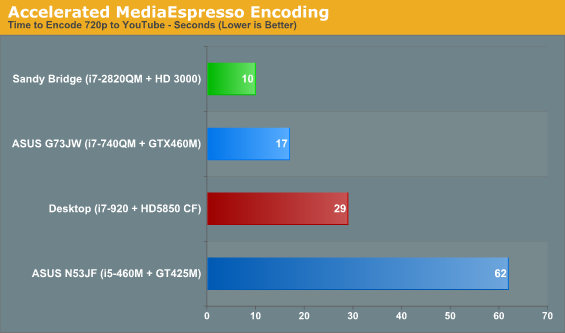
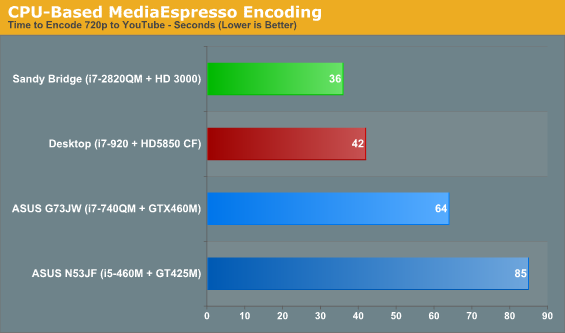
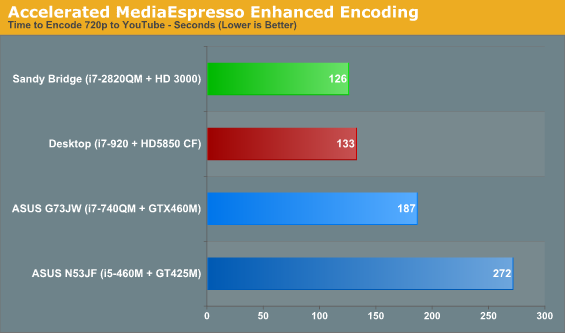
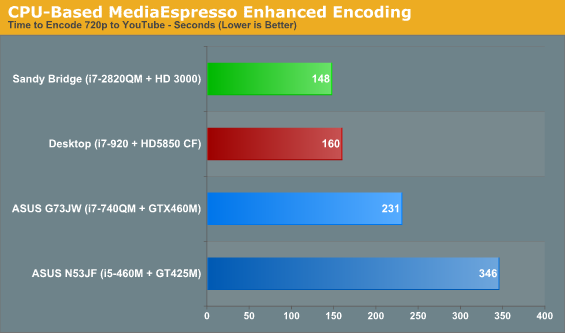
First things first, I’d say it’s fair to state that the GPU acceleration for AMD GPUs (at least in this particular instance) isn’t as good as NVIDIA’s CUDA or Intel’s QuickSync. Perhaps future driver, hardware, and/or software updates will change the picture, but the HD 5850 cards in my desktop fail to impress. The CUDA results for GTX 460M are quite good, while the GT 425M was roughly on par with CPU encoding on a quad-core (plus Hyper-Threading) processor. Finally, Intel’s Sandy Bridge manages to easily eclipse any of the other systems—with or without QuickSync.
Using pure CPU encoding, the 2820QM finishes the transcode in 15% less time than a desktop i7-920, and 44% less time than the i7-740QM. Enabling all of the extra TrueTheater enhancements definitely has an impact on performance (and depending on the video source may or may not be worthwhile). Sandy Bridge still required 8% less time than i7-920, and 36% less time than i7-740QM, never mind the i5-460M that requires 134% longer to accomplish the same task.
Switch on all of the GPU acceleration support (including QuickSync, which isn’t technically a GPU feature) and all of the times drop, some substantially. The basic transcode on SNB finishes in a blisteringly fast 10 seconds—this is a 1:33 minute clip with 30FPS content, so the transcode happens at roughly 280FPS (wow!). GTX 260M comes in next at 17 seconds (174FPS), then CrossFire 5850 ends up needing three times longer than SNB and almost twice as long as the mobile GTX 460M, and GT 425M brings up the rear at twice the time of the HD 5850. With the TrueTheater features enabled, the CPU appears to do a lot more work and the GTX 460M and Sandy Bridge are both over an order of magnitude slower.
This is obviously a huge in for Intel, but of course it all depends on how often you happen to transcode videos—and how patient you happen to be. I do it seldom enough that even running encodes on my old quad-core Kentsfield CPU doesn’t particularly bother me; I just set up the transcodes in TMPGEnc Express and walk away, and they’re usually done when I return. If on the other hand you’re the type that lives in the social networks and Twitter feeds, being able to get your video up on YouTube five to ten times faster (without a significant loss in quality, at least based on my iPod Touch experience) is definitely useful.
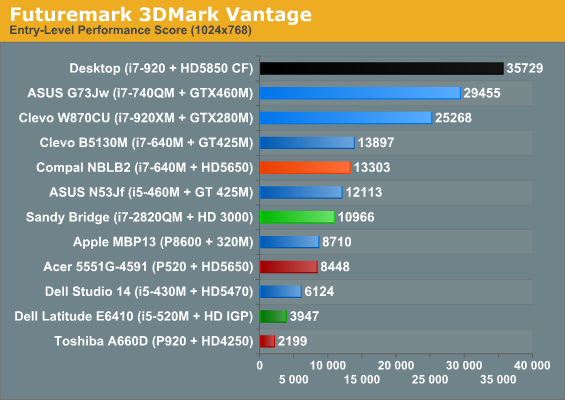
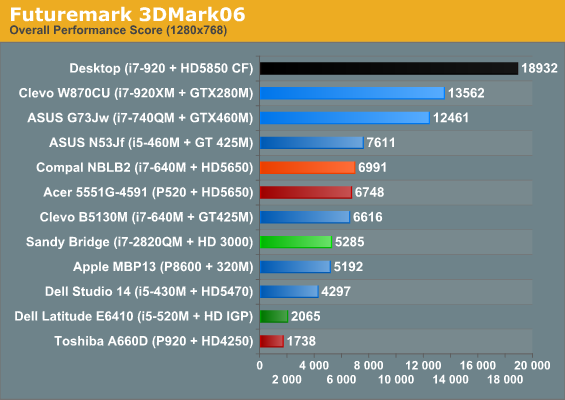
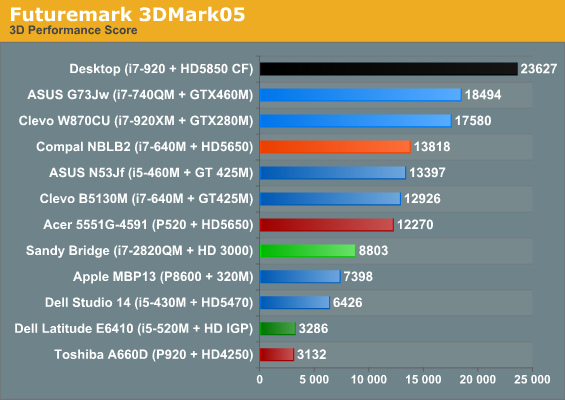
One final item to quickly cover is synthetic graphics performance, courtesy of 3DMark. Sandy Bridge places in the middle of the pack, and obviously desktop solutions are far out of reach for the time being, but according to 3DMark we could see performance actually surpass some of the entry-level GPUs. Maybe 3DMark just has heavy optimizations from Intel…then again, maybe they actually do have a GPU that can compete.










66 Comments
View All Comments
JarredWalton - Monday, January 3, 2011 - link
True, it's been around a while, but I found it interesting that while performance dropped, it wasn't the "slideshow effect". If the system sat idle, the CPU would start to cool down, so when I fired up a benchmark it would run fast for a little bit. It was very perplexing until I figured out what was happening. First run on MediaEspresso gave me 11s with Quick Sync. Then I ran it again and it was 17s. The next time it was suddenly down to 33s.QChronoD - Monday, January 3, 2011 - link
I'm hoping that someone will annouce something like ASUS's new U36JC that has an i5-2410 at CES. I'd love to be able to go a full day at school without needing to recharge in almost every class (and actaully be able to play minecraft between classes)PlasmaBomb - Monday, January 3, 2011 - link
That should read the GTX465 comes next...
PlasmaBomb - Monday, January 3, 2011 - link
To correct the correction (I was going by the graphs), the graphs for the G73J should read GTX460M (I noticed the reference to the GTX460M in the text later and checked the G73J article).God help us all when it comes to talking/writing about the Sandy Bridge chips themselves, "the i7-2539"...
JarredWalton - Monday, January 3, 2011 - link
Fixed, thanks. I had some good ones in those graphs... G73Jw with 260M and 456M, but no 460M! LOLiwodo - Monday, January 3, 2011 - link
now all that is left are Gfx drivers, i hope intel put 10x more resources at their current Gfx Drivers team.Other then that, i am waiting for Ivy Bridge........
ET - Monday, January 3, 2011 - link
I imagine that a single resolution is the best way to compare different machines, but it would have been nice to see some gaming benchmarks at the native res. 1600x900 is not a whole lot higher than 1366x768 (37% more pixels), so I imagine it's possible to game with low details at that resolution. Many Anandtech articles add such figures into the benchmark tables, and I was really missing them here.JarredWalton - Monday, January 3, 2011 - link
I ran out of time, but I did test 1600x900 at our "High" defaults. Umm... not really what you'd want, as everything is completely unplayable. Perhaps post-CES I'll get a chance to do additional testing, but my feeling is most actual notebooks using SNB will likely ship with a 768p display. Some might do 1080p as well, but they'll be more likely to include Optimus GPUs for gaming.therealnickdanger - Tuesday, January 4, 2011 - link
Good idea testing at 1366x768. Not only does it fall in line with most notebook screen resolutions, but it also give good indication of 720p performance. Given that many, many gamers play PS3 and 360 (most games being 720p@30fps), it's very good to see that most games are completely playable from low-medium settings. Some games could probably even get away with higher settings and still stay around 30fps.It's awesome that Intel is putting the "HD 3000" GPU in all its mobile chips, but I'm very curious how the different clock speeds of the GPU and CPUs will affect performance.
ULV Sandy Bridge numbers soon?
therealnickdanger - Tuesday, January 4, 2011 - link
Oh yeah, I forgot to add:What's with Dark Athena? Is it really that stressful to run or is there a driver issue?