The Sandy Bridge Review: Intel Core i7-2600K, i5-2500K and Core i3-2100 Tested
by Anand Lal Shimpi on January 3, 2011 12:01 AM ESTUEFI Support: 3TB Drives & Mouse Support Pre-Boot
Remember the mountain of issues I had trying to get Seagate’s 3TB HDD to work as a boot drive in my X58 system? A couple of weeks ago Intel released version 10.1 of its storage drivers, which added software support for drives larger than 2.2TB. That’s one piece of the puzzle. With Sandy Bridge, many motherboard manufacturers are moving to UEFI instead of traditional 32-bit PC BIOSes. Combine that with a GPT partition and your new Sandy Bridge system should have no problems booting to and accessing 3TB drives made of a single partition.
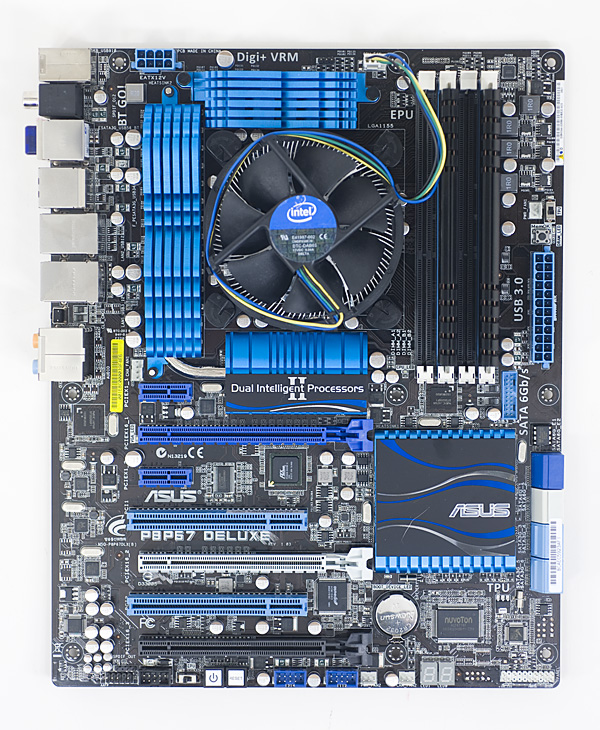
ASUS' entire SNB lineup is UEFI enabled
ASUS sent over a couple of its 6-series motherboards which boast a custom skinned UEFI implementation. You get all of the functionality of a traditional BIOS but with a GUI, and yes, there’s full mouse support.
You’re either going to love or hate the new UEFI GUIs. They do take a little time to get used to but pretty much everything is where you’d expect it to be. Navigating with the mouse can be quicker than the keyboardin some situations and slower in others. Thankfully the interface, at least ASUS’, is pretty quick. There’s scroll wheel support although no draggable scroll bars, which makes quickly scrolling a little frustrating.
Unlike P55, you can set your SATA controller to compatible/legacy IDE mode. This is something you could do on X58 but not on P55. It’s useful for running HDDERASE to secure erase your SSD for example. If you do want to use HDDERASE on a 6-series motherboard you’ll need to first run HDDERASE4 to disable the UEFI initiated security on your drive and then run HDDERASE3 to secure erase it.
The biggest improvement to me honestly is POST time. Below is a quick comparison of time from power on to the Starting Windows screen. I’m using the exact same hardware in all three cases, just varying motherboard/CPU:
| Intel P67 | Intel P55 | Intel X58 | |
| Time from Power on to Boot Loader | 22.4 seconds | 29.4 seconds | 29.3 seconds |










283 Comments
View All Comments
karlostomy - Thursday, January 6, 2011 - link
what the hell is the point of posting gaming scores at resolutions that no one will be playing at?If i am not mistaken, the grahics cards in the test are:
eVGA GeForce GTX 280 (Vista 64)
ATI Radeon HD 5870 (Windows 7)
MSI GeForce GTX 580 (Windows 7)
So then, with a sandybridge processor, these resolutions are irrelevant.
1080p or above should be standard resolution for modern setup reviews.
Why, Anand, have you posted irrelevant resolutions for the hardware tested?
dananski - Thursday, January 6, 2011 - link
Games are usually limited in fps by the level of graphics, so processor speed doesn't make much of a difference unless you turn the graphics detail right down and use an overkill graphics card. As the point of this page was to review the CPU power, it's more representative to use low resolutions so that the CPU is the limiting factor.If you did this set of charts for gaming at 2560x1600 with full AA & max quality, all the processors would be stuck at about the same rate because the graphics card is the limiting factor.
I expect Civ 5 would be an exception to this because it has really counter-intuitive performance.
omelet - Tuesday, January 11, 2011 - link
For almost any game, the resolution will not affect the stress on the CPU. It is no harder for a CPU to play the game at 2560x1600 than it is to play at 1024x768, so to ensure that the benchmark is CPU-limited, low resolutions are chosen.For instance, the i5 2500k gets ~65fps in the Starcraft test, which is run at 1024x768. The i5 2500k would also be capable of ~65fps at 2560x1600, but your graphics card might not be at that resolution.
Since this is a review for a CPU, not for graphics cards, the lower resolution is used, so we know what the limitation is for just the CPU. If you want to know what resolution you can play at, look at graphics card reviews.
Tom - Sunday, January 30, 2011 - link
Which is why the tests have limited real world value. Skewing the tests to maximize the cpu differences makes new cpus look impressive, but it doesn't show the reality that the new cpu isn't needed in the real world for most games.Oyster - Monday, January 3, 2011 - link
Maybe I missed this in the review, Anand, but can you please confirm that SB and SB-E will require quad-channel memory? Additionally, will it be possible to run dual-channel memory on these new motherboards? I guess I want to save money because I already have 8GB of dual-channel RAM :).Thanks for the great review!
CharonPDX - Monday, January 3, 2011 - link
You can confirm it from the photos of it only using two DIMMs in photo.JumpingJack - Monday, January 3, 2011 - link
This has been discussed in great detail. The i7, i3, and i5 2XXX series is dual channel. The rumor mill is abound with SB-E having quad channel, but I don't recall seen anything official from Intel on this point.8steve8 - Monday, January 3, 2011 - link
the K processors have the much better IGP and a variable multiplier, but to use the improved IGP you need an H67 chipset, which doesn't support changing the multiplier?ViRGE - Monday, January 3, 2011 - link
CPU Multiplier: Yes, H67 cannot change the CPU multiplierGPU Multiplier: No, even H67 can change the GPU multiplier
mczak - Monday, January 3, 2011 - link
I wonder why though? Is this just officially? I can't really see a good technical reason why CPU OC would work with P67 but not H67 - it is just turbo going up some more steps after all. Maybe board manufacturers can find a way around that?Or is this not really linked to the chipset but rather if the IGP is enabled (which after all also is linked to turbo)?