The Sandy Bridge Review: Intel Core i7-2600K, i5-2500K and Core i3-2100 Tested
by Anand Lal Shimpi on January 3, 2011 12:01 AM EST3D Rendering Performance
Today's desktop processors are more than fast enough to do professional level 3D rendering at home. To look at performance under 3dsmax we ran the SPECapc 3dsmax 8 benchmark (only the CPU rendering tests) under 3dsmax 9 SP1. The results reported are the rendering composite scores.
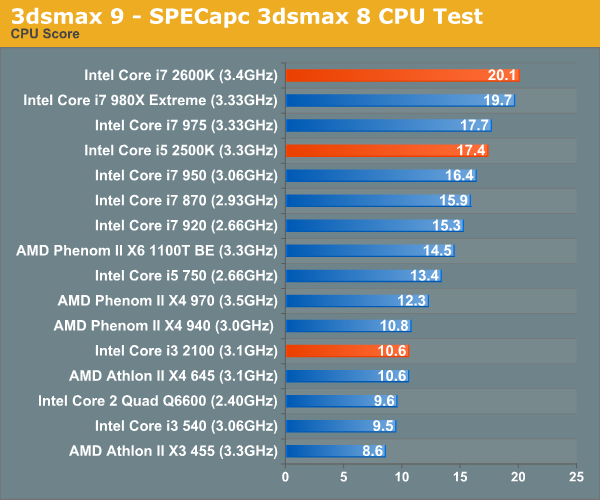
At the risk of sounding like a broken record, we have a new champ once more. The 2600K is slightly ahead of the 980X here, while the 2500K matches the performance of the i7 975 without Hyper Threading enabled. You really can't beat the performance Intel is offering here.
The i3 2100 is 11% faster than last year's i3 540, and the same performance as the Athlon II X4 645.
Created by the Cinema 4D folks we have Cinebench, a popular 3D rendering benchmark that gives us both single and multi-threaded 3D rendering results.
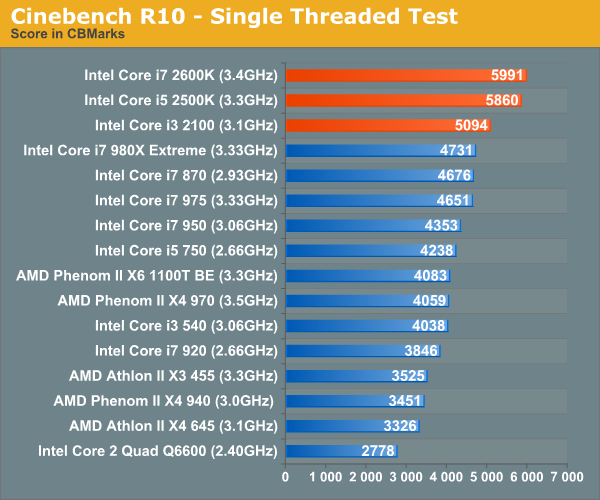
Single threaded performance sees a huge improvement with Sandy Bridge. Even the Core i3 2100 is faster than the 980X in this test. Regardless of workload, light or heavy, Sandy Bridge is the chip to get.
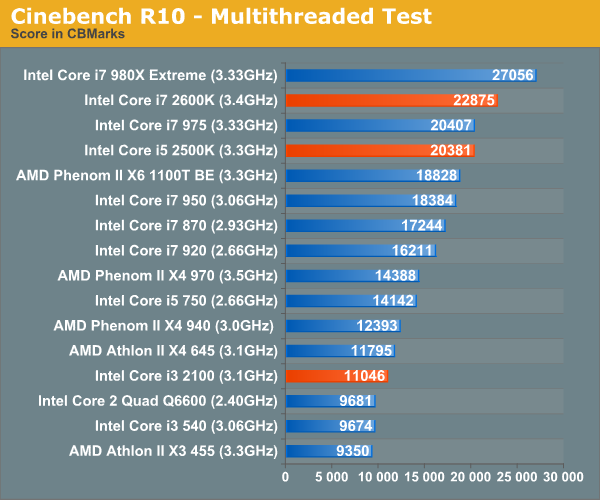
POV-Ray is a popular, open-source raytracing application that also doubles as a great tool to measure CPU floating point performance.
I ran the SMP benchmark in beta 23 of POV-Ray 3.73. The numbers reported are the final score in pixels per second.
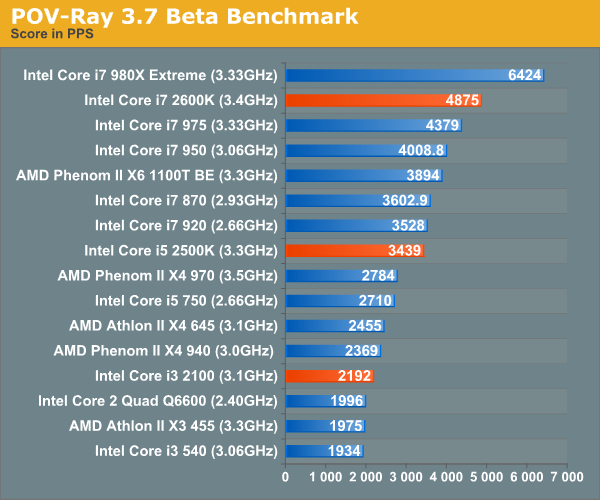
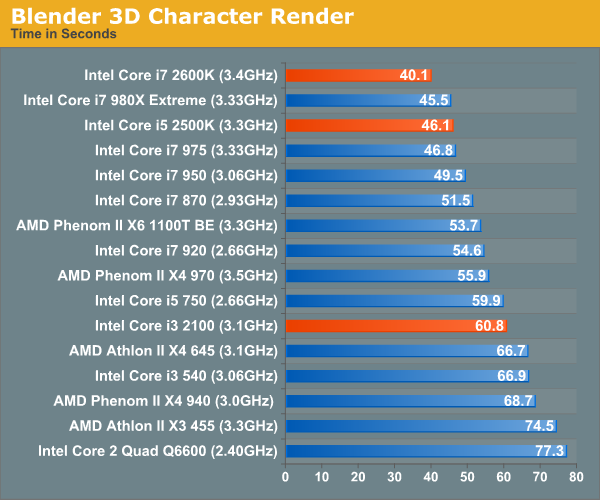










283 Comments
View All Comments
karlostomy - Thursday, January 6, 2011 - link
what the hell is the point of posting gaming scores at resolutions that no one will be playing at?If i am not mistaken, the grahics cards in the test are:
eVGA GeForce GTX 280 (Vista 64)
ATI Radeon HD 5870 (Windows 7)
MSI GeForce GTX 580 (Windows 7)
So then, with a sandybridge processor, these resolutions are irrelevant.
1080p or above should be standard resolution for modern setup reviews.
Why, Anand, have you posted irrelevant resolutions for the hardware tested?
dananski - Thursday, January 6, 2011 - link
Games are usually limited in fps by the level of graphics, so processor speed doesn't make much of a difference unless you turn the graphics detail right down and use an overkill graphics card. As the point of this page was to review the CPU power, it's more representative to use low resolutions so that the CPU is the limiting factor.If you did this set of charts for gaming at 2560x1600 with full AA & max quality, all the processors would be stuck at about the same rate because the graphics card is the limiting factor.
I expect Civ 5 would be an exception to this because it has really counter-intuitive performance.
omelet - Tuesday, January 11, 2011 - link
For almost any game, the resolution will not affect the stress on the CPU. It is no harder for a CPU to play the game at 2560x1600 than it is to play at 1024x768, so to ensure that the benchmark is CPU-limited, low resolutions are chosen.For instance, the i5 2500k gets ~65fps in the Starcraft test, which is run at 1024x768. The i5 2500k would also be capable of ~65fps at 2560x1600, but your graphics card might not be at that resolution.
Since this is a review for a CPU, not for graphics cards, the lower resolution is used, so we know what the limitation is for just the CPU. If you want to know what resolution you can play at, look at graphics card reviews.
Tom - Sunday, January 30, 2011 - link
Which is why the tests have limited real world value. Skewing the tests to maximize the cpu differences makes new cpus look impressive, but it doesn't show the reality that the new cpu isn't needed in the real world for most games.Oyster - Monday, January 3, 2011 - link
Maybe I missed this in the review, Anand, but can you please confirm that SB and SB-E will require quad-channel memory? Additionally, will it be possible to run dual-channel memory on these new motherboards? I guess I want to save money because I already have 8GB of dual-channel RAM :).Thanks for the great review!
CharonPDX - Monday, January 3, 2011 - link
You can confirm it from the photos of it only using two DIMMs in photo.JumpingJack - Monday, January 3, 2011 - link
This has been discussed in great detail. The i7, i3, and i5 2XXX series is dual channel. The rumor mill is abound with SB-E having quad channel, but I don't recall seen anything official from Intel on this point.8steve8 - Monday, January 3, 2011 - link
the K processors have the much better IGP and a variable multiplier, but to use the improved IGP you need an H67 chipset, which doesn't support changing the multiplier?ViRGE - Monday, January 3, 2011 - link
CPU Multiplier: Yes, H67 cannot change the CPU multiplierGPU Multiplier: No, even H67 can change the GPU multiplier
mczak - Monday, January 3, 2011 - link
I wonder why though? Is this just officially? I can't really see a good technical reason why CPU OC would work with P67 but not H67 - it is just turbo going up some more steps after all. Maybe board manufacturers can find a way around that?Or is this not really linked to the chipset but rather if the IGP is enabled (which after all also is linked to turbo)?