The Sandy Bridge Review: Intel Core i7-2600K, i5-2500K and Core i3-2100 Tested
by Anand Lal Shimpi on January 3, 2011 12:01 AM ESTUEFI Support: 3TB Drives & Mouse Support Pre-Boot
Remember the mountain of issues I had trying to get Seagate’s 3TB HDD to work as a boot drive in my X58 system? A couple of weeks ago Intel released version 10.1 of its storage drivers, which added software support for drives larger than 2.2TB. That’s one piece of the puzzle. With Sandy Bridge, many motherboard manufacturers are moving to UEFI instead of traditional 32-bit PC BIOSes. Combine that with a GPT partition and your new Sandy Bridge system should have no problems booting to and accessing 3TB drives made of a single partition.
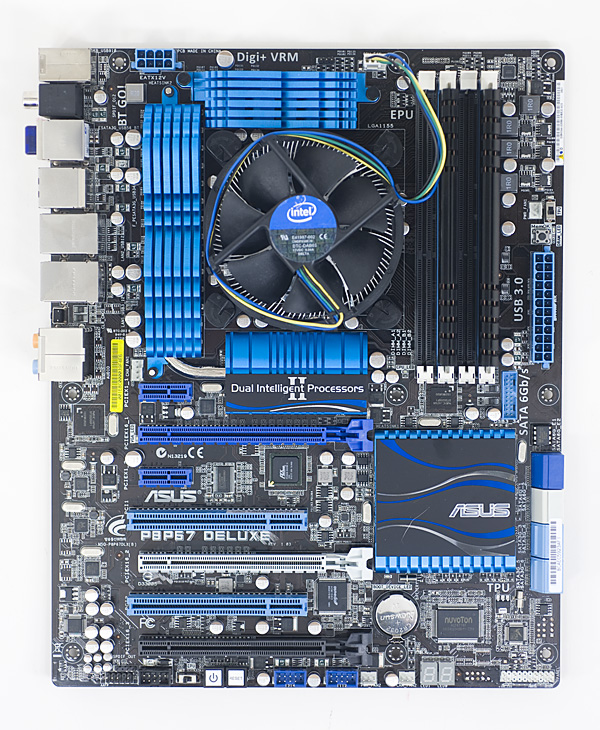
ASUS' entire SNB lineup is UEFI enabled
ASUS sent over a couple of its 6-series motherboards which boast a custom skinned UEFI implementation. You get all of the functionality of a traditional BIOS but with a GUI, and yes, there’s full mouse support.
You’re either going to love or hate the new UEFI GUIs. They do take a little time to get used to but pretty much everything is where you’d expect it to be. Navigating with the mouse can be quicker than the keyboardin some situations and slower in others. Thankfully the interface, at least ASUS’, is pretty quick. There’s scroll wheel support although no draggable scroll bars, which makes quickly scrolling a little frustrating.
Unlike P55, you can set your SATA controller to compatible/legacy IDE mode. This is something you could do on X58 but not on P55. It’s useful for running HDDERASE to secure erase your SSD for example. If you do want to use HDDERASE on a 6-series motherboard you’ll need to first run HDDERASE4 to disable the UEFI initiated security on your drive and then run HDDERASE3 to secure erase it.
The biggest improvement to me honestly is POST time. Below is a quick comparison of time from power on to the Starting Windows screen. I’m using the exact same hardware in all three cases, just varying motherboard/CPU:
| Intel P67 | Intel P55 | Intel X58 | |
| Time from Power on to Boot Loader | 22.4 seconds | 29.4 seconds | 29.3 seconds |










283 Comments
View All Comments
britchie - Wednesday, December 26, 2012 - link
I was wondering how Intel Quick Sync might impact PC Based Security Systems/CCTV like those from Avermedia or Geovision. For the longest time Aver advocated a dedicated graphics card but now says HD2000/3000 CPU is OK.I read about limited software support in the article and guess that Aver does not yet take advantage Quick Sync. However, I had to RMA a NV6480 just for compatibility with a Sandy Bridge CPU (even using a dedicated GPU - ATI 5000 for multiple monitors) and wondered why.
Anyone know why Sandy Bridge might cause compatibility issues with DVR/NVR Cards and what advantages Quick Sync could bring to the IP Security Camera market if top companies like Geovision or Avermedia developed software for it?
realflow100 - Sunday, September 6, 2015 - link
Heh. I can run DiRT 4 at 30FPS+ ABSOLUTELY playable even on a bit higher settingsWith Intel HD Graphics (Bay Trail architecture)
Even GTA 5 plays somewhat reasonably when you disable shadows and run at 640x480 :D
IdBuRnS - Wednesday, October 11, 2017 - link
Who would have thought that 7 years later the 2600k is still relevant and competitive?