The Sandy Bridge Review: Intel Core i7-2600K, i5-2500K and Core i3-2100 Tested
by Anand Lal Shimpi on January 3, 2011 12:01 AM ESTA Near-Perfect HTPC
Since 2006 Intel’s graphics cores have supported sending 8-channel LPCM audio over HDMI. In 2010 Intel enabled bitstreaming of up to eight channels of lossless audio typically found on Blu-ray discs via Dolby TrueHD and DTS-HD MA codecs. Intel’s HD Graphics 3000/2000 don’t add anything new in the way of audio or video codec support.
Dolby Digital, TrueHD (up to 7.1), DTS, DTS-HD MA (up to 7.1) can all be bitstreamed over HDMI. Decoded audio can also be sent over HDMI. From a video standpoint, H.264, VC-1 and MPEG-2 are all hardware accelerated. The new GPU enables HDMI 1.4 and Blu-ray 3D support. Let’s run down the list:
Dolby TrueHD Bitstreaming? Works:
DTS HD-MA bitstreaming? Yep:
Blu-ray 3D? Make that three:
How about 23.976 fps playback? Sorry guys, even raking in $11 billion a quarter doesn’t make you perfect.
Here’s the sitch, most movie content is stored at 23.976 fps but incorrectly referred to as 24p or 24 fps. That sub-30 fps frame rate is what makes movies look like, well, movies and not soap operas (this is also why interpolated 120Hz modes on TVs make movies look cheesey since they smooth out the 24 fps film effect). A smaller portion of content is actually mastered at 24.000 fps and is also referred to as 24p.
In order to smoothly playback either of these formats you need a player and a display device capable of supporting the frame rate. Many high-end TVs and projectors support this just fine, however on the playback side Intel only supports the less popular of the two: 24.000Hz.
This isn’t intentional, but rather a propagation of an oversight that started back with Clarkdale. Despite having great power consumption and feature characteristics, Clarkdale had one glaring issue that home theater enthusiasts discovered: despite having a 23Hz setting in the driver, Intel’s GPU would never output anything other than 24Hz to a display.
The limitation is entirely in hardware, particularly in what’s supported by the 5-series PCH (remember that display output is routed from the processor’s GPU to the video outputs via the PCH). One side effect of trying to maintain Intel’s aggressive tick-tock release cadence is there’s a lot of design reuse. While Sandy Bridge was a significant architectural redesign, the risk was mitigated by reusing much of the 5-series PCH design. As a result, the hardware limitation that prevented a 23.976Hz refresh rate made its way into the 6-series PCH before Intel discovered the root cause.
Intel had enough time to go in and fix the problem in the 6-series chipsets, however doing so would put the chipset schedule at risk given that fixing the problem requires a non-trivial amount of work to correct. Not wanting to introduce more risk into an already risky project (brand new out of order architecture, first on-die GPU, new GPU architecture, first integrated PLL), Intel chose to not address it this round, which is why we still have the problem today.
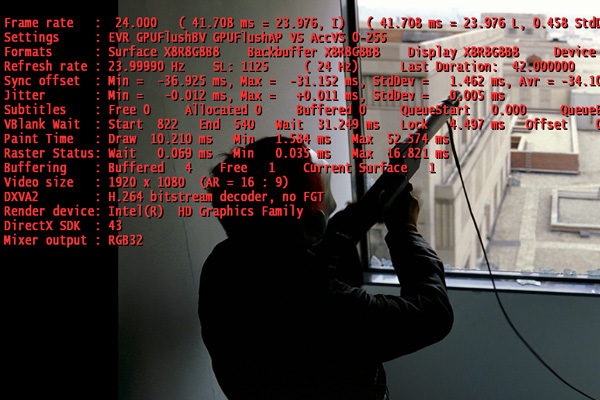
Note the frame rate
What happens when you try to play 23.976 fps content on a display that refreshes itself 24.000 times per second? You get a repeated frame approximately every 40 seconds to synchronize the source frame rate with the display frame rate. That repeated frame appears to your eyes as judder in motion, particularly evident in scenes involving a panning camera.
How big of an issue this is depends on the user. Some can just ignore the judder, others will attempt to smooth it out by setting their display to 60Hz, while others will be driven absolutely insane by it.
If you fall into the latter category, your only option for resolution is to buy a discrete graphics card. Currently AMD’s Radeon HD 5000 and 6000 series GPUs correctly output a 23.976Hz refresh rate if requested. These GPUs also support bitstreaming Dolby TrueHD and DTS-HD MA, while the 6000 series supports HDMI 1.4a and stereoscopic 3D. The same is true for NVIDIA’s GeForce GT 430, which happens to be a pretty decent discrete HTPC card.
Intel has committed to addressing the problem in the next major platform revision, which unfortunately seems to be Ivy Bridge in 2012. There is a short-term solution for HTPC users absolutely set on Sandy Bridge. Intel has a software workaround that enables 23.97Hz output. There’s still a frame rate mismatch at 23.97Hz, but it would be significantly reduced compared to the current 24.000Hz-only situation.
MPC-HC Compatibility Problems
Just a heads up. Media Player Classic Home Cinema doesn't currently play well with Sandy Bridge. Enabling DXVA acceleration in MPC-HC will cause stuttering and image quality issues during playback. It's an issue with MPC-HC and not properly detecting SNB as far as I know. Intel has reached out to the developer for a fix.





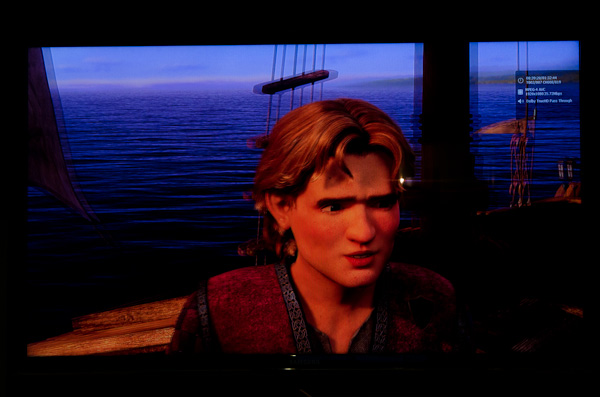








283 Comments
View All Comments
auhgnist - Monday, January 17, 2011 - link
For example, between i3-2100 and i7-2600?timminata - Wednesday, January 19, 2011 - link
I was wondering, does the integrated GPU provide any benefit if you're using it with a dedicated graphics card anyway (GTX470) or would it just be idle?James5mith - Friday, January 21, 2011 - link
Just thought I would comment with my experience. I am unable to get bluray playback, or even CableCard TV playback with the Intel integrated graphics on my new I5-2500K w/ Asus Motherboard. Why you ask? The same problem Intel has always had, it doesn't handle the EDID's correctly when there is a receiver in the path between it and the display.To be fair, I have an older Westinghouse Monitor, and an Onkyo TX-SR606. But the fact that all I had to do was reinstall my HD5450 (which I wanted to get rid of when I did the update to SandyBridge) and all my problems were gone kind of points to the fact that Intel still hasn't gotten it right when it comes to EDID's, HDCP handshakes, etc.
So sad too, because otherwise I love the upgraded platform for my HTPC. Just wish I didn't have to add-in the discrete graphics.
palenholik - Wednesday, January 26, 2011 - link
As i could understand from article, you have used just this one software for all these testings. And I understand why. Is it enough to conclude that CUDA causes bad or low picture quality.I am very interested and do researches over H.264 and x264 encoding and decoding performance, especially over GPU. I have tested Xilisoft Video Converter 6, that supports CUDA, and i didn't problems with low quality picture when using CUDA. I did these test on nVidia 8600 GT and for TV station that i work for. I was researching for solution to compress video for sending over internet with low or no quality loss.
So, could it be that Arcsoft Media Converter co-ops bad with CUDA technology?
And must notice here how well AMD Phenom II x6 performs well comparable to nVidia GTX 460. This means that one could buy MB with integrated graphics and AMD Phenom II x6 and have very good encoding performances in terms of speed and quality. Though, Intel is winner here no doubt, but jumping from sck. to sck. and total platform changing troubles me.
Nice and very useful article.
ellarpc - Wednesday, January 26, 2011 - link
I'm curious why bad company 2 gets left out of Anand's CPU benchmarks. It seems to be a CPU dependent game. When I play it all four cores are nearly maxed out while my GPU barely reaches 60% usage. Where most other games seem to be the opposite.Kidster3001 - Friday, January 28, 2011 - link
Nice article. It cleared up much about the new chips I had questions on.A suggestion. I have worked in the chip making business. Perhaps you could run an article on how bin-splits and features are affected by yields and defects. Many here seem to believe that all features work on all chips (but the company chooses to disable them) when that is not true. Some features, such as virtualization, are excluded from SKU's for a business reason. These are indeed disabled by the manufacturer inside certain chips (they usually use chips where that feature is defective anyway, but can disable other chips if the market is large enough to sell more). Other features, such as less cache or lower speeds are missing from some SKU's because those chips have a defect which causes that feature to not work or not to run as fast in those chips. Rather than throwing those chips away, companies can sell them at a cheaper price. i.e. Celeron -> 1/2 the cache in the chip doesn't work right so it's disabled.
It works both ways though. Some of the low end chips must come from better chips that have been down-binned, otherwise there wouldn't be enough low-end chips to go around.
katleo123 - Tuesday, February 1, 2011 - link
It is not expected to compete Core i7 processors to take its place.Sandy bridge uses fixed function processing to produce better graphics using the same power consumption as Core i series.
visit http://www.techreign.com/2010/12/intels-sandy-brid...
jmascarenhas - Friday, February 4, 2011 - link
Problem is we need to choose between using integrated GPU where we have to choose a H67 board or do some over clocking with a P67. I wonder why we have to make this option... this just means that if we dont do gaming and the 3000 is fine we have to go for the H67 and therefore cant OC the processor.....jmascarenhas - Monday, February 7, 2011 - link
and what about those who want to OC and dont need a dedicated Graphic board??? I understand Intel wanting to get money out of early adopters, but dont count on me.fackamato - Sunday, February 13, 2011 - link
Get the K version anyway? The internal GPU gets disabled when you use an external GPU AFAIK.