ASRock ION 3D - A Next Generation ION HTPC
by Cameron Butterfield on January 14, 2011 3:30 AM EST- Posted in
- Home Theater
- ION
- ASRock
- Media Streamer
- HTPC
Unboxing Impressions and Connectivity
The box that comes with the unit is designed with more style than its predecessor's box, and states its main features on the side of the box.
The ION 3D we received came with the following packaged items:
- 65W AC Adapter
- MCE remote and batteries
- A non-slip mat for the device to sit on.
- CD with drivers and ASRock utilities
The case of the ION 3D unit itself is practically indistinquishable from the front from the Core 100HT-BD, which is a good thing, as the design and aesthetics are top notch. It's not quite as good as the higher end Vision 3D with its slot loading drive, but it's still very functional and pleasing for all but the pickiest of users. Needless to say this is an improvement from ASRock's previous ION offering, as the ION 330 did not have front facing USB ports.
The back side of the device has most of the connectivity options that you would expect: power adapter port, HDMI, VGA, DVI, Optical S/PDIF, audio, gigabit network, and plenty of USB ports. There are no USB 3.0 ports on the rear of the device, and no e-SATA port. The rear of the device once again is similar to the 100HT, the only difference being the fact that the ION 3D has a DVI connection but lacks e-SATA connectivity.
In table form, The ION 3D features the following connectors:
| A/V Connectivity Options for the ION 3D 152B | |
| Option | Status |
|---|---|
| HDMI | Yes [v1.4a] |
| Component | Yes |
| Composite | No |
| VGA | Yes |
| SPDIF | Yes [Optical] |
| Stereo | Yes |
| Data Connectivity Options for ION 3D 152B | |
| Option | Status |
|---|---|
| Optical Disk Drive | Yes [Blu-Ray] |
| USB | Yes [6 x v2.0, 2 x v3.0] |
| eSATA | No |
| LAN | Yes [ 1000 Mbps GbE ] |
| Internal HDD | Yes [ 320 GB ] |
| WiFi | Yes [ 300 Mbps 802.11n ] |
| Card Reader | No |


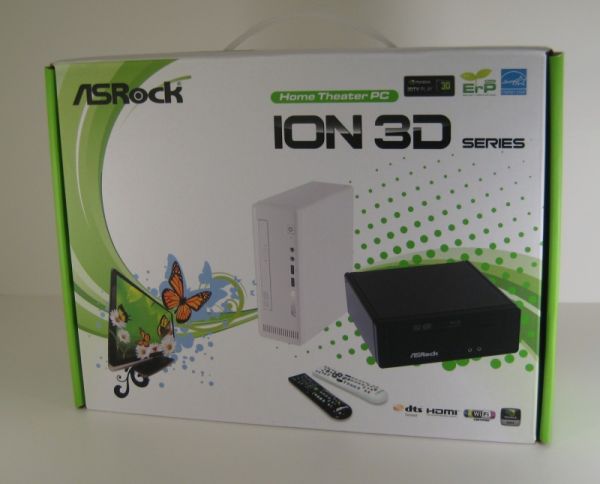













30 Comments
View All Comments
jabber - Friday, January 14, 2011 - link
Pretty much, just a refresh really.icrf - Friday, January 14, 2011 - link
It seems one of the most recommended boxes from the XBMC community is from the Acer Aspire Revo family. It sounds like $350 gets you something similar, the biggest loss is BD, but it is over $100 cheaper.http://www.newegg.com/Product/Product.aspx?Item=N8...
Any plans on one of these finding their way into your testing labs?
vol7ron - Friday, January 14, 2011 - link
It says it has Component A/V, but I don't see any; but I do see DVI.About the USB3 Comment:
They probably included it for marketing, even knowing it isn't full USB3. The more people you can mislead, the better your sales.
krumme - Friday, January 14, 2011 - link
"And indeed, the Brazos platform decimates Atom in single-threaded apps, still manages to beat it decisively in more parallelized programs, and embarrasses it in anything having to do with graphics"All for less money. How obvious can it be.
As stated before go to:
http://www.tomshardware.com/reviews/asrock-e350m1-...
What was this review about anyway?
silverblue - Friday, January 14, 2011 - link
Until Cedar Trail, Atom isn't a viable platform. I'm interested in seeing how Cedar Trail performs, though, especially if it performs as rumoured.pirspilane - Friday, January 14, 2011 - link
I have a Core 100HT, and it has proved problematic. When I turn off the TV, the HDMI audio stops and a reboot is required to bring it back. Playing a Sony PS3 through the same setup, I don't have this problem.I don't want to run my 600w plasma just to listen to iTunes. It defeats the purpose of having a low power HTPC.
The problem I suspect is with the HDCP handshake. While the PS3 recovers its sound after the TV is switched off, the ASRock's Intel chipset/drivers can't.
A workaround is using the Toslink output. But even then, the ASRock sometimes hangs when the TV is switched on again. Today, I had to power it down with the front panel button. But when I restarted it, the Bluetooth transceiver didn't come on and I had to get a USB keyboard to get the thing working again. So it took me about 15 minutes to get a youtube video to play.
thewhat - Saturday, January 15, 2011 - link
"USB 3.0 devices may not be needed by the target users of this device"Huh?
I was under the impression that you can copy files to/from this device. How is a fast transfer speed not needed?
I'm personally hesitant to get anything that stores data without USB 3 nowadays.
Spacecomber - Saturday, January 15, 2011 - link
I skimmed through this article, but I didn't really see what I was looking for, which is some idea of how well this would work for handling live streams of video of off the internet. Just playing around with different computer set ups that I have in the house, I've been surprised at how much processing power this kind of content seems to use. For example, I'd have thought that Pentium 4 @ 3.4 GHz or an Athlon XP at 2.3 GHz would do a better job. I'm getting the impression that a dual core is needed for these online flash video streams.Any thoughts on what the minimum amount of processing power is that would be needed for this kind of work (leaving aside GPU acceleration, since I find that rather iffy and perhaps best not counted on at this point)?
Jello1o - Sunday, January 16, 2011 - link
I have an older Atom dual-core (the 510) server running and while it is capable of playing back standard-def flash, there will be a bit of choppiness in the video. Without GPU acceleration I would not recommend any Atoms for flash playback at the moment. Even my Core 2 Duo(technically Pentium) E5200 desktop is usually at %60 with flash video and sometimes up to %80 with the high quality flash video.I'm using my Atom D510M0 based system as a web/email and DLNA server. It seems to be adequate for those uses.
schlos - Sunday, February 19, 2012 - link
hi,i just wanted to check and confirm that, you can still send TrueHD and other DTS variations via the SPDIF optical out, and an AV receiver can decode it instead, correct?