Dell U3011 Review: Dell's New 30-inch Flagship
by Brian Klug on January 13, 2011 9:17 PM ESTInput Lag Testing
Processing and display lag is a very important thing for gamers, and it’s most often nebulously reported if at all. We’ve discussed this in previous display reviews, but what matters most is how the display acts in real world testing. I’ve been doing previous tests by comparing LCDs with first a 17” Princeton CRT, then a Sony G520 20” CRT. So far the results have been a bit interesting, with the CRTs edging a pretty consistent - if small - lead over LCDs.
I measured the Dell U3011 the same way we've done it for a number of displays now, by snapping many photos of the same wings of fury 3DMark 2003 demo mirrored on the CRT and LCD. Average a ton of results from those images, and we get a feel for what input latency works out to.
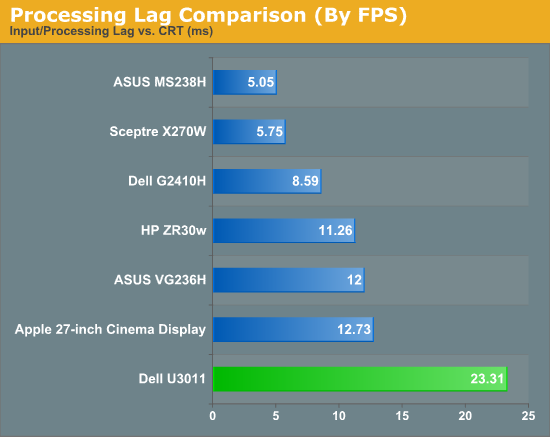
I ran this test twice as well because the results somewhat surprised me - 23 ms is a pretty substantial amount of input lag. This was being driven over DVI-D from a NVIDIA GTX 470, as a reminder. I played a lot of games on the U3011 (well, as many as I could in-between smarphones, CES, and other work), and never noticed input feeling laggy or just plain off. Over HDMI I tested Halo Reach from an Xbox 360, on the PC lots of BFBC2 and DOD:S. It's a personal taste thing, honestly I still can't subjectively feel the input lag, even if it is there.
Like i'm used to seeing, there's one frame of lag which shows up when taking photos of the U3011. The ZR30w lacks a scaler and OSD, and has around half the input lag. Maybe there's something to be said for HP's choice there.


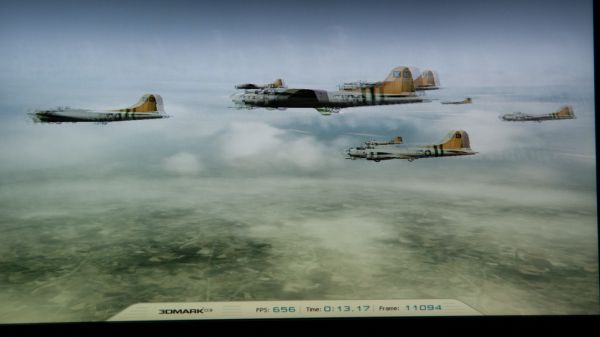








123 Comments
View All Comments
Drag0nFire - Friday, January 14, 2011 - link
Wondering if anyone can help me compare the coating on the U3011 vs the U2711. When I saw the U2711 (and the U2410) in person, I found in both cases that the screen had an obtrusive sort of matte anti-glare coating.I'm normally a fan of matte displays, but there seemed to be something wrong at the interface. The effect was similar to my 2G iPod Touch with a matte screen protector (on top of a glossy screen). It created a cloudy appearance, and one can see a sort of rainbow effect around white pixels.
I'm interested in purchasing a new high quality display, but this coating seems like it would impair day-to-day usage. Can anyone comment?
Thanks!
niva - Friday, January 14, 2011 - link
This review actually talked about the coating on the u3011 being noticeably better in comparison to previous implementations. I think it depends on the environment you'll run this in, my computer room is dark and the blinds rarely come up so something like that wouldn't even be an issue to me.optics261 - Monday, January 17, 2011 - link
the coating is VERY strong on this monitor... the coating makes the appearance of sparkles on any light/white areas of the screen. the fact that you are in a dark room means that you need coating even less.zanon - Thursday, January 13, 2011 - link
I believe that with a price beyond $1k screens are in a range that can reasonably be compared to high end displays like those manufactured by NEC and Eizo. I'd be very interested to see how color deltas and such stack up against models like the NEC 2690/3090 (calibrated via SpectraView) as well in order to better place it in the range of available options. Thanks for your great reviews.GTaudiophile - Thursday, January 13, 2011 - link
Problem with that is that the Eizo and NEC monitors in the same price class are 6 inches smaller. I think the 30" models from them break the $2K mark.Brian Klug - Thursday, January 13, 2011 - link
I completely agree actually, I'd really like to start reviewing some NEC and Eizo displays. We're working on getting those (I believe we'll see an NEC soon), but it's going to take a little bit.Completely agreed though!
-Brian
randomlinh - Thursday, January 13, 2011 - link
How about software properly scaling first? win7 works to an extent, but still looks wonkyzanon - Friday, January 14, 2011 - link
Fantastic to hear, and I totally understand if it'll take a bit to expand your testing range. You've already got a solid calibrator at least (the i1D2, same as I've got with my LCD2690) so you don't necessarily need the -SV package, just the normal screen since SpectraView II can be gotten separately. But I'll definitely look forward to seeing how the continued evolution of screens changes the picture (har har) in the market. At some point my workhorse NEC will surely give out.@GTaudiophile
You mean 4 inches smaller (26"), 30" screens tend to be around $1800 as you say, but more to the point I don't think that's actually too big a deal. If you're in the market for something this nice at all, pretty much by definitely you're already way outside the standard, and very likely to be willing to spend an extra few hundred bucks here or there if the performance is justified. By the same token, continued advancement may actually allow Dell etc to compete straight up with higher end screens for all but the rarest applications, and thus let us save some extra money as well. Either way, it'd be useful, so I'm excited that it's in the cards eventually.
GTaudiophile - Friday, January 14, 2011 - link
I dunno...looking at various prices for NEC and Eizo monitor, I have to conclude that DELL/HP are still fulfilling some sort of "value" niche when it comes to IPS monitors:NEC LCD2690WUXI2-BK-R: $759.00 (26")
NEC PA271W-BK: $1,399.00 (27")
NEC LCD3090WQXI-BK-R: $1,399.00 (Cheapest 30" model)
All prices, NEC.com.
Eizo ColorEdge CG303W (30" IPS): $5,035.00 @ BHphoto.com
Eizo ColorEdge CG243W (24.1" IPS): $2,346.00 @ BHphoto.com
For the price of the U3011, you can consider NEC's high-end 27" or low-end 30". I would like to see how the latter compares to the DELL, and I would like to see how that 27" compares to the U2711. The rest of the NEC 30" monitors break the $2K mark.
Eizo pretty much remains unapproachable for me.
My personal budget for a 27-30" IPS is between $1,000-$1500. Again, I want something for 1) General Office Use, 2) Digital Photography editing, and 3) Gaming.
GTaudiophile - Friday, January 14, 2011 - link
For what it's worth, I am still using my trusty DELL FP2001 from a decade ago!!! I have been debating on what to upgrade to for the past two years! Reading monitor reviews is nerve-wracking. Nothing is perfect out there...for the price you want! It's like either a $300 TN or a $3000 Eizo with not enough in between.