AMD's Radeon HD 6970 & Radeon HD 6950: Paving The Future For AMD
by Ryan Smith on December 15, 2010 12:01 AM ESTTweaking PowerTune
While the primary purpose of PowerTune is to keep the power consumption of a video card within its TDP in all cases, AMD has realized that PowerTune isn’t necessarily something everyone wants, and so they’re making it adjustable in the Overdrive control panel. With Overdrive you’ll be able to adjust the PowerTune limits both up and down by up to 20% to suit your needs.
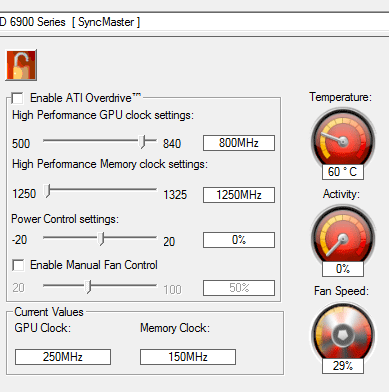
We’ll start with the case of increasing the PowerTune limits. While AMD does not allow users to completely turn off PowerTune, they’re offering the next best thing by allowing you to increase the PowerTune limits. Acknowledging that not everyone wants to keep their cards at their initial PowerTune limits, AMD has included a slider with the Overdrive control panel that allows +/- 20% adjustment to the PowerTune limit. In the case of the 6970 this means the PowerTune limit can be adjusted to anywhere between 200W and 300W, the latter being the ATX spec maximum.
Ultimately the purpose of raising the PowerTune limit depends on just how far you raise it. A slight increase can bring a slight performance advantage in any game/application that is held back by PowerTune, while going the whole nine yards to 20% is for all practical purposes disabling PowerTune at stock clocks and voltages.
We’ve already established that at the stock PowerTune limit of 250W only FurMark and Metro 2033 are PowerTune limited, with only the former limited in any meaningful way. So with that in mind we increased our PowerTune limit to 300W and re-ran our power/temperature/noise tests to look at the full impact of using the 300W limit.
| Radeon HD 6970: PowerTune Performance | ||||
| PowerTune 250W | PowerTune 300W | |||
| Crysis Temperature | 78 | 79 | ||
| Furmark Temperature | 83 | 90 | ||
| Crysis Power | 340W | 355W | ||
| Furmark Power | 361W | 422W | ||
As expected, power and temperature both increase with FurMark with PowerTune at 300W. At this point FurMark is no longer constrained by PowerTune and our 6970 runs at 880MHz throughout the test. Overall our power consumption measured at the wall increased by 60W, while the core clock for FurMark is 46.6% faster. It was under this scenario that we also “uncapped” PowerTune for Metro, when we found that even though Metro was being throttled at times, the performance impact was impossibly small.
Meanwhile we found something interesting when running Crysis. Even though Crysis is not impacted by PowerTune, Crysis’ power consumption still crept up by 15W. Performance is exactly the same, and yet here we are with slightly higher power consumption. We don’t have a good explanation for this at this point – PowerTune only affects the core clock (and not the core voltage), and we never measured Crysis taking a hit at 250W or 300W, so we’re not sure just what is going on. However we’ve already established that FurMark is the only program realistically impacted by the 250W limit, so at stock clocks there’s little reason to increase the PowerTune limit.
This does bring up overclocking however. Due to the limited amount of time we had with the 6900 series we have not been able to do a serious overclocking investigation, but as clockspeed is a factor in the power equation, PowerTune is going to impact overclocking. You’re going to want to raise the PowerTune limit when overclocking, otherwise PowerTune is liable to bring your clocks right back down to keep power consumption below 250W. The good news for hardcore overclockers is that while AMD set a 20% limit on our reference cards, partners will be free to set their own tweaking limits – we’d expect high-end cards like the Gigabyte SOC, MSI Lightning, and Asus Matrix lines to all feature higher limits to keep PowerTune from throttling extreme overclocks.
Meanwhile there’s a second scenario AMD has thrown at us for PowerTune: tuning down. Although we generally live by the “more is better” mantra, there is some logic to this. Going back to our dynamic range example, by shrinking the dynamic power range power hogs at the top of the spectrum get pushed down, but thanks to AMD’s ability to use higher default core clocks, power consumption of low impact games and applications goes up. In essence power consumption gets just a bit worse because performance has improved.
Traditionally V-sync has been used as the preferred method of limiting power consumption by limiting a card’s performance, but V-sync introduces additional input lag and the potential for skipped frames when triple-buffering is not available, making it a suboptimal solution in some cases. Thus if you wanted to keep a card at a lower performance/power level for any given game/application but did not want to use V-sync, you were out of luck unless you wanted to start playing with core clocks and voltages manually. By being able to turn down the PowerTune limits however, you can now constrain power consumption and performance on a simpler basis.
As with the 300W PowerTune limit, we ran our power/temperature/noise tests with the 200W limit to see what the impact would be.
| Radeon HD 6970: PowerTune Performance | ||||
| PowerTune 250W | PowerTune 200W | |||
| Crysis Temperature | 78 | 71 | ||
| Furmark Temperature | 83 | 71 | ||
| Crysis Power | 340W | 292W | ||
| Furmark Power | 361W | 292W | ||
Right off the bat everything is lower. FurMark is now at 292W, and quite surprisingly Crysis is also at 292W. This plays off of the fact that most games don’t cause a card to approach its limit in the first place, so bringing the ceiling down will bring the power consumption of more power hungry games and applications down to the same power consumption levels as lesser games/applications.
Although not whisper quiet, our 6970 is definitely quieter at the 200W limit than the default 250W limit thanks to the lower power consumption. However the 200W limit also impacts practically every game and application we test, so performance is definitely going to go down for everything if you do reduce the PowerTune limit by the full 20%.
| Radeon HD 6970: PowerTune Crysis Performance | ||||
| PowerTune 250W | PowerTune 200W | |||
| 2560x1600 | 36.6 | 28 | ||
| 1920x1200 | 51.5 | 43.3 | ||
| 1680x1050 | 63.3 | 52 | ||
At 200W, you’re looking at around 75%-80% of the performance for Crysis. The exact value will depend on just how heavy of a load the specific game/application was in the first place.










168 Comments
View All Comments
mac2j - Wednesday, December 15, 2010 - link
Um - if you have the money for a 580 ... pick up another $80-100 and get 2 x 6950 - you'll get nearly the best possible performance on the market at a similar cost.Also I agree that Nvidia will push the 580 price down as much as possible... the problem is that if you believe all of the admittedly "unofficial" breakdowns ... it costs Nvidia 1.5-2x as much to make a 580 as it costs AMD to make a 6970.
So its hard to be sure how far Nvidia can push down the price on the 580 before it ceases to become profitable - my guess is they'll focus on making a 565 type card which has almost 570 performance but for a manufacturing cost closer to what a 460 runs them.
fausto412 - Wednesday, December 15, 2010 - link
yeah. AMD let us down on this here product. We see what gtx580 is and what 6970 is...i would say if you planning to spend 500...the gtx580 is worth it.truepurple - Wednesday, December 15, 2010 - link
"support for color correction in linear space"What does that mean?
Ryan Smith - Wednesday, December 15, 2010 - link
There are two common ways to represent color, linear and gamma.Linear: Used for rendering an image. More generally linear has a simple, fixed relationship between X and Y, such that if you drew the relationship it would be a straight line. A linear system is easy to work with because of the simple relationship.
Gamma: Used for final display purposes. It's a non-linear colorspace that was originally used because CRTs are inherently non-linear devices. If you drew out the relationship, it would be a curved line. The 5000 series is unable to apply color correction in linear space and has to apply it in gamma space, which for the purposes of color correction is not as accurate.
IceDread - Wednesday, December 15, 2010 - link
Yet again we do not get to see hd 5970 in crossfire despite it being a single card! Is this an nvidia site?Anyway, for those of you who do want to see those results, here is a link to a professional Swedish site!
http://www.sweclockers.com/recension/13175-amd-rad...
Maybe there is some google translation available or so if you want to understand more than the charts shows.
medi01 - Wednesday, December 15, 2010 - link
Wow, 5970 in crossfire consumes less than 580 in SLI.http://www.sweclockers.com/recension/13175-amd-rad...
ggathagan - Wednesday, December 15, 2010 - link
Absolutely!!!There's no way on God's green earth that Anandtech doesn't currently have a pair of 5970's on hand, so that MUST be the reason.
I'll go talk to Anand and Ryan right now!!!!
Oh, wait, they're on a conference call with Huang Jen-Hsun.....
I'd like to note that I do not believe Anadtech ever did a test of two 5970's, so it's somewhat difficult to supply non-existent into any review.
Ryan did a single card test in November 2009.That is the only review I've found of any 5970's on the site.
vectorm12 - Wednesday, December 15, 2010 - link
I was not aware of the fact that the 32nm process had been canned completely and was still expecting the 6970 to blow the 580 out of the water.Although we can't possibly know and are unlikely to ever find out what cayman at 32nm would have performed like I suspect AMD had to give up a good chunk of performance to fit it on the 389mm^2 40nm die.
This really makes my choice easy as I'll pickup another cheap 5870 and run my system in CF.
I think I'll be able to live with the performance until the refreshed cayman/next gen GPUs are ready for prime time.
Ryan: I'd really like to see what ighashgpu can do with the new 6970 cards though. Although you produce a few GPGPU charts I feel like none of them really represent the real "number-crunching" performance of the 6970/6950.
Ivan has already posted his analysis in his blog and it seems like the change from LWIV5 to LWIV4 made a negligible impact at the most. However I'd really love to see ighashgpu included in future GPU tests to test new GPUs and architectures.
Thanks for the site and keep up the work guys!
slagar - Wednesday, December 15, 2010 - link
Gaming seems to be in the process of bursting its own bubble. Graphics of games isn't keeping up with the hardware (unless you cound gaming on 6 monitors) because most developers are still targeting consoles with much older technology.Consoles won't upgrade for a few more years, and even then, I'm wondering how far we are from "the final console generation". Visual improvements in graphics are becoming quite incremental, so it's harder to "wow" consumers into buying your product, and the costs for developers is increasing, so it's becoming harder for developers to meet these standards. Tools will always improve and make things easier and more streamlined over time I suppose, but still... it's going to be an interesting decade ahead of us :)
darckhart - Wednesday, December 15, 2010 - link
that's not entirely true. the hardware now allows not only insanely high resolutions, but it also lets those of us with more stringent IQ requirements (large custom texture mods, SSAA modes, etc) to run at acceptable framerates at high res in intense action spots.