AMD's Radeon HD 6970 & Radeon HD 6950: Paving The Future For AMD
by Ryan Smith on December 15, 2010 12:01 AM ESTTweaking PowerTune
While the primary purpose of PowerTune is to keep the power consumption of a video card within its TDP in all cases, AMD has realized that PowerTune isn’t necessarily something everyone wants, and so they’re making it adjustable in the Overdrive control panel. With Overdrive you’ll be able to adjust the PowerTune limits both up and down by up to 20% to suit your needs.
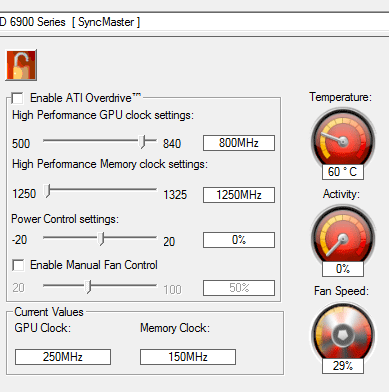
We’ll start with the case of increasing the PowerTune limits. While AMD does not allow users to completely turn off PowerTune, they’re offering the next best thing by allowing you to increase the PowerTune limits. Acknowledging that not everyone wants to keep their cards at their initial PowerTune limits, AMD has included a slider with the Overdrive control panel that allows +/- 20% adjustment to the PowerTune limit. In the case of the 6970 this means the PowerTune limit can be adjusted to anywhere between 200W and 300W, the latter being the ATX spec maximum.
Ultimately the purpose of raising the PowerTune limit depends on just how far you raise it. A slight increase can bring a slight performance advantage in any game/application that is held back by PowerTune, while going the whole nine yards to 20% is for all practical purposes disabling PowerTune at stock clocks and voltages.
We’ve already established that at the stock PowerTune limit of 250W only FurMark and Metro 2033 are PowerTune limited, with only the former limited in any meaningful way. So with that in mind we increased our PowerTune limit to 300W and re-ran our power/temperature/noise tests to look at the full impact of using the 300W limit.
| Radeon HD 6970: PowerTune Performance | ||||
| PowerTune 250W | PowerTune 300W | |||
| Crysis Temperature | 78 | 79 | ||
| Furmark Temperature | 83 | 90 | ||
| Crysis Power | 340W | 355W | ||
| Furmark Power | 361W | 422W | ||
As expected, power and temperature both increase with FurMark with PowerTune at 300W. At this point FurMark is no longer constrained by PowerTune and our 6970 runs at 880MHz throughout the test. Overall our power consumption measured at the wall increased by 60W, while the core clock for FurMark is 46.6% faster. It was under this scenario that we also “uncapped” PowerTune for Metro, when we found that even though Metro was being throttled at times, the performance impact was impossibly small.
Meanwhile we found something interesting when running Crysis. Even though Crysis is not impacted by PowerTune, Crysis’ power consumption still crept up by 15W. Performance is exactly the same, and yet here we are with slightly higher power consumption. We don’t have a good explanation for this at this point – PowerTune only affects the core clock (and not the core voltage), and we never measured Crysis taking a hit at 250W or 300W, so we’re not sure just what is going on. However we’ve already established that FurMark is the only program realistically impacted by the 250W limit, so at stock clocks there’s little reason to increase the PowerTune limit.
This does bring up overclocking however. Due to the limited amount of time we had with the 6900 series we have not been able to do a serious overclocking investigation, but as clockspeed is a factor in the power equation, PowerTune is going to impact overclocking. You’re going to want to raise the PowerTune limit when overclocking, otherwise PowerTune is liable to bring your clocks right back down to keep power consumption below 250W. The good news for hardcore overclockers is that while AMD set a 20% limit on our reference cards, partners will be free to set their own tweaking limits – we’d expect high-end cards like the Gigabyte SOC, MSI Lightning, and Asus Matrix lines to all feature higher limits to keep PowerTune from throttling extreme overclocks.
Meanwhile there’s a second scenario AMD has thrown at us for PowerTune: tuning down. Although we generally live by the “more is better” mantra, there is some logic to this. Going back to our dynamic range example, by shrinking the dynamic power range power hogs at the top of the spectrum get pushed down, but thanks to AMD’s ability to use higher default core clocks, power consumption of low impact games and applications goes up. In essence power consumption gets just a bit worse because performance has improved.
Traditionally V-sync has been used as the preferred method of limiting power consumption by limiting a card’s performance, but V-sync introduces additional input lag and the potential for skipped frames when triple-buffering is not available, making it a suboptimal solution in some cases. Thus if you wanted to keep a card at a lower performance/power level for any given game/application but did not want to use V-sync, you were out of luck unless you wanted to start playing with core clocks and voltages manually. By being able to turn down the PowerTune limits however, you can now constrain power consumption and performance on a simpler basis.
As with the 300W PowerTune limit, we ran our power/temperature/noise tests with the 200W limit to see what the impact would be.
| Radeon HD 6970: PowerTune Performance | ||||
| PowerTune 250W | PowerTune 200W | |||
| Crysis Temperature | 78 | 71 | ||
| Furmark Temperature | 83 | 71 | ||
| Crysis Power | 340W | 292W | ||
| Furmark Power | 361W | 292W | ||
Right off the bat everything is lower. FurMark is now at 292W, and quite surprisingly Crysis is also at 292W. This plays off of the fact that most games don’t cause a card to approach its limit in the first place, so bringing the ceiling down will bring the power consumption of more power hungry games and applications down to the same power consumption levels as lesser games/applications.
Although not whisper quiet, our 6970 is definitely quieter at the 200W limit than the default 250W limit thanks to the lower power consumption. However the 200W limit also impacts practically every game and application we test, so performance is definitely going to go down for everything if you do reduce the PowerTune limit by the full 20%.
| Radeon HD 6970: PowerTune Crysis Performance | ||||
| PowerTune 250W | PowerTune 200W | |||
| 2560x1600 | 36.6 | 28 | ||
| 1920x1200 | 51.5 | 43.3 | ||
| 1680x1050 | 63.3 | 52 | ||
At 200W, you’re looking at around 75%-80% of the performance for Crysis. The exact value will depend on just how heavy of a load the specific game/application was in the first place.










168 Comments
View All Comments
AnnonymousCoward - Wednesday, December 15, 2010 - link
First of all, 30fps is choppy as hell in a non-RTS game. ~40fps is a bare minimum, and >60fps all the time is hugely preferred since then you can also use vsync to eliminate tearing.Now back to my point. Your counter was "you know that non-AA will be higher than AA, so why measure it?" Is that a point? Different cards will scale differently, and seeing 2560+AA doesn't tell us the performance landscape at real-world usage which is 2560 no-AA.
Dug - Wednesday, December 15, 2010 - link
Is it me, or are the graphs confusing.Some leave out cards on certain resolutions, but add some in others.
It would be nice to have a dynamic graph link so we can make our own comparisons.
Or a drop down to limit just ati, single card, etc.
Either that or make a graph that has the cards tested at all the resolutions so there is the same number of cards in each graph.
benjwp - Wednesday, December 15, 2010 - link
Hi,You keep using Wolfenstein as an OpenGL benchmark. But it is not. The single player portion uses Direct3D9. You can check this by checking which DLLs it loads or which functions it imports or many other ways (for example most of the idTech4 renderer debug commands no longer work).
The multiplayer component does use OpenGL though.
Your best bet for an OpenGL gaming benchmark is probably Enemy Territory Quake Wars.
Ryan Smith - Wednesday, December 15, 2010 - link
We use WolfMP, not WolfSP (you can't record or playback timedemos in SP).7Enigma - Wednesday, December 15, 2010 - link
Hi Ryan,What benchmark do you use for the noise testing? Is it Crysis or Furmark? Along the same line of questioning I do not think you can use Furmark in the way you have the graph setup because it looks like you have left Powertune on (which will throttle the power consumption) while using numbers from NVIDIA's cards where you have faked the drivers into not throttling. I understand one is a program cheat and another a TDP limitation, but it seems a bit wrong to not compare them in the unmodified position (or VERBALLY mention this had no bearing on the test and they should not be compared).
Overall nice review, but the new cards are pretty underwhelming IMO.
Ryan Smith - Thursday, December 16, 2010 - link
Hi 7Enigma;For noise testing it's FurMark. As is the case with the rest of our power/temp/noise benchmarks, we want to establish the worst case scenario for these products and compare them along those lines. So the noise results you see are derived from the same tests we do for temperatures and power draw.
And yes, we did leave PowerTune at its default settings. How we test power/temp/noise is one of the things PowerTune made us reevaluate. Our decision is that we'll continue to use whatever method generates the worst case scenario for that card at default settings. For NVIDIA's GTX 500 series, this means disabling OCP because NVIDIA only clamps FurMark/OCCT, and to a level below most games at that. Other games like Program X that we used in the initial GTX 580 article clearly establish that power/temp/noise can and do get much worse than what Crysis or clamped FurMark will show you.
As for the AMD cards the situation is much more straightforward: PowerTune clamps everything blindly. We still use FurMark because it generates the highest load we can find (even with it being reduced by over 200MHz), however because PowerTune clamps everything, our FurMark results are the worst case scenario for that card. Absolutely nothing will generate a significantly higher load - PowerTune won't allow it. So we consider it accurate for the purposes of establishing the worst case scenario for noise.
In the long run this means that results will come down as newer cards implement this kind of technology, but then that's the advantage of such technology: there's no way to make the card louder without playing wit the card's settings. For the next iteration of the benchmark suite we will likely implement a game-based noise test, even though technologies like PowerTune are reducing the dynamic range.
In conclusion: we use FurMark, we will disable any TDP limiting technology that discriminates based on the program type or is based on a known program list, and we will allow any TDP limiting technology that blindly establishes a firm TDP cap for all programs and games.
-Thanks
Ryan Smith
7Enigma - Friday, December 17, 2010 - link
Thanks for the response Ryan! I expected it to be lost in the slew of other posts. I highly recommend (as you mentioned in your second to last paragraph) that a game-based benchmark is used along with the Furmark for power/noise. Until both adopt the same TDP limitation it's going to put the NVIDIA cards in a bad light when comparisons are made. This could be seen as a legitimate beef for the fanboys/trolls, and we all know the less ammunition they have the better. :)Also to prevent future confusion it would be nice to have what program you are using for the power draw/noise/heat IN the graph title itself. Just something as simple as "GPU Temperature (Furmark-Load)" would make it instantly understandable.
Thanks again for the very detailed review (on 1 week nonetheless!)
Hrel - Wednesday, December 15, 2010 - link
I really hope these architexture changes lead to better minimum FPS results. AMD is ALWAYS behind Nvidia on minimum FPS and in many ways that's the most important measurment since min FPS determines if the game is playable or not. I dont' care if it maxes out 122 FPS if when the shit hits the fan I get 15 FPS, I won't be able to accurately hit anything.Soldier1969 - Wednesday, December 15, 2010 - link
I'm dissapointed in the 6970, its not what I was expecting over my 5870. I will wait to see what the 6990 brings to the table next month. I'm looking for a 30-40% boost from my 5870 at 2560 x 1600 res I game at.stangflyer - Wednesday, December 15, 2010 - link
Now that we see the power requirements for the 6970 and that it needs more power than the 5870 how would they make a 6990 without really cutting off the performance like the 5970?I had a 5970 for a year b4 selling it 3 weeks ago in preparation of getting 570 in sli or 6990.
It would obviously have to be 2x8 pin power! Or they would have to really use that powertune feature.
I liked my 5970 as I didn't have the stuttering issues (or i don't notice them) And actually have no issues with eyefinity as i have matching dell monitors with native dp inputs.
If I was only on one screen I would not even be thinking upgrade but the vram runs out when using aa or keeping settings high as I play at 5040x1050. That is the only reason I am a little shy of getting the 570 in sli.
Don't see how they can make a 6990 without really killing the performance of it.
I used my 5970 at 5870 and beyond speeds on games all the time though.