AMD's Radeon HD 6970 & Radeon HD 6950: Paving The Future For AMD
by Ryan Smith on December 15, 2010 12:01 AM ESTRedefining TDP With PowerTune
One of our fundamental benchmarks is FurMark, oZone3D’s handy GPU load testing tool. The furry donut can generate a workload in excess of anything any game or GPGPU application can do, giving us an excellent way to establish a worst case scenario for power usage, GPU temperatures, and cooler noise. The fact that it was worse than any game/application has ruffled both AMD and NVIDIA’s feathers however, as it’s been known to kill older cards and otherwise make their lives more difficult, leading to the two companies labeling the program a “power virus”.
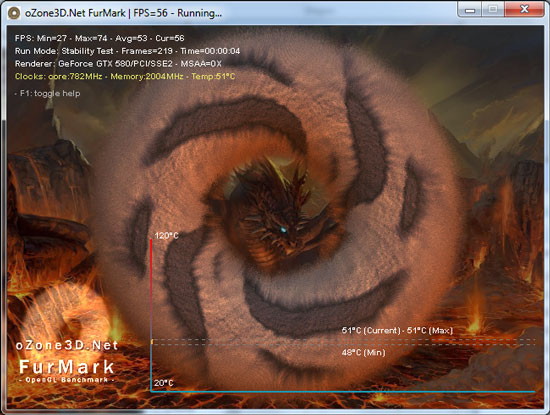
FurMark is just one symptom of a larger issue however, and that’s TDP. Compared to their CPU counterparts at only 140W, video cards are power monsters. The ATX specification allows for PCIe cards to draw up to 300W, and we quite regularly surpass that when FurMark is in use. Things get even dicier on laptops and all-in-one computers, where compact spaces and small batteries limit how much power a GPU can draw and how much heat can effectively be dissipated. For these reasons products need to be designed to meet a certain TDP; in the case of desktop cards we saw products such as the Radeon HD 5970 where it had sub-5870 clocks to meet the 300W TDP (with easy overvolting controls to make up for it), and in laptop parts we routinely see products with many disabled functional units and low clocks to meet those particularly low TDP requirements.
Although we see both AMD and NVIDIA surpass their official TDP on FurMark, it’s never by very much. After all TDP defines the thermal limits of a system, so if you regularly surpass those limits it can lead to overwhelming the cooling and ultimately risking system damage. It’s because of FurMark and other scenarios that AMD claims that they have to set their products’ performance lower than they’d like. Call of Duty, Crysis, The Sims 3, and other games aren’t necessarily causing video cards to draw power in excess of their TDP, but the need to cover the edge cases like FurMark does. As a result AMD has to plan around applications and games that cause a high level of power draw, setting their performance levels low enough that these edge cases don’t lead to the GPU regularly surpassing its TDP.
This ultimately leads to a concept similar to dynamic range, defined by Wikipedia as: “the ratio between the largest and smallest possible values of a changeable quantity.” We typically use dynamic range when talking about audio and video, referring to the range between quiet and loud sounds, and dark and light imagery respectively. However power draw is quite similar in concept, with a variety of games and applications leading to a variety of loads on the GPU. Furthermore while dynamic range is generally a good thing for audio and video, it’s generally a bad thing for desktop GPU usage – low power utilization on a GPU-bound game means that there’s plenty of headroom for bumping up clocks and voltages to improve the performance of that game. Going back to our earlier example however, a GPU can’t be set this high under normal conditions, otherwise FurMark and similar applications will push the GPU well past TDP.
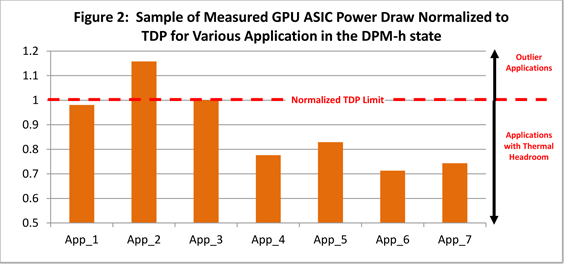
The answer to the dynamic power range problem is to have variable clockspeeds; set the clocks low to keep power usage down on power-demanding games, and set the clocks high on power-light games. In fact we already have this in the CPU world, where Intel and AMD use their turbo modes to achieve this. If there’s enough thermal and power headroom, these processors can increase their clockspeeds by upwards of several steps. This allows AMD and Intel to not only offer processors that are overall faster on average, but it lets them specifically focus on improving single-threaded performance by pushing 1 core well above its normal clockspeeds when it’s the only core in use.
It was only a matter of time until this kind of scheme came to the GPU world, and that time is here. Earlier this year we saw NVIDIA lay the groundwork with the GTX 500 series, where they implemented external power monitoring hardware for the purpose of identifying and slowing down FurMark and OCCT; however that’s as far as they went, capping only FurMark and OCCT. With Cayman and the 6900 series AMD is going to take this to the next step with a technology called PowerTune.
PowerTune is a power containment technology, designed to allow AMD to contain the power consumption of their GPUs to a pre-determined value. In essence it’s Turbo in reverse: instead of having a low base clockspeed and higher turbo multipliers, AMD is setting a high base clockspeed and letting PowerTune cap GPU performance when it exceeds AMD’s TDP. The net result is that AMD can reduce the dynamic power range of their GPUs by setting high clockspeeds at high voltages to maximize performance, and then letting PowerTune cap GPU performance for the edge cases that cause GPU power consumption to exceed AMD’s preset value.










168 Comments
View All Comments
Ryan Smith - Wednesday, December 15, 2010 - link
Exactly the same as on Cypress.L2: 128KB per ROP block (so 512KB)
L1: 8KB per SIMD
LDS: 32KB per SIMD
GDS: 64KB
http://images.anandtech.com/doci/4061/MidLevelView...
I don't have the register file size readily available.
DanNeely - Wednesday, December 15, 2010 - link
How likely is the decrease from 2 to 1 operations per clock likely to affect real world applications?yeraldin37 - Wednesday, December 15, 2010 - link
My current cards are running at 870Mhz(GPU) and 1100Mhz(clock), faster than stock 5870, those benchmarks for new 6970 are really disappointing, I was seriously expecting to get a single 6970 for Christmas to replace my 5850OC CF cards and make room for additional cards or even have a free pcie to plug my gtx460 for physx capability. I was going to be happy to get at least 80% of my current 5850CF setup from new 6970. what a joke! I will not make any move and wait for upcoming next generation 28nm amd GPU's. We have to be fair and mention all great efforts from AMD team to bring new technology to newest radeon cards, however not enough performance for die hard gamers. If gtx 580 were 20% cheaper I might consider to buy one, I personally never ever pay more than $400 for one(1) video card.Nfarce - Wednesday, December 15, 2010 - link
Reading Tom's Hardware they essentially slam AMD's marketing these cards as a 570-580 beater. Guru3D is also less than friendly. Interstingly, *both* sites have benches showing the 570 an d580 beating the 6950 and 6970 commandingly. What's up with that exactly?fausto412 - Wednesday, December 15, 2010 - link
it's called AMD didn't deliver on the hype...they deserve to get slammed.medi01 - Wednesday, December 15, 2010 - link
AMD delivers cards with better performance/price ratio that also consume less power. How come there is a reason to "slam", eh?zst3250 - Friday, December 31, 2010 - link
Off yourself cretin, prefearbly by getting your cranium kicked in.Mr Perfect - Thursday, December 16, 2010 - link
Wait, is Tom's reputable again? Haven't read that site since the Athlon XP was new....AnnonymousCoward - Wednesday, December 15, 2010 - link
As a 30" owner and gamer, I would never run at 2560x1600 with AA enabled if that causes <60fps. I'd disable AA. Who wouldn't value framerate over AA? So when the fps is <60, please compare cards at 2560x1600 without AA, so that I'm able to apply the results to a purchase decision.SimpJee - Wednesday, December 15, 2010 - link
Greetings, also a 30'' gamer. If you see the FPS above 30 with AA enabled, you can assume it will be (much) higher without it enabled so what's the point in actually having the author bench it without AA? Plus, anything above 30 FPS is just icing on the cake as far as I'm concerned.