First Look: Viewsonic G Tablet and Tegra 2 Performance Preview
by Vivek Gowri on December 9, 2010 3:04 AM ESTViewsonic G Tablet - Tegra 2 Performance
Let’s get to the really important question - how does Tegra 2 as an SoC stack up against Snapdragon and Hummingbird? We’ll start with the CPU side first, so that we can take a good look at how the Cortex A9 stacks up against A8 and Scorpion. For Hummingbird, we’ll be using the Froyo-based Galaxy Tab that we have in our labs (review forthcoming) since it’s the only Galaxy device that we have available with 2.2 installed. We’ve also got the T-Mobile G2, running an 800MHz 2nd generation Snapdragon along with the Nexus One and EVO 4G with the original 1GHz Snapdragon. We tossed in the 1GHz OMAP3-based Droid 2 just for kicks.
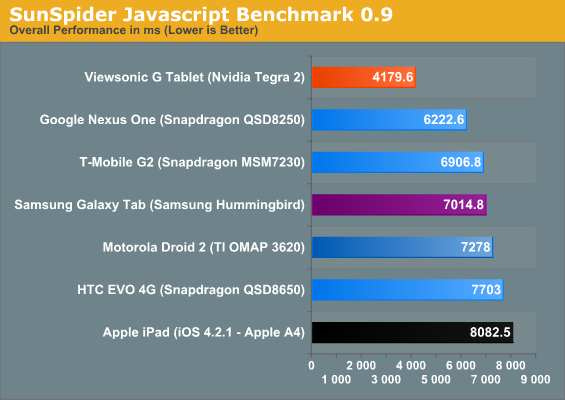
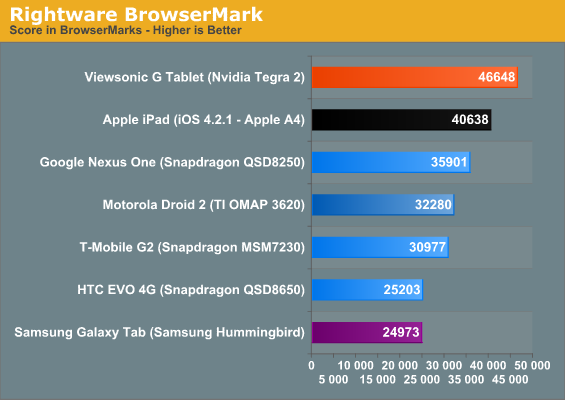
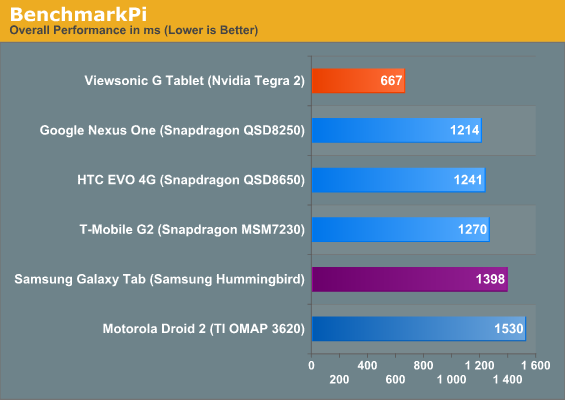
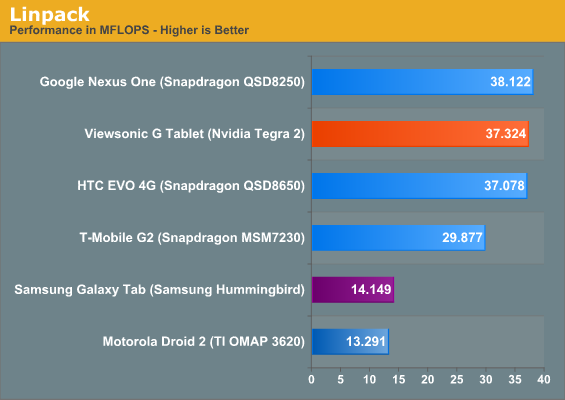
So how does the A9 fare? Impressively. Anand said in his A9 intro to expect 30-100% performance improvements over A8-based designs, and that’s exactly what we see. Comparing the Viewsonic G Tablet to the Galaxy Tab, we see a 75% improvement in JavaScript performance and a 2x performance increase across the board in the rest of our computing benchmarks. We saw roughly the same performance increases when compared to the Droid 2. So, that’s a pretty good summary of A9 performance versus the A8. The only thing we need to note here is that some of our benchmarks appear to be single threaded, so we don’t get the full effect of having the dual-core A9. Multitasking usage models can see a bigger impact from the two cores, not to mention the power savings having two cores sharing a workload at lower frequency/voltage states can offer.
Now, comparing the A9 to the 45nm and 65nm Scorpion cores is more interesting. Qualcomm ensured that Scorpion had really good floating point performance along with some elements of speculative execution, so Linpack performance ends up being similar to A9. Scorpion had slightly faster JavaScript performance than A8, but A9 still ends up being roughly 50% faster. BenchmarkPi is 83% faster on the A9 than Snapdragon, but the BrowserMark result is pretty variable. The Nexus One is roughly 50% faster than the EVO 4G with the same processor, which is probably due to the Sense UI overlay on the EVO instead of the completely stock UI on the Nexus One. The A9 result is roughly 90% more than that of the EVO, while only 30% faster than the Nexus One. So overall, we can say that A9 is significantly faster than Snapdragon as well, but how much faster is kind of across the board and very dependant on the task.
The move to dual ARM Cortex A9s is going to be a significant step forward in smartphone and tablet performance next year. In fact, the next three years will be full of significant SoC performance gains eventually culminating in some very, very fast PC-like smartphones.
So now with the A9 part out of the way, let’s look at the graphics side of Tegra 2. NVIDIA hasn’t given too much information about the GeForce ULP other than saying it’s the same OpenGL ES 2.0-supporting architecture as the original Tegra GPU with higher performance. NVIDIA claims a 2-3x performance increase stemming from higher clock speeds and more memory bandwidth.
I’ve heard rumours that the GeForce ULP is actually slower than the PowerVR SGX 540 in Hummingbird. To see whether that’s actually true, I put the Viewsonic through our two graphics benchmarks. The problem is, we can’t compare the results to any of our smartphones due to the change in resolution, so the only real device we have for comparison is the Galaxy Tab. This is fine, since SGX 540 is really what we want to compare GeForce ULP with.
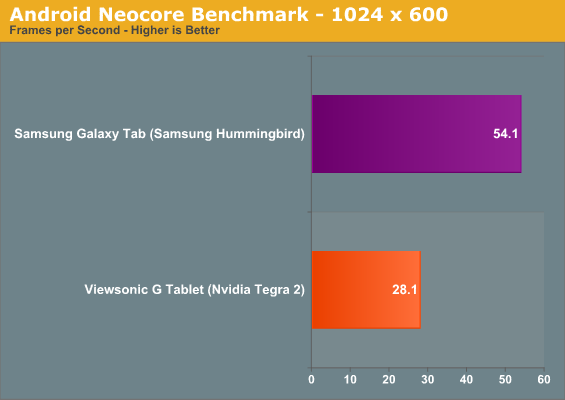
So, the benchmarks. Neocore gives us some weird results, with the Galaxy Tab hitting the same 54 fps cap we’ve seen before on the Galaxy S smartphones, but Tegra 2 only managing 28.1 fps. Neocore is a Qualcomm benchmark and is likely optimized for tile based architectures, and not for NVIDIA's. A performance advantage here isn't unexpected.
12/20/2010 - Updated Graphics Benchmarks
Before we intially posted this article, I ran the Quake 3 demo on the Viewsonic G Tablet and the Samsung Galaxy Tab three times each. I ended up with 49.0, 48.2 and 49.9 fps on the Viewsonic, and 31.9, 32.2, and 32.1 fps on the Galaxy Tab. Run the averages, and you get 49.1 fps for the Viewsonic and 32.1 fps for the Galaxy. Based on some input from Imagination and other Galaxy Tab users, we decided to retest the Galaxy Tab, since our results were a good bit lower than what they were reporting.
And on re-running the Quake 3 benchmark, I got results in the 44.9 - 46.0 range. I ran it over 50 times trying to replicate the previous scores, but under no conditions (settings, background applications, etc) could I get anywhere near my previous result. I know for a fact that the settings were all correct and that there were no previously running applications, so I really have no idea why I got a framerate that low, much less why it was repeatable.
In addition to retesting Quake 3 on the Galaxy Tab, I also ran both slates through GLBenchmark 2.0, which we recently added to our benchmark suite. The combination of the two gave me enough reason to write up an update to our Tegra 2 performance preview from two weeks ago. I was also planning to compare Quadrant’s 3D graphics score, but I was unable to get the SlideME store working on the Viewsonic to download Quadrant Professional.
With the revised Quake 3 benchmarks, Tegra 2 has a slight 10% lead over the SGX 540, bringing it more in line with what we expected. Looking at our GLBenchmark 2.0 results, we can see that Tegra 2 has the lead here as well, though by a slightly larger margin. In GLBenchmark Pro, the Tegra 2 has a 30% lead over the Hummingbird, while in the more-demanding Egypt benchmark, the gap shrinks to 20.4%.
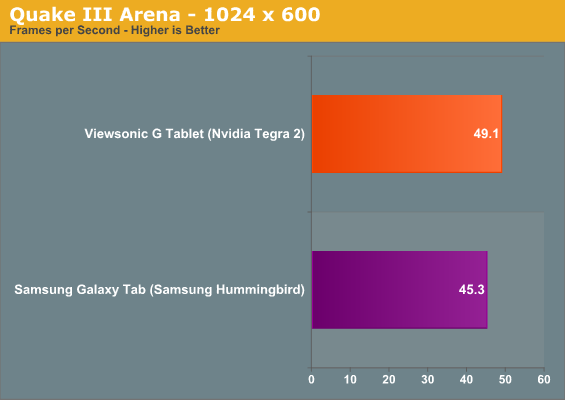
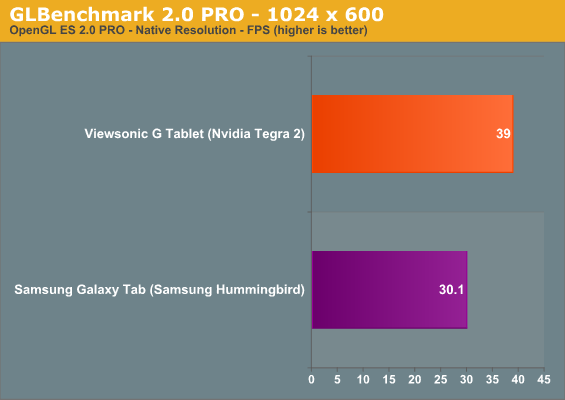
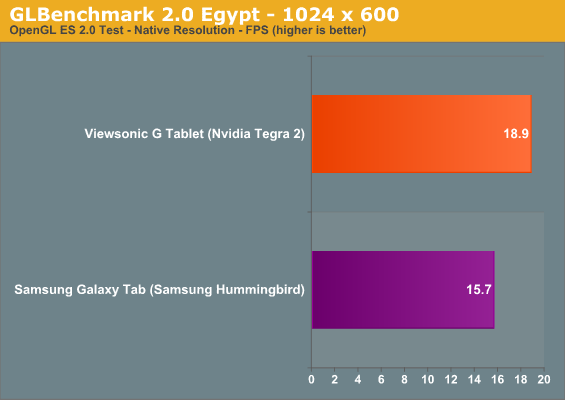
So while the performance difference isn’t nearly as dramatic as we originally thought, most of what we said before still holds true. It looks like Tegra 2 has the potential to be the best SoC for Android gaming, making it a really attractive platform for tablets. With all the rumours flying around about Google making Tegra 2 the reference platform for Honeycomb-based tablets, apparently we’re not the only ones who think so. The question is how well will it handle existing 3D content that's likely optimized for Qualcomm and Imagination Technologies GPUs.
We’ll take a more in-depth look at Tegra 2’s performance as well as power consumption in our full review of the Viewsonic G Tablet later this month, and hopefully by that time we can give you the Quadrant benchmarks as well. But for now, we can say that Tegra 2 is the most powerful SoC on the market at present and makes for a very capable tablet platform.










78 Comments
View All Comments
warisz00r - Thursday, December 9, 2010 - link
It daunts me that a well-known manufacturer of quality desktop LCDs cannot put the same quality on their tablets'.caballist - Thursday, December 9, 2010 - link
Viewsonic aren't producing these, apparently they are a rebadge of the Malata zPad.SandmanWN - Thursday, December 9, 2010 - link
That must be it. I have a Viewsonic TN panel on my desktop and its definitely one of the best TN panels you can get. The viewing angles are great and the lighting is spread very evenly. But this pad being reviewed is obviously not cared for to the same degree.xype - Thursday, December 9, 2010 - link
It does seem plenty fast in the benchmarks—but if the UI is indeed slow/sluggish, doesn't that invalidate it when you actually hold it in your hands? If hardware accelerated UI is only coming in Android 3.0, the manufacturers are making a mistake trying to rush to market only to leave a bad first impression, in my opinion at least.Also, if it's indeed a consumer gadget, "loading the stock Android UI onto the X Tablet" shouldn't really factor into the verdict (of the review that's to follow), or?
VivekGowri - Thursday, December 9, 2010 - link
That's a function of the skin that Viewsonic put on top of Android, not Tegra 2's actual real world performance. Seriously, the skin makes a huge difference, my G2 feels blazing compared to basically any and every other Android phone, I'd bet until the Nexus S starts shipping I won't see a smoother Android device.VivekGowri - Thursday, December 9, 2010 - link
Also, as far as hackability factoring into the review, I figure that most Anandtech readers would be interested in it. It's not that difficult to do, and if it can take an almost unbearable device in stock form and make it acceptable to use, that's definitely worth taking into consideration.xype - Thursday, December 9, 2010 - link
Oh, don't get me wrong, I was talking about the verdict in the "average consumer" sense. I know that most people around here are interesting in a complete review—ROM flashing, overclocking, water cooling etc is what makes geeky stuff fun.It's just a question of whether the Tablet—without the flashing—is really in a state that actually makes sense in the market. The Tegra 2 is super fast, no doubt about that. I'm just constantly wondering if none of the manufacturers realizes that they're making a bad impression where it counts, namely with Joe Sixpack.
Apple is selling the iPad as a "magical device". If their "competition" is making products where you have to spend time doing arcane (to most people) stuff to get it working decently, won't that just play into Apple's hands?
jtsmall - Saturday, December 11, 2010 - link
I agree with your UI comments. TnT is gastly, so much so that though I understood and have been waiting on the Tegra2 to appear I almost returned my copy after the first week - even considering the amazing price of $380.Once I had work the stock TnT time dust and grasped the xda-developers experiences I rooted and installed T T Lite 2.2. What I experienced can hardly be expressed. The G tab nearly jumped out of my hands. The speed up is awesome. Everything runs superfast.
Launcher2.0 and the stock Android UI completely erase the initial negative impression. Viewing angle is just fine in my hands but of course YMMV.
I say two thumbs way up.
PS. DIY may note the connections and space exist for an additional 512 MB RAM, an LTE radio
jtsmall - Saturday, December 11, 2010 - link
(cont) probably a 3G radio and GPS space unpopulated.It is the same weight and thickness as the iPad, tho the iPad looks thinner to my uncalibrated eye. I like the widescreen ratio for reading in portrait orientation. But I do wish it was 1024 x 768 or more resolution - but it's not a deal breaker for my use.
One should note the connections: USB, miniUSB, headphone, microphone and microSDHD plus an expansion port that is said to supple 1080p and other connections via a dock to be released. And amazingly the stereo speakers actually work.
the G tab may look like a frog at first take, but make the needed changes and you have a prince. But perhaps most importantly, it is here and now at a fair price.
IntelUser2000 - Thursday, December 9, 2010 - link
Could you guys say what the browser was used on the comparisons? They make a HUGE differences, just like Android builds do. At least add firefox comparisons or something. Back up claims with facts please!