Corsair Graphite Series 600T: Cool and Quiet
by Dustin Sklavos on November 26, 2010 2:25 AM EST- Posted in
- Cases/Cooling/PSUs
- Corsair
- 600T
Thermal and Noise Testing
For testing the 600T, I actually used the components from my personal system in the Antec P182. Noise was measured using an Extech SL10 sound meter, while temperatures were measured conventionally using HWMonitor. The test system specs are as follows:
| Test Configuration | |
| CPU | Intel Core i7-930 overclocked to 3.6GHz, undervolted to 1.125v |
| Motherboard | Gigabyte GA-X58A-UD3R rev. 2.0 |
| Graphics Card | XFX Radeon HD 5870 1GB GDDR5 |
| Memory | 3x4GB Corsair Value Select DDR3-1333 |
| Drives |
Memorex DVD+/-RW Combo Drive LG HD-DVD/Blu-ray/DVDRW Combo Drive 2x Western Digital Caviar Blue 640GB (RAID 1) 2x Samsung SpinPoint F3 1TB (RAID 0) Kingston SSDNow 64GB |
| CPU Cooler | Xigmatek Dark Knight S1283 w/ Nexus Silent 120mm Fan |
| Power Supply | Corsair 750HX Modular Power Supply |
My machine isn't particularly noisy to begin with, but it's reasonably powerful and the Core i7-930 can still generate its share of heat. To generate load temperatures and noise, I ran 3DMark06 in a loop with Prime95 in the background and left it running for fifteen minutes at a time. The system was tested with the fan controller at its lowest and highest settings, and the sound meter was positioned one foot away from the tower, on a tripod, pointed directly at the side of the case.
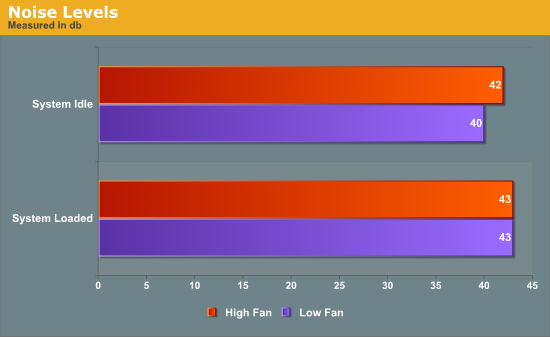
Right away we can tell the fan noise isn't appreciably higher with the controller maxed, but these numbers are also excellent. Subjectively, it has to be nearly dead silent in the apartment for me to be able to hear the tower running, idle or under load. And for those that are curious, the Nexus 120mm fan produces temperatures comparable to the Xigmatek's stock fan at substantially lower RPMs and noise levels.
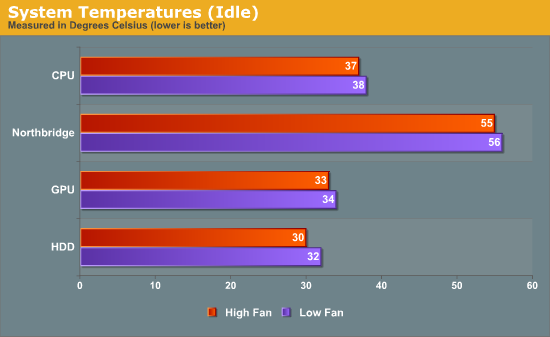
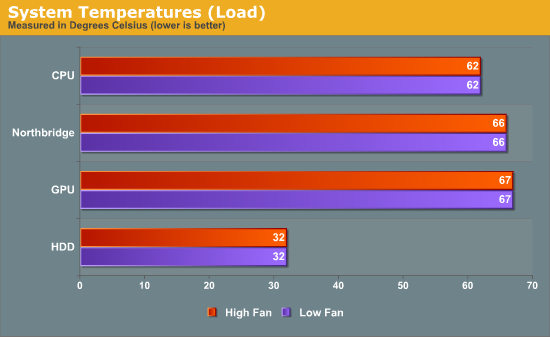
Once we move into temperature testing, we can see that temperatures are generally pretty solid and that yes, all the other reviews are right: the fan controller and differing fan speeds just don't matter that much. The 200mm fans do seem to move enough air to keep everything fairly cool given the extreme load the system was placed under for stress testing. Since the hard drives are directly behind the front intake, they also remain exceptionally cool. As Martha Stewart would say, it's a good thing.










69 Comments
View All Comments
kevith - Friday, November 26, 2010 - link
The review I was thinking of is actually this, from Phoenixlights post earlier:http://www.bit-tech.net/hardware/cases/2010/09/23/...
It is however some very stiff competition the 600T is up against in that review, and the coolest results are achieved with all fans at full speed, which is a bit noisier than I prefer. I use my machine mainly for pre-studio music recording, so although I´m not requiring total silence, a certain upper level of noise is important.
And since You can run that kind of hardware, my Athlon II X2 and HD 4770 will probably have real good chances of staying both frosty and whispering.
So I think I will in fact do it. My old Zalman GS1000 is a bit big, has no dust filters, and I´ve really had to tinker to get the noise down.
And there is nothing like a new affair, is there...?
Thanks for the reply and all the great articles over the years.
Phoenixlight - Friday, November 26, 2010 - link
Just as an alternative the Fractal Design Define R3 is a quieter case with better cooling and is considerably cheaper whilst retaining excelllent cable management.kevith - Saturday, November 27, 2010 - link
Welll, after checking out reviews - and comparisons - one more time, I can see your point. And one case, that also have given me dreams of love affairs, the Raven RV02, is also considered a better buy in terms of both cooling and noise.It really is a jungle out there, and it´s not all that easy being Tarzan with all those Jane´s around
I still consider the 600T by far the prettiest to my taste, but looks aren´t everything.
Thanks for the inputs
Phoenixlight - Saturday, November 27, 2010 - link
Yeah the RV02 is a good case and has been recently upgraded by Silverstone with Air Penetrator 181 fans which cool about 4*C better but it's slightly more expensive now and is a very deep case.King Crimson - Friday, November 26, 2010 - link
Fuck Martha Stewart. :-)Conficio - Friday, November 26, 2010 - link
I really like the USB ports at the top of a case. My Lian Li 60 has a small flap at teh bottom, which lasted about a year and then broke. Anything put in there is in danger of brakage sooner or later.That said, looking at the USB port panel, it is far from ideal:
* The ports are very close together. It become shard manage multiple USB drives in those ports.
* Now I have ports but a fan grill and roundes surfaces (if I look at the pictures right). Would it be not much more practical to have a flat surface? Preferrably flat surfaces with an anti skid coating, so that I can place my external hard drive, iPod, Sports GPS, ... right on that surface.
* Also give me some clips or ties on that top surface (velcro?) so that I can manage the cables (USB in the front and power from the back) right there. Or may be some similar double layer panel with rubber grommets to hide the cables even more.
Other than that this looks like a great case.
boe - Friday, November 26, 2010 - link
I love the fact that finally some case makers are making cases for people who have long video cards! I can tell you many of the things I like but there is only one thing that really bugs me about this case. I wish it had an optional mounting for a 120mm fan to improve airlfow are around the slots.My video card generates a great deal of heat but so do SSD PCIe cards and sound cards. If you SLI or CF your video cards the cards tend to be tight together making adequate airflow challenging. I'm not saying they need to include a side 120mm fan but it would be nice if I didn't have to take a dremel to a new case just to make it have better airflow for a heavily loaded system.
poohbear - Saturday, November 27, 2010 - link
really need to buy corsair stocks, this company is so on the ball in every segment they enter, premium stuff that is done so keenly.Definitely gonna buy this case, so convenient and user friendly, and gorgeous to boot!
dubyadubya - Saturday, November 27, 2010 - link
The 600T is a nice case but Corsair fails in one important area as do all other brands as far as I know. Computer cases should have more intake CFM than exhaust CFM. This creates a positive case pressure. In a positive pressure case dust is not pulled though optical drives and every other opening in the case. USB ports, audio ports etc. Easily cleanable low restriction air filters should also be included and engineered into the design of the case. Because no company seems to do it right I tend to by cheap cases and mod the piss out of them to create a positive pressure case myself.hangfirew8 - Monday, November 29, 2010 - link
I sort of agree, though I shoot for neutral pressure, either way the 600T needs a lot more input area than it, or most any case provides.While I agree with deleting the case side fan for the sake of quiet, what we are left with makes no sense at all. Other than CPU, where does most of the heat come from in a big gaming case. The big Video card or cards. Where are all the fans on this case? Up near the CPU, which has more than twice as much exhaust as it needs. The video cards have the front fan sort of blowing on them, through drive cages, and if we flip the P/S fan right-side-up we get to roast the power supply in Video Heat juices.
Sooner or later SOMEONE will get it right. We need a Rear Exhaust fan near the video cards. Both sound and heat go out the back and away from the user, quietly. That might mean moving the P/S back up top, or just making a taller case.
In the mean time, people will have to do things that seem to make no sense- like setting all fans to input- because any change is better than what we are getting from our current crop of silent gaming cases, which is to say roasted video cards and power supplies.