Corsair Graphite Series 600T: Cool and Quiet
by Dustin Sklavos on November 26, 2010 2:25 AM EST- Posted in
- Cases/Cooling/PSUs
- Corsair
- 600T
Thermal and Noise Testing
For testing the 600T, I actually used the components from my personal system in the Antec P182. Noise was measured using an Extech SL10 sound meter, while temperatures were measured conventionally using HWMonitor. The test system specs are as follows:
| Test Configuration | |
| CPU | Intel Core i7-930 overclocked to 3.6GHz, undervolted to 1.125v |
| Motherboard | Gigabyte GA-X58A-UD3R rev. 2.0 |
| Graphics Card | XFX Radeon HD 5870 1GB GDDR5 |
| Memory | 3x4GB Corsair Value Select DDR3-1333 |
| Drives |
Memorex DVD+/-RW Combo Drive LG HD-DVD/Blu-ray/DVDRW Combo Drive 2x Western Digital Caviar Blue 640GB (RAID 1) 2x Samsung SpinPoint F3 1TB (RAID 0) Kingston SSDNow 64GB |
| CPU Cooler | Xigmatek Dark Knight S1283 w/ Nexus Silent 120mm Fan |
| Power Supply | Corsair 750HX Modular Power Supply |
My machine isn't particularly noisy to begin with, but it's reasonably powerful and the Core i7-930 can still generate its share of heat. To generate load temperatures and noise, I ran 3DMark06 in a loop with Prime95 in the background and left it running for fifteen minutes at a time. The system was tested with the fan controller at its lowest and highest settings, and the sound meter was positioned one foot away from the tower, on a tripod, pointed directly at the side of the case.
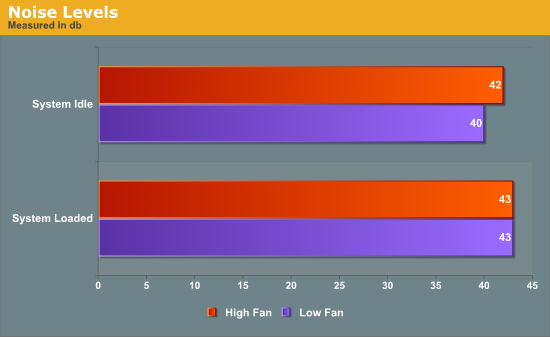
Right away we can tell the fan noise isn't appreciably higher with the controller maxed, but these numbers are also excellent. Subjectively, it has to be nearly dead silent in the apartment for me to be able to hear the tower running, idle or under load. And for those that are curious, the Nexus 120mm fan produces temperatures comparable to the Xigmatek's stock fan at substantially lower RPMs and noise levels.
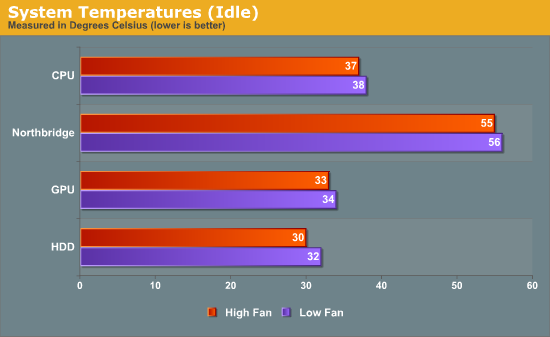
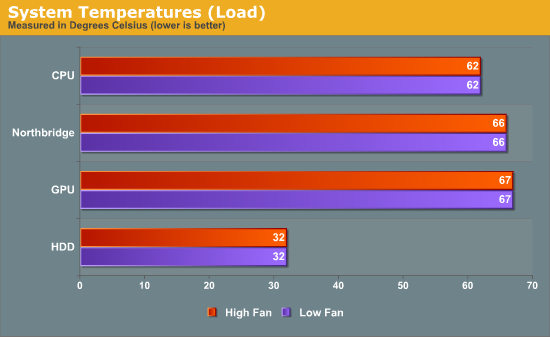
Once we move into temperature testing, we can see that temperatures are generally pretty solid and that yes, all the other reviews are right: the fan controller and differing fan speeds just don't matter that much. The 200mm fans do seem to move enough air to keep everything fairly cool given the extreme load the system was placed under for stress testing. Since the hard drives are directly behind the front intake, they also remain exceptionally cool. As Martha Stewart would say, it's a good thing.










69 Comments
View All Comments
philosofa - Saturday, November 27, 2010 - link
Of my the two front USB 2.0 ports on my TJ11 I have one permanently fitted with the 2.4GHz transceiver for my secondary mouse, the other is generally occupied by my gaming USB soundcard/headset (less clumsy than a rear panel connector). I also use have an apple cable permanently plugged into one of the two side USB ports on my 2443BW monitor.Most people wouldn't use five SUB ports, but it could be of use to a few, so given the plethora of USB headers on modern motherboards it makes sense to make use of them and put a decent number there.
Whilst I do still think that Corsair have done well to actually include USB 3.0, and think a single USB 3.0 port will suffice for a while, I do agree that it would be ideal to have more than one; I *think* that a single header supports two USB 3.0 ports by default, so I agree with you that there would be no real reason not to have a second one there along with a pair of USB 2.0 ports (or even four as they're cheap, there's space and a lot of people won't have any USB 3.0 headers at all yet).
@ The_Assimilator - agreed but bearing in mind that the majority of P67 boards seem to have USB 3.0 headers, with Bulldozer's boards presumably following suit and that the case is going to be out a while and Lightpeak not yet being available, it makes a lot of sense to support USB 3.0. I know I'll be looking for at least one front panel connector in my next case.
Affectionate-Bed-980 - Friday, November 26, 2010 - link
You mention the P182/P183. Many people love this case, and clearly the 600T is targetted against the P18x cases. If you came from that case, you should at least include sound comparison? Temp comparison?Jedi2155 - Friday, November 26, 2010 - link
I feel this is targeted more towards the Cooler Master Cosmos / Cosmos S series than the P180/182. It should be a comparison towards that chassisWestHej - Friday, November 26, 2010 - link
This case was also reviewed by bit-tech but oddly they barely make any mention of its noise characteristics only noting that it "suppresses more of the noise of your PC" due to not having a side mountable fan. In fact they rate the 600T far below Anandtech's rating due to "mediocre" cooling.Since this review does mention the impressive noise characteristics and the P182/3 it would indeed be very nice if a comparison to those cases are made as well as other noise-reducing cases. For me I'd love Anandtech to review the Fractal Design Define R3 case as it scored very highly at bit-tech. I wonder what other cases are in the review pipeline at Anandtech.
mtoma - Friday, November 26, 2010 - link
We all see the trend in computer case design: bottom-mounted power supply and top-mounted connections (USB, audio, eSATA, etc). I agree with the former trend, but I do not with the latter. Dustin said that most users keep their cases on the floor, and therefore it is better that the connections and the start button are on top of the case.My question is: WHY on Earth would somebody keep their expensive, beautiful and long-lasting computer case on the floor? To collect dust? To collect field-mice? To collect leg-pounding? To collect fingers from the small children? To collect pounding from the vacuum-cleaner? I don't get it. And don't tell me that crap that you do not have the room on top of your desk. Buy one! It's much cheaper than 159 USD...
From that perspective, Antec P183 it's a classic one, and a good one. It also has better internal layout than P182. And, regerding it's horrible default fans, who cares? Always you can mount a nice Nexus fan, or Noctua, or Enermax.
Regards,
jabber - Friday, November 26, 2010 - link
\If you keep your house clean and dusted then dust isnt such a problem. When I customer gives me their PC to serv ice I can tell the state of their home by how dusty the inside of their PC is.A little dust - Clean tify home.
Major dust - Hell Hole.
Works every time.
Plus you just look where the vacuum cleaner goes when hoovering. Not hard, do it yourself instead of your mum if you are worried.
As for the mice etc. then you have problems matey.
The floor is a perfect place for leviathan PCs. The floor is what you make it.
mtoma - Friday, November 26, 2010 - link
True, a clean house alleviates some problems. And true, a big case it's not fitting if you have 2 or more monitors on top. And, if the case is about 60 cm in height, it is easier to keept it on the floor. I agree.But, the rest of the problems remain: young kids, pounding feet. And, maybe I'm touchy, but if the PC case is on the floor, I feel that it is almost hidden from sight, an almost it's fading into the obscurity like the other 30 USD cases. Maybe I have a hard time putting on the floor 159 USD. It does'nt feel right, somehow.
And, if the PC case is silent, it would not bother nobody on top of the desk..
Anway, this Corsair seems e gamer case, silent, modern, efficient. Because I am not a gamer and I enjoy more silence in a computer, this case it's not for me (I would like some HDD silicone pads/screws).
Regards,
killerclick - Friday, November 26, 2010 - link
Sounds like some overactive little bastards have to die. Or chop off one of their legs, they can't kick anything when they're hopping on one leg.killerclick - Friday, November 26, 2010 - link
I keep my case on the floor because that's where it's supposed to be. I can't have the case on my desk when I have two screens, keyboard, mouse, cellphone, cordless phone, satellite speakers, joystick, coffee, remote for the AC, remote for the TV and a clear view to the said TV.And a new desk is cheap but a larger desk would require a larger space which would require a larger apartment. All that to have the pleasuse of a featureless gray metal box obstructing my view.
Folterknecht - Friday, November 26, 2010 - link
A good review as most on this site, but I had to look somewhere else to find the "right" dimensions ot this case. I know this is an english/american website and you people have "funny" units of measurement but it can't be to hard to include the international standart - meter (mm fits better for reviewing cases):Dimensions
20" (H) x 23.3" (L) x 10.4" (W) - (507mm x 592mm x 265mm)
(from corsairs product page)