Holiday 2010 System Builder's Guide
by AnandTech Staff, edited by Jarred Walton on November 19, 2010 2:00 AM EST- Posted in
- Guides
- Systems
- Holiday 2010
| Vivek's Midrange Intel System | ||
| Hardware | Component | Price |
| Processor |
Intel Core i5-760 Lynnfield 45nm (4x2.8GHz to 3.33GHz Turbo, 8MB L3, 95W) |
$200 |
| Motherboard | Gigabyte GA-P55-USB3 (Intel P55) | $120 |
| Video | EVGA GTX 460 768MB (768-P3-1360-TR) ($30 MIR) | $140 |
| Alternate GPU | ASUS GTX 460 768MB (ENGTX460 TOP)($20 MIR) | ($150) |
| Alternate GPU | ASUS Radeon HD 6850 1GB (EAH6850) | ($200) |
| Memory |
Corsair XMS3 2x2GB DDR3-1600 CL9 (CMX4GX3M2A1600C9) |
$65 |
| Hard Drive | WD Caviar Blue 1TB (WD10EALS) | $70 |
| Optical Drive | ASUS 24x DVDRW (DRW-24B1ST) | $20 |
| Power Supply | OCZ ModXStream Pro 700W (OCZ700MXSP) ($25 MIR) | $55 |
| Case | Antec Nine Hundred Two | $89 |
| Total System Price (Price based on GPU choice) | $759-$819 | |
When Jarred pitched his idea of a midrange gamer build, I liked the general idea except for one thing—the AMD processor. I'm more of an Intel guy at heart, so I tried to envision a similar midrange system built around an Intel platform. I built a very parallel system for personal use around this time last year, so I'll toss in a few anecdotes from my experience.
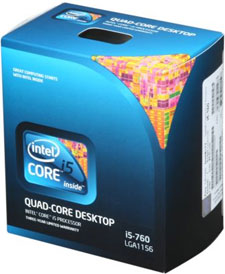
The processor was by far the easiest choice to make. At the price point we're looking at, the Core i5-760 makes the most sense. It's a quad-core Lynnfield running at 2.8GHz, with the only difference between it and the $280, 2.93GHz i7-860 being the clock speed bump and the lack of Hyper-Threading in the i5. Given that you've got four cores to work with, you won't miss the extra threading capabilities unless you're running some really highly threaded workloads. The 2.66GHz i5-750 is still kicking around at $199 (I can't believe that Intel has kept it at exactly the same price it was a year ago when I bought one!), but you can find the 760 for the same price. I figure it's not worth the $80 bump to the i7 line, as that money is better spent elsewhere.
For the motherboard, I went with the Gigabyte GA-P55-USB3. It's a rock solid board with USB 3.0 and a second PCI-E slot for CrossFireX support. In a mid-priced motherboard, there's not too much else you can ask for (except for maybe IEEE 1394). The Gigabyte P55 line has been popular since the launch of Lynnfield, and based on my experience I have no problems recommending it. As with Jarred's build, if you're serious about CrossFire you'll probably want to go with a different board that can do x8/x8 to the GPUs; as luck would have it, Biostar's T5 XE CFX-SLI has dual x8 slots and tosses in SLI support (via a PLX chip), and depending on the vendor it's even cheaper than the Gigabyte offering. Is it as reliable and does it have great support should something go wrong? We haven't had any serious issues with Biostar, but they can be a bit hit-or-miss.
RAM is kind of dependant on how much you need—I went with 4GB in my build last year and haven't felt short of memory, but I'm adding more this Black Friday just in case. For this build, I went with a Corsair XMS3 4GB (2x2GB) kit of DDR3-1600. Corsair's XMS3 was one of the more reasonably priced RAM kits on Newegg, but you can really go for whatever you feel comfortable with. I know a lot of people who like the G-Skill Ripjaws line, but they're rather pricey especially if you go for the 7-8-7-24 timings ($88 versus $75 for the 9-9-9-24 Ripjaws, and $65 for the XMS3s that also run at 9-9-9-24). Unless you have a specific preference for brand, you're probably better off going for whoever has the best sale.
Hard drives are another place where once you determine the capacity and speed, you're not going to get a whole lot of performance variation between different brands. I know people that swear by Seagate, I know some that swear by Western Digital, I know a lot that swear they hate either (or both), and there's Anand, who swears against hard drives on principle. In all honesty, I don't care either way, so I specced this system with the WD Caviar Blue 1TB 7200RPM drive, which at $69 is not a bad buy. There are 1TB drives from Seagate, Samsung, and Hitachi at the same price, so you're not at a loss for choice.

The graphics card is where things get interesting. If you're a serious gamer, I figure the lowest you want to go is the NVIDIA GTX 460 768MB. Most of those are going for $169, but the bog-standard EVGA GTX 460 listed above has a $30 rebate on top of that, and the more customized (and mildly factory-overclocked) ASUS ENGTX 460 comes with a $20 MIR. So if you don't mind the MIR, you can get away with a "low-end" GTX 460 for $140-150. Given the overclocking potential inherent to the GTX 460, that's a pretty good price.
But what if you want something faster? The best place to look is the HD 6850 (the 6870, at $240-300, is a bit too expensive for a midrange build). Ryan really liked the ASUS EAH6850 when he looked at the XFX, MSI, and ASUS retail HD 6850 cards earlier this month, and so it makes another appearance here. At $200, it's competitively priced against the rest of the HD 6850 partner cards, and it makes a good tradeoff between temperatures and noise. Like the ASUS ENGTX 460, it comes with a token overclock and ASUS' highly effective Direct CU cooler. It's faster than the comparably priced 1GB GTX 460 cards, so it's a worthwhile upgrade to make if you'll make use of the extra graphics horsepower on hand.
Of course, now you have to decide if you're at all interested in adding a second GPU in the future; if so, you should note that most budget P55 boards only support CrossFireX. For those going the AMD route, the specced Gigabyte board will be fine, but if you're after SLI support, the Biostar T5 XE CFX-SLI has what you need for $15 more than the GA-P55, with an epic, highlighter-esque colour scheme thrown in just for kicks.
For the power supply, I went with the OCZ ModXStream 700W. This is what I ended up buying for my build last year, and I’ve had no problems with it. There's usually a good sale on it somewhere; I picked it up for $49 last year (after a $35 rebate) and it’s currently going for $55 after a $25 rebate. I know that the Corsair line of PSUs is very popular, but they’re significantly pricier than the OCZ, as are the Antec PSUs (unless you get a combo deal on one with a case like in Jarred’s build). Generally speaking, most of the 80 Plus certified PSUs will work well; some are still better than others, but the difference between 82% and 87% efficiency isn't all that great and the price often climbs rapidly once you move beyond the Bronze level. The OCZ is a standard 80 Plus model at a good price, but if you're looking for other options the Seasonic S12II 520W is Bronze certified, well reviewed, and costs just $10 more than the OCZ.

Case choices are very personal; I prefer flowing and elegant cases, like the old Cooler Master WaveMaster and the Thermaltake Tsunami, which is what I got for my own system. I abhor the design of the wildly popular Antec Nine Hundred—something about the weirdly pentagonal side just doesn’t sit right with me, though I must admit that it is a very high quality case. The Nine Hundred Two on the other hand has a more rectangular design that suits my taste much better, but at $90 it’s not the cheapest case on the block. Jarred specced his build with the Antec Three Hundred, which is a bit smaller and a bit cheaper, but get what you like.
So how does this stack up against Jarred's build? It has a more expensive case, PSU, motherboard, and processor with a slightly slower GPU (assuming you get the standard GTX 460 768MB), but then the i5-760 will generally outperform Phenom II 965. As configured and with the mail-in rebate for the GTX 460 and PSU, the net difference is only around $30, but if we just look at the motherboard and processor the "Intel tax" is about $50 (or about 7% looking at the entire system). Whichever GPU and system you choose, both of our midrange builds will handle just about any task you might throw their way—including gaming.










112 Comments
View All Comments
SteelCity1981 - Friday, November 19, 2010 - link
I honestly don't care if I have the latest tech. the way I look at it new tech comes out every 6 months to a year anyhow. I get tech that suits my needs not what's out there. I'm one of those people that wait until the current tech gets replaced by the latest tech which ends up pushing the last gen tech down in price.I'll prob be looking at a first gen AM3 system or a LGA 1156 system early next year to replace my aging S939 system I currently have now. By then a lot of the processors and sockets for those systems should see a nice price drop from where they are now.
mapesdhs - Friday, November 19, 2010 - link
A small note on budget systems one might build for friends, etc.
(especially those without the tech knowledge). I built a PC for my
neighbour & his family back in May; decided to see what I could do re
mixing 2nd-hand 'professional' parts and consumer tech, try to make
something with a bit of quality. I found a mbd/CPU/gfx/RAM combo for
135 UKP (ASUS M2N-BM-DVI, Athlon64 X2 6000+, OCZ 2GB DDR2/800, ASUS ORB
8800GT PCIe), LSI 21320-IS SCSI card for 5, U320 SCSI 73GB 15000rpm
Fujitsu MAX3073NC and cable/adapter for 15 (knocks the socks off SATA
for access time), and a company was offering a new Coolermaster
Centurion Plus 534 case half-price for 25. The rest I bought new: 500GB
SATA Samsung F1 for 40 (as it was back then), CiT 700W PSU for 30,
Wireless 54Mbit PCI card for 7 and DVDRW for 18. Total: 275 UKP
The main idea was to have a fast & responsive system disk, but with a
normal SATA for data, so it feels very nippy but still has decent
storage. The resulting setup ran very nicely (and the mbd combo came
with Stalker, complete/boxed. :)
http://service.futuremark.com/compare?3dm06=138917...
For a display though, I recommended they buy new, something decent,
which they did for 138 (LG W2254TQ-PF 22" 1680x1050, 2ms, 300 cdm/2,
1000:1). Same cost today gets 1920x1080.
They do a lot of surfing, so the fast system disk really helps.
Just thought I'd mention for those who like to be a bit adventurous...
(the landscape of what is available has changed since then, but the
same concepts still apply)
Ian.
PS. Access time speed ref (the Fujitsu beats a WD VR 10K):
http://www.sgidepot.co.uk/diskdata.html#ACCESS
precarious - Saturday, November 20, 2010 - link
"never mind the old single-core Athlon 64 3800+ running in my daughter's computer!"does she really need more than that to download recipes and msds sheets for the latest household cleaning products?
JarredWalton - Saturday, November 20, 2010 - link
FYI, my daughter turns eight tomorrow. LOL It's more like Noggin.com for her.ManjyomeThunder - Saturday, November 20, 2010 - link
I see that you mention the Das in your ultimate-uber-badass dream gaming rig. And that's perfectly fine, it's a great keyboard, but I thought I'd take a second to clarify a few things.1) The link specified is for the "Silent" model of the Das Keyboard, which uses non-clicky, tactile Cherry MX Brown switches. While these keyboards do provide tactile feedback just like, say, the Model M, the majority of any sound produced is from "bottoming out" the keys. The normal Das keyboard uses Cherry MX Blue switches, which are tactile and clicky, and produce a more distinct sound like the Model M, only much more high pitched.
2) The Das Keyboard is far from being the "modern Model M". If anything, the direct equivalent of the Model M would be the Customizer 101, manufactured by Unicomp in Lexington, Kentucky. They own the rights to the patents and such on the Model M, and produce nearly identical keyboards for an affordable price. I'm typing on a black Customizer 104 now, which costs a fair bit less than the Das keyboard. There are also somewhat smaller models such as the "SpaceSaver" available. Make sure to pick up a model that uses "buckling spring" switches (most of theirs do), because that's what makes it mechanical and clicky.
3) In addition to Unicomp, there are a large number of mechanical keyboards, including Razer's new BlackWidow, the Deck Legends, Filco Majestouches and Steelseries 7G. There are a lot of different switches, each with their own unique properties, so it's best to look into these things before you buy them. A good place to start would be over at GeekHack. We're all keyboard nerds there.
raghu1111 - Saturday, November 20, 2010 - link
I would like to know estimated idle power consumption for AMD and i3 budget systems. Dell 580s with i3 550 lists idle power at 40 watts.. which is very good.My use case : this is an always on computer running ubuntu. I don't plan to put it in sleep mode and hence the sensitivity to power consumption. I have been using a laptop as desktop for this reason so far.
JarredWalton - Saturday, November 20, 2010 - link
Here's Anand's figures from Bench for two similar setups:http://www.anandtech.com/bench/Product/122?vs=143
Note that those both have a 5870 GPU, so you can knock off around 10-15W if you go with IGP or a low-end GPU. I figure an Intel i3-550 setup can probably get down to around 40W idle power draw for the entire system, depending on components, where an Athlon II X4 will end up 10-15W higher. Running 24/7 you're looking at a power bill difference of around $10-$15 per year in most places, so it's nothing major -- though if you were doing something like a Folding@Home PC I think the difference might be more like 35-40W at load.
raghu1111 - Saturday, November 20, 2010 - link
Thanks Jarred. The page lists 66 W at idle. IGP should be good enough to start with for me. I can disconnect DVD drive (may be just a couple of watts). May be I am looking at best case of 50 W.Out of Box Experience - Saturday, November 20, 2010 - link
I want a tablet PC that can control a REAL computer in realtime, with compressed graphics sent wirelessly from my tower to the tablet at FULL frame rates.It needs wireless usb3 for sending data and controlling the tower with bidirectional throughput (USB2 is a one way street)
I also want a mini-ITX tower with a built in KVM switch and a power supply that can handle 2 or more motherboards
I want hard drives that have a read only switch (like SDHC cards) so I can backup ALL my stuff without worrying about viruses & worms
I want mini-itx motherboards with built in digital audio amps (Low powered for mobility)
and while I'm dreaming, lets make XP-Pro open source so we can fix it properly and add SSD support!
and I want it all by Christmas
Thanx Santa
raghu1111 - Saturday, November 20, 2010 - link
What would be the idle power consumption for i3 550 based budget system. would AMD based much different. Dell lists Inspiron i3 550 based 580s at 40 Watt, which is pretty good.My use case : always-on Ubuntu desktop. not planning to set it to sleep mode. 3D graphics performance is a not an issue.
Thanks.