LaCie 5big Storage Server NAS Review
by Ganesh T S on November 8, 2010 9:26 PM EST- Posted in
- NAS
- LaCie
- 5big
- storage server
- Windows Storage Server
Back in March 2010, Intel announced an Atom based platform optimized for storage applications. Using either a D410 or the dual core D510, paired with an Intel 82801IR I/O controller, it was touted by Intel to have been picked up by various NAS vendors such as LaCie, LG, QNAP, Synology and Thecus. We have had the LaCie 5big storage server in our labs for the last few weeks. Aimed at catering to the needs of small and medium businesses for a professional file sharing appliance, the server brings in a wealth of features thanks to the Windows Storage Server 2008 platform on which the NAS runs.
The LaCie 5big storage server runs a dual core Atom D510 at 1.66 GHz with 2 GB of RAM. The Atom processor also handles the RAID management. While the RAID configuration can be changed by the end-user, it ships with the disks in RAID5. Thus, the 5big with 5 1TB hard drives has 3.5 TB of available space for data (after 100 GB is allocated for the OS installation and swap space).
The 5big storage server comes in two capacities, one filled with 1 TB drives and the other filled with 2 TB drives. Dual GbE NICs capable of link aggregation make sure that the performance of the NAS is no slouch. Let us wrap up this section with a brief look at the marketing specs from LaCie:



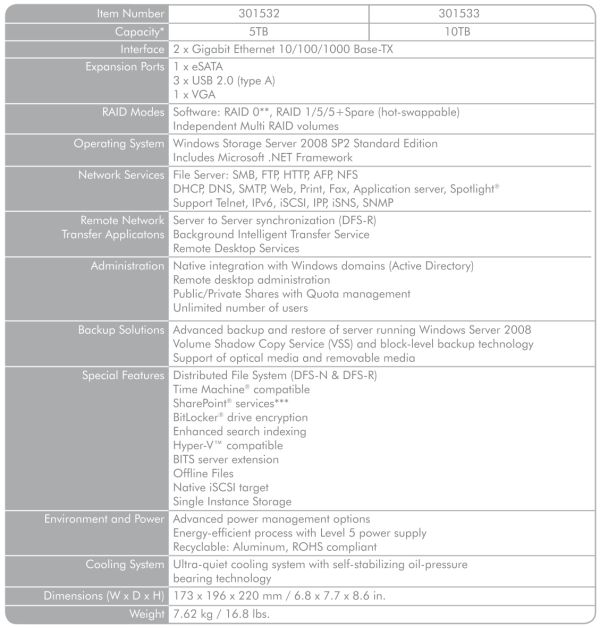








37 Comments
View All Comments
krazyderek - Tuesday, November 9, 2010 - link
throw in an ubuntu file server please! (SMB & NFS) Last i checked it outperforms freenas but is just as free.zsero - Monday, November 8, 2010 - link
I don't get that why would anyone choose this over say a Synology DS1010+?DS1010+ is about $800 without drives, you can supply and repair all your hard drives from your favourite brand, has a much more polished user interface and comes with proper NFS and iSCSI support. Oh, yes and it's expandable with an external 5 disk module any time later.
For me it seems just an other product where you pay for the styling and not for the reliability or performance which comes with one of those brands who's been polishing their own Linux based OS over the years.
ganeshts - Monday, November 8, 2010 - link
I think most of the extra cost is for the license of the WIndows Storage Server 2008. It has support for DFS (not sure if Synology has it) . Maybe some other features are extra too (haven't evaluated Synology solutions in this space yet)Sharro - Tuesday, November 9, 2010 - link
I wouldn't :-) I have a DS1010+ with the expansion DX510, reading the review of the Lacie there isn't a single advantage in it.I got rid of my DS409+ because the expasion was not available anymore in my country and it would take too long to order it (it has been discontinued) otherwise I would still have it, it's simple, quiet and solid.
Just my 5 cents.
All the best,
Sharro
HMTK - Tuesday, November 9, 2010 - link
I haven't found a single Linux-based NAS that seamlessly integrates with Active Directory. So for file/print sharing in a Windows network it's probably better to use a WSS 2008 than that Synology or QNAP. I wouldn't use it for NFS though and only maybe for iSCSI. There I would trust the Linux-based NAS's more. The physical design and drives that you have to buy from Lacie are also a serious disadvantage. They should just sell the chassis and list a bunch of supported drives.mkruer - Monday, November 8, 2010 - link
I have one, and I wish i didn't. most of what Lacie claims are half truths. Most people looking into this would be better off getting a Sans Digital 5 drive bay enclosure and populating it with their own drives and attaching is via esata connection to another system.ganeshts - Monday, November 8, 2010 - link
Can you please let us know what issues you found with the storage server. I am sure LaCie would be very interested in your feedback.LoneWolf15 - Tuesday, November 9, 2010 - link
I can't tell you about this, but I do have experience with some of LaCie's more expensive products, as we have a LaCie Biggest 5-drive FW800 external RAID enclosure for our XServe, which I did need warranty service for once when a drive failed.My experience with this and several other LaCie products is that LaCie makes some nice products --but even their SMB or "enterprise-like" products get the equivalent of home user support. For a small or medium business, this is a big drawback.
The 10TB LaCie 5Big looks like a perfect product for some needs here in our workplace; that said, I'd probably spend more and get a Dell PowerVault server, because I know what kind of support Dell will provide me, and I have the option of a three-year warranty which I can choose the response time to fit my needs. I sincerely doubt that if a drive fails in the 5Big that you can get a next-business-day replacement.
For their SMB market, LaCie at least needs an optional higher-end support package. Without that, you can either go lower and get a Windows Home Server on the small end, or spend more and get an enterprise-grade server with real support, and either way, you're probably better off.
mkruer - Tuesday, November 9, 2010 - link
I can send you the case number, but I don’t think they will tell you that their own product suck and their support is non existent.In my case I had a LaCie box tied to an AD network (BTW it doesn’t support AD as one would expect which is why I said half truths, it also does not have sub domain support) I was using the LaCie to create backup images of system before I wiped them. However do to the way they implement the permission somehow it lost both the admin (BTW it is not really the admin) account and the AD account that the files were created with. What I ended up with was a few file taking up 800GB that no one could not even the admin could access with no way to change the permission. To make matters worse, in their infinite wisdom, there is no way to SSH backdoor into the box using the real ROOT account
I contacted LaCie before I did the following to this was their recommend procedure. First flash the system with the latest version. This had no positive effect in fact it made the system more unstable. They had me do a hard reset to reset/reconstruct all the permission. Yes that worked for all non default shares. But like most people I was using the default share, I found out later that the default share on the box should not be used because the reset/reconstruct will not work for that share. But they don’t mention that anywhere in the instructions; trust me I look multiple times afterwards. They then wanted me to then try to downgrade the firmware and try again however I was unable to downgrade the box. I this point I asked them that I can take the drives and mount them in another system and although they do not support what I was about to do they did admit that this was the only option left. I was stuck in the situation where the only option I had, recommend by many people who have had this issue before me, was to pull the drives and mount them in another box. However because LaCie is using software level RAID is not well documented and apparently even the not even the LaCie engineers know how it works. It becomes a crapshoot to get it working. After a week of fiddling with various tools to figure out what RAID construction they were using in an attempt to recover my data, I ended up saying #!@^-it, it is not worth it. I placed the drives back into the box, and yes the system still worked, I ended up I shipping the box to them. About a week later I get a message saying they can not even figure out what is wrong.
Oh yes the data I had on it was lost, this is the only time I have EVER lost data, thankfully nothing on it was overly important. It just piss me off.
In the end LaCie to kiss my @$$ ended up sending me the top-of-the-line LaCie box which has been little more then a paper weight because I am not using it until they warranty expires in which case I am pulling the drives and mounting them in a generic box.
After this event I did a search and found out that this is a long standing issue across multiple LaCie product lines. Do a search for LaCie lost file permission and SSH you will see that I am not the only one that had this issue with LaCie integration and craptastic support.
Quite literally if LaCie included a SSH into the OS of the box this problem I could have recovered /recreated the permissions in 15 minutes
ganeshts - Tuesday, November 9, 2010 - link
Whoa! I can sure understand your frustration!Can you let me know whether this happened with the Windows Storage Server 2008 based model?
If I understand the NAS correctly, all the AD support and even the software RAID is handled by Windows Storage Server, and any support issues of the sort you mention can be resolved with the help of Microsoft documentation?
The reason I am asking this is that, while evaluating the NAS, I did face trouble with iSCSI, and LaCie never got back to me with the solution. However, the WSS 2008 documentation and online FAQs managed to clear it up for me.
On a side note, I didn't have infrastructure at my end to test enterprise level functionality like DFS or AD. If you have any suggestions for testing those out (our testbeds for NAS reviews are self contained and isolated networks), that would be great too. Thanks for your help :)