Apple's 2010 MacBook Air (11 & 13 inch) Thoroughly Reviewed
by Anand Lal Shimpi on October 26, 2010 10:08 PM EST- Posted in
- Mac
- Apple
- MacBook Air
- Laptops
The SSD: Not Half Bad
Apple advertises the new MacBook Air as being instant on as a result of the internal SSD. That’s mostly untrue. From a completely powered off state the MacBook Air still takes time to boot. That time is significantly reduced compared to the old MacBook Air and any other Mac with a conventional hard drive. It’s even a shorter boot than my MacBook Pro with a SandForce SF-1200 based SSD in it:
| System Performance Comparison | ||||||
| Boot | Shut Down | Sleep | Awake | |||
| 11-inch MacBook Air | 15.5 seconds | 2.2 seconds | 1.0 second | 1.63 seconds | ||
| 13-inch MacBook Air | 14.4 seconds | 1.9 seconds | 1.0 second | 1.56 seconds | ||
| 13-inch MacBook Air (Late 2008) | 34.4 seconds | 2.9 seconds | 1.6 seconds | 4.19 seconds | ||
| 15-inch MacBook Pro (SF-1200 SSD) | 19.1 seconds | 1.8 seconds | 1.5 seconds | 2.3 seconds | ||
| 15-inch MacBook Pro (Mid 2009, HDD) | 34.2 seconds | 2.8 seconds | 1.8 seconds | 2.1 seconds | ||
You'll notice that even the SF-1200 SSD in my 15-inch MacBook Pro takes longer to boot than these new Airs. Apple does customize the firmware on its SSDs. I’d be willing to bet the SSD in the MacBook Air has tight integration with OS X to guarantee quicker than normal boot times.
Clearly the new Air isn't instant on from a boot standpoint, but it's pretty much there from a recover-from-sleep standpoint. The new Airs both go to sleep and wake up from sleep quicker than any of the other Macs, including my upgraded 15-inch Core i7 MacBook Pro. Again, nothing can trump Apple's tight integration between hardware and software.
Apple likes to work with two different controller manufacturers for SSDs: Samsung and Toshiba. iFixit already confirmed Toshiba is in the new MacBook Air with its teardown:
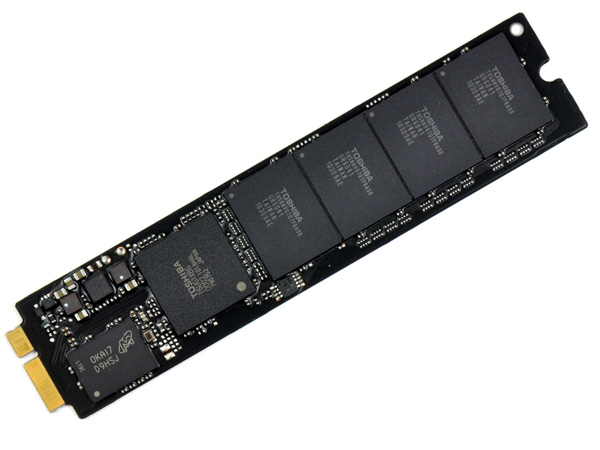
The 11-inch MacBook Air SSD, courtesy of iFixit
The SSD isn’t in an industry standard form factor, although the connector appears to be either micro or mini SATA. Presumably 3rd party SSD manufacturers (ahem, SandForce partners I’m looking at you) could produce drop in replacements for the MacBook Air SSD.
There’s nothing particularly innovative about the form factor of the SSD, other than Apple did away with the unnecessary space a 2.5” SSD would require. Just as SSDs will break the traditional SATA interface barriers, we’ll see the same happen to form factors as well.
The part number on the Toshiba controller may look familiar to some of you. It’s the same controller that’s in Kingston’s SSDNow V+ Series and the SSDNow V Series Boot Drive. I reviewed the latter not too long ago and found that it was a good drive for the money, and here’s the kicker: the SSDNow V Series Boot Drive was amazingly resilient when written to without TRIM support. Its performance hardly dropped as a result of normal desktop use. This is very important because although OS X 10.6.4 has a field for reporting TRIM support on an SSD, the instruction isn’t actually supported by the OS. Even the new MacBook Airs don’t ship with a version of OS X with TRIM support.
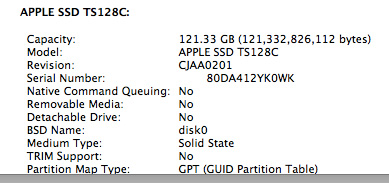
The SSD only has four NAND devices on it. Typically that would mean some very low transfer speeds, particularly on writes. But each one of those four devices has at least 16GB of NAND, spread across multiple planes and die. With the right firmware, you should be able to extract a good deal of parallelism from this architecture. Apple and Toshiba apparently do just that.
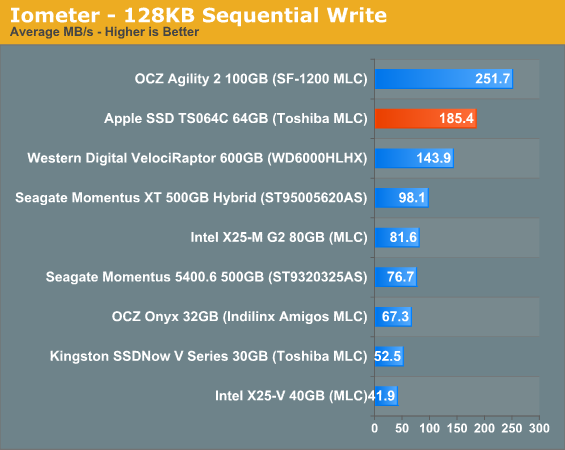
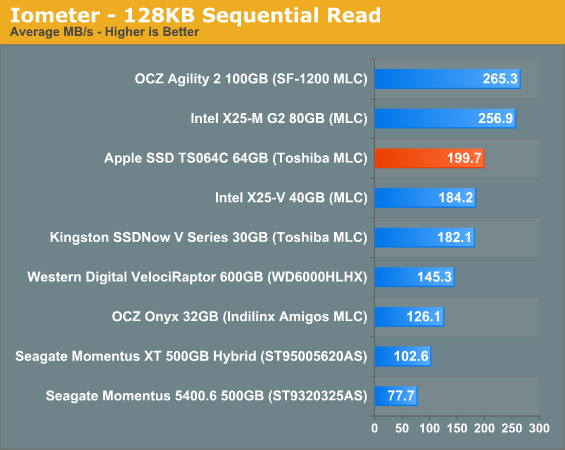
While most value SSDs top out at under 100MB/s, we get nearly 200MB/s sequential reads and writes out of the SSD in the new MacBook Air. And fortunately, Apple hasn’t only focused on sequential performance. The random read/write performance of the new MacBook Air SSD isn’t terrible:
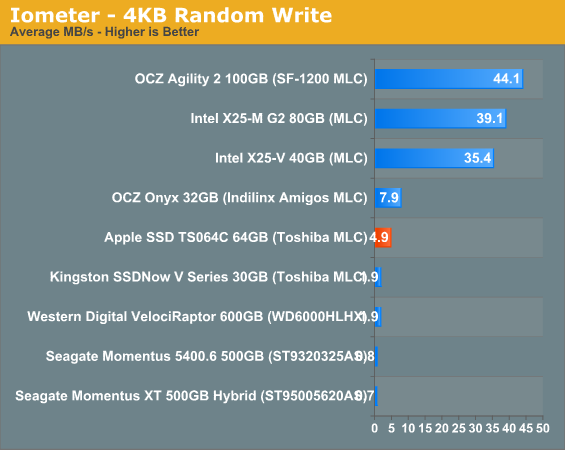
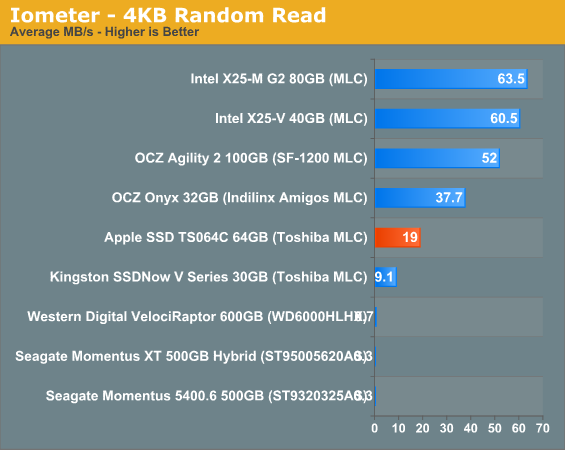
Random write performance is of course the weak point, but you’ll notice that it’s actually higher than the Kingston drive that uses the same controller. While Apple would’ve been better off striking a deal with Intel or SandForce for the controller in the MacBook Air, the Toshiba controller isn’t horrible.
As I mentioned earlier, resilience is very important as OS X still doesn’t support TRIM. I filled the drive with garbage and then tortured it for 20 minutes with random writes. The resulting performance drop was noticeable, but not unbearable:
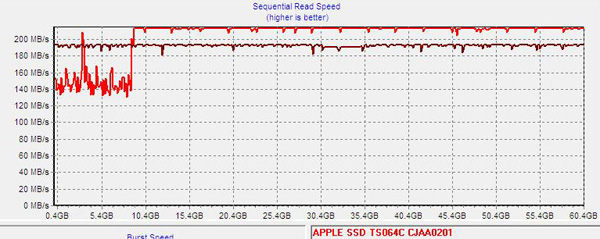
A single pass of sequential writes restores performance to normal:
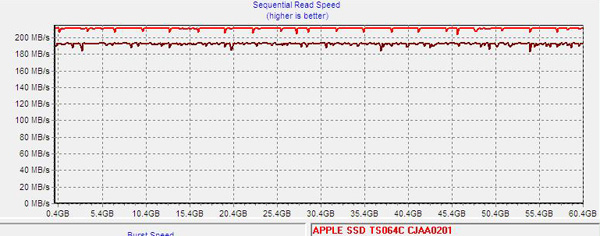
This tells us two things. First, through normal use the drive should be able to recover its performance over time (assuming you give it enough spare area). And second, if there’s any idle garbage collection in Apple’s custom firmware for the Toshiba controller it should be able to keep the drive running at peak performance even without TRIM supported in the OS. I don’t have a good way of measuring whether or not there’s GC enabled on the drive in OS X, but I suspect Apple is (at least it appears to be doing so on the Mac Pro’s SSDs).
Overall I’m pleased with Apple’s SSD selection. It could’ve been a lot better but it could’ve been a lot worse. The MacBook Airs in their default configuration have better IO performance than any other standard config Mac sold on the market today, including the Mac Pro.










185 Comments
View All Comments
khimera2000 - Wednesday, October 27, 2010 - link
I love me m11x R2 :D looking at this thing... im happy that its still speedier, and i dont care who you are something as thin as the macbook would freak me the !@#$ out if i droped it... more so then the one i have right now. (mono frame = expensive fix)The0ne - Wednesday, October 27, 2010 - link
"I really like the form factor of the 11-inch MacBook Air. It's great to carry around. It's like an iPad for people who have to get real work done. I just wish it was faster. If Intel made a 32nm Core 2 Duo, clocked high enough the 11 would be perfect. I guess that’s what Atom is eventually supposed to be, but right now the performance is just too low."Essentially this means the 11" MacBook is NOT suitable unless you want to wait and wait. You won't get any "real work done" by any means as it is. So why even bother to praise it and at the same time downgrade it.
A netbook is both usable AND CHEAP. These are not and thus should not be called or even be consider netbooks. That's just crazy talk there. Might as well call all the rest of the ultra light notebooks netbooks.
kmmatney - Wednesday, October 27, 2010 - link
It has an SSD, so no, you don't need to wait and wait. I agree with Anand's review - it is like a netbook in terms of portability, but its much faster, and has a much better screen. It's certainly more usable than the average netbook.KarateBob - Wednesday, October 27, 2010 - link
Good review so far, until you listed the system temperatures in Fahrenheit. I understand Apple lists the temps in (F), but the industry-standard units for temperature reading is Celcius. It's what most enthusiasts can understand. (ie. We 60C is getting hot for a pre-i7 CPU, but I couldn't tell you what 60C is in F)Can you please add Celcius numbers to the review, perhaps next to the Fahrenheit numbers, it will make the article much more comprehensible. Thanks
Sufo - Wednesday, October 27, 2010 - link
I was just about to make this point - good thing i read through the comments before hand heh.I was very very disappointed by the use of F here at all, let alone it being the only scale used. Technical hardware reviews, for me, fall into the realm of science (albeit loosely) and C is the de facto standard in the scientific world (well, at least while it isn't K). Many component monitoring applications do not even have the option to display temps in F, and if they do, it is rarely (if ever) the default selection.
So +1 to the request for at least displaying both numbers in future, and perhaps you could consider dropping F completely as i'd argue it has no context within the world of computing hardware.
Anand Lal Shimpi - Wednesday, October 27, 2010 - link
Temperatures in C as well as F are both present now :)Take care,
Anand
SraCet - Wednesday, October 27, 2010 - link
To the reviewers and many commenters, it is tedious to listen to you divide the world into people who do "real work" and people who just fool around with IM and check Facebook.I do software development and scientific computing and for my purposes, the 11.6" MacBook Air is more than powerful enough.
Reading your review, it sounds like the only things you consider "real work" are editing 12 megapixel photos, doing 3D renders, and (ironically) playing 3D video games.
5 years ago, a 1.4GHz Core 2 Duo would have almost been the fastest CPU money could buy. Are you saying that people only started doing "real work" with their computers sometime in the last 5 years?
Sorry, let me go back to writing code and running simulations, and stop interrupting your "real work"--i.e., resizing your pretty pictures because you took them at 20 times the resolution you actually needed for web publishing.
Sufo - Wednesday, October 27, 2010 - link
"5 years ago, a 1.4GHz Core 2 Duo would have almost been the fastest CPU money could buy. Are you saying that people only started doing "real work" with their computers sometime in the last 5 years?"Well, only if you interpret his comments as suggesting that these tasks are _impossible_ to perform on the 11" MBA. Of course, that would be a gross misinterpretation - as i'm sure you can see. A more relevant extrapolation might be that 5 years ago, performing said tasks was a sluggish and intolerable chore - and on that we probably see eye to eye.
As for the "real work" slur - i can understand your frustration, however you must realise that a large part (probably the largest part) of the non-casual MBA-buying demographic will be people who consider the "real work" of the article as well... "real work" - and you can't get angry at the reviewers for trying to include usage statistics tailored to the people most likely to be buying the device. If anything it is to their credit. Similarly, it is unrealistic to expect them to cover every single usage scenario.
SraCet - Wednesday, October 27, 2010 - link
I suspect a very small percentage of professionals do anything that would stress out a Core 2 Duo. Most people do word processing, spreadsheets, presentations, e-mail. Editing and compiling code (developers). Accessing other computers remotely (IT types). Web browsing for business, like arranging travel. etc. etc.According to the reviewers, and apparently you, all of this stuff can be lumped in with "casual" (your word) use and is not "real work" because it can be done without taxing a dual core 1.4GHz processor.
Sufo - Friday, October 29, 2010 - link
Ah, you've somewhat misinterpreted me here - the term "non-casual" was merely meant to identify people who use their machine for work purposes. Perhaps i should have used "professional". My overall point (as misguided as it may be) was really only alluding to the generalisation that most people who buy macs are artsy, journalist types - for whom editing pictures and obscenely flash-heavy websites etc is their normal, "real" workload. And yes, i realise this thread is dead :)