Apple's 2010 MacBook Air (11 & 13 inch) Thoroughly Reviewed
by Anand Lal Shimpi on October 26, 2010 10:08 PM EST- Posted in
- Mac
- Apple
- MacBook Air
- Laptops
The SSD: Not Half Bad
Apple advertises the new MacBook Air as being instant on as a result of the internal SSD. That’s mostly untrue. From a completely powered off state the MacBook Air still takes time to boot. That time is significantly reduced compared to the old MacBook Air and any other Mac with a conventional hard drive. It’s even a shorter boot than my MacBook Pro with a SandForce SF-1200 based SSD in it:
| System Performance Comparison | ||||||
| Boot | Shut Down | Sleep | Awake | |||
| 11-inch MacBook Air | 15.5 seconds | 2.2 seconds | 1.0 second | 1.63 seconds | ||
| 13-inch MacBook Air | 14.4 seconds | 1.9 seconds | 1.0 second | 1.56 seconds | ||
| 13-inch MacBook Air (Late 2008) | 34.4 seconds | 2.9 seconds | 1.6 seconds | 4.19 seconds | ||
| 15-inch MacBook Pro (SF-1200 SSD) | 19.1 seconds | 1.8 seconds | 1.5 seconds | 2.3 seconds | ||
| 15-inch MacBook Pro (Mid 2009, HDD) | 34.2 seconds | 2.8 seconds | 1.8 seconds | 2.1 seconds | ||
You'll notice that even the SF-1200 SSD in my 15-inch MacBook Pro takes longer to boot than these new Airs. Apple does customize the firmware on its SSDs. I’d be willing to bet the SSD in the MacBook Air has tight integration with OS X to guarantee quicker than normal boot times.
Clearly the new Air isn't instant on from a boot standpoint, but it's pretty much there from a recover-from-sleep standpoint. The new Airs both go to sleep and wake up from sleep quicker than any of the other Macs, including my upgraded 15-inch Core i7 MacBook Pro. Again, nothing can trump Apple's tight integration between hardware and software.
Apple likes to work with two different controller manufacturers for SSDs: Samsung and Toshiba. iFixit already confirmed Toshiba is in the new MacBook Air with its teardown:
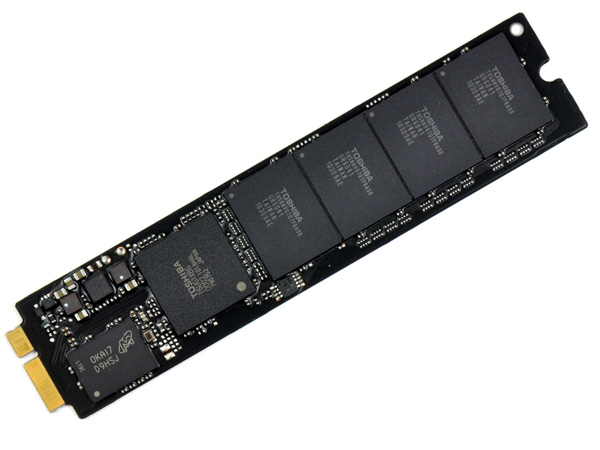
The 11-inch MacBook Air SSD, courtesy of iFixit
The SSD isn’t in an industry standard form factor, although the connector appears to be either micro or mini SATA. Presumably 3rd party SSD manufacturers (ahem, SandForce partners I’m looking at you) could produce drop in replacements for the MacBook Air SSD.
There’s nothing particularly innovative about the form factor of the SSD, other than Apple did away with the unnecessary space a 2.5” SSD would require. Just as SSDs will break the traditional SATA interface barriers, we’ll see the same happen to form factors as well.
The part number on the Toshiba controller may look familiar to some of you. It’s the same controller that’s in Kingston’s SSDNow V+ Series and the SSDNow V Series Boot Drive. I reviewed the latter not too long ago and found that it was a good drive for the money, and here’s the kicker: the SSDNow V Series Boot Drive was amazingly resilient when written to without TRIM support. Its performance hardly dropped as a result of normal desktop use. This is very important because although OS X 10.6.4 has a field for reporting TRIM support on an SSD, the instruction isn’t actually supported by the OS. Even the new MacBook Airs don’t ship with a version of OS X with TRIM support.
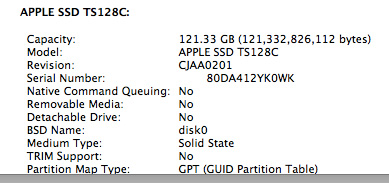
The SSD only has four NAND devices on it. Typically that would mean some very low transfer speeds, particularly on writes. But each one of those four devices has at least 16GB of NAND, spread across multiple planes and die. With the right firmware, you should be able to extract a good deal of parallelism from this architecture. Apple and Toshiba apparently do just that.
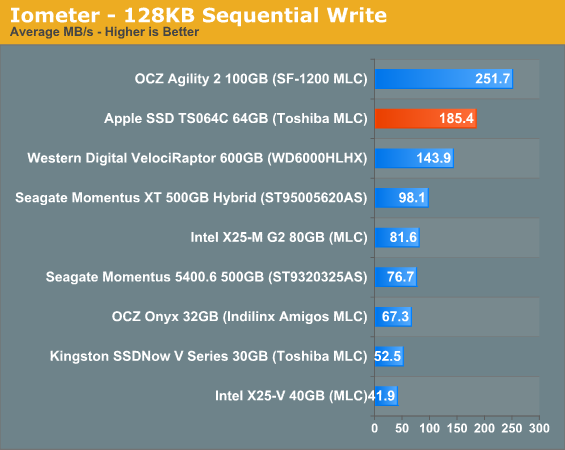
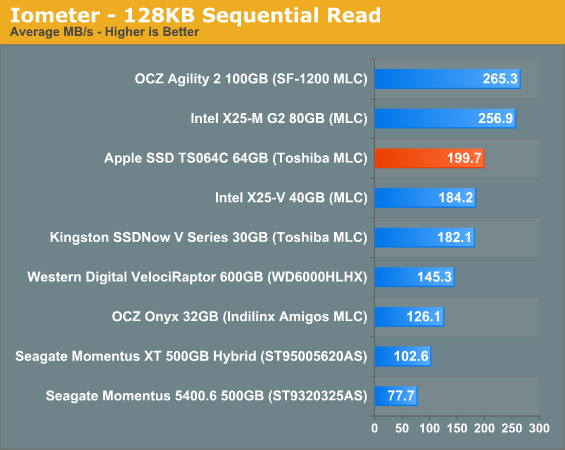
While most value SSDs top out at under 100MB/s, we get nearly 200MB/s sequential reads and writes out of the SSD in the new MacBook Air. And fortunately, Apple hasn’t only focused on sequential performance. The random read/write performance of the new MacBook Air SSD isn’t terrible:
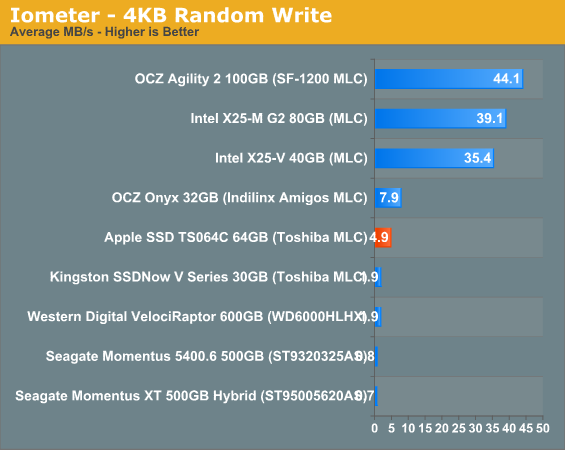
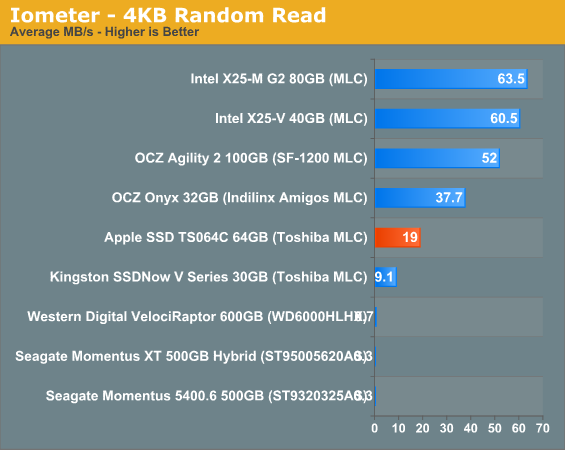
Random write performance is of course the weak point, but you’ll notice that it’s actually higher than the Kingston drive that uses the same controller. While Apple would’ve been better off striking a deal with Intel or SandForce for the controller in the MacBook Air, the Toshiba controller isn’t horrible.
As I mentioned earlier, resilience is very important as OS X still doesn’t support TRIM. I filled the drive with garbage and then tortured it for 20 minutes with random writes. The resulting performance drop was noticeable, but not unbearable:
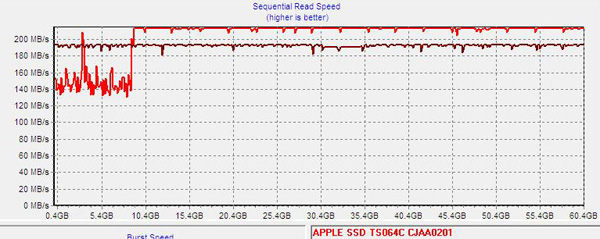
A single pass of sequential writes restores performance to normal:
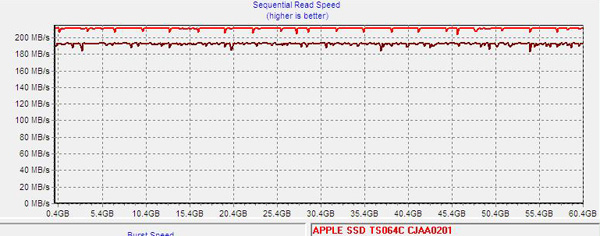
This tells us two things. First, through normal use the drive should be able to recover its performance over time (assuming you give it enough spare area). And second, if there’s any idle garbage collection in Apple’s custom firmware for the Toshiba controller it should be able to keep the drive running at peak performance even without TRIM supported in the OS. I don’t have a good way of measuring whether or not there’s GC enabled on the drive in OS X, but I suspect Apple is (at least it appears to be doing so on the Mac Pro’s SSDs).
Overall I’m pleased with Apple’s SSD selection. It could’ve been a lot better but it could’ve been a lot worse. The MacBook Airs in their default configuration have better IO performance than any other standard config Mac sold on the market today, including the Mac Pro.










185 Comments
View All Comments
hmurchison - Tuesday, October 26, 2010 - link
Other than build your own computer (which is overrated IMO) there's little you can do with your PC that I can't do with my Mac.Yup ...I have style which means that I do get "owned" by the finer things in life. I don't have a tacky 3rd rate Alienware like box sitting on my desk. I could easily program by installing the free Xcode IDE that comes on my disk and create apps if I so choose. With Unix underpinnings I can do terminal commands and geek out if I want to.
I'm not a lowest bidder guy nor to I spend an inordinate amount of time tinkering. My time is precious and time is the one thing money ..or cheap PC cannot deliver.
StevoLincolnite - Tuesday, October 26, 2010 - link
See... Everyone is different, everyone has different tastes.To me Apples products don't look all that attractive to myself, from a hardware or an aesthetics perspective.
I like my big flashy case full of UV Cathodes and LEDs which highlight my impressive looking water cooling loops running from my crossfire setup and Core i7 which can be admired through the side window.
Nothing Apple has ever made has actually "Impressed" me from any angle, not the Aesthetics, the hardware, none of it, hence they aren't for me and a reason why I have never owned an Apple product.
My neighbor even modded his Laptop so that it was all made from a clear plastic, and that to has a bunch of nice looking LED's inside of it which lights up really well and does look impressive.
These... I dunno, the look just doesn't do it for me.
As for the touchpad... I use a keyboard to scroll down a webpage, I guess it's a habit from the days of Ball-Mice giving me hell, so I used a keyboard as much as possible.
martyrant - Wednesday, October 27, 2010 - link
Please, just because Apple tells you you have style doesn't mean you do.Again, you got owned by advertising, and you probably look like a giant douche or a turd sandwich when you walk around, all the while thinking in your head you are the sh*t!
synaesthetic - Wednesday, October 27, 2010 - link
play games? *cough*no, bootcamping Windows does not count.
captainBOB - Wednesday, October 27, 2010 - link
Its called Steam for the MacIts also called TF2, HL2, HL2: Ep 1 and 2, Portal, Left for Dead 2, HL2: Deathmatch, Starcraft 2, Diablo 3 (when it arrives) WoW, City of Heroes: Going Rouge, Day of Defeat, CS: Source, EVE Online, Civilization IV.... they don't look like indie games.... should I keep going?
Sure its not quite the library that Windows based PCs have, but the argument that Macs can't play games was dead in the water when Valve brought Steam to the Mac.
Oh and no, It can't play Crysis.
MikosNZ - Wednesday, October 27, 2010 - link
Most of those games are old and you will note they are only AAA titles. Yes you are right a handful of the most popular games come to OSX. But the vast majority do not.Apple and Apple OSX are a nice platform but they most certainly are not a serious gaming platform. Fine for the hobbyist gamer not anyone who spends a significant time gaming.
captainBOB - Wednesday, October 27, 2010 - link
Yep, I mention the big AAA games because they aren't so quickly dismissed as say, "Torchlight" or the other nice indie games on Steam available for both platforms.Definitely a Mac a gaming machine does not make. Just wanted to clear up a misconception that Macs cannot play games. Better to jump into the Hundred Years flame war prepared.
solgae1784 - Tuesday, October 26, 2010 - link
Display is still one of Apple notebook/laptop strengths.....11 inch Air has the same res (1366x768) as most manufacturers use in 15 inch display and some of the 13 inch displays. 13 inch Air has the same res as the Macbook Pro 15 inch model (1400x900), which also puts most other manufacturer's 15 inch display notebooks/laptops to shame with its paltry 1366x768 res. When will those other manufacturers learn that 768p (or heaven forbid, 800p) on a 15 inch screen is just not large enough?I have also yet to saw a single touchpad that can at least match Apple notebook/laptop's implementation. Scrolling is just plain frustrating (especially horizontal scrolling) on those touchpads.
Accord99 - Wednesday, October 27, 2010 - link
"When will those other manufacturers learn that 768p (or heaven forbid, 800p) on a 15 inch screen is just not large enough?"It's a good thing other manufacturers offer products that use higher resolutions like 1920x1080 or 1920x1200, something not available on a Mac except at 17".
solgae1784 - Wednesday, October 27, 2010 - link
I checked just now on Dell/HP/ASUS/Lenovo 15" notebook and apart from Alienware notebooks, none of them offered anything but a 768p res. Dell used to offer a 900p res on their XPS 15" line, but that option is gone as of now. I don't recall any notebook/laptops apart from Alienware that offered a 1080p or 1200p res on a 15" screen notebook.