AMD’s Radeon HD 6870 & 6850: Renewing Competition in the Mid-Range Market
by Ryan Smith on October 21, 2010 10:08 PM ESTHigh IQ: AMD Fixes Texture Filtering and Adds Morphological AA
“There’s nowhere left to go for quality beyond angle-independent filtering at the moment.”
With the launch of the 5800 series last year, I had high praise for AMD’s anisotropic filtering. AMD brought truly angle-independent filtering to gaming (and are still the only game in town), putting an end to angle-dependent deficiencies and especially AMD’s poor AF on the 4800 series. At both the 5800 series launch and the GTX 480 launch, I’ve said that I’ve been unable to find a meaningful difference or deficiency in AMD’s filtering quality, and NVIDIA was only deficienct by being not quite angle-independent. I have held – and continued to hold until last week – the opinion that there’s no practical difference between the two.
It turns out I was wrong. Whoops.
The same week as when I went down to Los Angeles for AMD’s 6800 series press event, a reader sent me a link to a couple of forum topics discussing AF quality. While I still think most of the differences are superficial, there was one shot comparing AMD and NVIDIA that caught my attention: Trackmania.
The shot clearly shows a transition between mipmaps on the road, something filtering is supposed to resolve. In this case it’s not a superficial difference; it’s very noticeable and very annoying.
AMD appears to agree with everyone else. As it turns out their texture mapping units on the 5000 series really do have an issue with texture filtering, specifically when it comes to “noisy” textures with complex regular patterns. AMD’s texture filtering algorithm was stumbling here and not properly blending the transitions between the mipmaps of these textures, resulting in the kind of visible transitions that we saw in the above Trackmania screenshot.
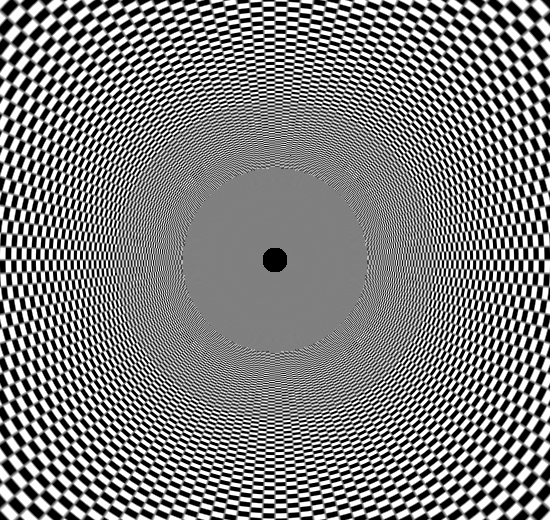
| Radeon HD 5870 | Radeon HD 6870 | GeForce GTX 480 |
So for the 6800 series, AMD has refined their texture filtering algorithm to better handle this case. Highly regular textures are now filtered properly so that there’s no longer a visible transition between them. As was the case when AMD added angle-independent filtering we can’t test the performance impact of this since we don’t have the ability to enable/disable this new filtering algorithm, but it should be free or close to it. In any case it doesn’t compromise AMD’s existing filtering features, and goes hand-in-hand with their existing angle-independent filtering.
At this point we’re still working on recreating the Trackmania scenario for a proper comparison (which we’ll add to this article when it’s done), but so far it looks good – we aren’t seeing the clear texture transitions that we do on the 5800 series. In an attempt to not make another foolish claim I’m not going to call it perfect, but from our testing we can’t find any clear game examples of where the 6870’s texture filtering is deficient compared to NVIDIA’s – they seem to be equals once again. And even the 5870 with its regular texture problem still does well in everything we’ve tested except Trackmania. As a result I don’t believe this change will be the deciding factor for most people besides the hardcore Trackmania players, but it’s always great to see progress on the texture filtering front.
Moving on from filtering, there’s the matter of anti-aliasing. AMD’s AA advantage from the launch of the 5800 series has evaporated over the last year with the introduction of the GeForce 400 series. With the GTX 480’s first major driver update we saw NVIDIA enable their transparency supersampling mode for DX10 games, on top of their existing ability to use CSAA coverage samples for Alpha To Coverage sampling. The result was that under DX10 NVIDIA has a clear advantage in heavily aliased games such as Crysis and Bad Company 2, where TrSS could smooth out many of the jaggies for a moderate but reasonable performance hit.
For the 6800 series AMD is once again working on their AA quality. While not necessarily a response to NVIDIA’s DX10/DX11 TrSS/SSAA abilities, AMD is introducing a new AA mode, Morphological Anti-Aliasing (MLAA), which should make them competitive with NVIDIA on DX10/DX11 games.
In a nutshell, MLAA is a post-process anti-aliasing filter. Traditional AA modes operate on an image before it’s done rendering and all of the rendering data is thrown away; MSAA for example works on polygon edges, and even TrSS needs to know where alpha covered textures are. MLAA on the other hand is applied to the final image after rendering, with no background knowledge of how it’s rendered. Specifically MLAA is looking for certain types of high-contrast boundaries, and when it finds them it treats them as if they were an aliasing artifact and blends the surrounding pixels to reduce the contrast and remove the aliasing.
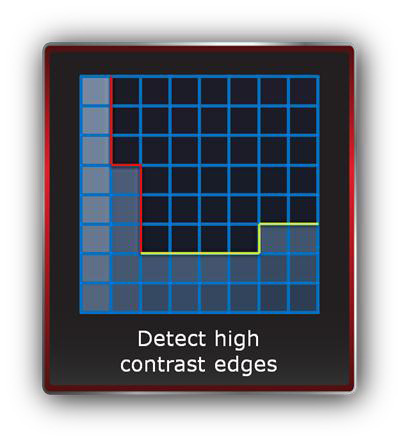
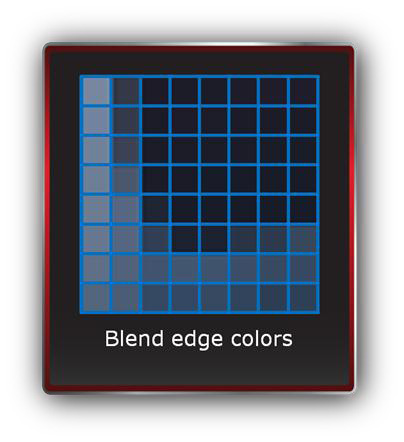
MLAA is not a new AA method, but it is the first time we’re seeing it on a PC video card. It’s already in use on video game consoles, where it’s a cheap way to implement AA without requiring the kind of memory bandwidth MSAA requires. In fact it’s an all-around cheap way to perform AA, as it doesn’t require too much computational time either.
For the 6800 series, AMD is implementing MLAA as the ultimate solution to anti-aliasing. Because it’s a post-processing filter, it is API-agonistic, and will work with everything. Deferred rendering? Check. Alpha textures? Done. Screwball games like Bad Company 2 that alias everywhere? Can do! And it should be fast too; AMD says it’s no worse than tier Edge Detect AA mode.
So what’s the catch? The catch is that it’s a post-processing filter; it’s not genuine anti-aliasing as we know it because it’s not operating on the scene as its being rendered. Where traditional AA uses the rendering data to determine exactly what, where, and how to anti-alias things, MLAA is effectively a best-guess at anti-aliasing the final image. Based on what we’ve seen so far we expect that it’s going to try to anti-alias things from time to time that don’t need it, and that the resulting edges won’t be quite as well blended as with MSAA/SSAA. SSAA is still going to offer the best image quality (and this is something AMD has available under DX9), while MSAA + transparency/adaptive anti-aliasing will be the next best method.
Unfortunately AMD only delivered the drivers that enable MLAA yesterday, so we haven’t had a chance to go over the quality of MLAA in-depth. As it’s a post-processing filter we can actually see exactly how it affects images (AMD provides a handy tool to do this) so we’ll update this article shortly with our findings.
Finally, for those of you curious how this is being handled internally, this is actually being done by AMD’s drivers through a DirectCompute shader. Furthermore they’re taking heavy advantage of the Local Data Store of their SIMD design to keep adjacent pixels in memory to speed it up, with this being the biggest reason why it has such a low amount of overhead. Since it’s a Compute Shader, this also means that it should be capable of being back-ported to the 5000 series, although AMD has not committed to this yet. There doesn’t appear to be a technical reason why this isn’t possible, so ultimately it’s up to AMD and if they want to use it to drive 6800 series sales over 5000 series sales.











197 Comments
View All Comments
Donkey2008 - Friday, October 22, 2010 - link
Can you provide a link to your website so I can read your review of the cards? That would be awesome.Natfly - Friday, October 22, 2010 - link
Sure, right here: http://tinyurl.com/36ag36dBlendMe - Friday, October 22, 2010 - link
So you're telling me I can get two 6870 and spend lest money, use less power and have more performance than a GTX 480? I like the idea of going back to what made the 48xx cards so great. Small, cheap and expandable.Can't wait for the rest of the line up.
tpurves - Friday, October 22, 2010 - link
how is it that the nvidia cards go UP in framerate when you increase the resolution from 1650 to 1920 and add 4xAA? Did you mix up some test run numbers?mapesdhs - Friday, October 22, 2010 - link
It's a pity the charts don't include SLI results for the EVGA 460. I would like to have seen
how close it came to 470 SLI, given the 470s inferior power, GPU load temp and noise
results. The 470 GPU load temps under Crysis for just one card are particularly scary;
the idea of using two 470s SLI, and even more so oc'ing them, seems like a recipe for
thermal mayhem - alien astronomers with IR telescopes would wonder what the heck
they've spotted. :D
The price drop on the 470 is interesting, but the EVGA 460 still looks like a better buy
because of the power/heat issues, especially so for those considering SLI (as I am),
and also the fact that the EVGA is as good or better than the 6870. This graph is the
one that interests me:
http://images.anandtech.com/graphs/graph3987/33232...
The stock 460 SLI is clearly nowhere near as good as 6870 CF or 470 SLI, but given
a single EVGA 460 matches the 6870, I'd really like to know how two EVGAs perform.
Any chance you could add the data later?
On the other hand, one could assume the 6870 should have some oc'ing headroom,
but toms' review didn't show that much of a gain from oc'd 6870s.
The 6870 here in the UK seems to be about 200 UKP (Aria, Scan), though the XFX
version looks to be an exception (178 from Scan). The EVGA is 174 (Scan, but no
stock yet). For those who don't want to spend that much, the 800MHz Palit Sonic
Platinum 460 has dropped down to only 163 (last week it was 183). I almost bought
two of the Palit cards last week, so I'm glad I waited.
Obviously the pricing is all over the place atm, and likely to wobble all over again
when the next 6xxxx cards are released. Either way, despite the lack of major
performance increases atm, at least there's finally some pricing/value competition.
I think I'll wait until the dust settles re pricing, then decide. Quite likely many others
will do the same.
Ian.
AtenRa - Friday, October 22, 2010 - link
Why did you run at 1920x1200 and not 1920x1080 ??most 1920x1200 monitors are extincted from the market and 1920x1080 is becoming the defacto resolution.
Lunyone - Friday, October 22, 2010 - link
Well with bowing down to nVidia on the selection of "what" GPU to use, you have lost all credibility in my eyes. Even Tom's Hardware took a higher road and agreed to use the "hand picked" GPU, but limited the clocks to near stock settings, so there was a more "real" world comparison. Who nows if this isn't the first time that this has happened at Anandtech. I notice no rebuttals on Anand's part, so I'm guessing that they are quite amazed that people are seeing how one sided this issue is. This article wouldn't affect my purchase, since I look a several sites to draw a conclusion from. But my confidence in quality and fair reporting from Anandtech's reviews have been compromised, IMHO. I don't know if I will put any merit to any on Anand's reviews, time will tell.Sunburn74 - Friday, October 22, 2010 - link
Gee. You know whats all this about Anandtech losing credibility? Nvidia specifically asked them to test one card and the consumer benefits from having this information. Its not like anandtech didn't include the reference gtx460 as well. Anything that tells the consumer more about how valuable his dollar really is, is a good thing imo.I currently have an oced radeon 5850 and it annoyed the hell out of me trying to justify whether or not the extra 30 bucks I eventually ended up paying for it, was worth it. There weren't any reviews at the time you see...
SandmanWN - Friday, October 22, 2010 - link
You can't gauge value of an overclocked card against a stock card. You have no idea what the other card can do. What you are saying is nonsense if you really put two seconds into thinking about what you just said.mindbomb - Friday, October 22, 2010 - link
we are talking about factory oc'd cards.It's not like Anand was playing around in rivatuner.