AVADirect Clevo X7200: Six Cores, SSD RAID, and GTX 480M SLI Yields World's Fastest DTR Notebook
by Jarred Walton on October 7, 2010 12:30 AM ESTClevo X7200: This is your games on 480M SLI
Take the fastest desktop CPU and two of the fastest mobile GPUs, stuff them in a 17.3" chassis with a monster power brick, and you've got the Clevo X7200 in a nutshell. While we still question the sanity of spending this much money on a gaming notebook, if you have the necessary funds or a "need" for serious gaming performance—and you don't want a desktop or even a mini-ITX gaming system—the X7200 is the new champion. Most of our previous high-end laptops were tested prior to our latest gaming suite, but let's put things in perspective first by looking at how gaming performance stacks up at our high detail gaming settings relative to other recently reviewed laptops.
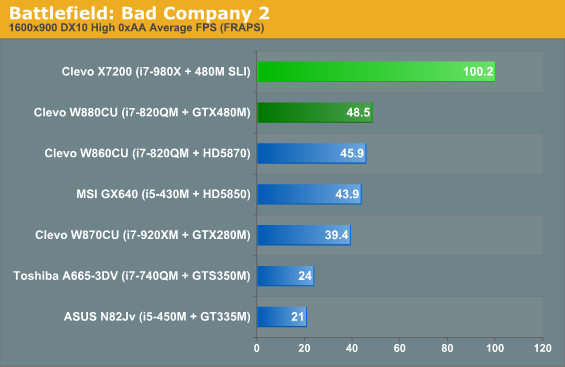
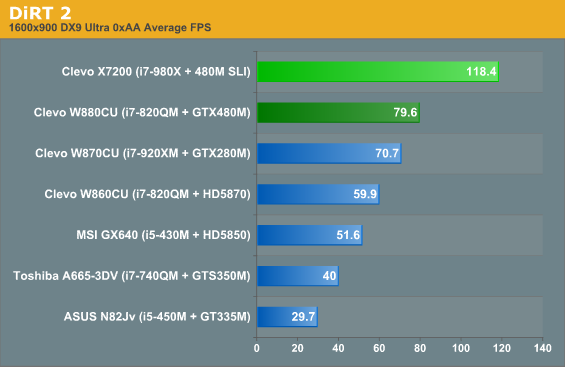
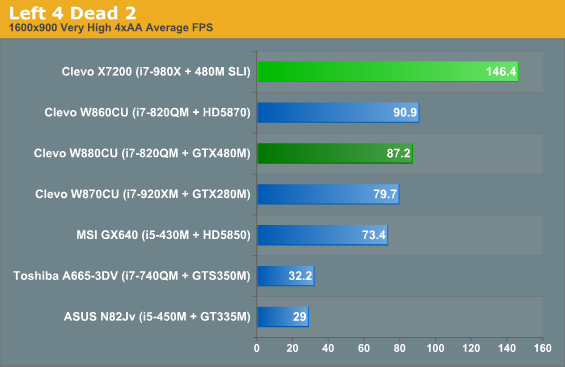
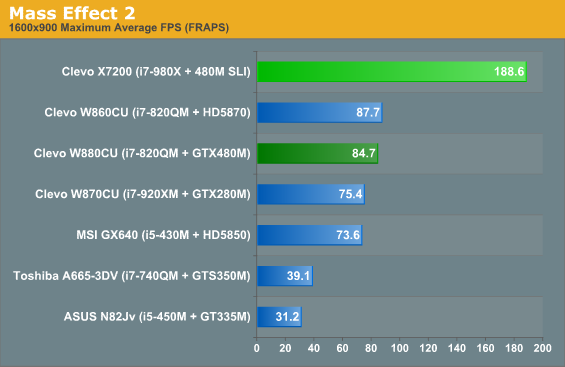
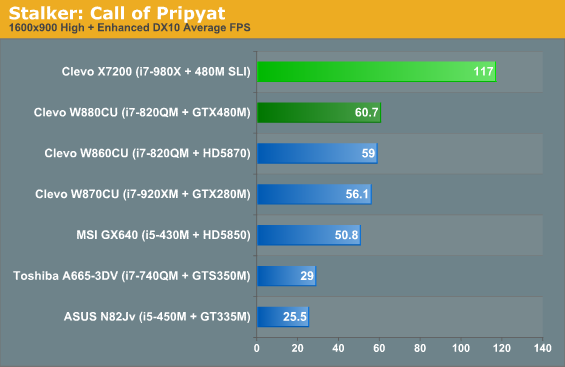
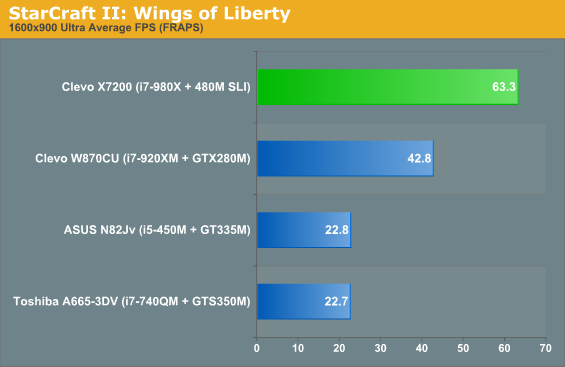
We're running at non-native 900p for comparison; the X7200 pushes 50% to 125% more frames per second relative to the W880CU with a single 480M. It also manages 50% to 150% higher performance than the old GTX 280M. We also ran a couple other gaming tests that we haven't widely benchmarked, Mafia II and Metro 2033; we used the built-in benchmarks on both.
Maxing out all the graphics options, Mafia II still manages to run at 52FPS at the native 1080p; turn on High PhysX and that drops to 33.3. Metro 2033 isn't quite so forgiving; DX11 and "High" detail results in a reasonable 49FPS, but bump up to Very High and enable antialiasing and you're looking at high-teens for frame rates (we measured 19.2FPS). If you want to max things out and enable PhysX, Metro 2033 drops to just 17.3FPS—and that's on the beefiest laptop hardware around. That said, the difference between "High" and "Very High" isn't enough to warrant the performance hit, and antialiasing in a demanding game like Metro isn't a luxury you can afford.
Can you play games at maximum detail on the X7200? Yes, yes you can! In fact, it's so much faster than most notebooks (hello: an average of 4x faster than the Toshiba A665-3DV, which topped our midrange notebook performance charts) that we're going to move up to comparisons with desktop systems to really see what it can handle.










38 Comments
View All Comments
Wolfpup - Wednesday, October 13, 2010 - link
This article seems to imply that the G73jh/jw uses florescent backlighting, but it's LED, right?Wolfpup - Thursday, October 14, 2010 - link
Okay, I've been told the G73jh/w are LED backlit, so that's good.JarredWalton - Saturday, October 16, 2010 - link
The displays in all of these are the HannStar HSD173PUW1. To my eyes, it *looks* more like CCFL than LED, and the brightness levels are pretty weak (maximum of 180nits or so). I can't find any concrete details, but everyone else appears to thing it's LED backlighting so I might be wrong.JarredWalton - Saturday, October 16, 2010 - link
Update: notice the ASUS page:http://rog.asus.com/Product.aspx?PId=32#product_ta...
They simply list it as "17.3" Full HD (1920x1080)/HD+ (1600x900) Color-Shine (Glare-type)", which would be odd for an LED backlit display. Especially when the G60Vx explicitly states LED backlighting:
http://rog.asus.com/Product.aspx?PId=30#product_ta...
mikeev - Wednesday, October 20, 2010 - link
Why do you guys never mention the fingerprint sensors on these laptops? I know they're not the most exciting things in the world, but they're pretty nice feature additions. Beats typing in your password every time.Gonemad - Thursday, November 4, 2010 - link
Now, about the power brick... did Furmark just cause a 'thermal runaway' back there? 410W, are you kidding? That's nearly 40% overload on the nominal brick power, no wonder it cried for mommy and called it a day after some time of testing.It raises a couple of questions:
1) In the review itself, it is mentioned about other notebook that would actually drain the batteries when the PSU is topped-out. Clevo should go visit the same idea, now knowing that some extreme usage can compromise the PSU. Call it a 'feature'. Call it 'Overdrive' or whatever; it lets you have all the juice you need even overloading the PSU, but it detects the condition, light up a yellow warning light, and lets you do it for, say, 30 mins before cutting BACK, not OUT, the power drain. It doesn´t shut down, not completely. Again, the battery being used as a VOLTAGE STABILIZER looks good.
Well, then again, the benchmark was a deliberate attempt to overload the thing.
2) Aftermarket an even LARGER power brick, this time full-fledged 500W PSU at 4 pounds or higher. Considering everything else, it is not so preposterous.
3) If Anand dumped the original PSU, but kept it going on a LARGER DC source (a good and nice desktop PSU ought do it), how far would it go? Would something else drop out?
Classic Rock - Sunday, November 7, 2010 - link
I have read in the X7200 User forums that Clevo has offered a "Solution" of combining two PSU's together with some sort of adapter. There wasn't a lot of detail where I read it though. Does anyone know anything else about this? Does anyone know if it is possible to get an aftermarket PSU for this rig?Classic Rock - Sunday, November 7, 2010 - link
Adding to my previous post:http://www.nextcomputing.com/products/mobile-works...