ASUS X72D/K72DR: Three Cores, No Waiting
by Dustin Sklavos on October 25, 2010 12:01 AM ESTKicking the Tires of the ASUS X72D
It's unfortunate that a journey around the ASUS X72D is going to reveal something that's large for large's sake. Don't misunderstand me: as an owner of a 17.3" notebook I can definitely appreciate the basic benefits inherent in a notebook being simply larger. You'll see that ASUS hasn't taken the best advantage of the space available, though.
Starting where we usually do—with the lid—we find the traditional "black" glossy plastic with a silver ASUS logo in the center. If you look closely you can see a small sort of thatched diamond pattern on a dark brown background that's almost too subtle by half; overall the lid is attractive but not exciting. If they're going to put glossy plastic anywhere it might as well be here, but we still pine for the day when glossy plastic goes the way of the dinosaur.
Unfortunately ASUS continues to employ glossy plastic on the screen bezel, one of the worst places to put it. Glossy screen finishes are already reflection prone, but putting glossy plastic—even if it's black—around the bezel just exacerbates things, and that's ignoring the fact that the bezel is going to be one of the first places to pick up loads of fingerprints. It's not completely unattractive, but it also isn't exactly practical either. A minor gripe, but one we've had to repeat a few too many times.
Mercifully the body of the notebook is devoid of gloss, excepting the black plastic between the keys on the chiclet keyboard. The majority of the inside surface is a textured matte plastic that makes for a comfortable place to rest your wrists. It's brown, an unusual color for a notebook, but the color is very dark and doesn't call attention to itself. As a whole, it's not very exciting looking but not an eyesore either: the surface is functional and gets the job done.
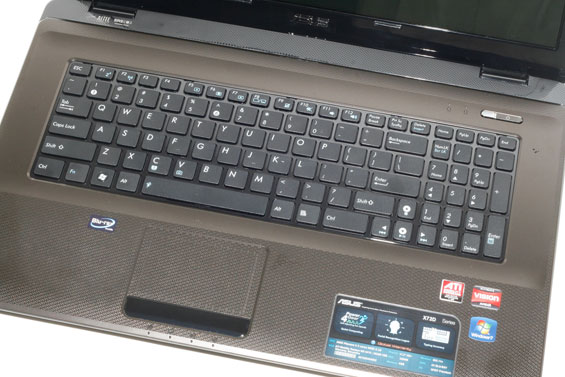
As for the keyboard, I'm a fan of the chiclet style and ASUS has a decent implementation here. There's some flex if you push hard on the center but for basic typing it isn't bad at all. We'd prefer no flex at all, but minimal is adequate. I would like to make a request, though: the ASUS style keyboards with 10-key are too crowded. There's ample room on this chassis to stretch things out and give the number pad a full-sized zero key instead of letting it get cut in half by the right arrow key. This isn't a major gripe, but real estate has been left on the table that could've been better used. As is becoming customary, all of the X72D's shortcuts are Fn key combos, including the media, volume, and wireless controls.
The touchpad, on the other hand, suffers from the same problem I noted in the U35Jc review. While it's not horrible to use, it has the same texture as the rest of the palm rest, just indented, and again ASUS is employing a single mouse button that acts as a rocker switch for the left and right mouse buttons. These are minor issues—the touchpad is plenty functional—but they're still problems that we'd like to see addressed in future designs. Integrating the touchpad into the rest of the surface shell is always going to look and feel incredibly chintzy and cheap, and this is something that could be remedied at minor expense.
When you get to the remainder of the body, you're going to be somewhat disappointed. As I mentioned on the previous page, the port selection is ample but still missing any kind of high speed connection for external storage. Port placement is at least logical, but there's a big chunk on the front of the right side that's just blank plastic, and this is space where additional expansion—say an ExpressCard slot or the media card reader—could have gone. Alternatively, the headphone jacks could also have been moved up. It's minor, but indicative of a feeling that ASUS hasn't made the best use of the space that comes with a notebook in this form factor.
Another disappointment comes when you pop the expansion panel off of the bottom of the X72D. The hard disk bay and memory slots are accounted for, but most of the wireless NIC is covered and inaccessible. An enterprising user might find a way to upgrade the processor through here, but the real disappointment is the lack of a second hard disk bay. There's space in this build for it: the actual processor, northbridge, and GPU are all covered by a single copper heatpipe that exhausts out of the left side of the notebook, resulting in a very compact heat zone. As you'll see later, this cooling design isn't the most efficient one either. Simply stated, ASUS could've done better with the X72D given the size of the chassis.
















37 Comments
View All Comments
lammers42 - Tuesday, October 26, 2010 - link
Would you guys at Anandtech stop screwing around with 6-cell 48Whr battery laptops that have larger than 14 inch screens. No matter what CPU and GPU combination are used, these laptops are crap and typically don't have over 2.5 hrs of battery life. I think the 6 cell 48Whr batteries have there place in <15.6 in laptops. In 15.6-16 inch laptops a minimum 6-cell 60Whr battery should be used and the jump to 17.3 inch should grant the use of a 9-cell battery.Batteries have battery curves and have different runtimes depending on the load put on the battery. Batteries from different manufactures with the same spec aren't the same, period. Maybe it would help to use a general purpose battery with special connector to connect to the laptops for the battery test life. I don't feel I can trust the relative battery life performance table as it is in its present state. Or just show the power consumed from the wall for the different idle, internet and multimedia testing. I think I would much rather see that and then I would know what battery to order when I purchase the laptop.
I wish the manufacturers wouldn't put the crappy 48Whr batteries in these > 15.6 inch laptops, but you can request them to only send those sizes to you.
lammers42 - Tuesday, October 26, 2010 - link
Sorry, I meant to say that you can request the manufacturers to not send you those laptops that exceed 14 inch screens but still have a a 6-cell 48Whr battery or equivalent.JarredWalton - Tuesday, October 26, 2010 - link
Many of the laptops we receive don't even have an option for a larger battery. Personally, I'm with you: 6-cell batteries should all be "extended capacity" 63Wh or so models. But we do check wear levels with HWmonitor and our "relative battery life" is at least something more to consider. The fact is, even if you have two laptops with the same specs and the same battery, BIOS tweaks and other power saving utilities can enable one manufacturer to offer superior battery life. ASUS' Power4Gear actually does quite well in that regards, but obviously pairing it up with a discrete-only GPU and a tri-core AMD CPU is far more than a 48Wh battery can handle.lammers42 - Tuesday, October 26, 2010 - link
Seriously! I only know of one option out there to buy an AMD laptop with a decent battery (I'm not talking the extended runtime batteries that look like the laptop has a tumor growing out the back). Certain configurations of the DV7 comes with the 9-cell 93Whr battery that supposedly gives 5-7 hours of battery life but details are sketchy at best for the configuration tested. If you guys have a chance request the DV7-4060US and/or DV7-4170US. I'm sure there are a few of us here that would love to see the relative battery life of those laptops!JarredWalton - Tuesday, October 26, 2010 - link
The HP Envy has been on request for months, so don't hold your breath for a DV7 to come our way! LOL. Funny thing is, we can get HP to send us their business laptops, but getting consumer laptops from them is like pulling teeth from a grizzly bear.Dustin Sklavos - Tuesday, October 26, 2010 - link
That's not true. At least the grizzly bear responds. ;)shady28 - Monday, November 8, 2010 - link
I have a hard time seeing why this laptop is being used to represent the AMD price / performance line.The K72DR is indeed an $850 laptop at NewEgg.
However, for $679 you can get an Acer with a phenom II x3 850 that's slightly faster, and with a Radeon 5650 GPU: http://www.newegg.com/Product/Product.aspx?Item=N8...
And, for $750, you can get an Acer 17.3" laptop with a quad core Phenom II 2.1Ghz with a Radeon 5650 : http://www.newegg.com/Product/Product.aspx?Item=N8...
Clearly the K72DR is just not up to snuff compared to competition within Acer's own line.
I'd say either of the 2 laptops I listed above are a much better representative of what you can get for 650-750 $ using AMD, especially the Quad core AS7552G-6061,