ZFS - Building, Testing, and Benchmarking
by Matt Breitbach on October 5, 2010 4:33 PM EST- Posted in
- IT Computing
- Linux
- NAS
- Nexenta
- ZFS
ZFS Features
ZFS includes two exciting features that dramatically improve the performance of read operations. I’m talking about ARC and L2ARC. ARC stands for adaptive replacement cache. ARC is a very fast block level cache located in the server’s memory (RAM). The amount of ARC available in a server is usually all of the memory except for 1GB.
For example, our ZFS server with 12GB of RAM has 11GB dedicated to ARC, which means our ZFS server will be able to cache 11GB of the most accessed data. Any read requests for data in the cache can be served directly from the ARC memory cache instead of hitting the much slower hard drives. This creates a noticeable performance boost for data that is accessed frequently.
As a general rule, you want to install as much RAM into the server as you can to make the ARC as big as possible. At some point adding more memory becomes cost prohibitive, which is where the L2ARC becomes important. The L2ARC is the second level adaptive replacement cache. The L2ARC is often called “cache drives” in the ZFS systems.
These cache drives are physically MLC style SSD drives. These SSD drives are slower than system memory, but still much faster than hard drives. More importantly, the SSD drives are much cheaper than system memory. Most people compare the price of SSD drives with the price of hard drives, and this makes SSD drives seem expensive. Compared to system memory, MLC SSD drives are actually very inexpensive.
When cache drives are present in the ZFS pool, the cache drives will cache frequently accessed data that did not fit in ARC. When read requests come into the system, ZFS will attempt to serve those requests from the ARC. If the data is not in the ARC, ZFS will attempt to serve the requests from the L2ARC. Hard drives are only accessed when data does not exist in either the ARC or L2ARC. This means the hard drives receive far fewer requests, which is awesome given the fact that the hard drives are easily the slowest devices in the overall storage solution.
In our ZFS project, we added a pair of 160GB Intel X25-M MLC SSD drives for a total of 320GB of L2ARC. Between our ARC of 11GB and our L2ARC of 320GB, our ZFS solution can cache over 300GB of the most frequently accessed data! This hybrid solution offers considerably better performance for read requests because it reduces the number of accesses to the large, slow hard drives.
Things to Keep in Mind
There are a few things to remember. The cache drives don’t get mirrored. When you add cache drives, you cannot set them up as mirrored, but there is no need to since the content is already mirrored on the hard drives. The cache drives are just a cheap alternative to RAM for caching frequently access content.
Another thing to remember is you still need to use SLC SSD drives for the ZIL drives. ZIL stands for "ZFS Intent Log", and acts as an intermediary for write caching. Not having ZIL drives severely slows down write access. By adding the ZIL drives you significantly increase write speeds. This is still not as fast as a RAM based write cache on a RAID card, but it is much better than not having anything. Solaris ZFS Best Practices For Log Devices The SLC SSD drives used for ZIL drives dramatically improve the performance of write actions. The MLC SSD drives used as cache drives are used to improve read performance.
It is also important to remember that the L2ARC will require some memory to operate. A portion of the ARC will be used to index and manage the content located in the L2ARC. A general rule of thumb is that 1-2GB of ARC will be used for every 100GB of L2ARC. With a 300GB L2ARC, we will give up 3-6GB of ARC. This will leave us with 5-8GB of ARC memory to use to cache the most frequently accessed files.
Effective Caching to Virtualized Environments
At this point, you are probably wondering how effectively the two levels of caching will be able to cache the most frequently used data, especially when we are talking about 9TB of formatted RAID10 capacity. Will 11GB of ARC and 320GB L2ARC make a significant difference for overall performance? It will depend on what type of data is located on the storage array and how it is being accessed. If it contained 9TB of files that were all accessed in a completely random way, the caching would likely not be effective. However, we are planning to use the storage for virtual machine file systems and this will cache very effectively for our intended purpose.
When you plan to deploy hundreds of virtual machines, the first step is to build a base template that all of the virtual machines will start from. If you were planning to host a lot of Linux virtual machines, you would build the base template by installing Linux. When you get to the step where you would normally configure the server, you would shut off the virtual machine. At that point, you would have the base template ready. Each additional virtual machine would simply be chained off the base template. The virtualization technology will keep the changes specific to each virtual machine in its own child or differencing file.
When the virtualization solution is configured this way, the base template will be cached quite effectively in the ARC (main system memory). This means the main operating system files and cPanel files should deliver near RAM-disk performance levels. The L2ARC will be able to effectively cache the most frequently used content that is not shared by all of the virtual machines, such as the content of the files and folders in the most popular websites or MySQL databases. The least frequently accessed content will be pulled from the hard drives, but even that should show solid performance since it will be RAID10 across 18 drives and none of the frequently accessed read requests will need to burden the RAID10 volume since they are already served from ARC or L2ARC.
Testing the L2ARC
We thought it would be fun to actually test the L2ARC and build a chart of the performance as a function of time. To test and graph usefulness of L2ARC, we set up an iSCSI share on the ZFS server and then ran Iometer from our test blade in our blade center. We ran these tests over gigabit Ethernet.
Iometer Test Details:
25GB working set
4k blocks
100% random
100% read
load 32 (constant)
four hour test
Every ten minutes during the test, we grabbed the “Last performance” values (IOPS, MB/sec) from Iometer and wrote them down to build a performance chart. Our goal was to be able to graph the performance as a function of time so we could illustrate the usefulness of the L2ARC.
We ran the same test using the Promise M610i (16 1TB WD RE3 drives in RAID10) box to get a comparison graph. The Promise box is not a ZFS style solution and does not have any L2ARC style caching feature. We expected the ZFS box to outperform the Promise box, and we expected the ZFS box to increase performance as a function of time because the L2ARC would become more populated the longer the test ran.
The Promise box consistently delivered 2200 to 2300 IOPS every time we checked performance during the entire 4 hour test. The ZFS box started by delivering 2532 IOPS at 10 minutes into the test and delivered 20873 IOPS by the end of the test.
Here is the chart of the ZFS box performance results:
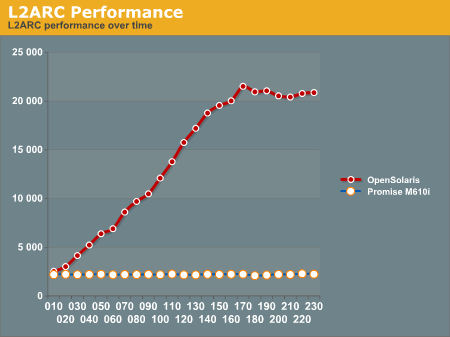
Initially, the two SAN boxes deliver similar performance, with the Promise box at 2200 IOPS and the ZFS box at 2500 IOPS. The ZFS box with a L2ARC is able to magnify its performance by a factor of ten once the L2ARC is completely populated!
Notice that ZFS limits how quickly the L2ARC is populated to reduce wear on the cache drives. It takes a few hours to populate the L2ARC and achieve maximum performance. That seems like a long time when running benchmarks, but it is actually a very short period of time in the life cycle of a typical SAN box.










102 Comments
View All Comments
sfw - Wednesday, October 13, 2010 - link
I'm just wondering about SAS bandwidth. If you connect the backplane via 4 SAS lanes you have a theoretical peak throughput of around 1,200MB/s. The RE3 has an average read/write spead of around 90MB/s so you could already saturate the backplane connection with about thirteen RE3s at average speed. Given the fact you also connect the SSDs this seems to a bottleneck you may wish to consider on your "areas where we could have improved the original build" list.By the way: really great article! Thanks for it...
Mattbreitbach - Wednesday, October 13, 2010 - link
While in pure sequential reads (from all drives at the same time) would yield a bottleneck, I don't know of any instances where you would actually encounter that in our environment. Throw in one random read, or one random write, and suddenly the heads in the drives are seeking and delivering substantially lower performance than in a purely sequential read situation.If this was purely a staging system for disk to tape backups, and the reads were 100% sequential, I would consider more options for additional backplane bandwidth. Since this isn't a concern at this time and this system will be used primarily for VM storage, and our workloads show a pretty substantial random write access pattern (67 write/ 33 read is pretty much the norm, fully random) the probability of saturating the SAS bus is greatly reduced.
sfw - Thursday, October 14, 2010 - link
Concerning random IO you are surely right and the impressing numbers of your box prove this. But even if you don't have sequential workload there is still "zpool scrub" or the possible need to resilver one or more drives which will fill your bandwidth.I've checked the options at Supermicro and beside the SC846E1 they are offering E16, E2 and E26 versions with improved backplane bandwidth. The difference in price tag isn't that huge and should not have much impact if your are thinking of 15k SAS or SSD drives.
Mattbreitbach - Thursday, October 14, 2010 - link
The E2 and E26 are both dual-controller designs, which are meant for dual SAS controllers so that you can have failover capabilities.The E16 is the same system, but with SAS 2.0 support, which doubles the available bandwidth. I can definately see the E16 or the E26 as being a very viable option for anyone needing more bandwidth.
solori - Thursday, October 21, 2010 - link
Actually (perhaps you meant to say this), the E1 and E16 are single SAS expander models, with the E16 supporting SAS2/6G. The E2 and E26 as dual SAS expander models, with the E26 supporting SAS2/6G.The dual expander design allows for MPxIO to SAS disks via the second SAS port on those disks. The single expander version is typical of SATA-only deployments. Each expander has auto-sensing SAS ports (typically SFF8088) that can connect to HBA or additional SAS expanders (cascade.)
With SAS disks, MPxIO is a real option: allowing for reads and writes to take different SAS paths. Not so for SATA - I know of no consumer SATA disk with a second SATA port.
As for the 90MB/s average bandwidth of a desktop drive: you're not going to see that in a ZFS application. When ZIL writes happen without an SLOG device, they are written to the pool immediately looking much like small block, random writes. Later, when the transaction group commits, the same ZIL data is written again with the transaction group (but never re-read from the original ZIL pool write since it's still in ARC). For most SATA mechanisms I've tested, there is a disproportionate hit on read performance in the presence of these random writes (i.e. 10% random writes may result in 50%+ drop in sequential read performance).
Likewise, (and this may be something to stress in a follow-up), the behavior of the ZFS transaction group promises to create a periodic burst of sequential write behavior when committing transactions groups. This has the effect of creating periods of very little activity - where only ZIL writes to the pool take place - followed by a large burst of writes (about every 20-30 seconds). This is where workload determines the amount of RAM/ARC space your ZFS device needs.
In essence, you need 20-30 seconds of RAM. Writing target 90MB/s (sequential)? You need 2GB additional RAM to do that. Want to write 1200MB/s (assume SAS2 mirror limit)? You'll need 24GB of additional RAM to do that (not including OS footprint and other ARC space for DDT, MRU and MFU data). Also, the ARC is being used for read caching as well, so you'll want enough memory for the read demand as well.
There are a lot of other reasons why your "mythical" desktop sequential limits will rarely be seen: variable block size, raid level (raidz/z2/z3/mirror) and metadata transactions. SLOG, L2ARC and lots of RAM can reduce the "pressure" on the disks, but there always seem to be enough pesky, random reads and writes to confound most SATA firmware from delivering its "average" rated performance. On average, I expect to see about 30-40% of "vendor specified average bandwidth" in real world applications without considerable tuning; and then, perhaps 75-80%.
dignus - Sunday, October 17, 2010 - link
It's still early sunday morning over here, but I'm missing something. You have 26 disks in your setup, yet your mainboard has only 14 sata connectors. How are your other disks connected to the mainboard?Mattbreitbach - Sunday, October 17, 2010 - link
The 24 drives in the front of the enclosure are connected via a SAS expander. That allows you to add additional ports without having to have a separate cable for each individual drive.sor - Sunday, February 20, 2011 - link
I know this is old, but it wasn't mentioned that you can choose between gzip and lz type compression. The lz was particularly interesting to us because we hardly noticed the cpu increase, while performance improved slightly and we got almost as good compression as the fastest gzip option.jwinsor566 - Wednesday, February 23, 2011 - link
Thanks guy's for an excellent post on your ZFS SAN/NAS testing. I am in the process of building my own as well. I was wondering if there has been any further testing or if you have invested in new hardware and ran the benchmarks again?Also Do you think this would be a good solution for Disk Backup? Would backup software make use of the ZIL you think when writing to the NAS/SAN?
Thanks
shriganesh - Thursday, February 24, 2011 - link
I have read many great articles at Anandtech. But this is the best so far! I loved the way you have presented it. It's very natural and you have mentioned most of the pit falls. It's a splendid article and keep more like these coming!PS: I wanted to congratulate the author for this great work. Just for thanking you, I joined Anandtech ;) Though I wanted to share a thought or two previously, I was just compelled enough to go through the boring process of signing up :D