Kingston DataTraveler Ultimate 3.0 & OCZ Enyo, Quick Look at Two USB 3.0 SSDs
by Anand Lal Shimpi on September 14, 2010 11:08 AM ESTSince I reviewed my first SSD, three things have happened. 1) Controllers have improved significantly. My personal favorite, SandForce’s SF-1200, can outperform the original X25-M by more than 3x in random write speed. 2) Consumer capacities have tripled. While the majority of SSDs sold are still under 100GB in size, you can now get 240GB and even 480GB consumer drives. 3) Prices have dropped. The first SSD I reviewed was Intel’s 80GB X25-M and it carried a $595 MSRP. OCZ will sell you a 120GB Vertex 2 for about half that today.
As a result of prices dropping, SSDs are being used for more than just expensive boot/application drives. Personally, I use a couple of old SSDs connected to Apricorn SATA-to-USB adapters as Windows 7 and Mac OS X 10.6 install discs. Using an SSD instead of a DVD drive speeds up OS install time considerably. I can install Windows 7 from one of these SSDs to an SSD in just under 3 minutes (timed from the moment it starts installing to the first reboot).
OCZ was the first to produce an interesting SSD for external use. The Enyo was an Indilinx Barefoot based SSD, much like the original Vertex, but paired with a SATA to USB 3.0 bridge in a very sleek package:


The aluminum housing is eerily reminiscent of Apple’s unibody MacBook Pro design, it feels very similar. Even the Enyo’s packaging is very Apple-like.

Since this is a USB 3.0 drive you have the requisite USB 3.0 cable. The micro-B connector on one end is unique to USB 3.0 devices (don’t lose the cable) while the other end will work in both USB 2.0 and 3.0 devices.

The resulting performance was pretty incredible for an external drive:
| OCZ Enyo Performance | ||||||
| Sequential Read (128KB) | Sequential Write (128KB) | Random Read (4KB) | Random Write (4KB) | |||
| OCZ Enyo 128GB USB 3.0 | 178.1 MB/s | 169.6 MB/s | 21.9 MB/s | 7.9 MB/s | ||
| OCZ Enyo 128GB USB 2.0 | 35.0 MB/s | 31.1 MB/s | 7.8 MB/s | 7.4 MB/s | ||
| Corsair Nova 128GB SATA | 222.1 MB/s | 184.0 MB/s | 37.5 MB/s | 14.4 MB/s | ||
It’s fast enough to pretty much do anything on, and close to the performance of an internal Indilinx based SSD. There’s no TRIM support, but you do get idle garbage collection assuming you have it plugged into your computer and have at least some free space on the partition. In my testing the garbage collection worked with NTFS partitions, I couldn’t get it working with HFS+ partitions.
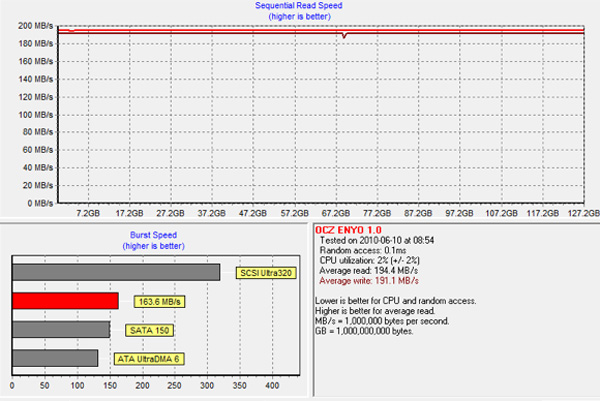
OCZ Enyo, clean performance
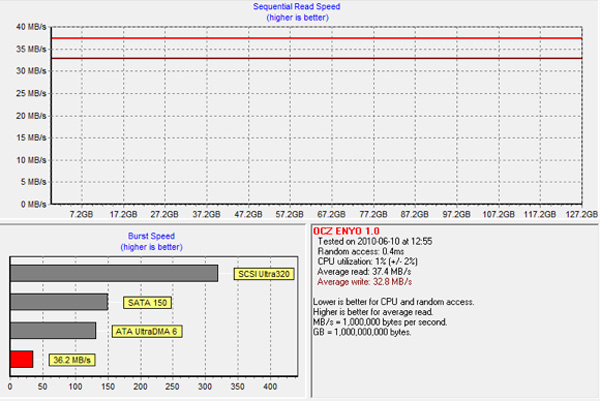
OCZ Enyo, after torture
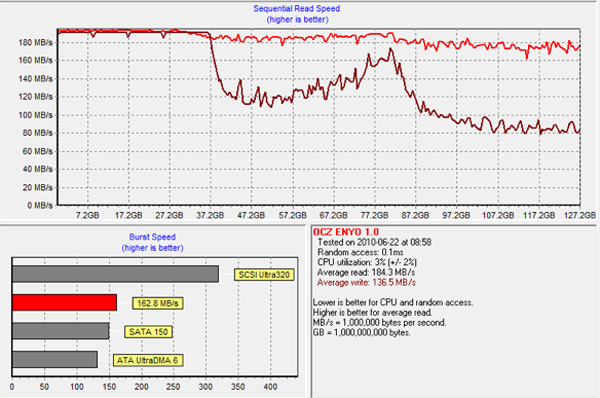
OCZ Enyo, after drive has been idle for several hours
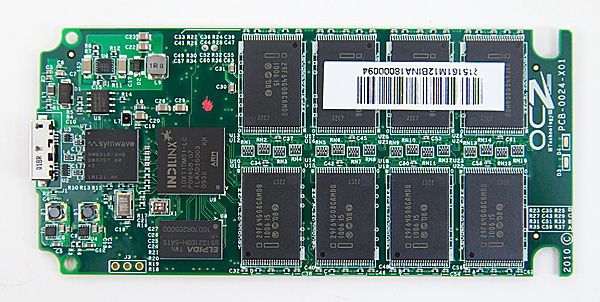
The Enyo continues to be unrivaled in the market, but its pricetag is tough to justify:
| OCZ Enyo Pricing | |||||
| 64GB | 128GB | 256GB | |||
| OCZ Enyo | $199 | $305 | $715 | ||
At $305 for a 120GB drive, you could actually buy a faster 120GB SandForce SSD and pair it with an external USB dongle. Of course it wouldn’t look as nice and it wouldn’t be as fast given that most SATA to USB dongles don’t support USB 3.0.
If you do have a use for it however, the Enyo gets the job done. I’d love to see OCZ cram a SandForce controller in there instead of the dated Indilinx controller though.
OCZ has traditionally gone after the high end of the SSD space, so the Enyo makes a lot of sense. But if you want something a bit cheaper to plug into your otherwise unused USB 3.0 ports, Kingston has another option.










18 Comments
View All Comments
vol7ron - Tuesday, September 14, 2010 - link
Yes, but you should be thinking of using this more as a drive for the external OS.Reusing that horrible controller is a good move in this case; using it for sequential reads/writes is all that's needed. It should also help keep the cost down.
7Enigma - Tuesday, September 14, 2010 - link
Anand,I'm guessing based on your text that the 2nd and 3rd graphs are reversed?
strikeback03 - Tuesday, September 14, 2010 - link
Things like this are why Intel needs to figure out how to get USB3 into their Sandy Bridge chipsets. USB3 devices probably won't be widespread at launch, but in 3 years they certainly will be, there is too much extra performance to ignore.theagentsmith - Tuesday, September 14, 2010 - link
Hey Anandas you said the SF-1200 is the most advanced SSD controller out there, and you recommend it though you warned about possible issues when going with a not tried and true platform.
Well, I bought a Corsair Force 60GB drive last month only to discover that the drive suddenly disappear when the PC is idling, causing Windows crash, and it's not detected from the BIOS until you cycle power off and on.
There is a 26-page topic on Corsair forums about this, it would be great if you investigate a little bit on this issue. Is it Corsair only related? Does it happen on all modes (like TRIM on or off, AHCI or IDE mode etc...)?
http://forum.corsair.com/v3/showthread.php?t=88341
name99 - Tuesday, September 14, 2010 - link
When you say that TRIM is not supported, is that a limitation of this particular device?Or is this a limitation of the USB3 mass storage interface? (Because, god knows, after all the problems that arise when other ATA commands can't be transferred over USB, eg SMART, or command queuing, I guess it was a bit much to hope that this be fixed for USB3. I mean, they've only had, what, 6 years to work on this.)
mino - Wednesday, September 15, 2010 - link
Why on earth would oe want to go SATA->USB3->USB3->PCIE when he can go just SATA->Southbridge ?USB is a very good thing for the future but they screwed up on 2 things:
1) mixing 2 TOTALLY different topologies on a single cable (read bulky cables)
2) still insufficient power envelope (at least Power eSATA got this right)
USB3 for (even SSD class) sticks ? Great.
USB3 for SSD connectivity via cable? eSATA is faster, cheaper, uses less power (controllers) and has bigger power envelope.
name99 - Wednesday, September 15, 2010 - link
"Why on earth would oe want to go SATA->USB3->USB3->PCIE when he can go just SATA->Southbridge ?"Uhh --- because not every person in the world has a box that they can easily open to get at the SATA ports? What about if you have a portable or an iMac-style computer. Just because SSDs are expensive and low capacity now doesn't mean they are going to stay that way forever.
kvoz123 - Thursday, September 16, 2010 - link
1. I have good experience with OCZ Throttle 32 GB (USB 2 + eSATA ports). It cost me about 90 USD and it is speedy -- 90/35 MB/s in eSATA mode and about 32/32 MB/s is USB 2.0 mode (I never saw faster drive in this class).2. What about new SuperTalent USB 3.0/2.0 drives? I would like see some comparison with competitors.