Server Clash: DELL's Quad Opteron DELL R815 vs HP's DL380 G7 and SGI's Altix UV10
by Johan De Gelas on September 9, 2010 7:30 AM EST- Posted in
- IT Computing
- AMD
- Intel
- Xeon
- Opteron
Real World Power
In the real world you do not run your virtualized servers at their maximum just to measure the potential performance. Neither do they run idle. The user base will create a certain workload and expect this workload to be performed with the lowest response times. The service provider (that is you!) wants the server to finish the job with the least amount of energy consumed. So the general idea behind this new benchmark scenario is that each server runs exactly the same workload and that we then measure the amount of energy consumed. It is similar to our previous article about server power consumption, but the methodology has been enhanced.
We made a new benchmark scenario. In this scenario, we changed three things compared to the vApus Mark II scenario:
- The number of users or concurrency per VM was lowered significantly to throttle the load
- The OLTP VMs are omitted
- We ran with two tiles
vApus Mark II loads the server with up to 800 users per second on the OLAP test, up to 50 users per second on the website, and the OLTP test is performing transactions as fast as it can. The idea is to give the server so much work that it is constantly running at 95-99% CPU load, allowing us to measure throughput performance quite well. vApus Mark II is designed as a CPU/memory benchmark.
To create a real world “equal load” scenario, we throttle the number of users to a point where you typically get somewhere between 30% and 60% CPU load on modern servers. As we cannot throttle our OLTP VM (Swingbench) as far we as know, we discarded the OLTP VM in this test. If we let the OLTP test run at maximum speed, the OLTP VM would completely dominate the measurements.
We run two tiles with 14 vCPUs (eight vCPUs for OLAP, three webservers with two vCPUs per tile), so in total 28 virtual CPUs are active. There are some minor tasks in the background: a very lightly loaded Oracle databases that feeds the three websites (one per tile), the VMware console (which idles most of the time), and of course the ESX hypervisor kernel. So all in all, you have a load on about 30-31 vCPUs. That means that some of the cores of the server system will be idleing, just like in the real world. On the HP DL380 G7, this “equal workload” benchmark gives the following CPU load graph:
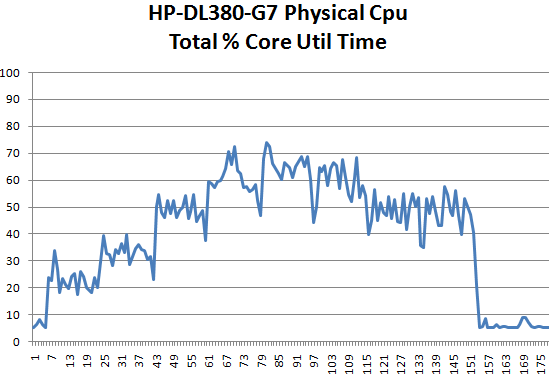
On the Y-axis is CPU load, and on the X-axis is the periodic CPU usage. ESXtop was set up to measure CPU load every five seconds. Each test was performed three times: two times to measure performance and energy consumption, and the third time we did the same thing but with extensive ESXtop monitoring. To avoid having the CPU load in the third run much higher than the first two, we measured every five seconds. We measure the energy consumption over 15 minutes.
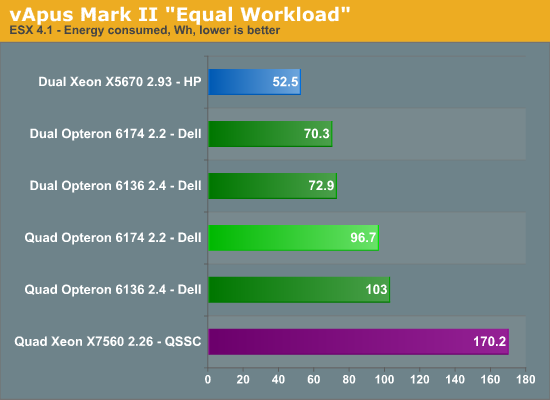
Again, the dual Opteron numbers are somewhat high as we are running them in a quad socket machine. A Dell R715 is probably going to consume about 5% less. If we get the chance, we'll verify this. But even if the dual Opterons are not ideal measurements in comparison to the dual Xeon, they do give us interesting info.
Two Opterons CPUs are consuming 26.5 Wh (96.7 - 70.2). So if we extrapolate, this means roughly 55% (53 Wh out of 97Wh) of the total energy in our quad Opteron server is consumed by the four processors. Notice also that despite the small power handicap of the Opteron (a dual socket server will consume less), it was able to stay close to the Xeon X5670 based server when comparing maximum power (360W vs 330W). But once we introduce a 30-50% load, the gap between the dual Opteron setup and dual Xeon setup widens. In other words, the Opteron and Xeon are comparable at high loads, but the Xeon is able to save more power at lower loads. So there is still quite a bit of room for improvement: power gating will help the “Bulldozer” Opteron drive power consumption down at lower load.
Ok, enough interesting tidbits, who has the best performance per watt ratio?










51 Comments
View All Comments
Exelius - Thursday, September 9, 2010 - link
So, the "product differentiators" from HP are because they primarily sell through partner channels. This is the model IBM used for years; and if you buy your ProLiants through an HP partner and not a mere reseller, they will know the product line and can configure the hardware however you want. HP does very well at making their servers extremely modular, but you do have to know how/where to find the part numbers. Often this information is not widely distributed outside of HP's partner sales trainings (which are very good.)If you're used to the Dell model of sales, it doesn't make much sense. But because Dell sells directly, their policies for channel partners are stupid (the wholesale price for a channel partner is often higher than the retail price for a direct customer.) But because partners have more pricing and configuration flexibility from HP, the partner can often beat Dell's direct price with HP hardware (which IMO is higher quality than Dell anyway.) Dell doesn't want their partners to compete with their direct sales and HP doesn't want to jeopardize their partner relationships by pushing direct sales too hard.
There are pros and cons to each approach, and it all depends on how you handle your IT. If most of it is in-house, but you're not quite big enough to have an internal buyer who would take in the HP sales training, Dell makes a lot of sense because, well, it's easy to understand and most HP partners make their money off implementation services, not hardware sales. Dell is willing to work with you a little more. But if you look at companies where IT is not a core competency (regional insurance companies, banks, etc) a lot of them use consultants to do IT projects/maintenance and HP is making an absolute killing in this market.
JohanAnandtech - Thursday, September 9, 2010 - link
insightful and enlightening comment. Still, there is a point where extremely modular increases the complexity and price too much. The result is a slightly higher price (which is still acceptable, but sometimes also small configuration mistakes which cause extra delays. The result is significant higher cost. And this happens regularly as even trained people make mistakes. So my first impression is that HP should lower the complexity a bit.Exelius - Saturday, September 11, 2010 - link
True; but without a "direct sales" option they have no way to offer flexible configurations without having a different part number for every possible configuration. Most HP partners will simply use a sales quote tool to build server configurations (in fact; this is exactly what Dell does if you order through their sales reps, which is how you get the best prices.) Again though; HP partners are unlikely to give you a sweetheart deal unless you're buying implementation services from them as well. They make 5-10% on the hardware and 80-150% on the labor,But I'll tell you now that HP was consistently able to beat Dell on price through channels over the last 5 years. IMO this is because Dell has the same sort of parts system internally; HP cuts costs by not bothering to make sense of it all and just pushing it off onto their resellers. They're pretty much not interested in selling direct to consumers because it's really just a small part of their business.
What's killed Dell's profits over the last few years has been that the economic troubles have pushed small/midsize companies to outsource their IT. The companies they outsource to are probably HP partners. Thus, when these companies need hardware, it's likely to be HP (used to be IBM as well; but IBM's support is pathetic and their prices are in the stratosphere.) Channel resellers are also used to dealing with complicated product lists (last I checked Symantec's product book had something like 25,000 individual SKUs) so it's probably not going to change. If anything, it's likely to get worse. For all the consumerization in IT, the enterprise side is only getting more complicated. I wouldn't try to spec a server from HP without at least being familiar with their product line and the options it offers.
lorribot - Friday, September 10, 2010 - link
Being a bit weird we buy Dell PCs (and a sprinkling of Macs) and HP servers.The Dell PCs are cheap and do the job, initial sales calls are good and they will bust a gut on price but beyond that Dell are pretty much hopeless at support in the UK, with our sales manager changing 3 or 4 times a year and never refering any support calls to some else in the team w have never heard of before.
Our HP partner, however, is much more stable and they are generally knowledgeable and help configure servers accordingly though for the most part they are actually straight forward until some nutty developer wants 16 disks locally in an 580 g5. And we have a single point of contact for everything.
You pays your money and you takes your choice.
Did mention the next day or two (HP) versus 1 to 2 weeks (Dell) delivery options?
The draw full of 2 GB DDR3 RAM I have from our HP blades is very irritating, I wish HP would supply with out any RAM installed, it is such a waste.
AllYourBaseAreBelong2Us - Thursday, September 9, 2010 - link
Nice article but HP either sells DL380 (Intel) or DL385 (AMD) servers. Please correct all the DL387 references.JohanAnandtech - Thursday, September 9, 2010 - link
Yes, fixed that one. I always get in trouble with these number codes.Stuka87 - Thursday, September 9, 2010 - link
Great review, I love it when different platforms are compared to each other. Also happy to see AMD hold their own to the much lauded 7500 series Xeons in a market that I feel AMD is better suited for (VM Servers)However, its possible I missed it, but was the price of the SGI system listed anywhere? It would have been nice to see the price of each system as configured side by side.
vol7ron - Thursday, September 9, 2010 - link
Pictures on Page 5-6 look delicious.Nice article
duploxxx - Thursday, September 9, 2010 - link
"Comparing the dual with the quad Opteron 6174 power numbers, we notice a relatively high increase in power: 244 Watt. So for each Opteron that we add, we measure 122 W at the wall. This 122 W includes a few Watts of PSU losses, VRM and DIMM wiring losses. So the real power consumed by the processor is probably somewhere between 100 and 110W. Which is much closer to the TDP (115W) than the ACP (80W) of this CPU."when the power draw test was done between 2 socket and 4 socket dell 815 did you remain with the same amount of dimms? so you divided the 2 socket amount in the 4 socket?
On the power draw calculation don't forget that you also have an additional SR5690 to account for which is 18W TDP, electronics etc, so I don't think it will be operating close to TDP but neither to ACP :)
btw a lot of mistakes with the HP 387G7 which should be 380G7
eanazag - Thursday, September 9, 2010 - link
This is a strong article. Very helpful and most of us basically need to decide which customer we are and what matches our apps and usage requirements.