Samsung Epic 4G Review: The Fastest Android Phone
by Anand Lal Shimpi on September 6, 2010 5:28 PM EST- Posted in
- Smartphones
- Samsung
- Epic 4G
- Gadgets
- Mobile
Cellular & WiFi Performance
The Epic 4G is the second smartphone we’ve reviewed that has a WiMAX radio for use on Sprint’s 4G network. This is actually why I’m reviewing the phone and not Brian, Raleigh, NC happens to be one of the 40 US cities with Sprint WiMAX coverage.
Those of you who read my EVO 4G review will remember that I did’t have the best experience with WiMAX in Raleigh back then. I’m sorry to say that the situation hasn’t really improved much since.
The best download speeds I’ve seen are still in the low 3Mbps range, and upload is usually stuck around 1Mbps while on 4G. On a good day, AT&T’s 3G network is anywhere from 1 - 2Mbps down and 1 - 1.5Mbps up in my area. As with the EVO 4G, Sprint charges a mandatory $10 per month Premium Data fee for 4G support regardless of whether or not you use it.
The other issue is consistency. I usually don’t get those 3/1 numbers, often times I’ll see speeds more like 1/1 or 1/0.5Mbps. I’m always seeing screenshots of users in other WiMAX areas with speeds 2 - 3x my best case in Raleigh, so this may just be a problem with coverage in Raleigh. Either way I’d suggest looking into what to expect in your area before making a decision based on 4G alone.
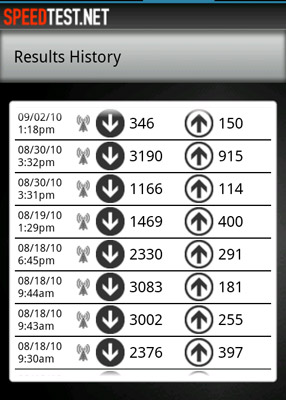
Speedtest Results for the Epic 4G, all results on 4G except for the topmost result
I will say that I no longer have the problem where 4G performance is worse than Sprint’s 3G in my area. I usually get around 0.5/0.5Mbps on 3G, so there’s a noticeable performance increase when WiMAX is enabled.
And just as was the case with the EVO 4G, 4G isn’t actually more of a battery drain as long as you’re stationary. If you have it enabled while you’re moving around (rather than just turning it on once you’ve gotten to a location) you’ll see a drop in battery life.
Whether or not Sprint itself is a good network for you depends entirely on coverage in your area. In my experience, AT&T is usually either great or absolutely horrible - there’s very little in between. While Sprint (and Verizon) are consistently good. Compared to areas with great AT&T coverage, Sprint can’t compete in performance - but where AT&T’s coverage is weak, Sprint’s average performance is usually better. Awesome occasionally or consistently reliable - those are the two choices it seems.
WiFi performance was better than the Motorola Droid X and the Nexus One, but behind the iPhone 4.
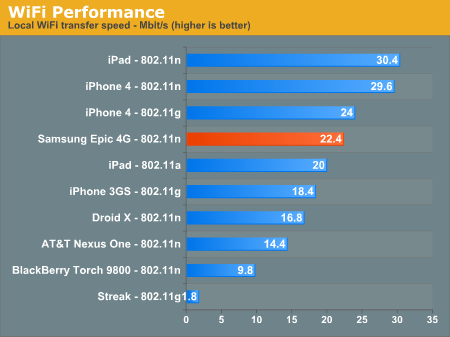
Like all other smartphones we’ve reviewed, the Epic 4G’s cellular signal does attenuate based on how you hold the phone. Given the sheer thickness of the device it’s harder to get the large signal drops by holding the phone that we see on thinner devices.
| Signal Attenuation Comparison in dB - Lower is Better | |||||||
| Cupping Tightly | Holding Naturally | On an Open Palm | |||||
| Samsung Epic 4G | 10.0 | 5.0 | 0.0 | ||||
| Droid X | 15.0 | 5.1 | 4.5 | ||||
| iPhone 4 | 24.6 | 19.8 | 9.2 | ||||
| iPhone 3GS | 14.3 | 1.9 | 0.2 | ||||
| HTC Nexus One | 17.7 | 10.7 | 6.7 | ||||
The biggest drop I noticed was 5 dB when I held the phone normally, and 10 dB when I held it tightly trying to cover as much of the antenna as possible with my hands. This is in line with other Android smartphones (actually a bit better), and obviously better than the iPhone 4.










93 Comments
View All Comments
dvinnen - Tuesday, September 7, 2010 - link
I bet it has to do with the 4G/WiFi-MAX radio. I have a Vibrant and the battery life is fineMilind - Tuesday, September 7, 2010 - link
I think that's possible since my Vibrant gives me about 6-7 hours of battery life with full brightness and the screen consumes about 70-80% of my battery as per the battery usage view. I don't care since I'm typically around a charger so I set it at max brightness. But if I were to lower the brightness, I should easily be able to go for the whole day. Even at 0 brightness, the screen is surprisingly usable.I have also noticed that the only thing that drains battery faster than the screen (in my G1 as well), is if it has to hunt for a phone signal. At one time, my G1 was draining battery in about 2-3 hours, which was awful even by the G1's sorry battery life standard. It turned out to be because I was using a SIM card of a provider that had very poor coverage at the location. As soon as I swapped the SIM with another carrier, the battery life went back up. So it's possible that Sprint's causing the phones to go back and forth between 2g, 3G and 4G signals causing the battery to drain faster. It might be worthwhile to go into the Mobile Networks settings and use only 2G network to check the battery drain. Obviously this would just be to test the hypothesis. It would be stupid to buy this phone and use it only in 2G mode.
jamawass - Tuesday, September 7, 2010 - link
The GPS on my Pre Plus is perfect.Voldenuit - Tuesday, September 7, 2010 - link
Thanks for reviewing the Galaxy S, Anand!Probably the most requested review here. I'm actually glad that the battery life turned out to be abysmal - it helped me make up my mind about an otherwise desirable phone.
Let me explain: My fiancée had two dead Samsung Blackjacks within one warranty period. My Samsung Spinpoint F1 is dying. My mother just junked a dead Samsung TV (5 yrs old). To be perfectly frank, I have ZERO confidence in Samsung products, and the build quality of the Galaxy gives me no reason to revise that opinion.
Fortunately, the poor battery life gives me a legitimate excuse not to buy this, and I won't feel like I am missing out on anything because of a possibly irrational aversion. Sure, it's nice to have a fast phone, but by the time apps come out that make meaningful use of this, there will be *much* faster phones on the market. Buying for future-proofing is not a smart idea in the smartphone space.
Voldenuit - Tuesday, September 7, 2010 - link
PS Still looking for that 'perfect' (Android) smartphone. Evo 4G is too big and power hungry, Droid X plans are too expensive.Something like the recently announced Droid Defy might work, if only it didn't have eFuse, Motoblur, and wasn't tied to a sucky carrier.
I'm perfectly willing to wait 1 year on a post-paid phone plan for a decent phone to come out. Even the Torch would work for me, though probably not for the missus.
First and foremost for me is that it should be a phone above all things and 'smart' second. If you're going to chew the battery life tweeting and watching youtube on it, then have no juice to call AAA when you break down on the highway, it's useless to me. Integration with social apps is also something of a nightmare for me - there are people I may enjoy hanging out with on social occasions, but that doesn't mean I wish to know what they are eating, thinking, drinking or (bodily function deleted) during office hours. Somebody, please get this. So far, only Blackberry seems to. Fortunately, most other BB users are sober/boring enough that BBM is a good way to communicate for the dour, buttoned-down crowd. :p
Mike1111 - Tuesday, September 7, 2010 - link
I think it's worth mentioning that SuperAMOLED is officially a Samsung smartphone exclusive until 2012 (IMHO mostly because of limited AMOLED manufacturing capacity until the new Samsung OLED fab is up and running in 2012) . So you won't see it anywhere else in the near future. So please people, don't bitch about missing Super AMOLEDs in every smartphone that's coming in the next 18 months...Mike1111 - Tuesday, September 7, 2010 - link
Anand, your mixing your SGX versions when mentioning the OMAP3630. One time it's SGX535, the next SGX530. I think SGX530 is correct.Milind - Tuesday, September 7, 2010 - link
>>Thankfully Samsung provides a setting to sync these two so both the screen and buttons go blank at the same time, but it’s just not enabled by default.
>>
I have seen this posted a couple of times, but I can't find any such setting on my Vibrant. Is it on the Epic? Can someone provide a little detail on exactly where this setting is? The timeout for lighting the buttons is just too short and very annoying.
Anand Lal Shimpi - Tuesday, September 7, 2010 - link
On the Epic it's here:Settings -> Sound & Display -> Keyboard timeout (last option in the list) -> Same as screen timeout
Take care,
Anand
Milind - Tuesday, September 7, 2010 - link
Thanks Anand. That option is not present on the Vibrant. The last option on the Vibrant for Sound and Display is TV out. Hopefully, it will be part of the Froyo update.