Lenovo ThinkPad X100e: When Build Quality Matters Most
by Dustin Sklavos on September 3, 2010 6:40 PM ESTSystem performance, with and without Upgrades
This part would probably be one of the less intriguing ones, so we've added a wrinkle. The ThinkPad X100e has been tested in both its factory-direct-to-you configuration—1GB of DDR2 and a 5400RPM Fujitsu hard disk drive—and with 4GB of DDR2 and an Intel X25-V 40GB SSD. It bears mentioning that these upgrades do add to the cost of the unit, making the already onerous pricetag even more difficult to swallow, but keep in mind that a decent solid state drive can go a long way towards improving the overall computing experience of any computer. If capacity isn't a major issue, good SSDs can be had for a hundred dollars or less these days and can make a dramatic difference in how enjoyable the computer is to use.
Since the Congo platform is old hat at this point, we've chosen two benchmarks to both get a sense of how the ThinkPad X100e falls in line with its contemporaries as well as determine just how much the upgrades have changed its performance. The two ThinkPad X100e results are highlighted, along with the MSI Wind U230 and Toshiba T235D. The latter represents AMD's Nile platform while the former is a Congo laptop "similar" to the X100e.
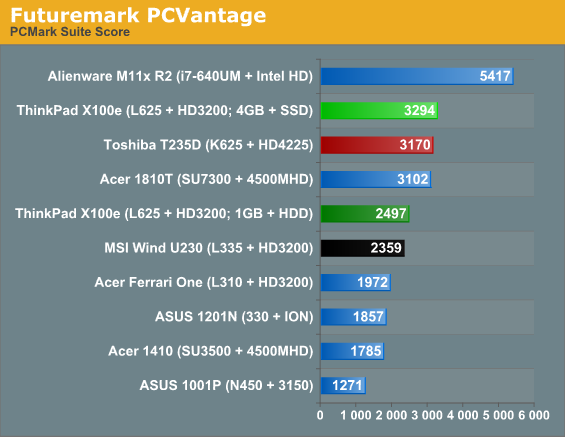
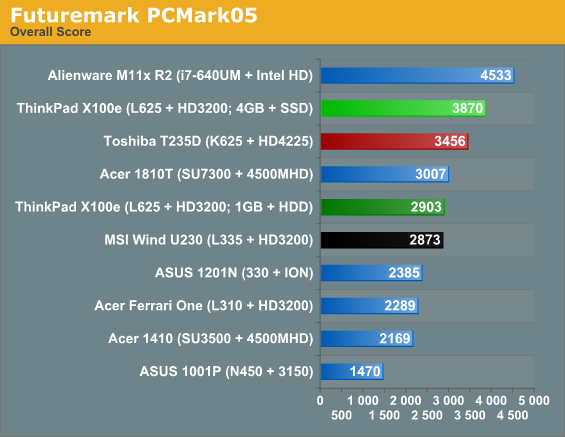
First things first: in its native configuration, the X100e beats the tar out of any Atom configuration, but it also beats each of the existing AMD configurations except for the newer Nile-based Toshiba T235D. Its closest competitor is the MSI Wind U230; Intel CULV-based units like the Acer 1810T and then the newer ULV Arrandales clean its clock, but that's to be expected.
Where it gets interesting is how the SSD in the X100e seems to throw both versions of PCMark completely out of whack: in each one, the score jumps nearly 30%. The system does feel much more responsive with the SSD installed, it's true, but what if we break down the PCMark Vantage scores?
| Lenovo ThinkPad X100e PCMark Vantage Subscores | ||
| Subscore | SSD + 4GB | HDD + 1GB |
| Suite | 3294 | 2497 |
| Memory | 1889 | 1437 |
| TV and Movies | 1858 | 1661 |
| Gaming | 2718 | 1441 |
| Music | 4492 | 2995 |
| Communications | 3176 | 2614 |
| Productivity | 5555 | 2137 |
| HDD Test | 16954 | 2875 |
Well, there's our culprit. Jarred had some choice words about how PCMark Vantage responds to SSDs, but suffice to say, the jump in the drive test score is jarring. There are two ways to interpret these scores, and both are correct to an extent: SSDs skew PCMark Vantage hopelessly, and upgrading the memory and drive of a notebook can substantially improve overall system performance. I will reiterate: the Intel X25-V SSD does make a major difference in how responsive the system feels.










24 Comments
View All Comments
Dustin Sklavos - Saturday, September 4, 2010 - link
That's true and it's an oversight I was somewhat conscious of during the review. In the end I went the direction I did because while more RAM can improve system responsiveness a bit during multitasking, the SSD shores up the whole package.Rick83 - Saturday, September 4, 2010 - link
Well, with modern Windows you also get lot of caching going on, further reducing the IO-load, and thus saving some more power.I think that actually the RAM-upgrade makes just as much a difference, as the SSD.
Did the same upgrade to an old thinkpad x60 tablet early this year, and the usability boost was huge (Also going from XP to 7 to have trim around..)
Megadunder - Thursday, October 28, 2010 - link
Did you do a SSD upgrade also? I have a x60 with 2GB ram and I'm thinking about a ram upgrade aswell as a SSD upgrade...allasm - Saturday, September 4, 2010 - link
When I needed a small portable laptop I bought a used Thinkpad X61s for about $500. It is a 12" unit (with matte and relatively low-res 1024x768 screen) and a low-voltage Core2Duo @1.6 (old tech 65nm though). Mine has 4GB DDR2 as well, and I got an intel 80GB SSD for it.The keyboard is excellent, and for me lower res on a screen 12" big is just right. Despite being older and 12" (and not 11") it weights the same 3.3lbs with the standard 4-cell battery, which is enough for about 3.5 hrs with a properly set up OS. It is a bit heavier with a larger 8cell battery, but then it is good for about 6-7hrs of internet surfing.
(on a side note, I'm amazed when netbooks which are 3 years younger with a smaller 10" screen and a much slower atom CPUs - and about the same battery life for 3-cell units - weight about the same as this X61s! Of ocurse, it used to cell for almost $2K, but hey, 3 years is a lot!)
Core2 @1.6 is more than enough for internet (including flash), and is good enough for some visual studio emergency development on the road as well. I never tried running any modern games though.
Of course YMMV when buying a used laptop, but I think the X61 line is still a good alternative if you need a small laptop more powerful than a netbook and don't mind (or want) a lower-res screen & good keyboard. Oh, did I mention it is very solid, and can live undamaged through a few drops as well (unfortunately, that was tested, heh)
Edgar_Wibeau - Saturday, September 4, 2010 - link
yuhong: I guess we won't see a Nile successor of the x100e because Ontario/Zacate aka Fusion is too close already. Don't know if IBM started developing a Nile based one and cancelled it for it's tiny time frame, I VERY STRONGLY hope that they'll have an x110e based on Ontario/Zacate soon in Q1 2011 though.I've virtually bought it already! :)
Decent review btw!
Edgar_Wibeau - Saturday, September 4, 2010 - link
Damnit, confused code names in my subject. Not Thuban but Ontario/Zacate of course :-/Zak - Saturday, September 4, 2010 - link
I had my hands on few Lenovo laptops recently, setting them up for the users, and they definitely feel more solid than Dell, HP or Toshiba. And they don't look hideous like most of the recent Toshiba and HP monstrosities. If I'm ever on a market for a laptop I would definitely look at the Thinkpads.LoneWolf15 - Saturday, September 4, 2010 - link
Don't count out Dell, or HP. The key is to look at their business-class lines, not their consumer models. Dell's Latitude line, and HP's Business Notebook line are good contenders.That said, I'm using my second ThinkPad , a T400 (my SO has my first, a T61, and loves it). They are very well built, and I can't do without a TrackPoint (though you can get those on Dell/HP business models as well). The keyboards are topnotch, too. The T-series and X-Series ThinkPads are great choices; the W-series is good too if you need a workstation-class powerhouse.
Yangorang - Sunday, September 5, 2010 - link
Did you experience any sort of hanging or freezing issues with your review unit? Because my x100e is hanging and freezing every now and then under Windows 7 x86 and x64. It works with XP quite fine though...kizzmequik - Sunday, September 5, 2010 - link
My girlfriend has one, and she's complained about some hanging when she first got it. A round of software updates apparently solved it. Or at least, she hasn't complained of any in a while.Unfortunately, those updates also included a wi-fi driver update that broke the wi-fi. I had to reinstall the original drivers, and it seems fine now.
Except that the Fn+F7 command (to extend display) sporadically pops out of nowhere to annoy the hell out of her. And me. Mostly me. Probably I should roll back the drivers and software for that, too.