ASRock 890FX Deluxe: Comprehensive Motherboard Review & Investigation of Thuban Performance Scaling
by Rajinder Gill on August 31, 2010 7:00 AM EST- Posted in
- ASRock
- AMD
- Motherboards
- 890FX
To find out how the CPU-NB affects the performance, we picked three data points each for our 1090T’s stock frequency (3.2 GHz) and for overclocked frequency (4.0 GHz). Ideally we wanted to control memory ratio, frequencies and timings, but the data size became quickly too large for this review. In the end we decided on some of the key data points so that users can easily understand the impact of the CPU-NB and memory configuration on this platform. For these tests, we disabled Window’s power saving features and 1090T’s Turbo Core. Keep in mind that these tests were not performed as a comparison between different products, so the data here cannot be directly compared to numbers you may see elsewhere. Games were run at 1680x1050 in full-screen mode with maximum in-game settings. AA and AF were disabled.
Stock Configuration (1090T, 3.2 GHz)
3200-2000: CPU 3.2 GHz, 16x200 | CPU-NB 2.0 GHz, 10x200 | 2x2GB DDR3-1066/CL5
3200-2400: CPU 3.2 GHz, 16x200 | CPU-NB 2.4 GHz, 12x200 | 2x2GB DDR3-1333/CL6
3200-2800: CPU 3.2 GHz, 16x200 | CPU-NB 2.8 GHz, 14x200 | 2x2GB DDR3-1600/CL7Overclocked Configuration (1090T, 4.0 GHz)
4000-2000: CPU 4.0 GHz, 16x250 | CPU-NB 2.0 GHz, 8x250 | 2x2GB DDR3-1333/CL6
4000-2500: CPU 4.0 GHz, 16x250 | CPU-NB 2.5 GHz, 10x250 | 2x2GB DDR3-1666/CL7
4000-3000: CPU 4.0 GHz, 16x250 | CPU-NB 3.0 GHz, 12x250 | 2x2GB DDR3-2000/CL8
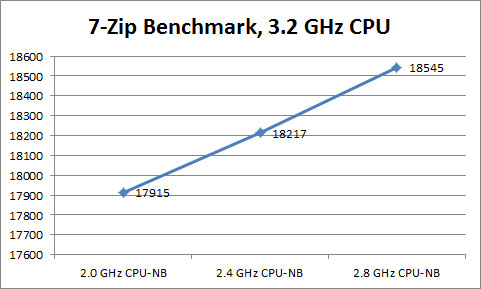
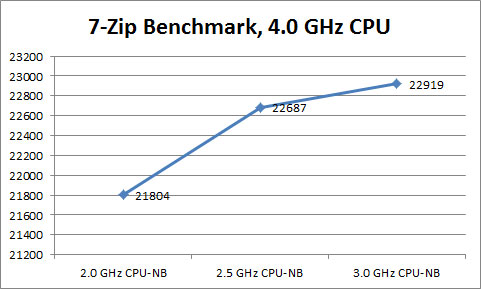
The 7-Zip benchmark does set the trend of what’s to come. Note we had to stretch the charts in order to keep the numbers legible. It looks like the performance gain is almost linear at 3.2 GHz while it tapers off somewhat as we raise the CPU-NB from 2.5 GHz to 3.0 GHz at the core frequency 4.0 GHz. The improvements from the default CPU-NB frequency 2.0 GHz ring at 3.5% and 5%, respectively.
X264 HD 3.0 Benchmark
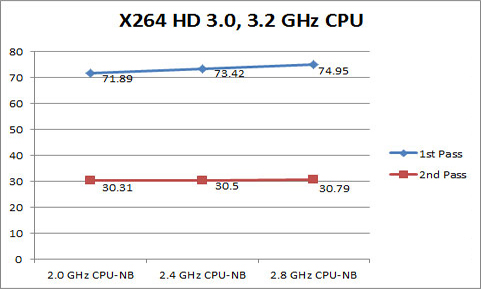
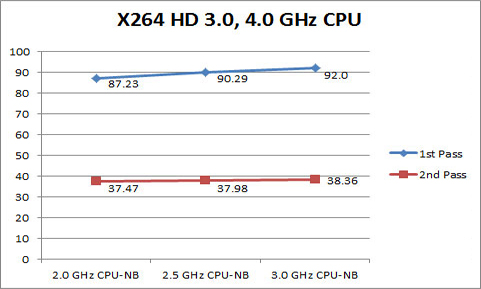
We ran the latest version of X264 HD 3.0 benchmark five times, and averaged the middle three scores. X264 HD 3.0 benchmark results are interesting. We see slightly better scaling than 7-Zip for the 1st pass (FPS increases by 4.2% and 5.4%, respectively) , but the improvement in 2nd pass was almost non-existent. We are starting to wonder whether it is worth raising the CPU-NB frequency because the gain pales in comparison to the gain made by increasing the core frequency. Simply overclocking the CPU core by 25% without touching the CPU-NB got us 20% performance improvement in the 2nd pass.
H.A.W.X.
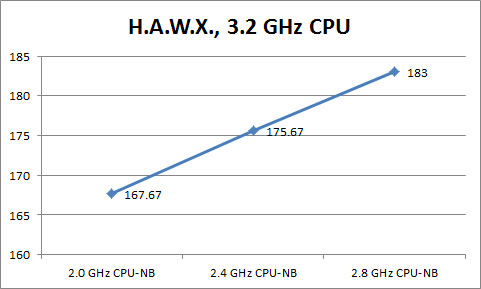
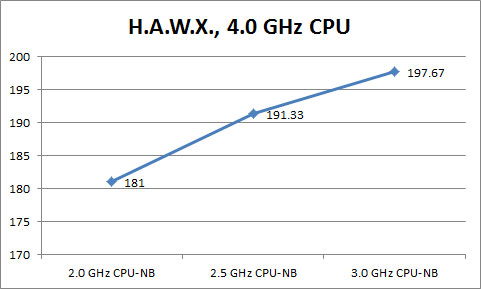
Finally we are seeing some impressive gains. We are using the game’s built-in benchmark at 1680x1050 with in-game graphics options set to maximum in DX9 mode. This game is not known for particularly being CPU-bound, so we are seeing ridiculously high frame rates here. At the same time, the gains made by overclocking the CPU-NB seemed too good to be true, 3.2 GHz CPU / 2.8 GHz CPU-NB combo surpassing 4.0 GHz CPU / 2.0 GHz CPU-NB combo. We ran the benchmark over 10 times on both ASRock’s 890FX Deluxe 4 and the ASUS M4A89GTD Pro/USB3 and the trend was the same, CPU-NB overclocking benefiting the game as much as, if not more than, the CPU core overclocking. Overclocking CPU by 800 MHz nets an 8% improvement in FPS, yet overclocking CPU-NB by 800 MHz got us 9% FPS increase.
This was a completely unexpected result after the 7-Zip and X264 benchmarks, so we had to turn to a game that’s known to be more stressful to CPU. Enter StarCraft 2.
StarCraft 2
This game needs no introduction. We are using a 38 minute replay file and let it play throughout from a player’s point of view to ensure the game data stays in the memory. We then go back and measure the 5 minutes of the battle near the game’s end using FRAPS utility. We set the resolution at 1680x1050 and in-game quality options at maximum.
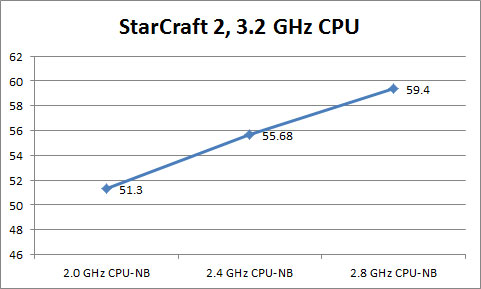
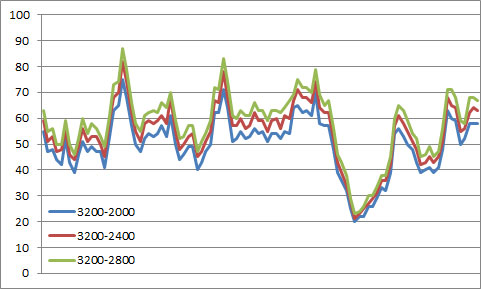
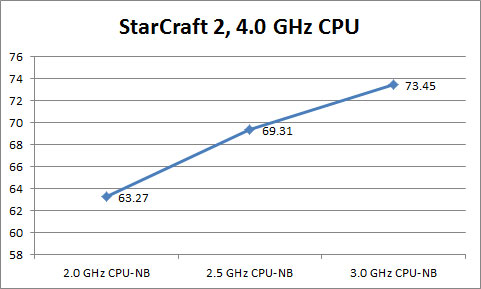
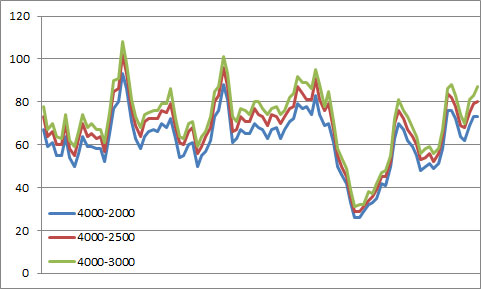
It was quite disorienting to watch the player’s frantic mouse clicks and keyboard tapping while the camera followed the commands (and 130+ Zerglings). Nevertheless, we had to take many disorienting trips in order to ensure the reliability of our results. We ended up running many more replays countless times and played the game ourselves, and conclude the results are valid.
Both at 3.2 GHz and 4.0 GHz, the CPU-NB overclocking yielded 16% more performance in this game without moving an inch of the CPU frequency. Of course in both the cases the CPU-NB overclocks were massive - 40% at 3.2 GHz and 50% at 4.0 GHz. Whatever conclusion you draw from these tests, one thing is for sure: If your X6 CPU feels sluggish in StarCraft II, overclock its CPU-NB and memory.










42 Comments
View All Comments
HangFire - Tuesday, August 31, 2010 - link
It is good to see a USB 3.0 performance test in there. I would like to see another or more, especially something simultaneous- for example, run backup on one port (say, USB 3.0) and stream video from a webcam in another (probably USB 2.0). This test makes a lot of sense in that a user would engage in Social Media while running a backup in the background.It would also tell us if the system can maintain a steady webcam image while doing other work, something we would expect a 6-core system to do (if not hobbled by poor USB implementation). The test could be repeated for a port on each USB 2.0 controller on the M/B to make sure each USB port set is as able as the rest.
Kane Y. Jeong - Tuesday, August 31, 2010 - link
I appreciate your constructive comment. I will keep it in mind.Stuka87 - Tuesday, August 31, 2010 - link
Really a great review. I almost wish I would have held out building a new system until these 890's came out with USB3 and such (I built last Janurary). But I have no real complaints about my 790GX.Ratman6161 - Tuesday, August 31, 2010 - link
Asrock has Asus as it's parent company and I thought that Asrock was supposed to be the low priced/budget branch of Asus. By taking Asrock upscale, isn't Asus just competing against itself?mino - Tuesday, August 31, 2010 - link
Not anymore. ASUS spun off it OEM arm (Pegatron) last year.And even when they had the same parent company, the design teams were separate since ASRock inception 7yrs ago.
blacksun1234 - Tuesday, August 31, 2010 - link
ASRock works well on the budget M/B market and try to offer more with lower price for high-end market. If you would like to get "Valued product" at mainstream segment, ASRock is a good choice.mapesdhs - Thursday, November 25, 2010 - link
Very true! I've ended up buying several Asrock P55 Deluxe boards because this
performs so well (i7 870 @ 4.1GHz), costs very little (less than 70 UKP) and it
has excellent slot spacing (as with this review board, I really like the 3-slot
spacing between the 1st and 2nd PCIe slots; I use the 3rd slot for a SAS RAID
card. At least ASUS has done the same thing aswell). See:
http://www.sgidepot.co.uk/misc/Asrock_P55_Deluxe.j...
I'm a tad out of touch with AMD boards atm, but if I was buying an X58, I'd go
with Asrock's Extreme6; it won't give the best overclocks, but the slot spacing
again wins it for me. And if I was looking for an AMD board, again I like the
890FX-Deluxe's slot spacing *and* the fact that it does have a 3rd PCIe slot
(I notice the ASUS board doesn't). Oh for a board like this with onboard SAS...
Ian.
PCR - Tuesday, August 31, 2010 - link
Don't you mean M4A89GTD PRO/USB3? http://www.newegg.com/Product/Product.aspx?Item=N8...Kane Y. Jeong - Tuesday, August 31, 2010 - link
Yes, thank you. Will fix it ASAP.poohbear - Tuesday, August 31, 2010 - link
Kane Jeong why didnt you mention in this article how AMD's AHCI driver doesnt support trim even w/ the newest 890FX chipset? Its supposed to be an enthusiast chipset but doesnt even provide a working AHCI driver?? For everyone that owns an SSD, we're completely left in the dark w/ any AMD chipset and SSD combo. Its august 2010, latest 890FX chipset, and on an SSD AMD doesnt even support TRIM w/ their latest drivers. This is unacceptable!!!! You guys need to address this in ANY AMD chipset review, what enthusiast wants a system that doesnt provide SSDs w/ TRIM support??? We're all stuck using MS default AHCI drivers lest we lose TRIM support, its pathetic and way overdue for AMD to provide a working AHCI driver. Please mention this in your reviews cause the vast majority of enthusiasts have SSDs, and an enthusiast chipset geared towards us without TRIM support is a joke.