Apple Mac mini Review (Mid 2010)
by Anand Lal Shimpi on August 9, 2010 3:37 AM ESTSpin the mini
Apple has done away with conventional feet and instead the mini rests on a circular pedestal. The circular base doubles as an access port to the internals of the mini.
The removable cover has two indentions that you put your fingers in. A counter clock-wise twist (about 1/16th of a rotation) will unlock the cover. Removing it reveals the only easily user replaceable components in the mini: the DDR3 SO-DIMMs.

The $699 configuration comes with two 1GB DDR3-1066 sticks. Woefully inadequate for today’s workloads, particularly since the mini only comes with a 5400RPM 2.5” HDD so any swapping to disk is painfully slow.

The 2.5" Hitachi 5K500 5400RPM HDD
Replacing memory is as easy as can be on the Mac mini, just remove the cover, pop out the sticks and install new ones. It’s just like a notebook, but easier.

Upgrading the hard drive is much more complicated unfortunately. To get it out you have to remove the motherboard, which isn’t hard but definitely not easy. iFixit has a guide here.
Start by removing the four screws that hold the WiFi antenna in place. Don’t forget to disconnect the antenna cable once you’ve done so.
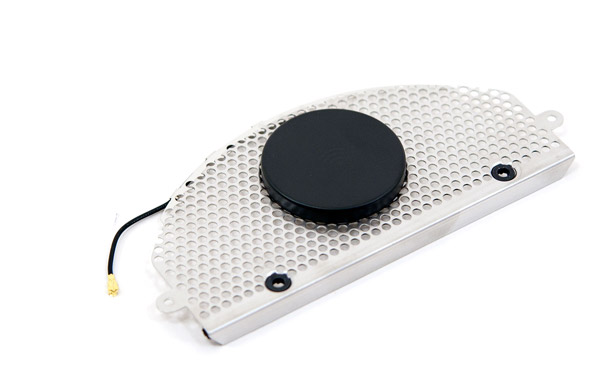

The entire system is cooled by a single fan that channels air through a shroud over a heatsink with a pair of heatpipes. Remove the fan screws, remove the shroud, remove the heatsink screws and then unscrew everything you see on the motherboard and you’re half way there.

Disconnect all of the temperature sensors and cable connectors from the back of the board and you can finally slide the board out. Unfortunately there’s no easy way to grab onto the motherboard itself so you’re better off sticking two thin screwdrivers through the two open holes in the motherboard and using them to pull the board out of the chassis.

The mini minus a motherboard and HDD
When you’ve done that you can pry the HDD out of its resting spot, unplug its cable and replace it. Ugh.
With the motherboard out we can remove its heatsink and get a bit more personal. Down to the screws in the system, the Mac mini is very much a headless notebook:
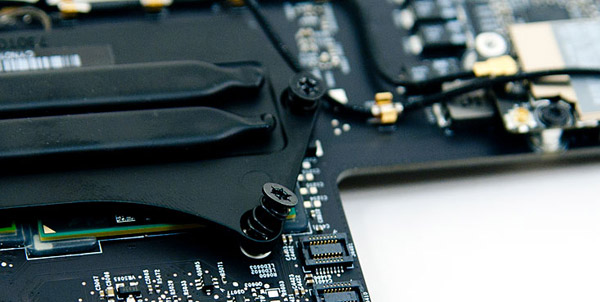
These spring loaded screws are common on notebook heatsinks

Underneath the heatsink we have the two chips that make up the Mac mini: Intel's Core 2 Duo P8600 (right) and NVIDIA's GeForce 320M (left):

The 320M has the graphics, memory controller, SATA controller, PCIe and USB interfaces. Looking at the size of the die you can see how highly Apple values the GPU over the CPU in a system like this. Ten years ago you'd be looking at a four-chip solution (CPU, North Bridge, South Bridge, GPU), today we're down to two. Soon enough we'll be able to have a single SoC that delivers the functionality and performance of these two discrete chips.
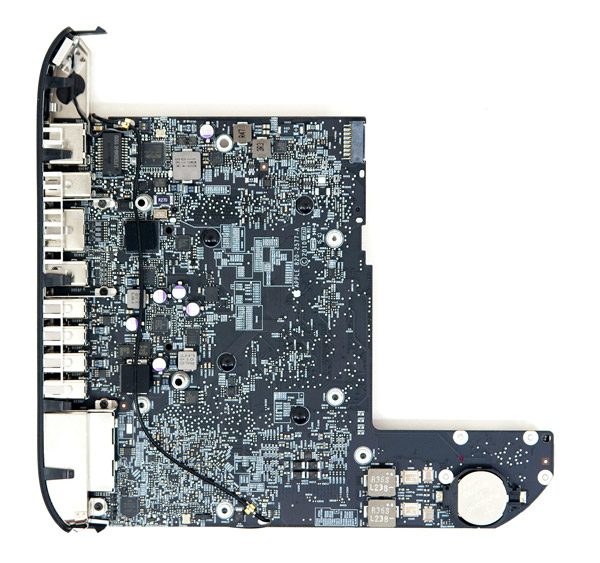










93 Comments
View All Comments
CharonPDX - Monday, August 9, 2010 - link
People talk about how Apple is incapable of switching to the i3/i5/i7 plus a discrete GPU because of size constraints...Yet they forget that the original MacBook Air and the original Mac MIni were both three-chip solutions, with CPU, Intel Northbridge, and Intel Southbridge. If they could fit all three at some time in the past, why can't they fit three now? (CPU, Intel chipset, and nVidia/ATI GPU.)
Especially the mini, whose motherboard has GAINED area. (Not much, since it doesn't fill the whole newly-enlarged chassis, but it did gain a little.)
james.jwb - Monday, August 9, 2010 - link
Aggressive profit requirements per sale at Apple is probably a major reason.Penti - Monday, August 9, 2010 - link
Of course they can, redesigning the boards. But for a discrete mobile gpu too, they also need room for the added memories just like in the MBPs. (Well there's two sides of a PCB). It's a design choice not a limit. They could probably put something like Mobility HD5650 without upping the price and up the ram to 4GB and still make a lot of money. i5-520M 2.4GHz and HM55 costs $265 from Intel, though they also have a much higher power usage. P8600 goes for $209 plus nVidias 320M chipset. The same money + gpu. But it's worse in europe any way since they priced it when the dollar was high, so the mac mini is 809 euros (incl 19% sales tax) that's 900 US dollars before taxes. So we pay over a thousand dollars for something that goes for 699 in the states. For that kind of money 4-8GB, Mobility HD5650, faster drive etc should be standard. It should rather be something like €630. So we pay almost a 30% overprice. On a product that has a 20-30% margin easily.GeorgeH - Monday, August 9, 2010 - link
The current MacBook Air has a bigger battery than the original, so 3 chips (and the extra cooling hardware that would be required for a discrete GPU) wouldn't fit without sacrificing battery life.Penti - Monday, August 9, 2010 - link
Yes it's pretty busy already, http://guide-images.ifixit.net/igi/AaB5PK5d35HGTsZ... & http://guide-images.ifixit.net/igi/KJJyYGCKwbfhmAJ... in the Air. Much more room in the Mac Mini. Enough for discrete graphics I would say, with a serious redesign. Higher density DRAM (x16) might help (some) in the MB Air though.Penti - Monday, August 9, 2010 - link
And the redesigned board (later mid 2009), http://cart-products.ifixit.net/cart-products/ULXA... & http://cart-products.ifixit.net/cart-products/Ti4N... No more room there.Penti - Monday, August 9, 2010 - link
Just to add, mobile discrete GPU will be too much for a 40Wh battery as the macbook Air is using any way.solipsism - Tuesday, August 10, 2010 - link
YOu seem to be forgetting the rounder edges on the case reducing the footprint over a square 7.7”x7.7” footprint, the placement of the components and the PSU which now resides inside the Mini for the first time.Unless it’s using TARDIS technology that MoBo isn’t likely to be big enough.You also have to account for the engineering of larger heat sinks, more or bigger fans and potentially increased power needs. It’s not the simple achievement you are making it out to be.
My guess is that these small machines will get the Core-i when they remove the ODD. They aren’t going to add a $500 9.5mm slot-loading Blu-ray drive and they haven’t added AACS to Mac OS X so you all can stop scratching your head over what should be obvious. They are going to drop ODDs from notebooks and small PCs and move forward from there.
farhadd - Monday, August 9, 2010 - link
You can use any keyboard you like, not just an Apple. F12 functions as the eject key on non-apple keyboards. And you can customize the keys to make the command / option keys whatever you like, not just the windows / alt key that it defaults to.farhadd - Monday, August 9, 2010 - link
Apple still sells white macbooks with 2GB of RAM standard.