ASUS VG236H 23-inch 3D Display Review: 120Hz is the Future
by Brian Klug on August 7, 2010 2:48 AM ESTImpressions and Subjective Analysis
Packaging for the VG246H is definitely a step above the drab cardboard boxes all my other monitors have come in, but honestly it’s probably not going to be something you keep around. Still nicely done though.
Inside is lots of styrofoam - the 3D Vision Kit comes cleverly nested in a small recessed area off to the right and gets protected the same way as the display. Carefully placed inside is the display itself, the monitor base, a few accessories bags for cables, a manual and getting started guide, and the warranty.
Assembling the display is easy, but not quite as polished of an undertaking as the other stands I’ve used. You lay the display flat on a desk or table (which is a bit scary, since you could scuff or scratch the important bits you're going to be staring at), and then screw the base into the display arm using a supplied nut which folds down, letting the assembly rotate.
The part that’s scary is releasing the height adjustment lock, which is literally a pin jammed in the mechanism, preventing the spring loaded height-adjustment arm from extending. There’s an awesome diagram in the manual which pretty much says it all.
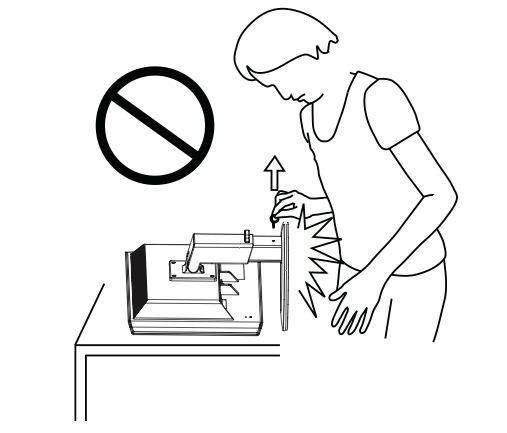
There’s also a yellow warning sticker right above where the pin is too. Thank goodness. Seriously, pull that pin out carefully, and only when you’re ready, or the monitor base will literally smash into your chest, or... other sensitive bits like that diagram above. Not fun.
Other display arms also usually have a height lock with a button of some kind, locking the display in its lowest height position. That makes it easy to transport the whole display assembly without having the base extended all the way and hitting your knees the whole time. Unfortunately, the VG236H lacks one of those - pick the display up, and the base will be sticking all the way out in its maximum extended position. Honestly, this is is the only truly major oversight on the entire display that I have some issue with.
The nice part about the display base however is that it swivels 150 degrees in each direction, which is awesome. The stand also tilts, and you get about 4 inches of height travel.
|
Tilt: -5 degrees to15 degrees
|
||
 |
 |
|
To be honest, the display arm feels a bit flimsy, but gets the job done just fine. The assembly is nicely balanced as well, not requiring much force to rotate, tilt, or adjust height. There’s no locking mechanisms for any of those three axes of adjustment, however.
|
Height Travel
|
||
 |
 |
|
Again, most of the monitor’s plastic bits that face you are glossy plastic, and do show fingerprints. Curiously enough, the back of the display is standard textured matte plastic. I’m left wondering why the whole thing couldn’t be this way. The base of the display is also glossy, as is a bit of the height adjustment arm.
There’s a cable guide on the back, if you use those.
Additionally, the display is VESA mount compatible (the arm it ships with is screwed in there), so you can roll your own stand if you choose like I usually do.














121 Comments
View All Comments
ganeshts - Saturday, August 7, 2010 - link
True, but the fact of life is that more monitors support HDMI compared to DisplayPort.Also, most upcoming GPUs claim HDMI 1.4a support, but DisplayPort 1.2 is not seen (that is necessary for 3D).
All 3D TVs use HDMI 1.4. So, if there is one interface to do the job for both TV and monitor, I will gladly take it :)
Pozz - Saturday, August 7, 2010 - link
Most Importantly, why component instead of vga/another hdmi input? mehmbtgood - Tuesday, August 24, 2010 - link
i like mbt alotwww.mbt-usa.com
BladeVenom - Saturday, August 7, 2010 - link
As much as that monitor is going to cost, it's just not worth it when they skimp on the connections.I'm not going to buy another monitor without Displayport.
DarkUltra - Sunday, August 8, 2010 - link
Me too. DisplayPort is needed if we want 120hz in anything higher than 1920x1200. Dual-link dvi maxes out at 1310p @ 120hz I think. 2560x1600x120x24 = 11.8Gbps and displayport can do 17.28Gbps. Fonts look real nice in 135dpi.medi01 - Saturday, August 7, 2010 - link
I rather wish I could buy new 4:3 monitor...softdrinkviking - Sunday, August 8, 2010 - link
http://www.eizo.com/global/products/flexscan/index...you can
mino - Tuesday, August 10, 2010 - link
Check the price ... not everybody who need a screen for work is a DTP/CAD/media professional.softdrinkviking - Saturday, October 23, 2010 - link
true. it's pricey, but they look fantastic and it won't need replacing for a good, long time.when you want an older tech that has become a specialty item, you have to expect it to be more expensive, that's life.
mino - Tuesday, August 10, 2010 - link
Yeah, tell me about it.Needed 1600x1200 (even 1600x1600 would be welcome) had to go for 1920 and got luxky a reasonable 1920x1080 are still made ...
Most is just 16:9 useless junk.