ASRock Core 100HT-BD : Bringing HTPCs to the Mainstream Market [UPDATED : Noise Issue]
by Ganesh T S on July 19, 2010 9:34 PM EST- Posted in
- Home Theater
- Arrandale
- ASRock
- Media Streamer
- Core i3
- HTPC
HTPC enthusiasts are rightly concerned about the noise factor, heat and power consumption, ease of usage and many other criteria. We will tackle each of these concerns one by one in this section.
Noise
ASRock claims that the Core 100 HT-BD produces less than 25dB of noise. Under lab testing conditions, such performance is indeed possible. We decided to get hold of one of the sound meters used in setting up home theater speakers to verify whether the claims were true. Being a hobbyist sound meter, it wasn't very sensitive. The measurable sound range was only 50 - 130 dB, and there was a concern that the Core 100 would be too silent for the sound meter to pick up. As it turned out, while running Prime95 at full throttle (100% CPU utilization), the fans kicked in at full speed. The sound meter registered between 53 and 55 dB very close to the unit. [ See UPDATE below for a more practical measurement ]
The fan noise is quite audible if one sits very close to the unit. From 8 ft away, even with the unit in the open, we could barely hear it. Noise, however, is a very subjective issue. We hope the quoted number will help give readers an idea of how noisy the system gets when fully loaded. If the unit is going to be installed inside a cabinet of some sort, the noise factor becomes a non-issue.
UPDATE: One of the reasons we kept our sound detector very close to the unit was because it refused to register any measurement at the usual practical distances. While waiting to get hold of a more sensitive sound meter, we asked ASRock for lab results of sound measurement at full throttle. They were happy to oblige us with the following photographs and video from their anechoic chamber. It appears that the sound level is less than 35dB at a distance of 2 ft. even with all fans in action.
Power Consumption
In order to get an idea of the power consumption numbers, the Prime95 benchmark was let run overnight to keep the system completely loaded for an extended duration. All the four 'cores' of the CPU were pegged at 100% throughout, and we found an average power consumption of less than 48 W. At idle, the system consumed around 18 W.
These type of power consumption numbers have been enabled by ASRock's choice of going in for an Arrandale instead of a Clarkdale platform. This has resulted in a smaller form factor case design for the mini-ITX motherboard. Since there is not much heat to be dissipated, the cooling system is also appropriately small and silent.
Ease of Use
HTPC enthusiasts are concerned about how easy it is for their system to come out of standby. Existence of HDMI handshake issues upon return from standby is also a deal breaker for many. Fortunately, the Core 100 HT-BD has no issues in these two aspects. As long as the AC power adapter is connected to the system, the bundled MCE remote can be used to boot the system (even if the PC had been shut down previously). In order to shorten the boot times, ASRock supplies an Instant Boot utility. Using this, whenver the Core 100 HT-BD is shut down, it boots up once again and shuts down before the power can be safely removed. Upon power up, the boot up is instantaneous. If the user wants to put the PC in sleep mode, ASRock also supplies a Goodnight LED feature in the BIOS, which turns off the bright blue blinking LED in front. The MCE remote can also be used to bring the PC out of sleep mode.
Within Windows, the MCE remote can be made to work with a variety of applications such as XBMC, MediaPortal, MPC-HC and of course, Windows 7 Media Center. Blu Ray players such as PowerDVD and ArcSoft TMT can also be controlled with the help of the MCE remote. For the ideal I/O scenario, one probably needs to purchase a wireless keyboard / mouse combo.
It was seen in an earlier section that the Core 100 HT-BD happened to score quite well in the Anandtech Media Streamer Test Suite. The unit could playback all files using one program or the other, and people expect nothing else from a HTPC. Unfortunately, there is no single unified interface (from XBMC or MediaPortal or any other similar program) which could successfully play back all the files from within. There is definitely an ease of use issue existing here. However, this is not ASRock's fault, and will probably continue to exist on all Clarkdale / Arrandale platforms. Hopefully, projects such as XBMC's DSPlayer mature rapidly to alleviate this problem.




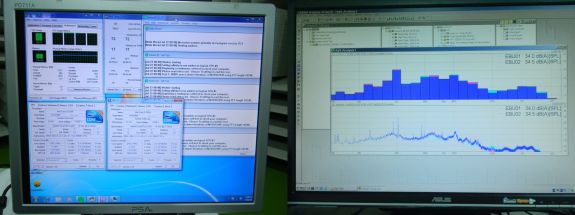








107 Comments
View All Comments
ganeshts - Tuesday, July 20, 2010 - link
Shadowmaster625,This unit is slightly on the leading edge (The Arrandales were introduced around 6 months back).
With $100, it is difficult to get a notebook with HD audio bitstreaming and Blu-Ray drive, even second hand.
For the set of features it offers, we think it is a decent value for money. As for this being mainstream, I am sure there are many who spend $700 or so on a PC once every 4 - 5 years, and this is a perfect system for such people.
tmservo - Tuesday, July 20, 2010 - link
Pray tell.. if you've got a way to get a case/motherboard/ram/hdd/bluray drive and get 1080P for under $100, I'm interested. Somehow, I don't see that as at all feasible. Hell, even the cheapest AMD CPU + board and a cheap case alone is $100. So, however you shoe horn in all those other components, or then get the software to run them (supplied here) ..But, if you'd like.. give me a part list of what you can get that anyone could go buy, NEW, for $100.
Or, find me a used laptop on Ebay with HDMI output that does 1080P and has a bluray drive for $100. Even if it has no screen. Needs to have a HDD, Memory, BD drive though.. and function.
cjs150 - Tuesday, July 20, 2010 - link
53 db!! That is just plain daft.I suspect the design of the case does not help.
I have just built a mini-server using a Atom 510 and I am sure the M/B was ASrock, mini-itx format and a PCI-E slot. Easiest build I have done even though the case was not perfect. As a server it is effectively silent
I do not want an HTPC that creates any more noise other than maybe a slow running 140mm+ fan
ganeshts - Tuesday, July 20, 2010 - link
cjs150,Note that the 53dB is under full load, when all threads are pegged at 100%, and it is just inches away from the unit. The farther you are, the lesser it is, and at 8ft, it was barely discernible.
Under idle, the unit is advertised as having 25dB noise, measured in an anechoic chamber (Refer YouTube video from their marketing department).
I would say, for HTPC purposes, the noise from the unit is definitely within limits.
tech6 - Tuesday, July 20, 2010 - link
Nice work Ganesh - I look forward to further HTPC reviews to see how the AMD platforms compete.shamans33 - Tuesday, July 20, 2010 - link
Ganesh,I'm curious as to how the IR receiver is connected to the motherboard...USB and/or motherboard headers? Is it possible to do a force power off (if let's say the system is frozen) or to do a cold boot up?
Thanks for reviewing more SFF items.
ganeshts - Tuesday, July 20, 2010 - link
shamans33,I believe the IR receiver is connected to a dedicated NuvoTon chip on the motherboard.
The power off button on the remote puts the system in sleep mode when the unit is in operation. In my usage scenario, I had the AC adapter connected to the back of the unit, and the system was completely shutdown. The Power button on the remote was able to boot up the unit without issues (even with Instant Boot disabled).
johnspierce - Tuesday, July 20, 2010 - link
Hi Ganesh,Very nice review, extremely thorough, thank you!
I have a question about how the HDMI handshaking works with the ASRock.
I have built several HTPC's with both NVidia and ATI HDMI-out video cards and it seems they all have a problem when I have it plugged into my HDMI-switching Onkyo receiver.
When I switch from HTPC to DVR and don't change back for awhile, it always has a problem with the display coming "alive" on the switch back. Turning the monitor off and on re-establishes the handshake, but this is an annoying trait of the current crop of video cards. Does the ASRock have this problem?
Also, I wanted to "weigh in" on the lack of a TV tuner -- I really think this is quickly becoming a non-issue since I now use an OTA receiver for local HD and everything else gets streamed. TV Tuners will soon be an anachronism in my opinion.
Thanks,
John
ganeshts - Tuesday, July 20, 2010 - link
johnspierce,I have the same handshaking issue with my ATI based HTPC.
As far as I could see, I didn't have the handshaking issue with the ASRock setup, but the whole testing was done with 2 displays connected to it. I will do a 'standalone' test and get back to you on this.
Aikouka - Tuesday, July 20, 2010 - link
A very interesting product indeed, but I've got my own three cents to provide!1) The price. Ouch... when I first opened this review, I checked the Egg to see if they had them in. Of course as the review mentions, I ended up finding the DVD-equipped model for $650. Tack on another $130 for Windows 7 Professional (note, I use Pro since it enables remoting in, which I find indispensible for a HTPC) and you've got nearly $800. If the Blu-Ray-equipped model retails for $700, you get $830 with the OS and then you have to consider that the blu-ray playback software will set you back another $100 (unless you can find them on sale... TMT3 has been on sale for $75 before).
I've spec'd out a few HTPCs in my quest to find the Holy Grail of HTPC devices, and if price were my main concern, I'd still probably go with my own build. I never put my HTPCs to sleep, so I'm honestly not even worried about that aspect and I don't mind a slightly higher power consumption.
2) The VIA VT2020. Have you noticed a strange amount of memory use from having this? I have an ASUS P7P55D-E Premium motherboard, which also features the same VIA audio chip, and I have god awful levels of memory use from audiodg.exe (Window 7's audio "controller"). At one point before upgrading my BIOS, I would literally see 800MB of memory being used by it. Last night I checked and I had 130MB of memory being used and I only had a single mp3 open. The worst part is that the last time I checked, VIA does not provide audio drivers for that chip. On their website they said that it was manufactured specifically for ASUS and to check their website for drivers.
But who knows... the strange things I see are possibly just issues with the P7P55D-E Premium... it's a god awful motherboard that was released with buggy BIOS revisions and it's no wonder you can't even buy it from NewEgg anymore.
3) The Front. Why do people want to see things like USB ports, bright blue LEDs and 3.5mm ports on the front of entertainment center components? The worst offender of the "sleak front" has to be that ghastly Intel i3 Inside sticker. I'd rather the connections be hidden under some sort of flap or door if they absolutely have to be on the front.
4) The remote. As something to mention, when I was discussing HTPC stuff on the Anandtech forums, a user clued me in on a nice Gyration MPC-capable remote that you could buy off eBay (from Lenovo it looks like) for only $50 that provided some mouse support if you ever needed it. I have to say that I quite like it so far and it might be something to look into if you don't like IR remotes. The only negative aspect is the ugly and obtuse dongle.
5) The comparison. It'd be nice to see how this item really compares to it's cousin, the ATOM-based version. Given the blu-ray version is available for $500 on NewEgg, does it handle all the necessary playback? A $200 savings for slightly longer application loads might be somewhat advantageous. Right now, I literally just leave my HTPC turned on 24/7 with WMC loaded up, so other than any necessary start-ups/shut-downs, I may see very little difference with the ATOM version.