ASUS, EVGA, Zotac GeForce GTX 460 Cards Overclocked and Reviewed
by Ryan Smith on July 12, 2010 8:00 AM EST- Posted in
- NVIDIA
- GeForce GTX 460
- GPUs
Asus ENGTX460 768MB TOP
Last but not least we have Asus’s ENGTX460 768MB TOP, easily the most interesting card in today’s roundup. Asus has completely forgone the reference design for one of their own, utilizing their own PCB and cooler.
Starting with the PCB, Asus is using their own PCB here, apparently necessary for the card’s voltage modification abilities. Notably the PCIe power plugs are placed at the top of this card instead of the rear as in a reference design, making the PCIe power plugs easier to reach and also removing obstructions from the rare of the card for ventilation purposes. Asus also tells us that this card is a member of its Xtreme Design video card family, which means the PCB is reinforced (note: we did not test this) and contains an additional resettable fuse as added protection against an overcurrent load.

Sitting on top of the PCB is Asus’s custom cooler, which is similar to but not quite the same as the GTX 460 reference cooler. Here Asus uses a similar double copper heatpipe design, but rather than using a semi-closed cover the cooler fully vents hot air towards both the front and the back of the card. Running almost the entire length of the card is an aluminum finned heatsink, with one of Asus’s dust-proof fans sitting in the center. Towards the rear of the card is a smaller heatsink mounted on top of the card’s VRMs, which combined with the airflow from the fan provides cooling for the VRMs. As this is a very open and breezy cooler, case ventilation is of greater importance here, particularly when this card is overvolted.
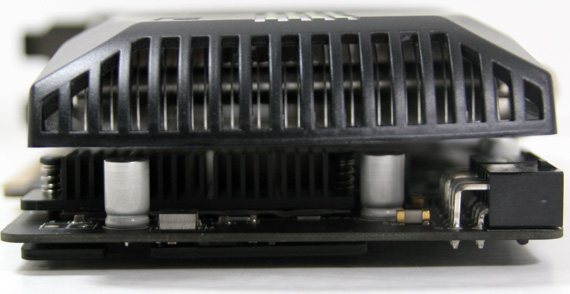
While the PCB is 8.25” long like the reference GTX 460 PCB, the cover for the cooler runs longer than the card. As a result the effective length of the card is just short of 9”, so you will need a bit more room than a normal GTX 460 to fit the card, although the top-facing PCIe power plugs will help to offset this. Meanwhile at the front of the card is a set of the usual ports for an NVIDIA GTX 400 series card: 2x DVI and a mini-HDMI port.

Bundled with the card is Asus’s in-house overclocking software: SmartDoctor and GamerOSD. Unfortunately for Asus SmartDoctor isn’t anything to write home about, as almost immediately we ran in to trouble with it when the window stopped moving while we were dragging it around. However at this point the biggest flaw with it is that it can only increase the core clock on the ENGTX460 to 800MHz, which is below what a good GTX 460 can do even without voltage modification. For this reason you’re effectively forced to use 2 overclocking utilities to get the most out of the ENGTX460: SmartDoctor to overvolt, and then another utility to actually set the core clock above 800MHz.
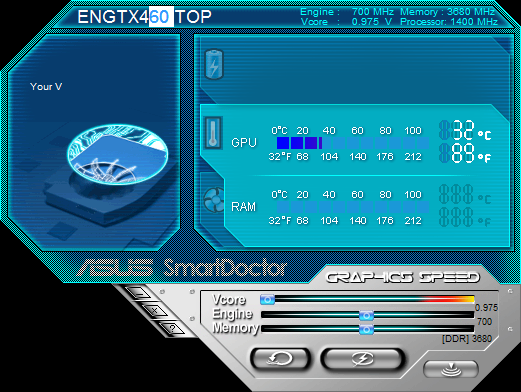
Voltage tweaking is undoubtedly the biggest feature of the card, with Asus displaying the ability prominently on the box. With SmartDoctor we were able to increase the core voltage on our sample from 0.975v up to 1.087v. Asus uses a floating slider, however the VRMs on the card actually only support voltage modification in 0.0125v steps. In our experience we found that the card could only take up to 1.062v before resetting itself to safety mode, likely a result of overloading the VRMs. Unfortunately SmartDoctor is the only way to overvolt this card at the moment, so you’re stuck using it.
We’ll get in to the full details of overclocking later, but for now we’ll rest with this: at 1.062v we were able to increase the core clock to 930MHz, some 80MHz better than any of our non-overvoltable GTX 460s.
Asus ships the card with a very mild factory overclock, coming in at 700MHz core and 920MHz (3.68GHz data rate) for the memory, an overclock of 4% for the core and 2% for the memory. With this card’s overvolting abilities the factory overclock is essentially meaningless beyond the fact that it represents Asus having done at least some binning for this card.

Rounding out the package is the usual quick start guide, a collector of adapters, a driver/utility CD, and rather unexpectedly a pleather CD/DVD organizer bearing the Asus logo. The entire card comes boxed in a somewhat large and fancily packed box.
Asus has put the MSRP at $209, a $10 premium over a reference GTX 460. As this is a 768MB card, it should be available immediately.










31 Comments
View All Comments
ClownPuncher - Monday, July 12, 2010 - link
$460 vs $580 you mean! Though, for a 2 card setup, I would say getting a pair of gtx460 is a no brainer at this point.tviceman - Monday, July 12, 2010 - link
Both AMD and Nvidia have released several updated drivers with performance improvements since the gtx400 series came out. It would be nice if you guys could do a benchmark review of Nvidia's 400 series cards vs. AMD's 5000 series all using the latest drivers so all your readers (including me) can get a clear picture of how each card stands with the most updated drivers.tviceman - Monday, July 12, 2010 - link
It would be a great, informative article - a very informative article focusing on performance and high end parts with as updated as possible drivers and a quick overview of current prices.Etern205 - Monday, July 12, 2010 - link
One possible reason why Zotac's attempt at HD5850's cooling at failed is the HD5850 isn't reference cooling doesn't really blow hot air out of the case. If you take a look at a reference card, there will be 2 slit vents located at the top of the card, which also lets hot air out and back into the case.Here is a picture of it
http://yfrog.com/j8hd5850dj
Etern205 - Monday, July 12, 2010 - link
Sorry, link is not working...Correct link
http://img692.imageshack.us/img692/516/hd5850d.jpg
setzer - Monday, July 12, 2010 - link
One question, why still use the 10.3a drivers? Even if you say performance hasn't changed (part 1), it's only fit to compare latest drivers to latest drivers.d4a2n0k - Monday, July 12, 2010 - link
Because they just use the numbers from previous benchmarks and those were the drivers used at that time.Ryan Smith - Monday, July 12, 2010 - link
Basically this. I do spot checking on new drivers to find performance differences, but I don't run every last test on every last card on every driver (a full NV+AMD rebench is over a weeks' labor). For that reason 10.3a is listed since that's the driver version those numbers came from. Listing 10.6 would be dishonest even if the numbers are the same as we haven't tested every single configuration with 10.6.tviceman - Monday, July 12, 2010 - link
Which is why it would be great to get a re-evaluation of both AMD's 5800 series and Nvidia's 40 series all with the latest drivers. Both camps have released come out with several driver revisions stating mild to moderate performance gains in many of today's games. It would give an excellent indication as to how far both camps have come along since they released their cards, and most important it would give a more clear indication as to how performance is right now, as opposed to recycling months old benchmarks.Ryan Smith - Tuesday, July 13, 2010 - link
The numbers from the 10.3a drivers are still accurate for the 10.6 drivers. Or in other words, the performance "right now" is the same.