The Sprint HTC EVO 4G Review
by Anand Lal Shimpi on June 28, 2010 6:04 PM ESTDeath to Physical Buttons
Along the top of the EVO 4G, just to the right of center is a power/lock button. It barely protrudes from the chassis which makes it difficult to hit both on accident and on purpose. On the right side of the phone is a volume rocker switch, which squeaked on my review sample. Those three are the only physical buttons on the device. The EVO 4G is all about its screen and HTC did nothing to detract from that.

The line of capacitive touch buttons along the bottom of the screen are responsive and by default have haptic feedback enabled (the phone vibrates slightly when you hit one of them). Unlike the Incredible I reviewed, the back of the phone didn’t rattle whenever the phone vibrated.

The touch buttons themselves are just as responsive as on the Incredible, which also means they are much better than those on the Nexus One.
The EVO 4G feels pretty solid. The front is nearly all screen (minus the row of touch buttons at the bottom), the border of the phone is glossy black plastic and the back is a very soft feeling plastic that’s wonderful to pet. The device doesn’t feel fragile.
Since there’s very little border around the screen and buttons I found myself accidentally triggering the quick search and sometimes the camera app with my palm while holding the phone.
Getting the back cover off is simple enough: just stick your finger nail in the opening at the top and pull it off. It snaps back on just as easily. I found that in general the EVO 4G seemed to be better built than the Incredible but not quite as solid as the Nexus One.

Beneath the rear cover you’ve got the now typical HTC arrangement. A beefy 5.5Whr battery and a microSD card slot for media (and eventually app) storage. The phone ships with a 8GB microSD card by default.
Along the bottom of the phone you’ve got a micro USB connector and a mini HDMI connector. The latter can only be used while playing back videos; it won’t mirror the EVO’s display to your TV unfortunately.

The phone comes with a USB cable and USB power adapter. The HDMI cable is sold separately.
Let’s Get Chippy
Inside the HTC EVO 4G is a Qualcomm Snapdragon QSD8650 SoC. This, unlike the Snapdragon in the Nexus One, supports both GSM and CDMA networks, which is what lets this phone work on Sprint.
The Snapdragon SoC has an amazing amount of integration that brings the CPU, GPU, video encoder, decoder, camera processor and modem all onto a single piece of silicon. To enable WiMAX support HTC turned to Sequans and used its SQN1210 WiMAX radio; this is what gives the EVO its 4G network support.
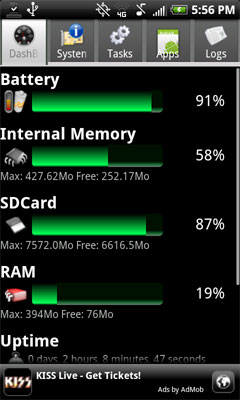
The 4G radio has an easily accessible on/off widget on one of the home screens by default, but honestly the Sequans chip appears to do a good job of being power efficient. I didn’t see a substantial difference in battery life with 4G enabled or disabled as long as the workload remained the same. Obviously with a faster connection you’re more likely to surf and download more, which will in turn kill your battery quicker but from what I’ve seen 4G battery life is roughly the same as 3G battery life for an identical workload (more on this later).
A Broadcom BCM4329 controller enables 802.11n support as well as Bluetooth and FM Radio tuning. Yes, the HTC EVO 4G can function as a high priced alarm clock radio if you want it to.










97 Comments
View All Comments
Mr Perfect - Monday, June 28, 2010 - link
Ah, ok, that's fair then. Looking forward to the coming reviews.Thanks for the reply,
MP
mikephenix - Monday, June 28, 2010 - link
Most of the choppyness can be attributed to the 30 fps cap imposed on the OS. Both 2d and 3d framerates are capped at 30 fps on this phone. It's unusual that HTC would cap this device, when the nexus one and incredible do not have this cap in place:http://forum.xda-developers.com/showthread.php?t=6...
AmbroseAthan - Monday, June 28, 2010 - link
One thing I feel like you overlooked is the Sprint TV.I own the EVO also and one of the things I have absolutely loved is the Sprint TV, and this is mainly right now for ESPN. Every single World Cup game is streaming live, so if I am for some reason away from the TV, I can watch. Even in only 3 bars of 3G service, it comes through very clean. With the kickstand, I set it up on a kitchen counter and a group of us watched Brazil play (grandpa had commandeered the TV for the US Open). Battery live looks to be in the vicinity of 3.5+ hours of TV.
I admittedly need to explore it more, but there are multiple live stations and several stations of older material.
ale087 - Monday, June 28, 2010 - link
I do see a degree of choppiness when compared to the iPhone and as you said it can be attributed to the lack of GPU acceleration in the UI... You should, however, mention in your review that there are optimized home replacements like ADW launcher and Launcher Pro that offer very smooth scrolling and better responsiveness, and excellent task manager/killer apps and widgets that help with memory management....Your browsing speed tests puzzle me, however. In real life tests on the same wifi network after clearing all cache, I consistently see the EVO and the Incredible render webpages faster than the iPhone 4 and 3Gs.... Also, the nexus one with the FRF83 froyo renders pages noticeably faster than even the iPad (with flash 10.1 set to on-demand or off), and its Java script performance far excells that of the other handsets and the iPad from what I have seen from other sources....
mongo lloyd - Monday, June 28, 2010 - link
Looking forward to a Samsung Galaxy S (A.K.A. Captivate, GT-I9000) review. Maybe that'll be the device Anand's searching for.ale087 - Monday, June 28, 2010 - link
Hi Anand,I remember you previewed the Galaxy S and left us all excited about its release, any chance you've received one to review? The international unlocked version is out and I would really like to see an in-depth hardware review to decide if I want to spend the big bucks for it. It would also be fantastic if you do an iPhone 4 vs. Galaxy S review since they have such similar hardware :D. BTW I think it's great that you're doing phone reviews! nobody else goes as in-depth into the hardware as you do, and it's great to get a better understanding of what's ticking inside of these devices...
Thanks!
Alejandro
spathotan - Monday, June 28, 2010 - link
Glad I went with the Incredible instead. Had it for about 3 weeks and I love it. Ive tortured it a bit and its passed with flying colors. Was downloading/converting 2 songs and 2 videos off YouTube while playing a 3D game (ZENONIA) all at once with ZERO performance lags. I was quite suprised.juampavalverde - Monday, June 28, 2010 - link
I will like to see the improvement of this evo4g with android 2.2, i have the feeling that with some time this android phones will just get better (also in battery life). Anyway looks great!Impulses - Tuesday, June 29, 2010 - link
Many of them have already seen a steady improvement thanks to the user community of devs... If you're the sort that doesn't mind tweaking and messing with your device a little bit anyway. Personally I've never been big on any of that w/electronics outside of my PC (I want my phone, DVR, MP3 player, etc. to just "work")... But I've delved into the world of custom Android ROMs and whatnot and it really is quite amazing what some of these guys can accomplish, it certainly puts Google/HTC's stock builds to shame.Sprint has also issued two OTA patches for the EVO already (review was probably written before the 2nd one), the last one corrected some scrolling issues when the phone was not handheld (grounding issue I believe, personally I rarely encountered it even tho I read w/the phone laying on the table a lot) and made some other small improvements to the radio (which in turn should help w/battery).
Frankly I haven't been bothered by any performance issues w/my EVO, but my only real basis for comparison is a 2nd gen (slower) iPod touch so YMMV. Battery life was somewhat disappointing w/the stock ROM but has improved a lot w/custom ROMs and/or some tweaking of the default sync settings. By default it's set to sync several different accounts (FB, Gmail, News, etc. etc.) at different intervals, some as often as 2-3 hours. Anand made no mention of this, I wonder if he looked into that at all when testing...
The last thing I'll mention is that Swype blows any other touch keyboard out of the water, by a longshot... You really have to experience it first-hand to know what all the hype is about. It's still in beta (not hard to find leaked .apk's on the message boards) and I believe they're even gonna try selling it on the iPhone app market eventually (also available for WM).
Regardless, it's a joy to use, 'specially on such a large screen, I can type faster w/one hand and Swype (AND more accurate) than I can with two hands on a Samsung Impression (which has one of the better landscape/slider keyboards amongst feature phones out there). The freedom to try all these things out (w/o waiting for Apple or anyone's approval) is what I really love about Android.
smsmith - Monday, June 28, 2010 - link
Hey Anand,Thanks for the great review! Your iPhone 3GS sunspider time seems a bit high though. Just now I ran it on my 3GS and got 13771ms.