Apple's iOS 4 Explored
by Anand Lal Shimpi on June 22, 2010 3:27 AM EST- Posted in
- Smartphones
- Apple
- iOS 4
- Gadgets
- Mobile
Steve Jobs stood on stage and proclaimed the iPhone 4 would be the biggest advancement since the introduction of the original iPhone. It’s a bit of a self fulfilling prophecy. Steve says it, folks get extra excited, and pre-orders go through the roof.
Granted it’s not all fluff. The faster SoC, smaller size and new industrial design are usually enough to sell a smartphone, much less a new iPhone. But add in a ridiculously high resolution display and you’ve got the potential for cool.

Yesterday the pre-launch festivities began with the official release of the fourth version of Apple’s mobile operating system: iOS. The new release, dubbed iOS 4, is available for the iPhone 3G, 3GS and iPhone 4 although it only offers the full set of features on the iPhone 3GS and iPhone 4. Unfortunately iPad users will have to wait until this fall to get the update.
The biggest features from an end user standpoint are the introduction of folders as a way of grouping apps together and simplifying your the iOS interface and of course, multitasking.
Folders
On my iPhone I have five screens of apps. That’s ridiculous. And as odd as this sounds, I can never find the flashlight app when I need it. When the iPhone 3G came out I mentioned that the simplicity of the iOS was being jeopardized. With apps and the new functionality Apple was trying to enable, everything got more cluttered. The original iPhone was a success due to how clean and efficient its UI was. While I believe that iOS3 still has the edge there, it’s one that is quickly eroding.
Folders is Apple’s temporary solution to the problem, and it seems to work. Press and hold your finger over an app icon on your home screen, wait for the icons to start jiggling, and then move one icon over another one. The two will form a group called a Folder and the Folder will be automatically named based on the type of apps in it. You can also rename the Folder.

A Folder in iOS 4

Renaming a Folder
With a bit of organization, I could reduce my five screens of apps down to two. With some pruning of unnecessary apps I got it down to one. Much better.
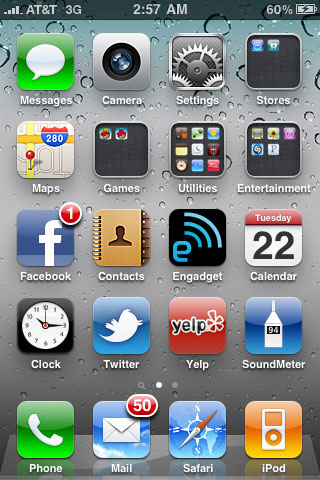
Like many features in iOS 4, Folders are both an improvement and a burden. The burden comes from the fact that you now have to tap, wait for a folder expansion animation and then tap again to launch an app in a folder. Folders also remain “open” until they’re closed. Meaning if you launch an app in a folder, when you return to the home screen you’ll actually end up in the last folder you were in. Hit the home button a second time to actually get to the home screen. I suspect this is a bug that Apple will fix however.
It’s also very easy to forget what you put in each Folder (you can store a maximum of 12 apps in a Folder). The Folders all look the same and although they give you a little preview of what’s inside it’s often difficult to tell. I’ve found that the best solution for me is to keep frequently used apps directly on the home screen but put everything else in Folders. Keeping everything on a single home screen also really helps keep things tidy and efficient. If you do have a ton of apps and can’t remember what folders you put them in, the Spotlight search is probably going to be even more important to you now than it has ever been.
I called Folders a temporary solution to the problem because eventually Apple will have to come up with new ways to deal with app and data organization, not to mention task switching. None of the features that show up in iOS should be a surprise, we’re seeing a repeat of the history of the PC, just in revised form. Apple and Google (eventually Microsoft as well) are looking to recreate the evolution of the PC not just in hardware but software as well, but they’re looking to do it without the mistakes. That’s why Apple is so adamant about defending its closed platform.
When we get true multitasking and once these mobile devices turn into active productivity devices rather than passive consumption devices then we’ll need much more than Folders. Remember the first time you saw the Start menu? You’ll probably get a similar feeling in the next few years on a smartphone OS.










46 Comments
View All Comments
iamafish - Tuesday, June 22, 2010 - link
Multitasking means running many tasks at once, not saving them and coming back to them later... The switching is fairly poor as well, nothing as seamless as Palm, personally I like how Nokia have done it on the N900/Maemo, tap the top corner and get a grid of previews, tap the preview to switch, 2 clicks and switched - on a properly multitasking OS.Looks to me like Apple are in danger of repeating past mistakes and getting complacent, Android is improving very rapidly, and if MeeGo can build on Maemo then it's going to be good, HPs money behind WebOS can't be forgotten and Symbian is a long way from dead and has a very mature base to build on.
medi01 - Tuesday, June 22, 2010 - link
Symbian simply "long way from dead"? Last time I checked, it had 40% of the market.But it was worldwide, not US, mind you.
solipsism - Tuesday, June 22, 2010 - link
Looks to me like you didn't read carefully. The multitasking APIs offer true multitasking, if the developer chooses, at a fraction of the cost from running each app fully in the background. The saved state is an option, but it's not the only option as detailed in this article and elsewhere.If I am running 5 apps, for example, that need to get my location constantly or periodically I don't need those 5 separate apps all running in the background pulling cellular and GPS data as well as everything else they need. I only need the single geolocation API to be tied to those apps and be running. One process to rule them all. How can you not see that as a benefit?
sigmatau - Tuesday, June 22, 2010 - link
And what is the benefit of having Phone, Settings, Clock, etc taking up memory in the "multitask" bar? Now my phone's memory is constantly full with apps that surely don't need to be multitasked and everytime I need to load an app, another has to be unloaded first since I only have 5mb of memory free.Apple really should allow the user to chose what apps to multitask when they want them to multitask. Simply holding down the home key instead of clicking it once would do it. But we are talking about Apple and they apparently know best....
solipsism - Tuesday, June 22, 2010 - link
Ugh... That isn't a "multitask bar" it's a "fast app switcher bar".The apps in there aren't necessarily taking up any RAM, they are just the last apps you have used recently, in order. If you restart your iPhone and then double0tap the Home button they will all show up in the list.
The reason for this is so you don't keep losing track of the complexity of folders. You can always easily go back to the most recent apps you have used regardless of where you are in the system or what app you are using.
sigmatau - Tuesday, June 22, 2010 - link
See my post above. They do take memory. Not sure where you getting that they aren't taking memory. Basicaly after using the phone for an hour or so, anyone will have only 5mb of free RAM. I usualy have around 100mb free before OS4.Also the "fast app switcher bar" is not fast at all when you get to scroll 4 icons at a time to get to the app you want. And when the phone has to ALWAYS dump one app from memory to load a new one, this is NOT faster but slower. Not only that, but this screws with Safari and multiple tabs.
By Apple not giving us a choice on what to multitask, they tried to make the experience easy for every, they screwed many of the functions of the phone. You do not need Phone, Clock, Settings, etc. to go the that bar. It makes no sense.
Affectionate-Bed-980 - Tuesday, June 22, 2010 - link
Proper push notifications make it UNNECESSARY for full blown multitasking.As an Android user I Wish I had push notifications so I can leave my IM app on without fear of it KILLING my battery.
Apple has already addressed the cases where you DO need an app to be running:
1) Music/Voice
2) GPS
3) Downloads
4) Go to completion
The others can be accomplished by saved states/push notifications/completion. The fact is you can't interact with simultaneous apps anyway... on any OS. WebOS just has that flick thing to look "cool" but do you really need to run 8 apps at a time? Unless you can cascade your windows and use it well on a 3.5" screen it's overrated.
I am a Symbian S60 user who has experienced full multitasking since the beginning of time. I moved down to Android which is a downgrade in that sense, and the iPhone could be a bigger downgrade. However, I actually DO want push notifications and many of the battery saving features of the iPhone.
You can complain about how this is a walled garden and how in principle Apple is evil for restricting you, but they actually got things right this time. For the end user it makes NO DIFFERENCE if you have full blown multitasking or not. Maybe you like how most Android devices barely get by 1 day of charge...
solipsism - Wednesday, June 23, 2010 - link
So you're going on record claiming that when if you restart your iPhone, iOS will automatically load every single app in the Fast App Switching bar into RAM upon restarting. Good luck with that one! :\SunSamurai - Friday, June 25, 2010 - link
This is a PHONE. Do you WANT the battery to last 30 min per charge? All the modern phones are doing it similer to this. Yes even droid. They get very minimal to NO CPU power in the background.This is a GOOD thing people. And to you people bitching about ads, get OVER IT. You want free apps on your droid/iphone/etc? You will get ads.
eloquentloser - Tuesday, June 22, 2010 - link
"I agree that the smartphone is getting more and more complicated. Good for us teck geeks :)."Can someone explain this new folders invention to me - it sounds terribly counter-intuitive. ;-)