Welcome to Valhalla: Inside the New 250GB Xbox 360 Slim
by Anand Lal Shimpi on June 18, 2010 1:59 AM ESTGetting Inside the new Xbox 360
To get into the Xbox 360 you’ll need pretty much the same tools you needed to get into the old one. A flat head screwdriver helps, preferably one with a long, thin stem (a tiny flathead is also useful in getting the heatsink clamp off if you want to go that far). You’ll need a torx driver with T8 bit. A phillips head screwdriver if you want to remove the fan on the heatsink and a selection of thin/flat tools to help you pry bits of the case apart.
The bad news is that the new Xbox 360 is not really any simpler to disassemble than the old one. I've included photos of the process here but for larger versions and even more than what I've included inline, check out the gallery below. As always, proceed at your own risk - we're not responsible for any damange to your console that happens as a result of following these instructions. Also know that proceeding with this will surely void your warranty from Microsoft.
To start you’ll want to first remove the hard drive. Next we have two plastic grates on the left and right of the system that pop right off. They are attached using clips along their edges so work one part out with your flat head driver and just pull the rest off.

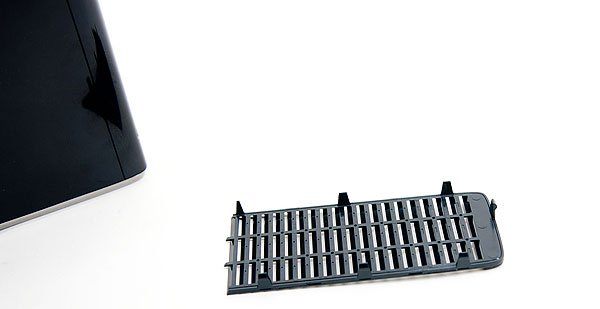
The side without the hard drive is a bit more difficult. I crammed a plastic tool between the chrome casing and the plastic grate to pull it off and then wedged my fingers in there to get the entire piece off.


This next part is the first of two hard parts, and I’m not sure there’s a way around this. Removing the two plastic grates will reveal two more black plastic covers. You can wedge your flathead between the plastic cover and the rest of the system and pry it off.

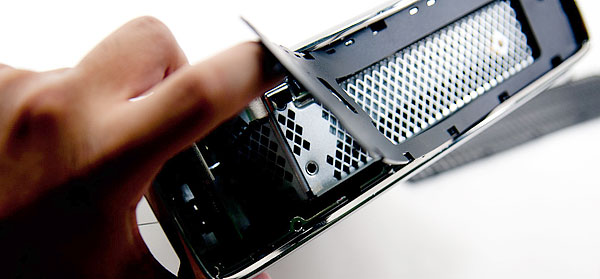
The cover is attached to the system by several plastic stands that fit through little holes behind them. The stands are wider at their outer most edge than they are at the base, too wide to just fit through the hole. In fact, removing these plastic covers will break part of the stands off. It looks like Microsoft did this to make opening the new 360 something that could only be properly reversed at Microsoft itself. Thankfully doing so doesn’t fundamentally ruin the system.
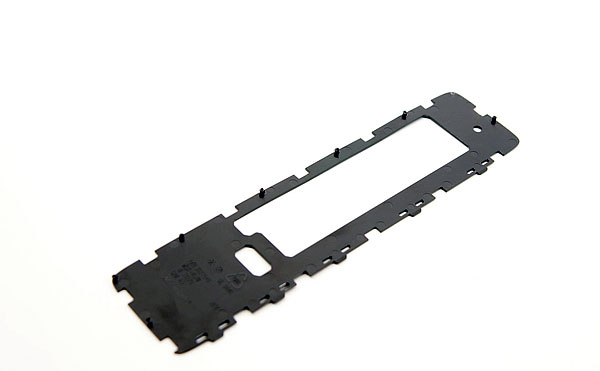
Stick your screwdriver in one of the cutouts and pry away. You’ll see a lot of flexing and then hear a pop, once you hear one move to the next portion of the plastic cover. Do this around the edge until the entire cover is removed. Repeat for the other side of the 360.

Now you’ve got line of sight into the system itself. Great.
At this point you can also remove the 802.11n card which is held in place by a single screw. Remove the T8 screw and the card slides right out. It is just plugged into an internal USB port.

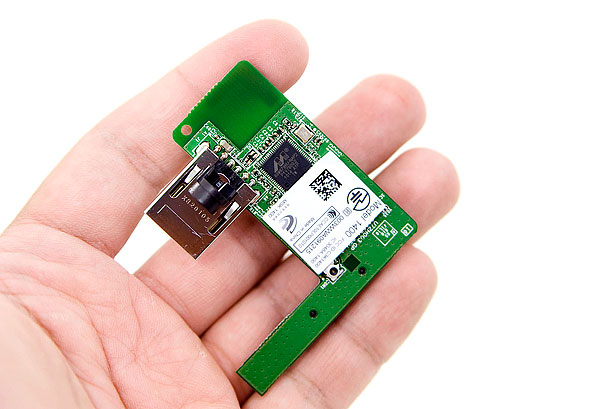
Now we have to remove the two chrome surrounds on either side of the system. These are attached via clips that can be tempted loose using that trusty flat head screwdriver. Wedge it between the clip and the rest of the chassis and push away from the chassis:
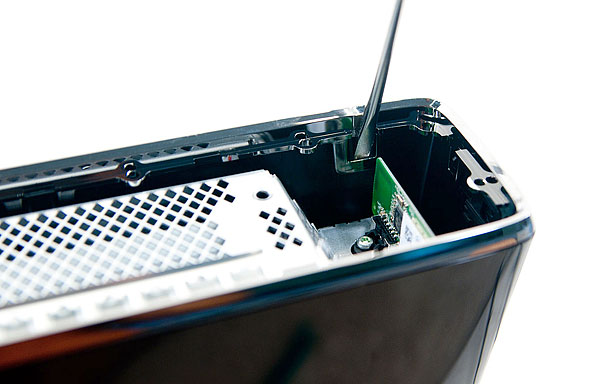

Some clips will give way easily, others will take some coercion. Some of the clips are only accessible via a very tiny, very long flat head. Start with the clips you know you can get off and then try to pry the tough ones later.
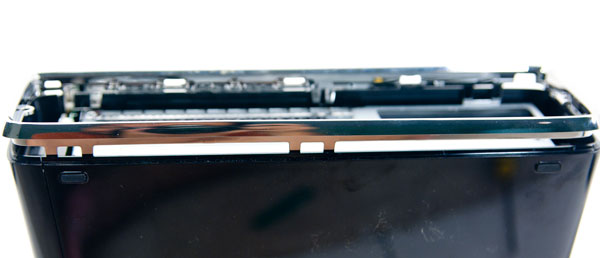
You’ve got 6 on one side and 5 on the other chrome lip, the shots below should help you.


With the two chrome surrounds removed we’re now at the second most difficult part of dissecting the new Xbox 360. Remember these little things:

Yep, they’re back, and even more of a pain.
















109 Comments
View All Comments
Anand Lal Shimpi - Friday, June 18, 2010 - link
I'm guessing cost more than anything else, this thing has to be as cheap as possible in order to turn a profit.Take care,
Anand
landerf - Friday, June 18, 2010 - link
Slim DVD drive's cost more and are slower to read discs. Having engineered a HTPC that fits into a 360 case with a full size drive, psu, and real gfx card (90 degree pci-e riser) I can tell you it's all about engineering smartly. If there's plenty of room for something bigger but cheaper then that's just what makes sense to use.Guspaz - Friday, June 18, 2010 - link
The 360 uses a 12x DVD drive, so at least the rotational speed of the drive isn't hard to match (slim drives also go up to 12x). I'm not sure if the average seek time would be fast enough in a slim drive, though.Another consideration is that a slim drive would have required Microsoft to switch to a slot loading system like Nintendo and Sony use; a slim tray would be too flimsy for a console, and requiring the user to snap the disk onto the central spindle might have been a bit awkward.
To be honest, though, I'd rather have had the new xbox use a slot-loading slim drive and an internal power supply.
adam92682 - Friday, June 18, 2010 - link
The Saturn, Playstation, and Gamecube required the user to snap the disc onto the central spindle.nubie - Friday, June 18, 2010 - link
Ha, you forgot the Dreamcast and Sega CD.Seriously, that doesn't look like a full-size drive to me (I could be wrong). Not a slmiline drive, but doesn't seem full-size to me. Since they are using custom drives all they need be concerned with is the size of the actual electro-mechanical bits and circuit boards.
I like the HS design, looks like an OEM bundled PC HS/Fan, maybe we will see some heatpipe versions.
I like the HDD tray, looks like with a simple plastic carrier you can slot in any laptop style HDD. (Or just stuff newspapers around it if you don't care about fire.)
sprockkets - Friday, June 18, 2010 - link
Limited to 8x. Unless you can show me a 12x drive. They've been stuck on 8x for years.NaMcOJR - Saturday, June 19, 2010 - link
It's the only thing that's missing there, yeah...rorrim180 - Sunday, November 28, 2010 - link
I would guess that they could not implement a mechanism to close the tray if they used a slim drive.arnavvdesai - Friday, June 18, 2010 - link
While power has increased considerably for the PC counterparts, I still dont see any better cooling methods introduced. Even if were to assume that Microsoft would stick a 5870 into their box I dont see how they can cool such a beast in a small form factor. We would need to move to a lower die size in order to be able to adequately cool the device. Also, we need to remember that TVs have a hit the 1080p mark and will not move to a higher resolution anytime soon, so console makers will have to push technology in different area of improvements. Also, what about buffers for the GPU? While CPUs can make do with 12 MB of L3 cache what about GPUs. With higher textures we need the ability to feed the beast and consoles will need to somehow figure that out.Also game developers have not really demanded higher capabilities from the consoles. I have a 5870 in my PC and having played the same games on PC and my 360 I dont see much difference in fidelity .
We must also remember that software for this generation cost a lot more to develop for. This means that if a new technology was introduced they would have to optimize for it at an even higher cost and most devs are not ready for it.
The only reason I see in the future which would demand more power from consoles is 3D. If significant market penetration is achieved (which is a long way IMHO) then and only then will we demand more from our consoles. Also, Microsoft will have a tough choice when it comes to the media they want their games to be on. Blu-Ray seems to be the only alternative at the moment and I am sure Microsoft would prefer something more( them getting that is a different thing altogether)
Earthmonger - Friday, June 18, 2010 - link
I'll state here what I stated elsewhere: This thing looks like a fat woman sat on a DVD player. What were they thinking? I don't want it anywhere near my EC.Hopefully someone will put out some decent-looking aftermarket cases. And at just $300, warranty isn't really a concern.