Gigabyte H55N-USB3 : Mini-ITX done the Gigabyte way...
by Rajinder Gill on June 15, 2010 7:49 AM EST- Posted in
- Motherboards
- Intel
- Gigabyte
- Mini ITX
|
Testbed Setup Overclocking / Benchmark Testbed |
|
| Processor |
1 x Intel i7-875K ES CPU 2.93GHz, 8 Threads, 8MB L3 Intel i5 661 ES CPU 3.33GHz, 2 Cores 4 Threads 4MB L3 |
| CPU Voltage | Various |
| Cooling | Intel air cooler, Heatkiller 3.0 waterblock, PA120.2 radiator and DDC ultra pump (with Petra top), 1/2 ID tubing for watercooling. |
| Power Supply | Corsair HX950 |
| Memory |
Corsair Dominator GT 8-8-8-24 2200MHz 4GB kit G.Skill Perfect Storm 8-8-8-24 2200MHz 4GB kit. |
| Memory Settings | Various |
| Video Cards | MSI 275 Lightning (stock clocks) |
| Video Drivers | nVidia 195.62 WHQL |
| Hard Drive |
Western Digital 7200RPM 1TB SATA 3/Gbps 32MB Buffer OCZ Vertex 120GB SSD |
| Optical Drives | Plextor PX-B900A, Toshiba SD-H802A |
| Case |
Open Test Bed - Dimastech Benching Station Lian-Li V2110 |
| Operating System | Windows 7 64 bit |
| . | |
We utilized memory kits from Corsair and G.Skill to verify memory compatibility on our test boards. Our OS and primary applications are loaded on the OCZ Vertex 120GB SSD drive and our games operate off the WD Caviar Black 1TB drive. We did a clean install of the OS and applications for each motherboard. We used Intel's stock cooler for the stock comparison testing, while water-cooling via the superlative Heat Killer 3.0 water block was utilized for overclocking. For graphics duty, MSI’s GTX 275 Lighting GPU was used to provide performance comparisons between boards during gaming benchmarks.
For our test results we set up each board as closely as possible in regards to memory timings. Otherwise all other settings are left on auto. The P55 utilized 8GB of memory where possible, while the X58 platform contained 6GB. The P55 and X58 DDR3 timings were set to 7-7-7-20 1T at DDR3-1600 for the i7-920 and i7-870 processors at both stock and overclocked CPU settings.
We used DDR3-1333 6-6-6-18 1T timings for the i5-750 stock setup for all system benchmarks (non-gaming tests) as DDR3-1600 is not natively supported at a stock BCLK setting of 133. For our Clarkdale i5 661 and i3 540 CPU’s, we used 7-7-7-20 1N timings at DDR3-1333MHz with 8GB of memory (4GB on the Mini-ITX boards).
Power Consumption
Our power consumption testing utilizes the same batch of components under similar circumstances in a bid to monitor variances between idle and CPU load conditions. We install the vendor supplied power saving utilities on each board and enable power saving modes that don't involve any kind of underclocking or CPU core frequency modulation in order to run an apples to apples comparison.
ATX PSU switching losses are absent from our figures because we monitor power consumption directly at the DC rails of the PSU. These figures measure only the CPU, motherboard and memory DC power draw and exclude any other peripherals, such as cooling fans and hard drives etc. Actual AC power consumption for the motherboard will be anywhere from 15~40% higher than these figures depending upon the efficiency of your power supply.
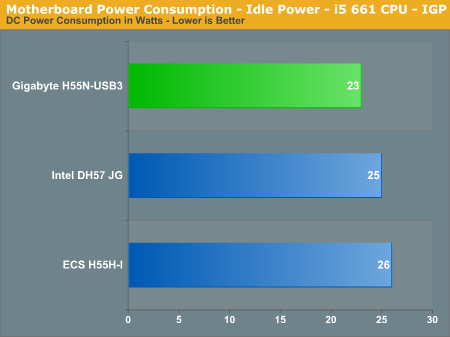
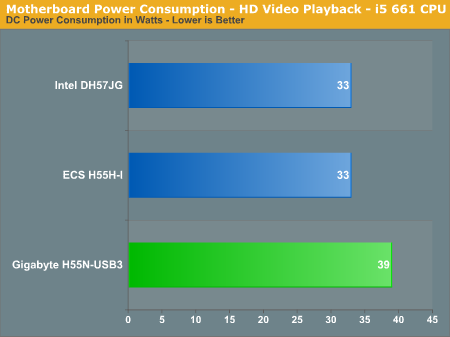
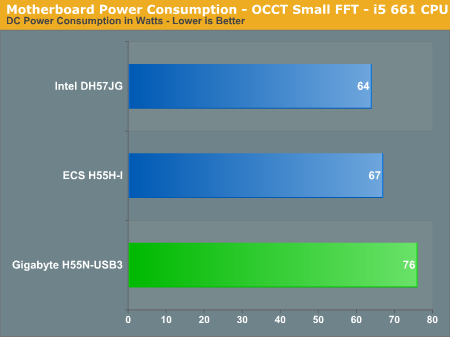
The H55N-USB3's idle power consumption is excellent, although you lose out on efficiency under load compared to boards from Intel and ECS. We suspect this is due to Gigabyte's choice of a more robust VRM to aid in overclocking. The Intel DH57JG does not support Lynnfield processors, while ECS's model is confined to a 87W TDP cap.










77 Comments
View All Comments
mongoosesRawesome - Wednesday, June 16, 2010 - link
use the integrated graphics (freeing up the PCIe) and a USB for the wireless. Or use a USB TV tuner with USB wireless, and then use whatever graphics you want. If you need extra expansion, mini-itx isn't for you.Barnaby W. Füi - Wednesday, June 16, 2010 - link
Newegg shows this board as using the Realtek 8111E LAN chipset. Doesn't the H55 already include gigabit LAN? Why wouldn't they use that?Taft12 - Wednesday, June 16, 2010 - link
Nearly all H55 motherboards use that crummy Realtek chip and it must be even cheaper than wiring up the integrated Intel networkRajinder Gill - Thursday, June 17, 2010 - link
I hear the Intel NIC costs as much on it's own to implement, as it does to buy the Realtek audio and LAN ICs as a pair (price break and volume purchase incentives). There's your reason.-Raja
pectin232 - Monday, September 20, 2010 - link
Raja can you help with BIOS settings for this board. I truly appreciate. I have the same board with the i7 860 instead of the 865. I got 8GB DDR3 1333 memory from G.SKILL Ripjaws Series 8GB (2 x 4GB) 240-Pin DDR3 SDRAM DDR3 1333 (PC3 10666) Desktop Memory Model F3-10666CL9D-8GBRL. Any help is truly appreciate.Phillip
Folterknecht - Wednesday, June 16, 2010 - link
This cooler will likely fit in any HTPC-Case and there should be no problems with backplates and parts of the motherboars "connecting". the review is german but numbers and pictures should do the job. Note that you can also mount a slim (12mm) 120mm fan on top of it.http://extreme.pcgameshardware.de/luftkuehlung/105...
I'm not sure if this cooler is available in the U.S.
Khenke - Wednesday, June 16, 2010 - link
If the end of the CPU to the graphics card is more than 27mm then it will most likely fit perfectly and with a 120 mm fan it will even cool the RAMs.As specs tell here: http://www.prolimatech.com/products/cpu_cooler/sam...
fr500 - Wednesday, June 16, 2010 - link
Do you think this board is a "safer" overclocker than DFI MI P55-T36? I have had 4 of those boards (2 for customers one for a friend and one for me)I did extended testing on my customer's PCs and everything went fine. My friend let the board overclock by itself via ABS II and it's board died after just one day. Had to RMA. Many people reported the same issue and I guess they addressed it with BIOS updates.
Does it need active cooling for the power circuitry? Inside my SG05 the DFI board needs a bit more airflow than the 120mm fan on front can provide. My build has an i5 750@150BCLK with 1.1v and the phases would get to 90c without active cooling. I had to add an 80mm slim fan from an old sff PSU to get temps on the safe side.
To sum up. Is it better auto protecting itself if you push too far? (DFI board pushes too far by itself via ABS) and, does it need active cooling for the power circuitry?
Rajinder Gill - Wednesday, June 16, 2010 - link
Hi,In my testing so far, the H55N-USB3 has better over-current protection. I've killed one DFI board just by booting it at 180 BCLK with an 870 oon the initial launch BIOS. Whether or not what I've found with teh H55N-USB3 will apply to all cases though I cannot say, as these things can be random. I did make a suggestion to Gigabyte to lock things down for the quad cores, and they told me they would look into what they feel is safe.
A bit of airflow across the VRM won't hurt things if you want to keep temps low (although this has nothing to do with OCP per se). If I were running any one of these boards long term, I would probably keep myself to a 3.6GHz cap on the quads.
-Raja
fr500 - Wednesday, June 16, 2010 - link
Yes that is the same thing i saw with the DFI on the shipping BIOS, after that i lost my confidence.Thanks a lot it's reassuring.
I think you could mount the H50 safely with 2 washers (included with the H50) on each hole by the way.