Apple's 13-inch MacBook Pro (Early 2010) Reviewed: Shaking the CPU/GPU Balance
by Anand Lal Shimpi on June 9, 2010 12:15 AM EST- Posted in
- Mac
- Apple
- Intel
- MacBook Pro
- NVIDIA
Thermals: The Leg Test
At the end of my 2010 15-inch MacBook Pro review I mentioned that the bottom of the chassis can get uncomfortably warm. The higher peak power draw of the Core i5/i7 combined with the discrete GPU of the 15-inch MBP can result in more heat dissipated than the previous model.
The 13-inch MacBook Pro is built off a mature yielding 45nm Core 2 Duo CPU. Given how long Intel has been making this CPU it's safe to assume that this chip is running as cool as physically possible. While the mobile Core i5/i7 still have a lot of improving to go through. While the base of the 13-inch MBP can get warm under normal use (aluminum conducts heat very well...towards your lap), it's not as bad as the new 15-inch. I'd say it's pretty much on par with last year's models.

To quantify these differences I pointed an infrared thermometer at the bottom of a few MacBook Pros and reported the surface temperatures. They were taken in a room with an ambient temperature of 76F.
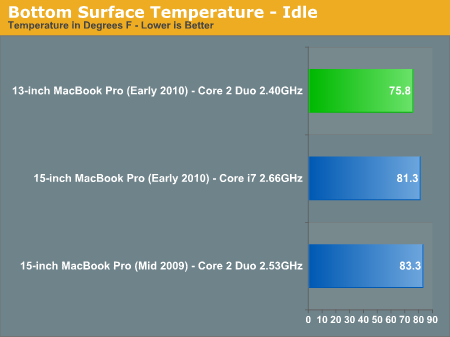
At idle the 13-inch MacBook Pro is about room temperature. The new 15-inch is a few degrees warmer and the 2009 15-inch is actually the warmest. Remember that the Core i7 in the 15-inch has a very low idle power thanks to Intel's power gating.
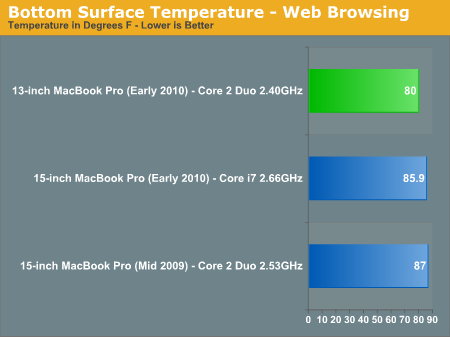
While browsing the web the temperatures climb up considerably. The new 13-inch is still cooler than anything else, while the new 15-inch model's power efficiency let's it run cooler than the previous model.
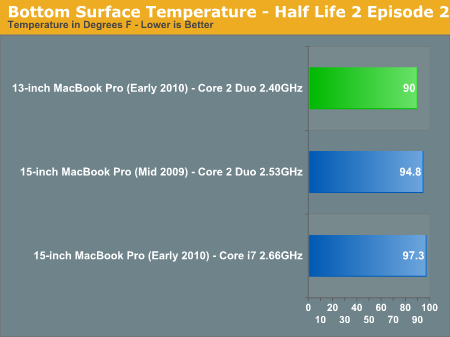
Running Half Life 2 Episode 2 changes things dramatically. Now all three machines are running at or above 90F and the 2010 15-inch MacBook Pro is finally warmer than the previous model. If I measure temperature near the exhaust fan on the notebooks the new 15-inch model peaks at 105F compared to 99F for the previous generation and 92F for the 13-inch.
In all cases the new 13-inch MacBook Pro keeps surface temperatures under control. In most situations the 2010 15-inch MBP is actually cooler than the previous generation, it's only when the dGPU is active or under heavy load that the surface temperature can go well above what the older model would do.










93 Comments
View All Comments
runebinder - Saturday, June 26, 2010 - link
Hi there, just waded through a few pages of comments to see if anyone had already posted it, gave up in the end as more of it was PC Vs Mac then anything else, so apologies if this has already been reported.Got an i7 15" MacBook Pro and installed a 120GB Vertex 2E today, checked System Profiler to see if Apple were limiting SATA speeds as they have previously have and noticed mine has TRIM Support: No listed as well. Just thought I'd mention it as the article states that this is limited to the 13" only. If it's old news then just ignore.
tno - Wednesday, December 29, 2010 - link
This was reported on, and all signs do point to an eventual adoption of TRIM in OS X; as well as a more aggressive use of the GPGPU. Maybe Lion? Maybe Liono?tno - Wednesday, December 29, 2010 - link
A user commented:"I know this wont mean anything to anyone who already has their mind made up. But I have a ridiculous desktop for running games and any intense windows apps. However I also have a 13" macbook pro that is awesome. It stays charged for a very long time even running a virtual machine (vmware fusion is great) for when i need to do something in windows xp or 7. I have it partitioned with windows 7 which I can either boot into if I really need the extra performance for something or I can load it in vmware to get any files I may need. It has some useful terminal commands built in and the trackpad is hands down the best I have ever used. Using any other laptop feels gimmicky compared to the multitouch and all the stupid hand swipe gestures that surprisingly increase productivity! It does cost more, but it isnt plastic and I really feel that people complain about the glossy screen just to find something to complain about. I would never buy an apple desktop but I feel that the 13" mbp is a great computer. "
This is exactly what the usage scenario of which Apple is taking advantage. What's the best way to play video games? On a console or on a Windows PC. Would Apple like a piece of that pie? Sure and they're working on it but that's never going to be a driving influence behind a Mac purchase. But let's move "play" then into the category of "consumption," that is the user of a consumption device is consuming a media, in this case a game. Apple designs their laptops and desktops for "production," they want their machines to be devices you work on. And this has always been so.
So, will the gamer find their Starcraft 2 or Call of Duty performance inadequate? You bet. But that's why they make gaming laptops. Apple doesn't sell those.
To everyone else, and that includes casual gamers that make up the vast majority of computer users, getting work done on a Macintosh is great. Is it better than on a Windows machine? Windows 7 has come along way but I still find the windows management aspects of OS X vastly superior and that makes it worth it for me. Consumption is not the primary aim of Apple computers. That's the purview of . . . their consumption products. Want to listen to music? iPod/iPhone. Want to watch a movie? Apple TV. Want to read a book? iPad. Want to play a game? iOS. Two divisions of Apple, two different missions.
I belabor this point because I think it's important to keep in mind when discussing these products. Losing perspective is, to paraphrase an idiom, like discussing the citrus characteristics of an apple.