Intel’s Core i5-655K & Core i7-875K: Overclocked and Analyzed
by Rajinder Gill on May 28, 2010 5:00 AM ESTTestbed Setup
|
Testbed Setup Overclocking / Benchmark Testbed |
|
|
Processors Used: |
Intel i7-875K ES CPU, 2.93GHz, 8 Threads, 8MB Cache Intel i5-750 Retail, 2.66GHz, 4 Threads, 8MB Cache Intel i5-655K ES CPU, 3.20GHz, 2 Cores 4 Threads, 4MB Cache Intel i5-661 ES CPU, 3.33GHz, 2 Cores 4 Threads, 4MB Cache Intel i3-540 Retail, 3.06GHz, 2 Cores 4 Threads, 4MB Cache |
| CPU Voltage | Various |
| Cooling | Intel air cooler, Heatkiller 3.0 waterblock, ThermoChill PA120.2 radiator and DDC Ultra pump (with Petra top). 1/2" ID tubing for watercooling. |
| Power Supply | Corsair HX950 |
| Memory |
Corsair Dominator GT 8-8-8-24 2200MHz 4GB kit (X2 for 8GB) |
| Memory Settings | 8-8-8-24 - 1T |
| Video Cards | MSI 275 Lightning (stock clocks) |
| Video Drivers | nVidia 195.62 WHQL |
| Hard Drive |
Western Digital 7200RPM 1TB SATA 3/Gbps 32MB OCZ Vertex 120GB SSD |
| Optical Drives | Plextor PX-B900A, Toshiba SD-H802A |
| Case |
Open Test Bed - Dimastech Benching Station Lian-Li V2110 |
| Operating System | Windows 7 64-bit |
| . | |
EVGA’s Classified motherboard was used for all of the overclocking and power consumption plots. We used a DC clamp meter directly on the EPS 12V power line to monitor current draw to VCC and VTT. Fortunately, we happen to know the approximate efficiency curve of the Volterra VRM so have taken the time to account for the switching losses in all figures shown.
Corsair’s Dominator GT 2200MHz kit was used at CAS 8-8-8-24 timings from DDR-3 1333MHz ~ DDR3 1820MHz. Not exactly tight for this kit, but representative of the memory timings many users will run using affordable memory kits on these processors (given the nature of the Clarkdale IMC).
For comparative purposes, all components used were exactly the same throughout our testing. All memory timings and bus frequencies were matched up as needed (unless specified otherwise).
Clarkdale i5-655K Overclocking
We’ll start off with the basics. First off, the maximum overclock using stock voltages:
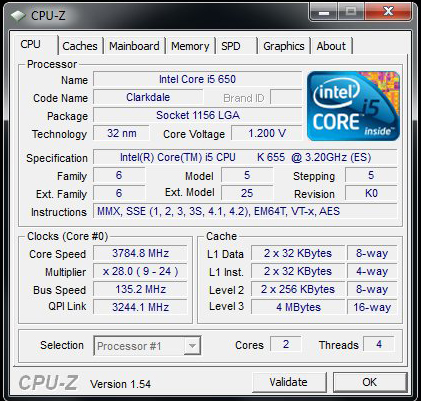
Next up, maximum stable overclocks:
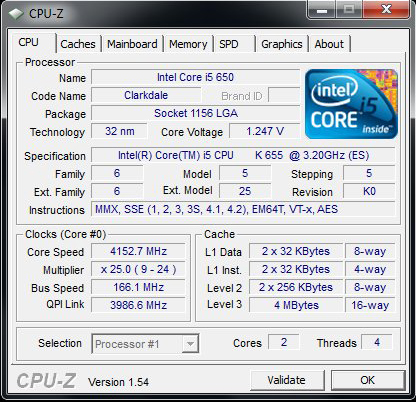
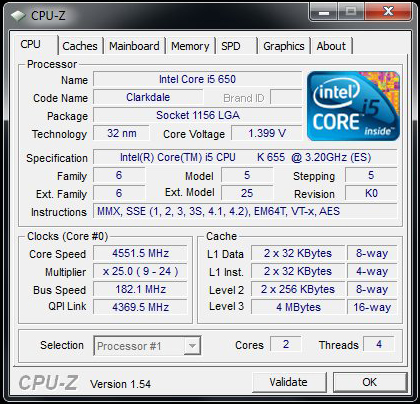
We’re often criticized for being a little brief and thin on overclocking results for our processor launch articles so we’re going to break things down a little further today and take a look at sensible operating points and compare the power curves of different processors.
VID, VCC & Relative Frequency Scaling
First up, let’s take a look at the stock voltages programmed by Intel (VID) for each processor on test today, and the required voltage under full Linpack load at stock frequency and 4.55GHz.
Do note, that actual load voltages will vary from board to board depending upon loadline resistance, Voffset and Vdroop. For the uninitiated, Voffset is difference between the applied voltage and the actual idle state voltage, while Vdroop is the level of voltage sag between idle and full load processor states. These safety margins are necessary to ensure that the real time voltage level (VCC), does not breach the applied VID for extensive periods or by excessive levels (acceptable overshoot margins are stipulated in the Intel white papers). Further explanation of these design principals is provided here.
| Processor | Stock Frequency | Turbo Mode | Stock VID | Stock VCC (Load) | VCC @ ~4.55GHz (Load)* |
| i3-540 | 3.06GHz | N/A | 1.0500V | 1.029V | 1.323V |
| i5-655K | 3.20GHz | 3.46GHz | 1.2125V | 1.190V | 1.378V |
| i5-661 | 3.33GHz | 3.6GHz | 1.1625V | 1.143V | 1.306V |
*Overclocked voltage requirements using water-cooling.
At first glance, the i5-661 stands out for having a relatively low stock VID in relation to its maximum single-threaded Turbo mode speed of 3.6GHz. That’s 160MHz higher than the i5-655K with a small reduction in voltage. Not only that, but it manages to reach 4.55GHz using the lowest VCC of these three test samples.
Here’s a graphical representation of how each processor scales frequency versus voltage, normalized to each part's stock VCC:
Of course, this is but a mere portion of the story, what we’re interested in is the power consumption of each processor at equivalent frequencies and how that has an impact on frequency scaling given various forms of cooling.


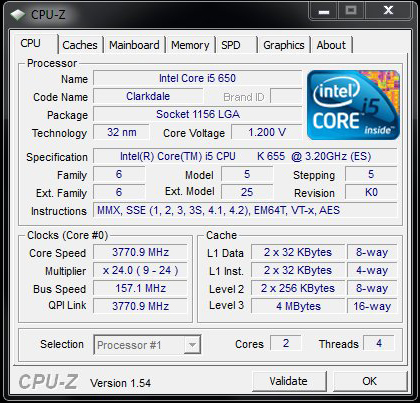
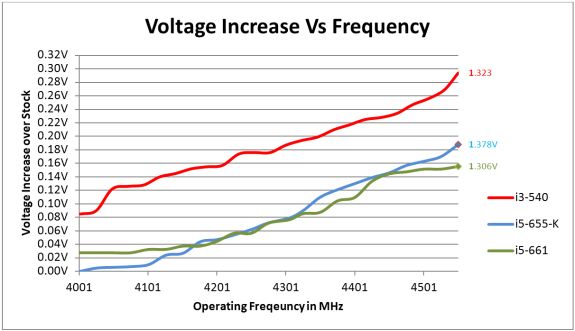








51 Comments
View All Comments
Ph0b0s - Friday, May 28, 2010 - link
Not covered so much on these websites but I slurged on an I7 965 when I7's were new, becuase it was unlocked, even though I knew it did not have any extra head room than the cheap chips in the family. The reason I did this was so that I could use the I7's new turbo feature to overclock on demand instead of having to use static timings to overclock. With unlocked I7's and the right motherboard you can change the value of the turbo mulipliers to be more than just one or two steps.So for my chip if I have all 4 cores in use my turbo muliplier is set to x29 (3800 ghz, only using factory voltages at the moment) and higher amounts when less cores are in use. So when not doing anything my CPU clocks itself to 1.6 GHz and runs at 3.2 GHz if not doing too much and then clocks itself to 3.8GHz when extra power is needed.
So I really welcome Intel putting out these cheaper unlocked CPU's, as next time when I want to overclock using the turbo funtionality I won't have to fork out for an Extreme Edition again.
Also I would love to see more coverage of this type of overclocking that it is new with the Nathelems, Before it was only the I7 Extreme Edition chips that could do it, but now that are more options avaliable, maybe Anandtech could do an article taking about it.
Death666Angel - Friday, May 28, 2010 - link
Hello guys!I was really looking forward to Intel -K material. But the whole bunch of "i5 540" is more than an annoyance. It is downright embarrassing and I would urge you to re-read any future texts, as I am really not interested in reading stuff when so little time is put into the text. Really a shame since the content is looking good.
Rajinder Gill - Friday, May 28, 2010 - link
Sorry, blame me for that. Those skipped under the radar this morning.-Raja
Griswold - Friday, May 28, 2010 - link
If you wonder why Intel does this, it most likely boils down to two letters: BE. They were never priced as if they came straight out of Absurdistan. And perhaps Intel felt a little itch because of that...Maroon - Friday, May 28, 2010 - link
^^^we have a winner!DanNeely - Friday, May 28, 2010 - link
Where are you getting those numbers from? Software or are you using hardware to measure it directly off the mobo itself?Rajinder Gill - Friday, May 28, 2010 - link
Hardware measured using a clamp meter.Raja
DanNeely - Sunday, May 30, 2010 - link
So you were measuring the current going into the mobo via the 4/8pin 12V cpu power cable?Rajinder Gill - Monday, May 31, 2010 - link
Yes.DanNeely - Tuesday, June 1, 2010 - link
Did you also monitor the main ATX power connector to see if there was any increase in power draw there when overclocking?