Seagate's Momentus XT Reviewed, Finally a Good Hybrid HDD
by Anand Lal Shimpi on May 24, 2010 9:31 AM EST- Posted in
- Storage
- SSDs
- Seagate
- Momentus XT
- Hybrid Drive
- SSHDs
AnandTech Storage Bench
The first in our benchmark suite is a light usage case. The Windows 7 system is loaded with Firefox, Office 2007 and Adobe Reader among other applications. With Firefox we browse web pages like Facebook, AnandTech, Digg and other sites. Outlook is also running and we use it to check emails, create and send a message with a PDF attachment. Adobe Reader is used to view some PDFs. Excel 2007 is used to create a spreadsheet, graphs and save the document. The same goes for Word 2007. We open and step through a presentation in PowerPoint 2007 received as an email attachment before saving it to the desktop. Finally we watch a bit of a Firefly episode in Windows Media Player 11.
There’s some level of multitasking going on here but it’s not unreasonable by any means. Generally the application tasks proceed linearly, with the exception of things like web browsing which may happen in between one of the other tasks.
The recording is played back on all of our drives here today. Remember that we’re isolating disk performance, all we’re doing is playing back every single disk access that happened in that ~5 minute period of usage. The light workload is composed of 37,501 reads and 20,268 writes. Over 30% of the IOs are 4KB, 11% are 16KB, 22% are 32KB and approximately 13% are 64KB in size. Less than 30% of the operations are absolutely sequential in nature. Average queue depth is 6.09 IOs.
The performance results are reported in average I/O Operations per Second (IOPS):
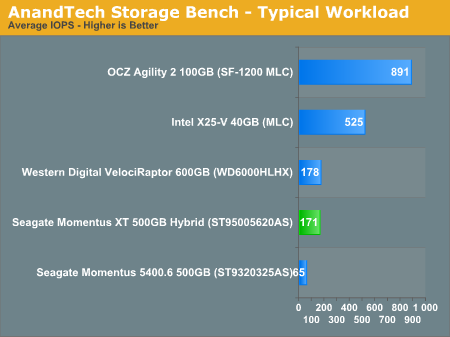
Under typical multitasking workloads that aren't write intensive, the Momentus XT performs much like the new VelociRaptor. This isn't a typical notebook drive at all. We're still far away from even the cheapest SSDs though.
If there’s a light usage case there’s bound to be a heavy one. In this test we have Microsoft Security Essentials running in the background with real time virus scanning enabled. We also perform a quick scan in the middle of the test. Firefox, Outlook, Excel, Word and Powerpoint are all used the same as they were in the light test. We add Photoshop CS4 to the mix, opening a bunch of 12MP images, editing them, then saving them as highly compressed JPGs for web publishing. Windows 7’s picture viewer is used to view a bunch of pictures on the hard drive. We use 7-zip to create and extract .7z archives. Downloading is also prominently featured in our heavy test; we download large files from the Internet during portions of the benchmark, as well as use uTorrent to grab a couple of torrents. Some of the applications in use are installed during the benchmark, Windows updates are also installed. Towards the end of the test we launch World of Warcraft, play for a few minutes, then delete the folder. This test also takes into account all of the disk accesses that happen while the OS is booting.
The benchmark is 22 minutes long and it consists of 128,895 read operations and 72,411 write operations. Roughly 44% of all IOs were sequential. Approximately 30% of all accesses were 4KB in size, 12% were 16KB in size, 14% were 32KB and 20% were 64KB. Average queue depth was 3.59.
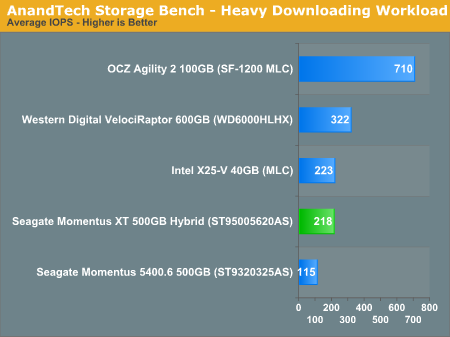
Crank up the sequential writes and you lose the benefit of the 4GB of SLC NAND on board the Momentus XT. It still delivers competitive performance with the X25-V thanks to the latter's limited write speeds, and it is faster than a conventional 2.5" drive as read operations still come off the NAND, but you don't get VelociRaptor performance out of it.
The gaming workload is made up of 75,206 read operations and only 4,592 write operations. Only 20% of the accesses are 4KB in size, nearly 40% are 64KB and 20% are 32KB. A whopping 69% of the IOs are sequential, meaning this is predominantly a sequential read benchmark. The average queue depth is 7.76 IOs.
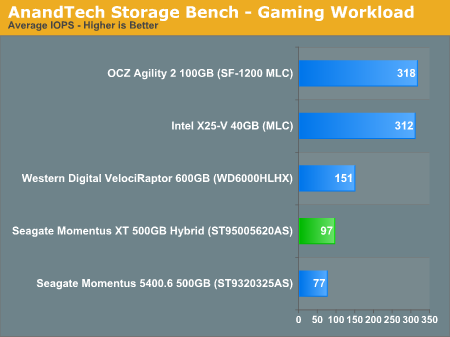
As a benchmark that's bound by sequential read performance it's not surprising to see the Momentus XT not pull ahead here. Remember that we're limited by how quickly data can be streamed out of a single NAND device so you don't see a huge improvement in performance.










120 Comments
View All Comments
Faruk88 - Monday, May 24, 2010 - link
Hey Anand,As always I love your reviews - great job!
I have a quick question: Does this drive constantly spin up and spin down to save power? The reason I ask is because this puts a lot of wear on the mechanical drive.. so I would stay away from this drive if that is the case.
I still wonder why no drive manufacturer has tried to pair 60-80GB of flash with a mechanical drive and combine it into one 2.5" package. Instead of having a hybrid drive like this, I would rather have one Flash partition for my OS and apps, and one partition on the mechanical drive for the rest of my data. This would be useful for laptops, which usually only have one drive bay. Obviously the two "drives" would have to share the SATA bus, but I think the advantages would outweigh the disadvantages.
Faruk
kmmatney - Monday, May 24, 2010 - link
I would also like a system like that. You can also backup for flash partition to the mechanical partition.void2 - Monday, May 24, 2010 - link
Core i3-350M, 5400 RPM 2.5" HDD, clean Windows 7 - and I get ~30 seconds from power button to web browser (~22 seconds if I would install "Boot Cooler", but that's not the point). You, on the other hand, get ~50 seconds on "partial" boot sequence (no POST, no web browser) and much more powerful CPU. It definitely looks like Windows 7 ReadyBoot (successor to "regular" WinXP boot prefetch) did not have enough time to learn. So this does not look like real-life comparison.Drag0nFire - Monday, May 24, 2010 - link
With any notebook HDD, one of the most important considerations for me is how noisy it is. I really value a quiet notebook.Although I know this won't be as quiet as an SSD, could you describe the noise characteristics? Can you hear it at idle? Seeking?
Thanks Anand!
wyemarn - Monday, May 24, 2010 - link
Tom's came up with an article comparing XT with a plain Momentus 7200.4http://www.tomshardware.com/reviews/seagate-moment...
nickkb - Monday, May 24, 2010 - link
The Tom's Hardware review was almost a polar-opposite of Anand's. They performed a number of tests but did not include what I think is absolutely crucial to the intended purpose of this drive: the Boot Time vs. # of runs. I don't know what they intended to extract from all of their tests, as the base storage media of this drive is mechanical, not flash. Therefore, it comes as no surprise that the XT performed almost on-par with the vanilla version of the Momentus 7200.4 in many of their tests.leexgx - Monday, May 24, 2010 - link
most of tomshardware is just junk most of the time and i recommend no one going onto there site as you just end up asking more questionsfboone1 - Monday, May 24, 2010 - link
I'm definitely intrigued by this drive. If I were to put 2 of them in a RAID 0 array, what would happen? Would I have effectively 8GB of NAND cache? Would doing so greatly increase performance?BJ Eagle - Wednesday, May 26, 2010 - link
I for one would certainly alspo like to see RAID 0 and 1 results. I would suspect that this Momentus XT drive would benefit similiar to RAID as traditional harddrives, but it would be nice to have it confirmed.CharonPDX - Monday, May 24, 2010 - link
Since when is a third of a Watt at idle, three-quarters of a Watt at load, "consider[ably] more power"?
With most notebooks nowadays having a 40 Watt-hour batteries or higher, an increase of one Watt won't exactly kill battery life. And that's assuming it's going constantly at full power.