Bigfoot Networks Announces 3rd Gen Killer NIC: Killer 2100
by Ryan Smith on May 11, 2010 12:01 AM EST- Posted in
- Networking
- Killer
- NIC
Back in 2006, technology newcomer Bigfoot Networks announced the Killer NIC, an unusual network interface card targeted at the high-end gaming market. With this coming fairly shortly after solid consumer-grade NICs became universally integrated in to motherboards, the timing wasn’t the best. At $280, neither was the price.
The Killer NIC marked a sort of return to the idea of a complex NIC, forgoing a simple controller/PHY combination in favor of a complex dedicated device capable of acting more independently. By endowing a NIC with a full-fledged microcomputer running Linux, not only could the card offload virtually every part of processing required for network operations, but it could even bypass Windows’ notorious networking stack and handle packets in a manner better suited for low-latency use (i.e. games). In turn the Killer NIC would be able offer lower and more stable pings than standard NICs, and with lower CPU overhead increase game/application performance too.

The original Killer NIC in 2006
The reality of the hardware didn’t quite live up to the initial hype. In our review of the original Killer NIC the results were a mixed bag: offloading did improve game performance slightly in CPU-limited situations, but we couldn’t find any significant improvements to ping/latency in games. Ultimately any benefits the card could offer couldn’t justify the $280 price tag even among the high-spending gaming crowd. Later in 2009 they released their second-generation Killer Xeno Pro, but even with a lower price the results were much of the same.
Flash forward to today and Bigfoot Networks has continued their product development unabated, bringing us to their latest product: the Killer 2100. The 2100 is Bigfoot’s 3rd generation Killer NIC, and will be replacing the Killer Xeno Pro. We will be reviewing the card next week when our sample arrives, but ahead of that we wanted to do a quick rundown of what we know thus far after talking to Bigfoot.

The Killer 2100
Let’s start with the hardware:
- 10/100/1000 Ethernet
- PCIe x1 interface
- 400MHz dedicated network processor (PowerPC)
- 128MB DDR2 RAM
Bigfoot tells us that the Killer 2100 hardware isn’t significantly different from the current Killer Xeno Pro. The biggest change is that Bigfoot has ditched all non-Ethernet functionality, dropping the USB port and the 3.5mm audio jacks, leaving only the RJ-45 port. Internally hardware is largely the same. The network processor continues to be an embedded PowerPC CPU, which was likely chosen for PowerPC’s big endian support.
As the hardware is being left relatively unchanged, the significant introduction for the Killer 2100 is the software stack, which Bigfoot is telling us had a major overhaul. As you may recall the entire Killer NIC line runs an embedded Linux distribution on the NIC, so in this case a software overhaul means upgrading both the embedded Linux distribution and the end-user Windows software.
Bigfoot hasn’t told us much about what they’ve done on the Linux side of things, although they are calling it a whole new architecture. In any case the fundamentals of the Killer NIC haven’t changed – it’s still based around bypassing the Windows networking stack on low-latency applications – with features such as application prioritization, offloading, and shaping/throttling bringing up the rear. The biggest low-level change we do know about is that Bigfoot has done something about the Killer Xeno Pro’s previously poor throughput, which means that the Killer 2100 should now be competitive at GigE speeds when operating on a LAN.
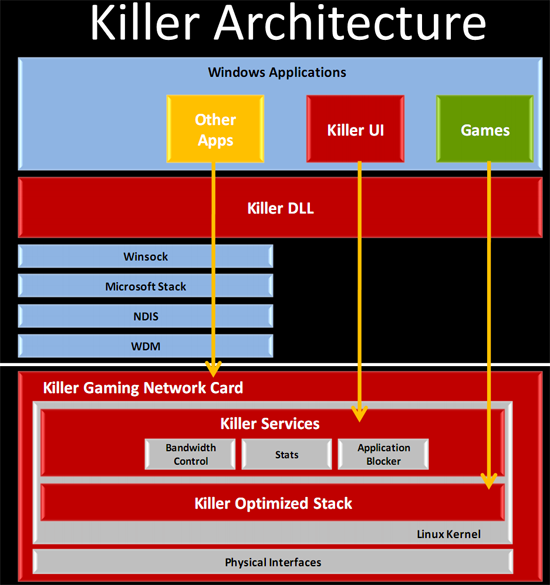
Beyond the usual optimizations, the bulk of the other changes are to the end-user software. Late last year Bigfoot introduced a new utility called Dashboard that augmented the Killer Xeno’s basic control panel with a more advanced graphical readout of the card’s status. The Killer 2100 is going to take this all the way, giving the Dashboard (now the Killer Network Manager) greater control over the card. This culminates in a new feature they are calling Visual Bandwidth Control, which in a nutshell is a graphical readout of each application’s bandwidth usage in order to see what each application is using and being able to set bandwidth throttles accordingly. Throttling itself isn’t new, but being able to visualize per-application usage from the NIC is, and is the cornerstone of what they’re calling their key breakthrough – allowing the user to better monitor the card.
Along with this, Bigfoot is also rolling out a new NIC benchmark they are calling Gaming Network Efficiency (GaNE). This is intended to solve one of Bigfoot’s biggest issues in selling the card – being able to showcase the difference in a reliable manner. Although we’re always leery of vendor-provided benchmarks, Bigfoot has offered us the source code to GaNE and we’ll be looking at it once our sample arrives to see if there’s anything to it.
GaNE also marks a bit of a shift in how Bigfoot will be marketing the Killer lineup. In their meeting with us, less of an emphasis was placed on total latency in favor of network jitter (which GaNE can conveniently benchmark). Bigfoot claims that the Killer 2100 has much less jitter than standard NICs, which would serve to keep latency more stable and avoid triggering undesired responses from games that believe that latency is spiking. Bigfoot still believes that the Killer 2100 will offer better latency through the combination of better jitter and their own optimizations towards latency by reducing buffering where applicable, but it’s certainly a more realistic approach than focusing solely on latency, something that’s largely out of the NIC’s hands in the first place. All of this we will of course be testing to see how truthful it is and what impact it actually has.
Finally, we’ll wrap up this announcement with some good news for existing Killer Xeno Pro owners. Since the hardware is largely unchanged, Bigfoot will be releasing a version of their new software stack for the Xeno Pro, giving it most of the functionality of the Killer 2100. Ultimately any future improvements to their software will be reserved for the Killer 2100, but this is an appropriate gesture given the short time of under a year between the launch of the Killer Xeno Pro and the Killer 2100.
The Killer 2100 will be selling at the same $129 price as the existing Killer Xeno Pro, cementing its spot as the Xeno Pro’s replacement. Bigfoot’s official press release leaves the actual availability date open with a simple “coming weeks”, although for North American distribution it sounds like it could show up as early as this week.
We’ll have more on the Killer 2100 in our full review next week, so stay tuned.


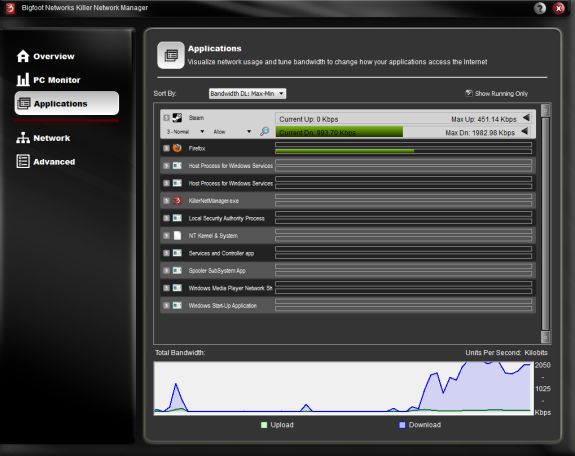








78 Comments
View All Comments
numberoneoppa - Wednesday, May 12, 2010 - link
rawrciukacz - Thursday, May 13, 2010 - link
would you stop using your internet during the download of a linux distribution ?numberoneoppa - Thursday, May 13, 2010 - link
Well, let's not pretend any NIC, home router, and crappy DSL/cable modem can't handle this. If you're having connection troubles using Bittorent, then perhaps user-defined settings should be modified.ciukacz - Thursday, May 13, 2010 - link
no one is saying that they cant handle that.however comfort may be a lot better with prioritisation.
SunSamurai - Saturday, May 15, 2010 - link
I thought for a moment what is worse than someone torrenting and downloading what they like or collecting things, knowing they dont have to be on their computer 90% of the time to do it? Meaning they can go outside while things are torrenting?Hmmmm, whats worse? Some douchebag online trying to tell people how to live their life. Becuse that douchebag has to be online to do that.
Take your own advice broseph.
529th - Wednesday, May 12, 2010 - link
If I was still using the Killer NIC, I would still be waiting for drivers.A BIG *UCK Y*U to Big "Ripoff" Foot Networks
numberoneoppa - Wednesday, May 12, 2010 - link
Let's keep things civil.SunSamurai - Saturday, May 15, 2010 - link
I know what its like to have a company sit on their ass with driver updates. If this company is like that im staying far far away even if they have a good piece of hardware (witch they do not).He's being honest. I think what he said speaks volumes to me, and what you said was *useless*.
529th - Tuesday, May 18, 2010 - link
A long time ago, I was sold on this type of add-in network card when I bought a 3com 990 TX. In those days I was on a 423 socket P4. Being on the same LAN with a friend of mine who is a 'Computer consultant' playing UT99 and early Counter Strike, my ping was noticeably lower than his.I bought a Killer NIC around the time the M1 came out. There was a huuge lag between driver updates. All kinds of complaints on their forums, petitions were made on their forums, people were banned for complaining, and still they pushed on with the xeno without supporting the M1 with driver updates for close to a year. (small company)
I just looked on their page and there are "new" drivers out.
I used an M1 on a couple of Yorkfield rigs playing UT3 and the M1 didn't make a difference. On the AnandTech forums I posted questions about UDP packets, the Killer card, and all kinds of angles on networking with gaming to help reduce latency, and one term I can still remember used in describing the M1 was, snake oil. I'm referring to the older M1 cards.
The subject still intrigues me as I hope to see a card do for me what my 3com 990 did back in the day but that day didn't' come with the Killer M1 and in my un-professional or scientific experience, I would wait for more reviews on their product before considering one.
529th - Tuesday, May 18, 2010 - link
I think the one thing I remember the drivers doing in the advanced section was changing the TcpAckFrequency from 2 to 1 and Cha-Chingingly enough, you can manually do this in your registry by Dword.Vista's registry string goes:
HKEY_LOCAL_MACHINE\SYSTEM\CurrentControlSet\Servic es\Tcpip\Parameters\Interfaces
There will be a few different folders. Find the one that has your IP address on it e.g. 192.168.0.10
You will have to add the Dword TcpAckFrequency. By default the OS will recognize every other packet or simply if a number was there = 2. Setting it to 0 will automatically revert it back to 2, 1 will make every packet recognized.
Another thing is Nagle's algorithm which if turned off will send a packet immediately without waiting for the packet to fill up before sending and this can also be manipulated by registry.
Vista
HKEY_LOCAL_MACHINE\SOFTWARE\Microsoft\MSMQ\Parameters
This one is a little trickier cause you have to add the MSMQ folder and the Parameters folder, then add the Dword TCPNoDelay and set it to 1 to turn off Nagles Algorithm, 0 will enable it.
DISCLAIMER:
I am going from what I remember, research this more if you are interested in trying this. Those tweaks mainly work for games like WOW.