Apple's 15-inch 2010 MacBook Pro: More Battery Life Tests, High Res Display Evaluated
by Anand Lal Shimpi on April 24, 2010 1:57 AM EST- Posted in
- Mac
- Displays
- MacBook Pro
- Arrandale
- Laptops
Apple is in a position that’s enviable by any consumer facing company. It drums up genuine excitement for nearly every product it launches. Apple has somehow found a way to make something as small as just another processor refresh exciting.
It’s not all smoke and mirrors though. The previous generation unibody MacBook Pro posted some incredible battery life numbers. And two weeks ago Apple paired it with Intel’s Core i5 and i7 mobile CPUs, delivering the sort of desktop-like performance we’ve been waiting for.

Since the release we’ve had the time to answer a few more questions about the new systems. We updated our launch article with Core i5 vs. Core i7 results. But today, in response to many of your requests, we’ve got more battery life results and a full evaluation of the 15-inch MacBook Pro’s display quality. Apple is often the go-to manufacturer for creative professionals, we put our colorimeter on the MacBook Pro to find out if they’re making the right choice.
Battery Life: Better and Worse in the Real World
Battery life on the new MacBook Pro is a lot more varied than it was on the old one. While our light web browsing test does a good job of showing you what very light usage can give you, I find that the new 15-inch MacBook Pro spends more time at states of higher power draw than the old one. This is difficult to show as a single benchmark result but it appears to be because of two things.
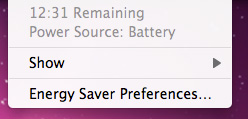
The obvious cause is that the Core i5/i7 CPUs let you do more with the machine. Tasks complete quicker, the system is more responsive and as a result you end up doing more with the machine.
The second part of the problem is Apple’s automatic graphics switching technology. While it relies on applications that use specific frameworks (e.g. OpenGL, OpenCL, Quartz Composer, Core Animation and Core Graphics), many have pointed out strange behavior when doing something as harmless as browsing the web.
An attentive Mac Rumors reader pointed out that by looking at OS X’s System Profiler you can find out what GPU is being used: the active GPU will list the specs of the display it’s driving:
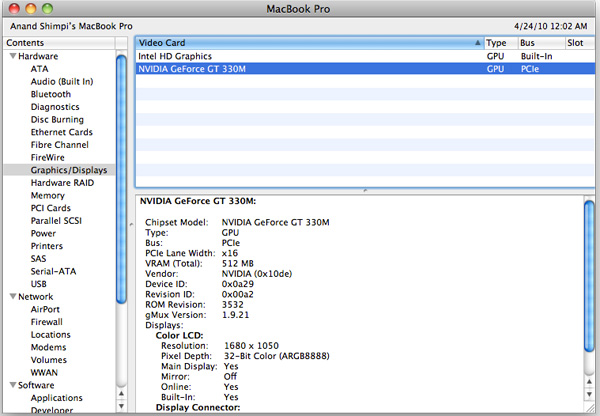
The inactive GPU will simply state that there’s “No Display Connected”. Start up Photoshop and you’ll see the discrete GPU kick in, close it and you’ll see Intel’s HD Graphics take over.
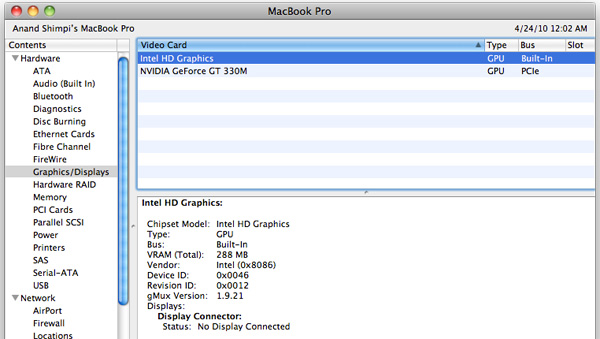
Readers of my first Month with a Mac article will know that one thing I quickly embraced about OS X was the idea of just leaving applications open. If you’ve got enough memory, OS X tends to do just fine with a ton of applications open. In fact, the UI is designed around it; closing all application windows rarely quits the app itself, Apple appears to want you to leave your frequently used apps open and idle. It makes switching between them that much faster. The fact that the new MacBook Pro’s discrete GPU won’t power down if you have an application like Photoshop open flies in the face of this leave-your-apps-open usage model.
So you’ve got to be mindful of what applications will trigger the discrete GPU to take over. That’s not terribly hard, but there’s just one problem: sometimes your web browser can wake up the dGPU. I’ve found numerous cases where Google Chrome will activate the discrete GPU, while our own Brian Klug found that Firefox did the same. I haven’t extensively tested Safari to see if it has the same issue. I suspect this is a software bug, but it is one that lowers battery life in real world usage scenarios. The discrete GPU remains powered down in all of my OS X battery life tests, but I found that in my using the new MacBook Pro my battery ran down much quicker than I was expecting. Part of it is the potentially more power hungry Arrandale CPU, but part of it is the fact that the discrete GPU was active when it had no reason to be.
You’ll still get better battery life compared to an older MacBook Pro, and you have the potential to get better battery life than last year’s 2nd gen unibody MacBook Pro. But as I mentioned in our review, there’s also the chance that you’ll see lower battery life than the previous model. And as I’ve come to realize, that chance is higher than I originally thought because of the issues mentioned above. It's even higher if you opt for the Core i7 model...










69 Comments
View All Comments
Anand Lal Shimpi - Saturday, April 24, 2010 - link
If you're referring to the upcoming slate PCs I don't believe any of them are out yet. We've contacted HP and expressed our interested in reviewing the HP slate, so we should be good to go whenever they start shipping :)As far as the other Arrandale based notebooks go, we've got a lot on our list. Jarred and his team have been cranking through them but I'll see about the possibility of getting an HP Arrandale machine in there.
Take care,
Anand
serkol - Saturday, April 24, 2010 - link
I have a very old 17" macbook pro with a TN panel. I hate TN panels. All my desktop monitors are IPS.I assumed that Apple uses IPS panels in their new mbp. Do they also use TN panels in 17" models?
icrf - Saturday, April 24, 2010 - link
I read somewhere that IPS panels consume more power than TN panels. It had something to do with the panel letting less light through so it needed brighter back lights or something. Plus, they're more expensive to produce.The thing most people notice about them is the increased viewing angle, and that's generally not a factor with laptops nearly as much as it is with other devices. It is much more important on mobile devices, which is why Apple chose IPS for the iPad.
serkol - Saturday, April 24, 2010 - link
I think that laptops need panels with good viewing angles (IPS or at least MA panels). If a cell phone battery (and iPad battery) has enough power to light an IPS screen, a laptop battery definitely has enough power. If it's bright enough for iPad - it's bright enough for a laptop. I don;t see any technical reason to keep using cheap TN panels in expensive pro-level macbook pros. The only reason - greed.Cali3350 - Saturday, April 24, 2010 - link
Is the 1440*900 screen still of the same quality as the previous generations? I dont want the high res but heard they are now using a slightly worse panel (it does have a different model number).jeffbui - Saturday, April 24, 2010 - link
Are you guys compensating for the diminished battery capacity of the older computers in any way? The newer notebooks all have an inherent advantage with their fresh battery.darkswordsman17 - Saturday, April 24, 2010 - link
I greatly prefer glossy to matte, it just looks so much nicer. To my eyes, matte has a shimmering veil and if glare would be a problem on a glossy display it would be even worse on a matte one for me, as matte generally just blurs the glare so that you get this big blob of light instead of a reflection. That's not always true, but the glare/reflection that matte gets rid of isn't bothersome to me on glossy displays. I also get the screen door effect on matte displays, or rather it becomes noticeable to me.I've never agreed when people say that matte gives you an accurate image. I know that the devices used to calibrate displays can't work properly on glossy (or at least that was one of the big issues a few years back, so maybe they've improved since then?), but when it comes down to it, the matte finish isn't offering an acurate image either. At least not to my eyes.
Unfortunately, all the quality panels get paired with matte, so you're stuck with a not very good panel to get glossy or pony up to get a good quality one with matte.
I'd like to see them use a glossy finish, but then apply a matte/anti-glare screen protector, this way if you want matte you can leave it on, but if you want glossy you can just peel it off. Or maybe offer where you can just swap the bezel.
One last thing, when are we going to get an OS that will let us scale what's being displayed on the fly, sort of like how we can zoom in/out on browsers on smartphones, but this would work all over. I know we can adjust DPI settings and text size, but that often doesn't work perfectly, and you have to navigate settings menus. I'd be happy with even just being able to in a browser, as there's so many sites that have large amounts of empty space. Make it so that you can hold the left click button and then scroll which would zoom in and out?
Computer Scooter Joe - Saturday, April 24, 2010 - link
It sounds like you are referring to a functionality that already exists. If you hold down Ctrl + Scroll the scroll wheel, the page will zoom in and out.IceBreakerG - Saturday, April 24, 2010 - link
Hey Anand, thanks for the update on the 15" MacBook Pro. I bought mine last week from Amazon for my birthday, and so far have been pretty happy with it. Doing a lot of experimenting and testing. This is my first "real" mac, my only other experience was with osx86, and that was a different experience. Either way, I decided to go with VMware Fusion 3 because Parallels Desktop 5 did not work for me with Windows 7 in Bootcamp (and I need to be able to boot to Windows 7 natively).Anyway, is there anyway you can say what type of hit I'd take on battery life running Windows 7 in VMware Fusion? I'm not sure if it triggers the dGPU or not, so I don't know if it's just more cycles or something else. I'm assuming I'll most definitely suffer "worse" battery life due to more resources being used, but I'm not sure how much worse. One of the reasons I got the laptop was to be able to run Office 2010 and Visual Studio 2010 in it, but battery life was very important too. Just curious to know if you've done any battery life tests with virtualization as well. Thanks.
dver - Saturday, April 24, 2010 - link
The higher resolution is a welcome option, though I'd prefer a 1080 option. The smaller pixel size the better for me. Having now used the 27" iMac screen for a couple months I can honestly say i'll never use anything but glossy now. It's a true wonder to behold. For me there's no contest...matte screens look so terrible now, I can't stand em. I can't bring myself to go TN though, so I'll be waiting and hoping for an ips option in the future.Great review as always!