Apple's 15-inch Core i5 MacBook Pro: The One to Get?
by Anand Lal Shimpi on April 14, 2010 10:38 PM EST- Posted in
- Mac
- MacBook Pro
- Arrandale
- Core i5
- Laptops
The GeForce GT 330M
The discrete GPU Apple settled on in the 15 and 17-inch MacBook Pro isn't bad for a notebook. The GT 330M is a 40nm chip with 48 SPs, cores, CUDA funhouses or whatever you want to call them. This is up from 16 in the GeForce 9400M that shipped on last year's MBPs, and 32 in the optional GeForce 9600M. Those GPUs were also built on TSMC's 65nm process, but power consumption may not be lower on the 330M given what we've seen with NVIDIA's desktop 40nm.
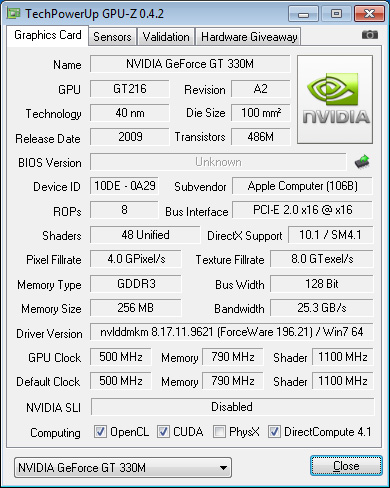
In addition to having more shader power, the GT 330M runs at a higher clock speed than last year's offerings. The end result is much better GPU performance, something that will start to matter now that OS X is getting Steam.
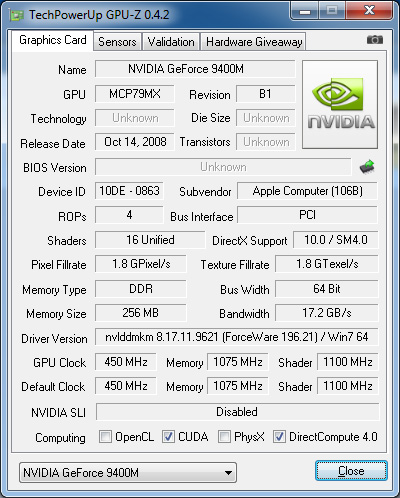
I didn't have access to any MacBook Pros with a 9600M, so my only performance comparison is to the 9400M. The 9600M should fall somewhere in between the 9400M and the GT 330M in performance.
I ran all of my gaming tests under Bootcamp in Windows 7:
| GPU Gaming Performance Comparison - Windows 7 | ||||
| Left 4 Dead (1440 x 900 - High Quality) | World of Warcraft (800 x 600 - High Quality) | |||
| 15-inch MacBook Pro (Late 2009) - GeForce 9400M | 16.9 fps | 19.1 fps | ||
| 15-inch MacBook Pro (Mid 2010) - GeForce GT 330M | 44.9 fps | 52.3 fps | ||
Compared to the 9400M the GT 330M is amazing. Compared to the rest of the world though, we're still not looking at desktop GPU speeds. Less than 60 fps under World of Warcraft at 800 x 600, and not even 50 fps at the panel's native resolution in Left 4 Dead. We can at least run these games at high quality settings, which isn't something that was possible with previous graphics solutions on the MacBook Pro.
If you can deal with running a game at medium quality settings and a lower-than-native resolution, you'll get ok performance out of the 330M.










114 Comments
View All Comments
oldbriones - Thursday, April 15, 2010 - link
I am disappointed, once again, that apple slapped on crappy TN panels to their MacBook Pro.Use of IPS panels in iPad, new iMacs, and new Cinema Displays were welcome changes for the better
(far superior viewing angle, color integrity). Why not in the Pro line of MacBook ?!
beginner99 - Thursday, April 15, 2010 - link
to increase margins. fanboys will buy it anyway (no sane person would for this price...)It's like 800$ extra compared to similar dell, hp,... models.
that_guy_mike - Thursday, April 15, 2010 - link
by that logic no one would drive a mercedes or bmw either since you can get a honda for way less, and they're clearly the same since they are all just cars.The0ne - Thursday, April 15, 2010 - link
That's retarded. When referring to laptop the margins/difference in hardware and much less than comparing vehicles. It's the same hard drive, same memory, etc. A car may be a car but the process of getting there is absolutely different, less being the same part.Now if you were to say, why not buy a car with almost the same parts and materials, slap on a Mercedes logo, and charge a premium for it then that would make more sense.
mikesmithson - Friday, April 16, 2010 - link
You mean how like the difference between a Honda Accord and an Accura TL? Like how they use a lot of the same parts... Accord starts at $21,000; TL at $35,000...maler23 - Thursday, April 15, 2010 - link
Prolly the odd man out, but I'm waiting for a review of the 13 inch model. I was already pretty much decided on the MBP 13in anyways, so any upgrades for the same price is a perk.The lack of Arrandale kinda hurts though; I'm also wondering if the nVidia 320M makes things run any hotter. I'd love to hear a good reason why Apple skipped the Core i3 and stuck with the Core Duo. I'm assuming it was a space concern due to the whole Intel/NVidia chip kerfuffle and they wanted to keep the same sized chassis?
Anand, any bets on an Arrandale update for the Fall for the MBP 13?
cheers!
-J
solofest - Thursday, April 15, 2010 - link
I second the request for a 13" review. I'd like to see how the 320M stacks up, as well as some real world battery tests. Re: an Arrandale update for the 13" in the fall, sounds like Apple may as well wait until Sandy Bridge?solipsism - Thursday, April 15, 2010 - link
Ditto.The tests of Core-i3 and having to use Intel HD over a speed bump in C2D and Nvidia 320M tell me that Apple made the right choice. I can't see the 13" MBP maintaining the same price point or increasing the battery duration with a discrete GPU.
I think Anand is correct in that the a Fall release is inevitable. While this is is a decent update I think it is meant to be a stopgap for more radical changes. What should have come about 7-8 months later may jut 4-6 months later due to the Arrandale supply issue.
For the next release, the 13" MBP may have to drop the ODD to make room for the component and cooling, and to lessen the blow of the GPU cost. Apple obviously isn't going to offer Blu-ray so I'd say they are just holding onto the internal ODD until offering Mac OS X Restore Discs on a 16GB SD Card is more viable. I don't think they added SD to the 13" and 15" so many years after it was standard, just to say "me too". I think it'll be the new way to restore the disc. It's how I've been doing it for a couple years.
PS: I wish Anand would have mentioned the other aspects of this revision: audio over DisplayPort or HDMI, and force accelerated scrolling.
PPS: I don't recall seeing any mention of how Nvidia Optimus doesn't power down the IGP when the GPU is active. I'd like to see the power usage differences between Windows and Mac OS X on these machines now that Apple has graphics switching in place. It's too bad Optimus won't work under BootCamp.
Affectionate-Bed-980 - Thursday, April 15, 2010 - link
How easy is it to replace HDs in the new unibody MBPs? I have a 2008 MBP (15") and it takes a great amount of work to disassemble just to change out a hard drive. With HD prices so cheap, it's not too hard to buy a 500gb 7200 RPM drive and stuff it in. However, I'm often discouraged when it takes a lot of tampering. I've disassembled my Wii to mod chip it. I've disassembled camera lenses to blow out dust behind the front element, but I'm not the most hands on guy and I hate repacking things together. I often mess up there.solipsism - Thursday, April 15, 2010 - link
It's pretty simple. Check iFixit for the 2009 MBPs. You basically take the entire bottom off, about 10 screws, and then a 1-3 screws for the HDD. It'll takes you an extra 2 minutes over the previous models with the latch and door exposing the HDD and battery.