High-End x86: The Nehalem EX Xeon 7500 and Dell R810
by Johan De Gelas on April 12, 2010 6:00 PM EST- Posted in
- IT Computing
- Intel
- Nehalem EX
AMD Opteron and Intel Xeon SKUs
The Intel slide below gives you an overview of the available SKUs.
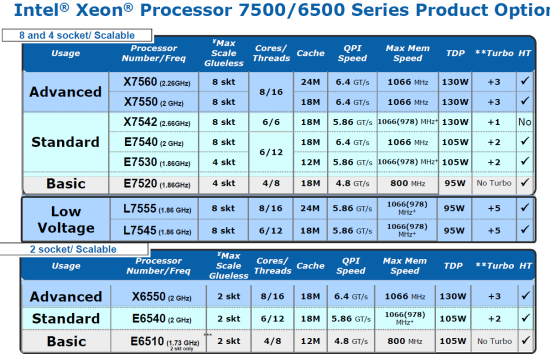
Only the top Xeon X7560 gets the massive 24MB L3 cache. The two top CPUs, the X7560 and X7550, have eight cores and can speed up their clock speed by 400MHz (via Turbo Boost) if several cores are idle. That is quite handy: if there is no virtualization layer, single threaded tasks do happen quite often even on an eight socket, 64 core machine. Speeding those tasks up by 20% can save some valuable time. When all cores are busy but not at 100% load, the CPU will probably be capable of running a speed bin higher. For example, Intel's performance engineers in Portland report that the SAP benchmark, not really a low CPU load workload, runs about 3% faster with Turbo Boost.
For all Windows 2008 users, Turbo Boost is probably going to be disabled. We learned through experimentation that the most likely power plan, "balanced", does not use Turbo Boost. Turbo Boost is only available when you use the "high performance" setting. Use this power plan setting and Windows 2008 R2 uses the highest clock possible. Look at the picture below.
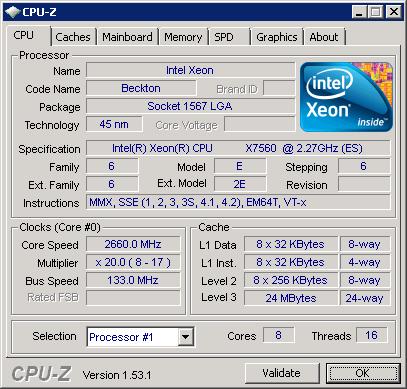
Our current Linux build, SUSE SLES 11 (kernel 2.6.27 SMP x86-64), does not have that problem. The most aggressive performance plan "low latency computing" sets the Nehalem EX X7560 at 2.26 when running idle and not at 2.66GHz. Let us check out the pricing.
| Intel Xeon model | Cores | TDP | Speed (GHz) | Price | AMD Opteron model | Cores | ACP/TDP | GHz | Price |
| X7560 | 8 | 130W | 2.26 | $3692 | |||||
| X7550 | 8 | 130W | 2.00 | $2729 | 6176 SE | 12 | 105/137W | 2.3 | $1386 |
| E7540 | 6 | 105W | 2.00 | $1980 | |||||
| E7530 | 6 | 105W | 1.86 | $1391 | 6174 | 12 | 80/115W | 2.2 | $1165 |
| E7520 | 4 | 95W | 1.86 | $856 | 6172 | 12 | 80/115W | 2.1 | $989 |
| X7542 | 4 | 130W | 3.46 | $1663 | |||||
| X6550 | 8 | 130W | 2.00 | $2461 | 6176 SE | 12 | 105/137W | 2.3 | $1386 |
| E6540 | 6 | 105W | 2.00 | $1712 | 6174 | 12 | 80/115W | 2.2 | $1165 |
| E6510 | 4 | 105W | 1.73 | $744 | 6168 | 12 | 80/115W | 1.9 | $744 |
| 6136 | 8 | 80/115W | 2.4 | $744 | |||||
| L7555 | 8 | 95W | 1.86 | $3157 | 6164 HE | 12 | 65/85W | 1.7 | $744 |
| L7545 | 6 | 95W | 1.86 | $2087 | 6128 HE | 8 | 65/85W | 2.0 | $523 |
| 6124 HE | 8 | 65/85W | 1.8 | $455 |
The different strategies of Intel and AMD get tangible when you look at the price list. Intel wants "RISC-like" prices for its best CPUs, with four CPUs costing $8000 to $12000. Those markets that demand the reliability features for running expensive applications will not worry about this. But if those reliability features are not on the top of checklist and price/performance is, AMD's aggressive pricing is very attractive. AMD's cores might be slower, but AMD offers more cores at higher clock speeds at a lower price. Four of the best Opteron 6100s will lower your budget by $4000 to $5500.
The low power versions of the Xeon Nehalem EX are unattractive. For example, the TDP of the L7545 is only 10W lower than the E7540 but Intel demands a $700 premium. The fact that the Nehalem EX is still a 45nm chip seems to have limited the options for low power chips. Of course, the demand for lower power chips in quad-CPU machines is low, albeit growing.
The Xeon 6500 series are no bargains either. Limited to only two CPUs, they lack the scalability of the 7500 series. The only thing you get in exchange is a meager $300 price cut. The 6500 series do make sense, as they can use up to 32 DIMMs and have all the reliability features of their big brothers. But Intel missed a chance here: many people are RAM limited, not CPU limited, when virtualizing. And not all of them are willing to pay a premium for reliability features. These people will probably turn to AMD.
It all boils down to two questions: how much memory do you need and how much are you willing to pay for reliability features? The more memory and the more reliability you demand, the more the 7500 series reliability features make sense—ERP and database applications are a prime candidate. For virtualization, you have two options. Some of you might prefer fewer, more reliable machines. Others may leverage the fact that HA (High Availability) is pretty easy with modern virtualization platforms and go for less RAS feature rich servers and get the availability by HA software instead of RAS features. Our first bet is that the low pricing of the AMD quad-CPU servers might seduce a lot of system administrators to go for the latter. Let us know what you prefer and why.










23 Comments
View All Comments
JohanAnandtech - Tuesday, April 13, 2010 - link
"Damn, Dell cut half the memory channels from the R810!"You read too fast again :-). Only in Quad CPU config. In dual CPU config, you get 4 memory controllers, which connect each two SMBs. So in a dual Config, you get the same bandwidth as you would in another server.
The R810 targets those that are not after the highest CPU processing power, but want the RAS features and 32 DIMM slots. AFAIK,
whatever1951 - Tuesday, April 13, 2010 - link
2 channels of DDR3-1066 per socket in a fully populated R810 and if you populate 2 sockets, you get the flex memory routing penalty...damn..............!!!!!!!!!!!!!!!!!!!!!!!!!!!!!! R810 sucks.Sindarin - Tuesday, April 13, 2010 - link
whatever1951 you lost me @ Hello.........................and I thought Sauron was tough!! lolJohanAnandtech - Tuesday, April 13, 2010 - link
"It is hard to imagine 4 channels of DDR3-1066 to be 1/3 slower than even the westmere-eps."On one side you have a parallel half duplex DDR-3 DIMM. On the other side of the SMB you have a serial full duplex SMI. The buffers might not perform this transition fast enough, and there has to be some overhead. I also am still searching for the clockspeed of the IMC. The SMIs are on a different (I/O) clockdomain than the L3-cache.
We will test with Intel's / QSSC quad CPU to see whether the flexmem bridge has any influence. But I don't think it will do much. You might add a bit of latency, but essentially the R810 is working like a dual CPU with four IMCs just like another (Dual CPU) Nehalem EX server system would.
whatever1951 - Tuesday, April 13, 2010 - link
Thanks for the useful info. R810 then doesn't meet my standard.Johan, is there anyway you can get your hands on a R910 4 Processor system from Dell and bench the memory bandwidth to see how much that flex mem chip costs in terms of bandwidth?
IntelUser2000 - Tuesday, April 13, 2010 - link
The Uncore of the X7560 runs at 2.4GHz.JohanAnandtech - Wednesday, April 14, 2010 - link
Do you have a source for that? Must have missed it.Etern205 - Thursday, April 15, 2010 - link
I think AT needs to fix this "RE:RE:RE...:" problem?amalinov - Wednesday, April 14, 2010 - link
Great article! I like the way in witch you describe the memory subsystem - I have readed the Intel datasheets and many news articles about Xeon 7500, but your description is the best so far.You say "So each CPU has two memory interfaces that connect to two SMBs that can each drive two channels with two DIMMS. Thus, each CPU supports eight registered DDR3 DIMMs ...", but if I do the math it seems: 2 SMIs x 2 SMBs x 2 channels x 2 DIMMs = 16 DDR3 DIMMs, not 8 as written in the second sentence. Later in the article I think you mention 16 at different places, so it seems it is realy 16 and not 8.
What about Itanium 9300 review (including general background on the plans of OEMs/Intel for IA-64 platform)? Comparision of scalability(HT/QPI)/memory/RAS features of Xeon 7500, Itanium 9300 and Opteron 6000 would be welcome. Also I would like to see a performance comparision with appropriate applications for the RISC mainframe market (HPC?) with 4- and 8-socket AMD, Intel Xeon, Intel Itanium, POWER7, newest SPARC.
jeha - Thursday, April 15, 2010 - link
You really should review the IBM 3850 X5 I think?They have some interesting solutions when it comes to handling memory expansions etc.