Apple's iPad - The AnandTech Review
by Anand Lal Shimpi, Brian Klug & Vivek Gowri on April 7, 2010 9:39 PM EST- Posted in
- Smartphones
- Mac
- Apple
- iPad
- Mobile
It Was Meant For You
The best way I can describe picking up, holding and using the iPad is it feels like it was built for you. Whenever someone on Star Trek TNG walked around with a tablet, it was always natural and they always seemed able to do whatever it was they needed to do on it. That’s the iPad. As an added bonus, you don’t have to wear a terrible jumpsuit to use it.
A definitely overused phrase to describe Apple products, but the iPad just works. It’s got an ambient light sensor that’ll sensibly adjust the brightness of the display. There’s an accelerometer that feeds info into the system controller that lets the iPad know how it’s oriented. The display rotates smoothly to orient itself properly regardless of how you’re holding it. And for those tabletop or on the lap sessions you can lock rotation at the flick of a switch. Apple thought this one through.

The iPad vs. a magazine
It works just like a big iPhone and at first, the UI actually looks awkward and overly spaced out. Use it for enough time and the opposite starts feeling true. The iPhone feels cramped and crowded and the iPad feels almost perfect.
Since the iPad is running iPhone OS 3.2, the UI works just like the iPhone. Your home screen is a collection of apps (20 per screen) and you get multiple pages to store more apps. There are four fixed icons at the bottom of the screen (you can add two more). These icons are present on all pages of the home screen.

Press and hold an icon to move it around. Hit the little X button to delete an app from your iPad.

Apple lets you select any photo as your home screen wall paper, and you can use a different one for your lock screen wall paper. A neat addition is the ability to put the iPad in picture frame mode while locked by hitting this button that appears on the lock screen.

Hit that button and the device launches runs through a slideshow of all of the photos you’ve got on the device. You can set the iPad to only display certain albums or events so you don’t accidentally embarrass yourself around others.
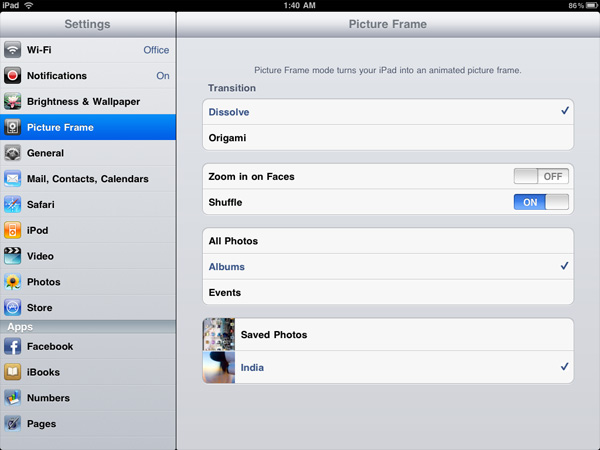
You get a system wide search option that’ll quickly search all applications, calendar entries and downloaded emails quickly.
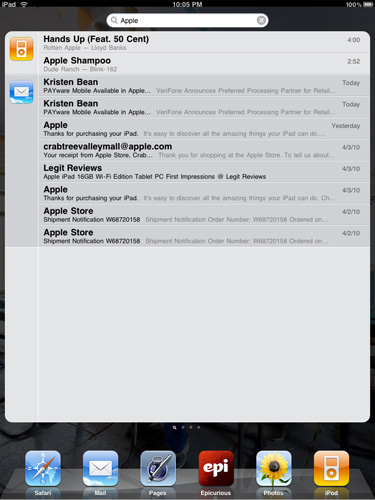
Notifications are handled pop-up style like the iPhone. They are less annoying on the iPad simply because you don’t encounter as many (no SMSes, no missed calls, no voicemails), but the system still doesn’t scale well to handle lots of notifications. Apple is widely expected to address this in the next version of the OS.
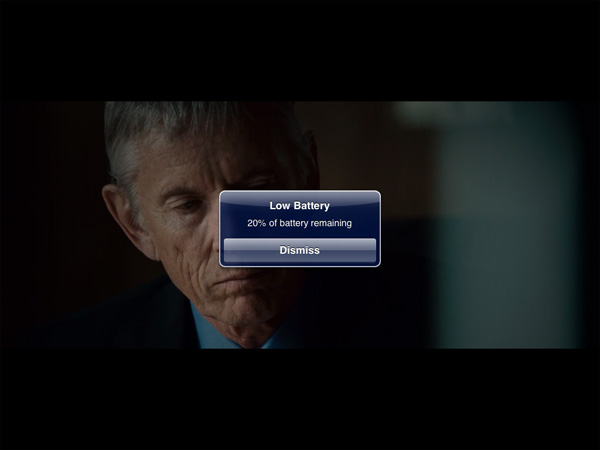










108 Comments
View All Comments
dagamer34 - Friday, April 9, 2010 - link
Anyone who looks at the raw costs of materials and bases decisions of a product being "overpriced" has never taken Business 101.I'll limit myself to 4 things which that "50-60%" pays for:
1) Running Apple stores and employees
2) Running Apple itself in Cupertino (and worldwide) - employees, board, executives, etc.
3) Apple product support for the first year (phone support, in-person support, etc.)
4) Warranties (i.e. - your iPad breaks in the first year and you complain they should fix it on their dime)
NEVER assume a company gets a "huge" profit when only looking at BOM. That's just idiotic. And it's almost impossible to know how much the points I listed above factor into a product's cost in any great detail without making huge assumptions or pure guesswork.
manicfreak - Friday, April 9, 2010 - link
Doesn't change the fact the profit gained from the iPad is higher than the iPod from the last few years.Overpriced.
GTaudiophile - Thursday, April 8, 2010 - link
That is indeed one of the best episodes of TOP GEAR ever.And then at the end, they all drive home to Sigur Ros playing in the background.
semo - Thursday, April 8, 2010 - link
"There's also an optional VGA output, but I won't point out what issues I have with that."Why?
Anand Lal Shimpi - Thursday, April 8, 2010 - link
I was poking fun at it, I thought it was obvious what my issues with a VGA dongle would be. Especially given that Apple's own products haven't supported VGA in years, and the input is definitely not common on modern HDTVs.It looks like the iPad is missing a TMDS as we don't get any options for digital out (HDMI, DVI, DP). I'll clarify in the article :)
Take care,
Anand
PhilipHa - Thursday, April 8, 2010 - link
You may be interested inhttp://www.brightsideofnews.com/news/2010/4/7/the-...
contains some interesting performance comparisons between x86 and ARM (but not IPAD)
pervisanathema - Thursday, April 8, 2010 - link
You would be much wiser to wait for the inevitable widescreen version with a camera and faster CPU. I guarantee Apple has one in the works and they are simply waiting to screw the early adopters. The 4:3 aspect ratio was obviously picked solely so they would have a compelling reason to force people to buy the next revision.dagamer34 - Friday, April 9, 2010 - link
OR 4:3 works better with books and it's the same ratio as the iPhone?Shadowmaster625 - Thursday, April 8, 2010 - link
You pick a heck of a time to start complaining about apple's app pricing. Of course they are going to charge an arm and a leg for apps. That's what apple does. That's ALL apple does. This device, all told, requires an over $1500 investment for 2 years.iPad $500
Bag $30
10 Apps $120
2 years of service $720
Other accessories $50
Taxes ~$100
Total >$1500
It is a ripoff of epic proportions. It's no faster than a penium III notebook I can buy on ebay for $68. This is outrageous. Are you out of your flippin mind? The real economy is in the middle of a depression. Real private GDP is down close to 20%. By and large, the only people who are going to be able to afford this overpriced garbage are people sucking off the government teat. (Like union trash collectors and station agents who make 6 figure salaries.) Nobody who actually works for a living in the private sector is going to spend $1500 on something like this, not if they wish to remain solvent anyway.
strikeback03 - Friday, April 9, 2010 - link
Umm, your numbers are slightly off. There is no service fee for the WiFi-only $500 iPad. The 3G version starts at $630.Besides that though, I know plenty of people who have the disposable income to buy a toy like this of they wished. Sure it is overpriced, but just as there are consumers who pay $500 and up for video cards ther are some who pay $600-700 for expensive toys like this. It is arguably a better use of money than that $800 netbook Sony came out with last year.