Apple's iPad - The AnandTech Review
by Anand Lal Shimpi, Brian Klug & Vivek Gowri on April 7, 2010 9:39 PM EST- Posted in
- Smartphones
- Mac
- Apple
- iPad
- Mobile
It Was Meant For You
The best way I can describe picking up, holding and using the iPad is it feels like it was built for you. Whenever someone on Star Trek TNG walked around with a tablet, it was always natural and they always seemed able to do whatever it was they needed to do on it. That’s the iPad. As an added bonus, you don’t have to wear a terrible jumpsuit to use it.
A definitely overused phrase to describe Apple products, but the iPad just works. It’s got an ambient light sensor that’ll sensibly adjust the brightness of the display. There’s an accelerometer that feeds info into the system controller that lets the iPad know how it’s oriented. The display rotates smoothly to orient itself properly regardless of how you’re holding it. And for those tabletop or on the lap sessions you can lock rotation at the flick of a switch. Apple thought this one through.

The iPad vs. a magazine
It works just like a big iPhone and at first, the UI actually looks awkward and overly spaced out. Use it for enough time and the opposite starts feeling true. The iPhone feels cramped and crowded and the iPad feels almost perfect.
Since the iPad is running iPhone OS 3.2, the UI works just like the iPhone. Your home screen is a collection of apps (20 per screen) and you get multiple pages to store more apps. There are four fixed icons at the bottom of the screen (you can add two more). These icons are present on all pages of the home screen.

Press and hold an icon to move it around. Hit the little X button to delete an app from your iPad.

Apple lets you select any photo as your home screen wall paper, and you can use a different one for your lock screen wall paper. A neat addition is the ability to put the iPad in picture frame mode while locked by hitting this button that appears on the lock screen.

Hit that button and the device launches runs through a slideshow of all of the photos you’ve got on the device. You can set the iPad to only display certain albums or events so you don’t accidentally embarrass yourself around others.
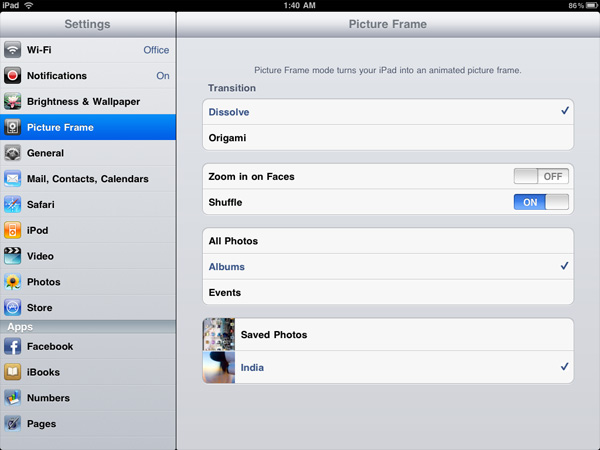
You get a system wide search option that’ll quickly search all applications, calendar entries and downloaded emails quickly.
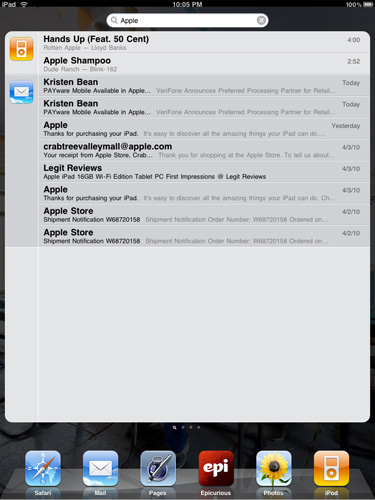
Notifications are handled pop-up style like the iPhone. They are less annoying on the iPad simply because you don’t encounter as many (no SMSes, no missed calls, no voicemails), but the system still doesn’t scale well to handle lots of notifications. Apple is widely expected to address this in the next version of the OS.
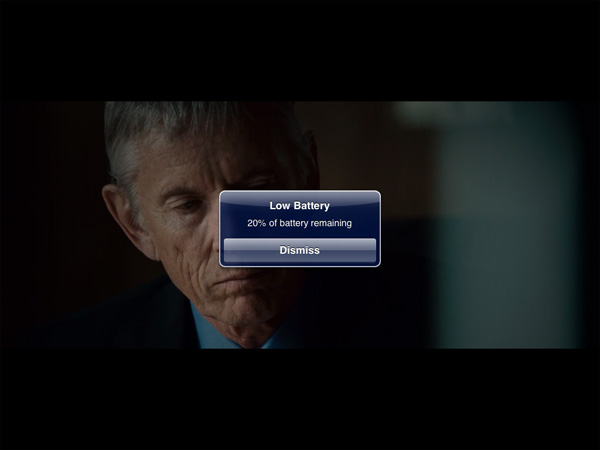










108 Comments
View All Comments
fflow - Friday, April 9, 2010 - link
It's a tempting device in many ways, but useless to me unless I can use it to stream videos from my home server. Are there any DLNA apps for the iPhone/iPad OS that work well?medi01 - Saturday, April 10, 2010 - link
"I've always called the iPhone OS a very efficient UI. The ease at which you can perform primary tasks on the iPhone is what I mean by that. "Yep, copy & paste in particular... :)))
Adul - Sunday, April 11, 2010 - link
Tempting as it may be, I think I will wait to see what a few other devices coming down the pipe will offer. It could be an interesting year.MrJustin5 - Sunday, April 18, 2010 - link
http://www.youtube.com/watch?v=OyEhWeAseSoAnand, once again, a great extensive review.
But honestly, a 30-year-old Techie who is neither a Mickey$oft Fan or an Apple Fan, could not care less about this simplified and over-priced laptop-wanna-be.
It is not "magical" as Steve Jobs said a number of times durring his Keynote speech about this gimmicky tablet, which is basically a giant iTouch.
http://www.youtube.com/watch?v=OyEhWeAseSo
Please do not do so many reviews of Apple products. It is NOT top priority, they are NOT life-changing or meaningful products. They are TOYS with a few functional abilities. Like a Corvette is a toy... its fast, it looks good, its expensive, but its also functional to haul a few groceries home and transport you long distances. But in th end, its an expensive toy and so is this iPad.
tikblang - Friday, August 6, 2010 - link
I bought a $2 white HP keyboard from Fry's 3 years ago, (that was the last time I visit an electronic retailer). Can I just buy a $3 female-2-female USB gender changer and use it to connect a reg KeyBoard ? What about a $10 trip-lite USB to PS2 dongle to connect a PS2-KB/Mouse?I do not like new gadget (lose faith in technology) but got one (and LIKE it) from a Symantec seminar.
AlfieJr - Saturday, March 19, 2011 - link
i do get it. AnandTech is a geek site, and this iPad2 review is written by geeks for geeks, evaluating the product by geek criteria. ok. there is some meaty tech stuff in it.but you don't get it, apparently. the iPad is a consumer product. which the review never acknowledges. instead we get lots of a very self-centered discussion about its suitability for one user - you, the geek.
but it's not designed for people like you. it's designed for dummies like me. it's not a PC replacement or wannabe (tho perhaps the Android tabs are). it's like comparing a car to a small plane. yes some people can drive/fly both, and they are both travel machines. but one is designed for dummies to operate and enjoy, and the other is for pilots with skills.
you need to step outside your own frame once in a while. because the big question the iPad begs for analysis is - is this really the dawn of a new "computing" era, the so-called post PC era? which this review never touched.
richard mensah - Monday, May 23, 2011 - link
i love thisomkarphatak - Tuesday, February 28, 2012 - link
I see no reason why one should shell out mor than $800 for this contraption..http://www.buzzle.com/articles/which-is-better-ipa...