Anand's Google Nexus One Review
by Anand Lal Shimpi on April 3, 2010 3:40 AM EST- Posted in
- Smartphones
- Mobile
The Display, My Love, the Display
If there’s one aspect of the Nexus One that makes the iPhone 3GS feel really dated it’s the display. Let’s look at the basic specs:
| Google Nexus One vs. Apple iPhone | |||||
|
Apple iPhone 3GS (ARM Cortex A8)
|
Google Nexus One (Qualcomm Snapdragon QSD8250)
|
||||
| Screen Technology | LCD | Active Matrix OLED | |||
| Screen Diagonal | 3.5" | 3.7" | |||
| Resolution | 320 x 480 | 480 x 800 | |||
| Pixels per Inch | 163 ppi | 252 ppi | |||
For very similar screen sizes (the Nexus One is narrower but longer than the iPhone), Google offers a huge increase in resolution. It makes sense given that the iPhone 3GS is still using the same resolution panel as the first iPhone back in 2007.
Recently Luke Hutchison published an excellent article at Ars Technica explaining the subpixel makeup of the Nexus One’s display. Most display technologies we’re used to reproduce colors by using a combination of red, green and blue. Instead of evenly distributing RGB subpixels across the display, the Nexus One has a combination of RRG or GBB for each pixel. This optimization is put in place most likely to reduce manufacturing cost or increase lifespan of the display.
Either way, you’re not getting complete color data on a per pixel basis. Now I won’t get into the argument of whether or not Google should call it a 480 x 800 display. It technically has that many pixels, it’s just that their makeup is a bit odd.
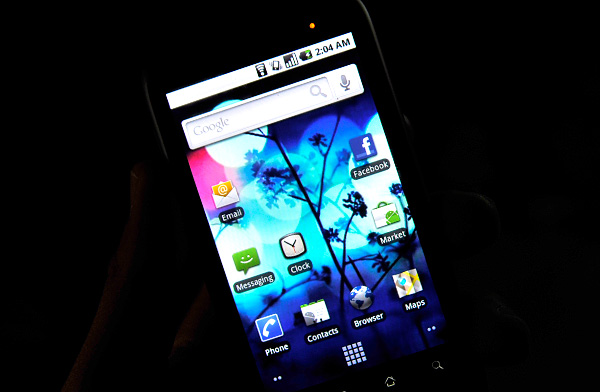
Google also does some pretty standard tricks to make the display look even more impressive. You get oversaturated colors and the usual trickery you can find in the TV section at Best Buy. Whites on the Nexus One aren't quite white but rather a cool blue and reds are often too red.
Compared to the iPhone, indoors, the Nexus One display is just incredible. If there are two things you could describe the Nexus One display as they would be: high contrast, and sharp. Indoors, and above 50% brightness, it’s honestly the best looking display I’ve ever seen on a smartphone. The colors are ridiculously vibrant and they pop because of the super deep blacks.
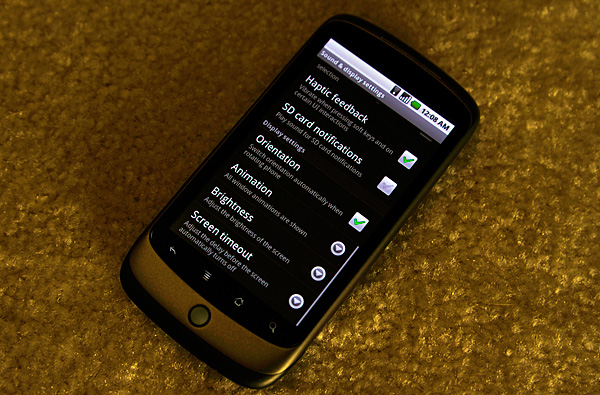
It really looks that contrasty.
The AMOLED display has no backlight, and thus it’s far more power efficient to display lots of black than it is to display bright whites. For this reason many of the applications use black backgrounds. For example, here’s the email app in Android vs. the email app in iPhone OS:
|
Google Nexus One
|
Apple iPhone 3GS
|
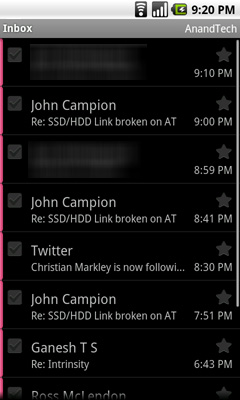 |
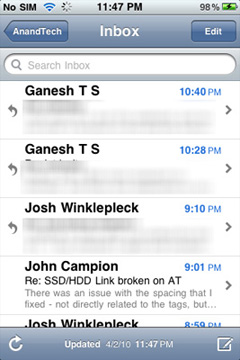 |
Given that Android is a fairly mainstream OS and not a pornsite, white text on a black background is generally unexpected. Unexpected, but not more difficult to read. The high resolution and incredibly contrasty AMOLED display make sure of that.

In direct sunlight, the lower part of the picture above is what the Nexus One looks like
Outdoors it’s another story entirely. In direct sunlight, the display is mostly useless at its default brightness settings. With the brightness cranked all the way up it’s still washed out but at least legible. Which brings me to my next point. The auto brightness control on the Nexus One is frustrating.

It automatically adjusts display brightness based on ambient light, but it generally picks a brightness that’s too low for my tastes. I just ended up disabling the automatic control and picked something that was around 50 - 100% brightness depending on what I was doing with the phone. I would like the option to have the auto brightness control pick settings that are a little less conservative.
Touch the Screen
Touchscreens have gotten much better over the past couple of years since the iPhone’s introduction. The Nexus One’s touchscreen is very close to as responsive as the iPhone’s but with some annoying issues. There are some situations where holding the Nexus One in one hand and swiping with my thumb won’t let me swipe between screens, and other similar accuracy issues. Getting the home bar buttons to recognize taps is also a pain at times. The touchscreen is definitely usable, just not as good as the iPhone's.










95 Comments
View All Comments
Antioch18x - Saturday, April 3, 2010 - link
Not only that but I didn't see mention of using a background task killer with "auto kill." (But, granted, I didn't *read* the whole article as I already own a N1 and didn't need to see your impressions of it). Due to the Android's method of multitasking, many times you don't actually exit an app when you think you do - it continues running in the background. You really do need a background task auto-killer to get the best battery life. This is one flaw, I think, in Android.Anyways, keeping this in mind I find that your battery life tests may be off. I get better battery life on my N1 than the old iPhone 3G.
spideryk - Saturday, April 3, 2010 - link
There are alternative keyboards available for the android. as of right now swype keyboard is the best available means of entering text on a smart phone. once you get used to swype, you only need one hand to type and most of the time do not need to look at the keyboard to type. a must have on android.bob1939 - Sunday, April 4, 2010 - link
Great review as usual but you missed something I consider critical. The lack of support for hands free bluetooth dialing.Where I live it can cost $180 if you are caught using a handheld phone while driving, so Hands Free dialing is a must.
Worse Google insists in calling his shortcoming an enhancement and shows no sign of fixing it in the near term.
For me this is a showstopper.
Bob Benedetti
dvinnen - Sunday, April 4, 2010 - link
Not sure what you mean by blue tooth dialing but there is certainly voice dialing. The whole voice integration in Android is really fantastic as Anand said in his review.bob1939 - Sunday, April 4, 2010 - link
I mean leave the phone in your pocket and press the button on the steering wheel, on the bluetooth speaker or bluetooth earpiece and say call whoever and the phone dials the number.My understanding of the N1 and other Android 2.1 devices is that you have to press something at least twice on the phone to operate the voice dial. Where I live that will cost $180 if you are seen by a cop fiddling with the phone while driving.
Bob Benedetti
LongTimePCUser - Wednesday, April 14, 2010 - link
I have a Motorola Droid and a 2006 Toyota Prius.The Droid connects via BlueTooth with the Prius.
I can dial a phone number on the Droid from the Prius touch screen.
joe6 - Sunday, April 4, 2010 - link
1) Good: Nexus One has a microSD card slot. Big advantage in my book.2) Bad: Nexus One doesn't support Exchange/Outlook calendar sync without going through the Google cloud services. This is just silly and frankly, kills the deal for me. I think most Nexus One RMAs come from this bullet alone.
Pitne - Monday, April 5, 2010 - link
There an app for this. How do you people miss the point that is android? Android is all about being open and not LOCKED DOWN like apple. So go download the more functional exchange apps and STFUCali3350 - Sunday, April 4, 2010 - link
Not sure if you posted it and I missed it or if you simply don't want to say in a public forum (which is understandable) but which do you , Anand, see yourself using in the future - the Nexus One or the iPhone 3GS? That sort of message says a lot about the current state of the platforms.Anand Lal Shimpi - Sunday, April 4, 2010 - link
Honestly, I'm torn.After the review I switched back to the 3GS because of the simplicity and the keyboard (I type a *lot*). In doing so, I miss the screen, form factor (ugh it was painful holding the iPhone to my head for an hour long phonecall vs. the Nexus One), some of the apps/features and the speed of the Nexus One. Today my answer would be the 3GS, but after using the Nexus One so much over the past few weeks I have to say that some aspects of the iPhone really do feel archaic.
What I may do going forward is continue to alternate between the two to get a better feel for their respective strengths and weaknesses.
Take care,
Anand