Anand's Google Nexus One Review
by Anand Lal Shimpi on April 3, 2010 3:40 AM EST- Posted in
- Smartphones
- Mobile
The Display, My Love, the Display
If there’s one aspect of the Nexus One that makes the iPhone 3GS feel really dated it’s the display. Let’s look at the basic specs:
| Google Nexus One vs. Apple iPhone | |||||
|
Apple iPhone 3GS (ARM Cortex A8)
|
Google Nexus One (Qualcomm Snapdragon QSD8250)
|
||||
| Screen Technology | LCD | Active Matrix OLED | |||
| Screen Diagonal | 3.5" | 3.7" | |||
| Resolution | 320 x 480 | 480 x 800 | |||
| Pixels per Inch | 163 ppi | 252 ppi | |||
For very similar screen sizes (the Nexus One is narrower but longer than the iPhone), Google offers a huge increase in resolution. It makes sense given that the iPhone 3GS is still using the same resolution panel as the first iPhone back in 2007.
Recently Luke Hutchison published an excellent article at Ars Technica explaining the subpixel makeup of the Nexus One’s display. Most display technologies we’re used to reproduce colors by using a combination of red, green and blue. Instead of evenly distributing RGB subpixels across the display, the Nexus One has a combination of RRG or GBB for each pixel. This optimization is put in place most likely to reduce manufacturing cost or increase lifespan of the display.
Either way, you’re not getting complete color data on a per pixel basis. Now I won’t get into the argument of whether or not Google should call it a 480 x 800 display. It technically has that many pixels, it’s just that their makeup is a bit odd.
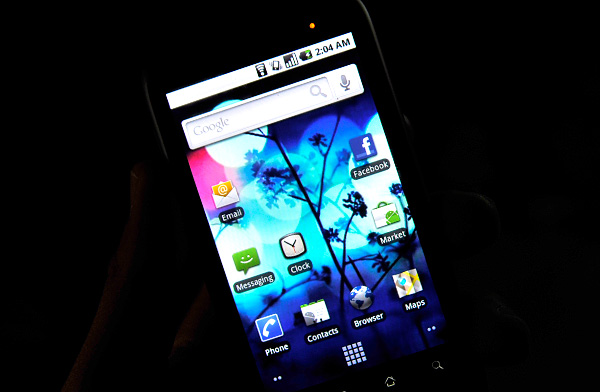
Google also does some pretty standard tricks to make the display look even more impressive. You get oversaturated colors and the usual trickery you can find in the TV section at Best Buy. Whites on the Nexus One aren't quite white but rather a cool blue and reds are often too red.
Compared to the iPhone, indoors, the Nexus One display is just incredible. If there are two things you could describe the Nexus One display as they would be: high contrast, and sharp. Indoors, and above 50% brightness, it’s honestly the best looking display I’ve ever seen on a smartphone. The colors are ridiculously vibrant and they pop because of the super deep blacks.
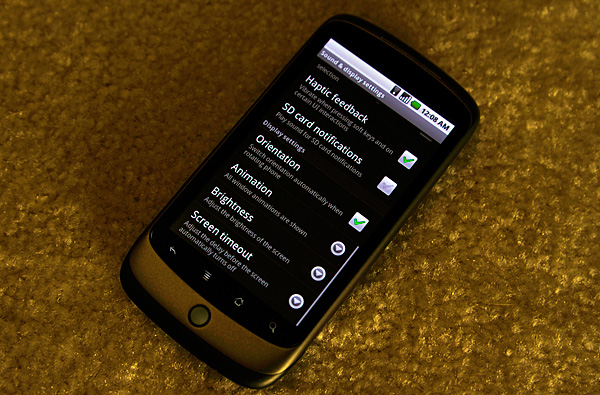
It really looks that contrasty.
The AMOLED display has no backlight, and thus it’s far more power efficient to display lots of black than it is to display bright whites. For this reason many of the applications use black backgrounds. For example, here’s the email app in Android vs. the email app in iPhone OS:
|
Google Nexus One
|
Apple iPhone 3GS
|
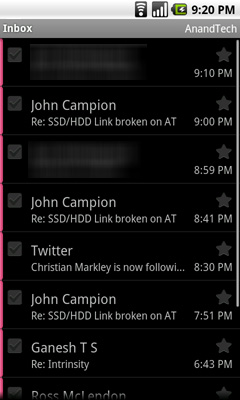 |
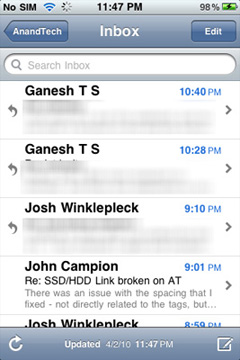 |
Given that Android is a fairly mainstream OS and not a pornsite, white text on a black background is generally unexpected. Unexpected, but not more difficult to read. The high resolution and incredibly contrasty AMOLED display make sure of that.

In direct sunlight, the lower part of the picture above is what the Nexus One looks like
Outdoors it’s another story entirely. In direct sunlight, the display is mostly useless at its default brightness settings. With the brightness cranked all the way up it’s still washed out but at least legible. Which brings me to my next point. The auto brightness control on the Nexus One is frustrating.

It automatically adjusts display brightness based on ambient light, but it generally picks a brightness that’s too low for my tastes. I just ended up disabling the automatic control and picked something that was around 50 - 100% brightness depending on what I was doing with the phone. I would like the option to have the auto brightness control pick settings that are a little less conservative.
Touch the Screen
Touchscreens have gotten much better over the past couple of years since the iPhone’s introduction. The Nexus One’s touchscreen is very close to as responsive as the iPhone’s but with some annoying issues. There are some situations where holding the Nexus One in one hand and swiping with my thumb won’t let me swipe between screens, and other similar accuracy issues. Getting the home bar buttons to recognize taps is also a pain at times. The touchscreen is definitely usable, just not as good as the iPhone's.










95 Comments
View All Comments
Mr Alpha - Saturday, April 3, 2010 - link
To me it looks like the percentages in the website and app loading table are backwards.Dark Legion - Saturday, April 3, 2010 - link
Is there any way you can perform a test to see how long the battery lasts while the GPS is being used? Thanks...Barack Obama - Saturday, April 3, 2010 - link
Nice article, thanks...Will be interesting to see WinMo 7 when it comes out. Definately an exciting time for smartphones.
dguy6789 - Saturday, April 3, 2010 - link
Very thorough, very informative. Probably the best N1 review I have read.Just wanted to point out two things.
When you web browse on the N1, double tap the text that you want to read and the website will shape up to be perfectly readable on the N1 in portrait mode. Landscape isn't necessary for web browsing.(I thought it was at first too until I learned of the aforementioned feature)
Typing on the N1 is infinitely better if you use landscape mode. I pretty much always turn it sideways and type with a dual thumb method very quickly when I need to type something lengthy such as a text message or email.
A5 - Saturday, April 3, 2010 - link
The voice recognition system does more than just what you mentioned - you can use it to launch some other programs, especially Nav. For example, if you say "Navigate to (Wherever)" it'll open Navigation and (if it's ambiguous) show you a list of options based on a Maps search of what you said - pretty cool stuff.Affectionate-Bed-980 - Saturday, April 3, 2010 - link
The NExus One LACKS multi touch in its keyboard. That's why its 100x harder to speed type than on the iPhone. Trust me. I've spent HOURS in front of my Droid and Nexus one testing multitouch, comparing it to an iPod Touch/iPhone 3GS. It's night and day without multi touch.This is the REAL multitouch many people forget. Sure you can pinch zoom maps and pinch zoom browser, but honestly those aren't as important as having a multitouch keyboard. If you really want to type on an onscreen keyboard, you NEED multitouch. Currently, the only market solution is Smart Keyboard Pro that offers Android 2.0's multitouch capabilities.
Anand Lal Shimpi - Saturday, April 3, 2010 - link
I did neglect to mention the missing multitouch on its keyboard, I'll add that in. But if you remember, the iPhone lacked multitouch on its keyboard at first - something that really bothered me after using a Blackberry for so long. For me, that's not what's limiting my typing speed today though. The predictive text/autocorrect on the Nexus One by default just isn't as good as the iPhone's.Take care,
Anand
spideryk - Sunday, April 4, 2010 - link
Swype is the answer to text input on a smartphone. once youve gotten used to swype, you can type one handed with out looking at the keyboard.strikeback03 - Tuesday, April 6, 2010 - link
Maybe it is just how Swype works on my Diamond, but I certainly can't reliably type one-handed without looking. Swype is the only keyboard I have found that does not require rotation to portrait mode on the Diamond to type, but just testing a Droid in-store I would say I was about as fast using the software keyboard as I am after 5-6 months with Swype.Affectionate-Bed-980 - Saturday, April 3, 2010 - link
Also Anand, if you read up a little abou the choppiness in scrolling it's due to the dithering of images and stuff. If I recall correctly, 2.0 had dithering implemented properly so smooth scrolling was not an issue.2.0.1 and above has failed to deal with this. There are fixes for this, and I've seen Droid and Milestone users use it. I'm almost positive it can be applied to the Nexus One.