Anand's Google Nexus One Review
by Anand Lal Shimpi on April 3, 2010 3:40 AM EST- Posted in
- Smartphones
- Mobile
The Keyboard: Form Factor vs. Speed
I was a Blackberry user for years before the iPhone. While I appreciated the look and feel of Windows Mobile devices nothing could ever replace the functionality of my Blackberry at the time. One trend I noticed however was with every new generation of Blackberry, the form factor got smaller and the keyboard became just slightly less usable. As Blackberries got narrower, the key spacing dropped and my peak typing speed dropped a bit. It never fell too much, but it was an annoyingly consistent trend. I was always fine upgrading because the newer phones usually had enough going for them that I was willing to make the sacrifice.
Using the Nexus One’s keyboard, I was reminded of the same feeling. While it’s a purely virtual keyboard, the key spacing isn’t quite as wide as the iPhone’s because the device is just slightly narrower. As a result, I can’t type as fast on the Nexus as I can on the iPhone. With a good amount of practice it’s possible to be quick on the keyboard. Using the keyboard in landscape mode was a lot more comfortable to me, unfortunately there’s hardly any remaining screen real estate when you do so.
The narrower keyboard is a side effect of the narrower device, which does make holding it up to your head to make a phone call more natural feeling than most smartphones, the iPhone included. It’s very difficult trying to strike a balance between smartphone perfection and comfort. Dell’s upcoming Mini 5 has an incredibly useful 5" screen, but it comes at the expense of not being very pocketable.
The Nexus One's keyboard is also missing multitouch support, which is something that the iPhone's keyboard originally lacked as well. This is mainly an issue if you're just transitioning from a physical keyboard and are used to having one key pressed as you're selecting the next key on the keyboard. I struggled with the lack of multitouch on the iPhone keyboard initially but by the time Apple added it in, I'd gotten used to not having it.
|
Google Nexus One
|
Apple iPhone 3GS
|
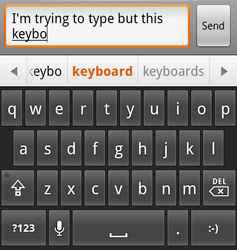 |
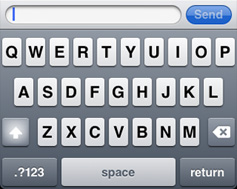 |
Like most smartphones, the Nexus One will attempt to autocorrect your spelling mistakes as you make them. By default there’s a bar of words that appears under your text input box as you type. The spelling correction appears to be based on length of word and letters used, but not the location of those keys on the keyboard. For example, typing yjomh instead of thong won’t autocorrect, although on the iPhone it will. Overall the autocorrection and thus typing on the iPhone is better than on the Nexus One. With the iPhone you can really just type and mostly forget about mistakes (assuming you take the one finger, one thumb, two thumbs approach and really grow accustomed to the device over about a week). The Nexus One comes close, but it still ends up feeling like it’s using a dated form of text entry/correction compared to the iPhone.
This is a major issue because with any device this narrow, the pad of just one of your thumbs will cover up a huge section of the keyboard. You can either slowly peck at it or rely on the phone to be as smart as possible in figuring out what you’re typing. Apple simply does this better.
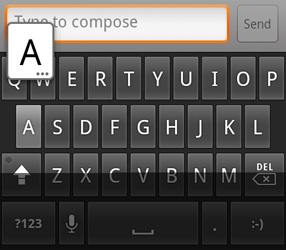 |
 |
There are other slight differences between Google and Apple’s virtual keyboards. Both magnify the key you’re pressing, but Apple connects the magnified key to the actual key you’re pressing - it’s a slight UI addition that does make it look nicer. Google does a better job of indicating that there are alternate versions of a letter by putting an ellipses after any key this applies to.










95 Comments
View All Comments
fepple - Wednesday, April 7, 2010 - link
+1 for mention of cyanogenAlso of note there is no equaliser which I think the iPhone has?
doratiog - Saturday, April 3, 2010 - link
The possibility of reading the whole article without the tiring exercise of clicking and clicking again like if readers would have been punished and obliged to suffer Tantalus torture is gone. Not a good and rational decision if you wanted to improve your site.Voo - Saturday, April 3, 2010 - link
It's just a beta and will come back in no time, so no worries.Other than that.. tiring exercise of clicking a dozen times on a button? Well you could say that, but imho that's a bit far stretched isn't it? ;)
adityanag - Saturday, April 3, 2010 - link
Print.. PLEASE bring back print!!Anand Lal Shimpi - Saturday, April 3, 2010 - link
My apologies for not getting it up sooner, we've been swamped with fixes and behind the scenes updates most of this week. We should see it very soon though, just a little while longer :)Take care,
Anand
microAmp - Saturday, April 3, 2010 - link
If you're using Firefox, try the add-on AutoPager, it'll load the next page while you're scrolling and reading the current page.runner50783 - Sunday, April 4, 2010 - link
I do appreciate the layout, It's a much more organized and concise experience than blogs..., Anantech is not a blog and I hope it does not become one.Trisagion - Saturday, April 3, 2010 - link
Nice review.I wish you would review the Blackberry Storm2 as well. As a long term Blackberry user, maybe you can give us your thoughts on how productive the phone is without the trademark keyboard. It will also round up the current generation of smart phones - iPhone, Pre, Android and Storm.
straubs - Saturday, April 3, 2010 - link
I think the reason that isn't done is the first Storm was such a flop that really no one considers the Storm to be a competitor with iPhone, Android, or Pre.Trisagion - Sunday, April 4, 2010 - link
That is true, but it's the only touch phone in the Blackberry ecosystem, so I wanted Anand's take on it but anyway...