Acer Aspire AS5740G-6979: Budget Priced but Great Gaming
by Dustin Sklavos on April 2, 2010 7:39 PM ESTThank goodness the Acer Aspire 5740 has a great personality, because it sure isn't a looker. The glossy blue lid's curves suffer from the “bulbosity” we mentioned before. While the dark blue is attractive, the glittery texturing is gaudy and the “Signal Up” logo in the corner always looks like a blemish until you look at the lid up close. And because the lid is glossy plastic, it's the kind of fingerprint magnet we've come to expect.
Before we even get to the insides, though, it's worth mentioning that the Aspire 5740 still uses a mechanical latch to hold the notebook shut. This was actually an initial source of embarrassing confusion: most modern notebooks have a mechanism to keep them shut in the hinge and are easy to open and close. You're probably familiar with it.
The inside of the Aspire 5740 isn't unattractive, but elements of it are still a bit ostentatious. The texturing on the gray plastic used for the palm rests and touchpad is comfortable, and the black matte plastic used for the speakers at the top of the unit is unassuming, but the big power button on the left side with the blue LED illumination is too much, and the “P” button on the right side could easily be confused for a power button. The right speaker is also closer to the center than the left speaker, making for slightly off stereo positioning—not that the speakers are worth using for any serious audio, as they tend to distort at higher volume levels. And then there are the power and battery indicator LEDs at the bottom lip, and the key lock indicators above the keyboard, the wireless toggle button that illuminates next to them...the design feels scattershot, lacking any kind of cohesion.
Looks may not be everything, but most damning may just be interfacing with the notebook itself. The screen is adequate for the price range, and the touchpad features multi-touch capability and is smooth and easy to use. Yet the keyboard, despite having an intelligent layout in cramming in the 10-key, wound up being even worse than it looked. Flex isn't an issue, but Acer's bizarre halfway-between-chiclet-and-standard keyboard is staggeringly uncomfortable to use and was enough to turn me off completely from purchasing any unit that uses it. The keys just feel strange and were alarmingly difficult to touch type on. If you're using the notebook principally to game then it shouldn't be a deal-breaker for you, but for any kind of serious writing it's something you will want to play with in the store and make absolutely certain you can live with.
The rest of the build is at least more sensible. USB ports are split evenly between the sides, and heat vents out of the back of the unit instead of on one of the sides and risking warming up the user's mousing hand. If nothing else, the Aspire 5740 is – if a bit cheap looking – a solid machine.








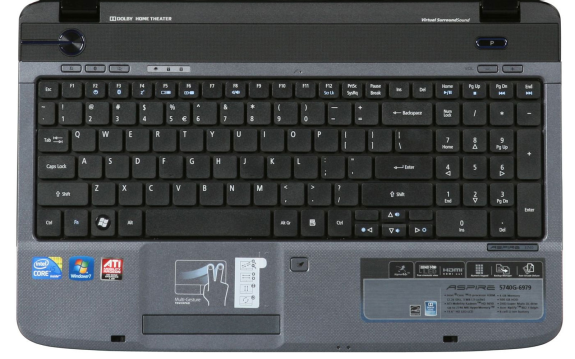














31 Comments
View All Comments
Fastidious - Saturday, April 3, 2010 - link
You'd think they'd put a bigger battery in it at least. I never understand laptops that have shitty battery life since the whole point of them is to be mobile. Two hours is terrible for a new laptop.Alurian - Saturday, April 3, 2010 - link
Agreed. What point is there in having a lighter laptop to carry around if it doesn't have the battery life for you to actually use it?Miggleness - Saturday, April 3, 2010 - link
That's where customers needs to balance things out. There's not gaming laptop under a grand that has decent battery life. Being mobile can mean you can easily lug the laptop anywhere, just be sure to plug it in. Can be a convenience to quite a number of people I know who game.vol7ron - Saturday, April 3, 2010 - link
Mobile devices don't always mean being able to use it at the beach, or use it on a train, w/o needing to plug it in. Instead, what's it's come to mean is that you have the luxury of TAKING IT PLACES with the opportunity of plugging it in; whereas lugging a desktop (and monitor) around with you is more of an inconvenience.I do agree that battery life should be better, since it seems like it takes 2 hours to wade through spam and check mail, but that is why they make multiple batteries of various capacities. There are also different uses for laptops; gaming is one of the most power hungry things you can do on a laptop, if you're using a kickass video card with a decent performing screen and expect high quality response, then you're going to need more juice. Such a laptop would be expected to be plugged in. Having such a system in a laptop case enables you to play at school, or on vacation, as well as at home.
Hrel - Saturday, April 3, 2010 - link
Seriously, I WANT to give them more money for a 1600x900 screen. And preferably a 7200rpm hard drive and a higher capacity battery wouldn't hurt but it's not really necessary.chrnochime - Saturday, April 3, 2010 - link
Well Considering that envy 15 is known to be hot as heck and with equally low battery life(the former being much more unavoidable), I think users would prefer either going with optimus or cooler (pun intended) designs.chicagotechjunkie - Monday, April 5, 2010 - link
The gen 1 envy had some heat issues, but the newest generation doesn't get very hot at all. after a full suite of benchmarks, the GPU never broke 72C (that's with an overclock). The palm rest and underside got a little warm, but nothing that was abnormal imo.blackshard - Saturday, April 3, 2010 - link
Why there are no AMD laptops in comparison? I mean, the only one is the gateway NV-52 with the old Athlon QL-64 and integrated graphics. Why there are no Turion II, for example? It would be nice to know the difference with higher priced notebooks.jasperjones - Saturday, April 3, 2010 - link
Anandtech delivers the best laptop reviews imo.However, I am getting more and more disappointed that virtually every laptop reviewed here features dedicated graphics. Why limit yourself to serving laptop gamers and people needing mobile business graphics cards? I can't be the only reader that prefers integrated graphics on a laptop (I assume there might be fewer readers that prefer integrated graphics on a desktop).
mtoma - Saturday, April 3, 2010 - link
Hello!There is something that really bothers me about Anandtech (otherwise my favorite tech site): why on Earth the laptop reviews ignore the long term reliability of the products? I am the co-owner of a computer repair-shop in Romania (in Europe, if you don't know where that country is).
And I can tell you first hand that 95% from all the laptops we repair are ACER!!!!! The motherboard often fails, there are serious flaws in the assembly quality, and in the medium and long run, these laptops suck!!!
When asked, the customers say that these laptops are cheap (they are the cheapest on the market, really) and they are confident on the reliability of a new product (which is, of course, a bad assumption). Here in Romania we have only one year warranty on the ACER machines, and of course, this tells us a lot about the quality of ACER laptops.
I believe, and I strongly suggest, that this respected site (and others who sell/buy those products) should care more about the medium and long term reliability of any tech product, because, often, the cheapest product is usually the worst buy decision. And, the cheapest laptop with a particular technical specification, has really NOT the best bang for the buck!
Suggestion: this site is very carreful about the realiability of the SSD drives, and in this regard his laptop reviews must be more aware.