AMD's Radeon HD 5870 Eyefinity 6 Edition Reviewed
by Anand Lal Shimpi on March 31, 2010 12:01 AM EST- Posted in
- GPUs
The Crosshair Problem
With my wall of panels constructed it was time to plug them all in and begin the easy part. At POST and while starting Windows, only two of the panels actually display anything. Installing the driver and going through the Eyefinity setup process is the same as for a lesser number of displays. I will say that driver interactions involving creating/manipulating the six displays are sluggish. You just get the feeling that there's a lot going on under the hood. I've included a video below that shows a complete driver setup of a 6 display Eyefinity system so you can see for yourself. Pay attention to how long it takes for each display to activate at some points during the install.
With the software configured I had a single large display that appeared to Windows as a 5760 x 2160 monitor. And here is where I ran into my first problem using an Eyefinity 6 setup. Dialog boxes normally appear in the middle of your display, which in my case was at the joining of two monitor bezels. Here's an example of a dialog box appearing on an Eyefinity 6 setup without bezel correction:
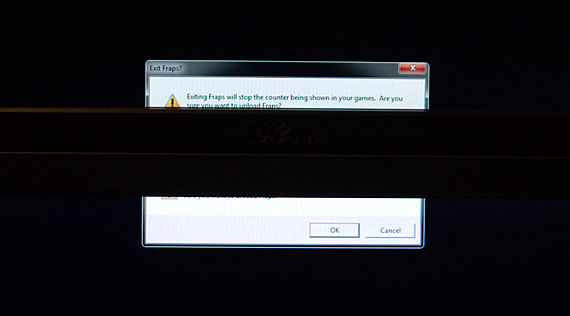
Note how the dialog box is actually stretched across both panels. It's even worse in games, but luckily as of Catalyst 10.3 AMD has enabled bezel correction in the driver to avoid the stretching problem. While bezel correction makes things look more correct in games, it does cause a problem for anything appearing behind the bezel:
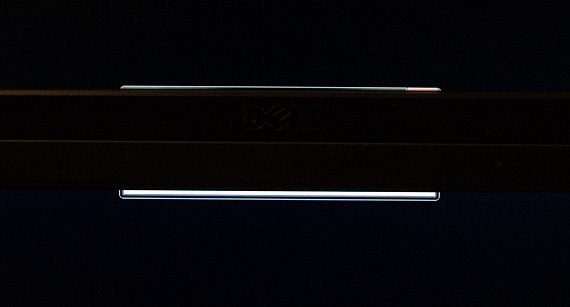
Half the time I didn't even notice when a little window had popped up asking me to do something because it was hidden by my bezels. This happens a lot during software installs where the installer is asking you a question while you're off paying attention to something else on one of your 6 displays.
In my previous coverage on Eyefinity I mentioned that the thickness of the bezels wasn't an issue for gaming. In a three display setup I still stand by that. However with six monitors, particularly because of this occluded center point problem, bezel thickness is a major issue.
It's an even bigger issue in certain games, particularly first person shooters because there's usually a crosshair in the middle of your screen. Take a look at what aiming in Battlefield Bad Company 2 looks like with an Eyefinity 6 setup:

Somewhere behind that bezel is an enemy on a vehicle. You simply can't play an FPS seriously on an E6 setup, you have to guess at where you're aiming if you're shooting at anything directly ahead of you. Here's another example in S.T.A.L.K.E.R. Call of Pripyat:
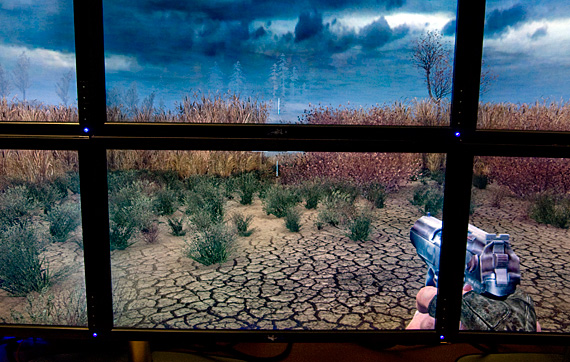
Eyefinity 6 was just not made for FPSes. The ideal setup for an FPS would actually be a 5x1 portrait mode, which is currently not supported in AMD's drivers. AMD is well aware of the limitation and is working on enabling 5x1 at some point in the future.
Racing, flight sims or other person titles are much better suited to this 6-display configuration. I recorded a video of our DiRT 2 benchmark as an example:
The experience in these sorts of games is much more immersive, although it is frustrating to only really be able to use a subsection of titles on such an expensive display setup. You may find that it's more affordable/immersive/useful to just take the resolution hit and get a good 720p or 1080p projector to hook up to your gaming PC instead.
The aspect ratio issues that are present with a 3x1 landscape setup aren't as prevalent in a 3x2 configuration. At 5760 x 2160 you're much closer to 16:9 than you would be at 5760 x 1080. Far more games stretch well to this resolution, although there's still a lack of good compatibility with the majority of games out there.
AMD claims it is working with developers on enabling proper FOV and aspect ratio adjustments for Eyefinity setups, but it's not always easy. AMD is also working on alternatives to deal with the crosshair problem - for example by making the games aware of bezel correction and shifting the position of the crosshair for Eyefinity users. The AMD Display Library SDK update includes resources for developers to use when developing for Eyefinity platforms.
Given the secrecy surrounding Eyefinity's creation it's not surprising that most developers haven't had the opportunity to include support for it in current titles. Going forward we should see more native support however. Some developers are viewing technologies like Eyefinity as a way of differentiating and promoting PC versions of console titles to help boost sales.










78 Comments
View All Comments
XiZeL - Thursday, April 1, 2010 - link
nice review, the real shame is the bezel, hope display vendors will start making some extremely thin bezel models for this kind of use.as for battlefield is saw you use a chase bench and waterfall bench... are these sequences done buy you or in game benchmarks you just have to run?
thanks for the answer.
GullLars - Thursday, April 1, 2010 - link
One thing i've been thinking about since the bezel problem, why don't anyone make a setup of 3x2 22" monitors in a single frame? I've seen DIY people take the frame off monitors for embedding them in walls, custom frames, or computer chassies. It should be doable to take out the panels, and mount them in a new frame with tape or glue or something on the backside. I would easily consider buying such a setup. You would end up with a monitor rougly around 50" (maybe 55"?) with 5040x2100 or 5760x2160.For a 3-panel setup, 3 22" screens in portrait mode in a single frame would also be nice. 3150x1680 or 3240x1920.
Zorro3740 - Thursday, April 1, 2010 - link
How can anybody who is serious about image quality fall for this obvious sham. How can the black bars that separate the monitors be anything less than unacceptable? You have to be crazy to waste your money on this tech. 3D is way more appealing than this pseudo high res garbage. If you want real high resolution you simply get a quad XGA monitor like the HP LP3065 I'm using right now and call it a day. If you want something actually interesting then you get anything that might be 3D capable. It seems to be the next cool gadget feature in video.The cost of projectors and a screen and the features necessary like lens shift would be so damn expensive and not to mention the heat generated by 3 or 6 LCD projectors would be so ridiculous to not have the "black bar" effect. I really don't understand where AMD/ATI is going with this tech.
Hell, I can't even get multiple displays to work properly with some of my 4850 crossfire setups and they come up with the idea to make a video card capable of up to six displays. How about fixing the Gray Screen of Death with multiple displays on the 4800 series? Eyefinity, yeah whatever.........
Ludicrous Speed!!!! Go!!!!!!
phantazy - Sunday, April 4, 2010 - link
I have a 4850x2 driving 4 22" screens in a 4200x1680 config (all 4 in portrait mode). Running my 4 (or even getting another 2 screens) from 1 gpu is much more interesting now... Have you tried running the new card in Crossfire just to see what the AA performance in games is?? And I mean Crossfire with 58xx cards and the Crossfire with 48xx cards just to see the support/scalability and so on?? If you're showing the performance of the new 480 in SLi, why not show the 5870 w/ 6 outputs in Crossfire with 1 5970 or even 2 5970... some people actually have the money and interest for this... not to mention you can buy the cards in 6-9 months and get them at half the price compared to today.. And btw, regarding the monitor stands, AMD looks to be choosing a "budget" alternative when showing them up, my Ergotron LX Dual Side-by-Side Arm stands got me up and running in about 30 mins from opening their boxes and clearing my desk, and I got my screens 99.9% prefectly aligned.Hargak - Monday, April 5, 2010 - link
For someone wanting to simply setup an extreme resolution display the ideal route (setting cost aside) is using 6 1080p projectors. they don't project a bezel. otherwise, go buy a 55" LED LCD, or wait until they have double res (denser pixel) displays for larger scale monitors. The 30" is a good balance of size, immersion, price, setup, resolution at much higher than standard High def, this is bledding edge, which means many will bleed money to get it right for the rest of us. This is simply not something you will see often. Hope the rambling came together as a thought.Necrosaro420 - Saturday, April 10, 2010 - link
I consider myself a pretty hardcore gamer. But I dont see why on earth someone would need 6 displaysEtern205 - Sunday, May 2, 2010 - link
Anyone saw this yet?http://www.engadget.com/2010/04/30/powercolor-hd59...
eduardoandradeiturribarria - Monday, May 3, 2010 - link
Can I split a TV signal through eyefinity? Say it is football season, I already have for 42" hdtv sets. Could I use eyefinity to project a split single tv feed on my tv sets?Regards