AMD's Radeon HD 5870 Eyefinity 6 Edition Reviewed
by Anand Lal Shimpi on March 31, 2010 12:01 AM EST- Posted in
- GPUs
The Crosshair Problem
With my wall of panels constructed it was time to plug them all in and begin the easy part. At POST and while starting Windows, only two of the panels actually display anything. Installing the driver and going through the Eyefinity setup process is the same as for a lesser number of displays. I will say that driver interactions involving creating/manipulating the six displays are sluggish. You just get the feeling that there's a lot going on under the hood. I've included a video below that shows a complete driver setup of a 6 display Eyefinity system so you can see for yourself. Pay attention to how long it takes for each display to activate at some points during the install.
With the software configured I had a single large display that appeared to Windows as a 5760 x 2160 monitor. And here is where I ran into my first problem using an Eyefinity 6 setup. Dialog boxes normally appear in the middle of your display, which in my case was at the joining of two monitor bezels. Here's an example of a dialog box appearing on an Eyefinity 6 setup without bezel correction:
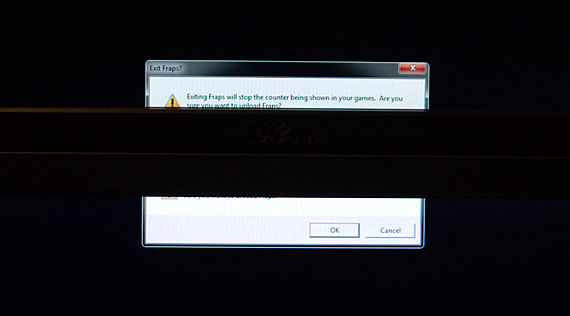
Note how the dialog box is actually stretched across both panels. It's even worse in games, but luckily as of Catalyst 10.3 AMD has enabled bezel correction in the driver to avoid the stretching problem. While bezel correction makes things look more correct in games, it does cause a problem for anything appearing behind the bezel:
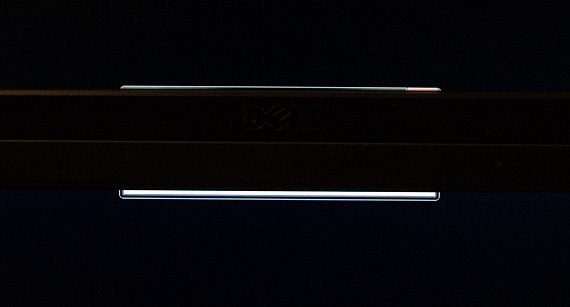
Half the time I didn't even notice when a little window had popped up asking me to do something because it was hidden by my bezels. This happens a lot during software installs where the installer is asking you a question while you're off paying attention to something else on one of your 6 displays.
In my previous coverage on Eyefinity I mentioned that the thickness of the bezels wasn't an issue for gaming. In a three display setup I still stand by that. However with six monitors, particularly because of this occluded center point problem, bezel thickness is a major issue.
It's an even bigger issue in certain games, particularly first person shooters because there's usually a crosshair in the middle of your screen. Take a look at what aiming in Battlefield Bad Company 2 looks like with an Eyefinity 6 setup:

Somewhere behind that bezel is an enemy on a vehicle. You simply can't play an FPS seriously on an E6 setup, you have to guess at where you're aiming if you're shooting at anything directly ahead of you. Here's another example in S.T.A.L.K.E.R. Call of Pripyat:
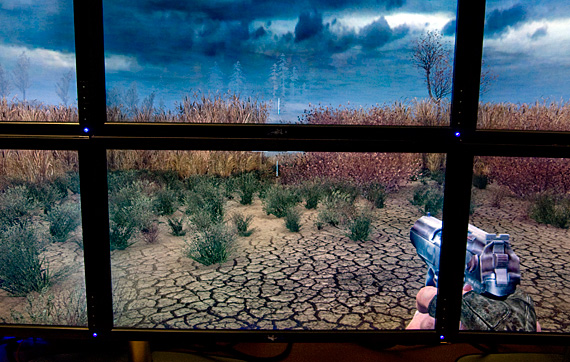
Eyefinity 6 was just not made for FPSes. The ideal setup for an FPS would actually be a 5x1 portrait mode, which is currently not supported in AMD's drivers. AMD is well aware of the limitation and is working on enabling 5x1 at some point in the future.
Racing, flight sims or other person titles are much better suited to this 6-display configuration. I recorded a video of our DiRT 2 benchmark as an example:
The experience in these sorts of games is much more immersive, although it is frustrating to only really be able to use a subsection of titles on such an expensive display setup. You may find that it's more affordable/immersive/useful to just take the resolution hit and get a good 720p or 1080p projector to hook up to your gaming PC instead.
The aspect ratio issues that are present with a 3x1 landscape setup aren't as prevalent in a 3x2 configuration. At 5760 x 2160 you're much closer to 16:9 than you would be at 5760 x 1080. Far more games stretch well to this resolution, although there's still a lack of good compatibility with the majority of games out there.
AMD claims it is working with developers on enabling proper FOV and aspect ratio adjustments for Eyefinity setups, but it's not always easy. AMD is also working on alternatives to deal with the crosshair problem - for example by making the games aware of bezel correction and shifting the position of the crosshair for Eyefinity users. The AMD Display Library SDK update includes resources for developers to use when developing for Eyefinity platforms.
Given the secrecy surrounding Eyefinity's creation it's not surprising that most developers haven't had the opportunity to include support for it in current titles. Going forward we should see more native support however. Some developers are viewing technologies like Eyefinity as a way of differentiating and promoting PC versions of console titles to help boost sales.










78 Comments
View All Comments
cactusdog - Wednesday, March 31, 2010 - link
Ok it might not be ideal for gaming right now but i could see ATI selling heaps of these cards for commercial purposes. Should be good for security people , finance sector, research and education, advertising dispalys etc the list goes on.OMG i just had a thought of connecting 6 HD TV's, you could make your own billboard lol.
eduardoandradeiturribarria - Monday, May 3, 2010 - link
I have 4 hdtv's to watch football games. Of course Monday nights or the Super Bowl would be may main objective. Do you think it can be done through eyefinity?nuudles - Wednesday, March 31, 2010 - link
Hi Anand,I suppose it is not possible, but would it be possible to crossfire a normal 5870 and a 5870 E6?
If AMD can enable that then I think they will sell quite a lot more: people who bought a single 5870 + use eyefinity might want an even more immersive experience, and if they could add a 5870 E6 + x-fire it with their normal 5870 they might be a lot more tempted to buy one, even if they lose 1 or 2 frames (due to 1GB+2GB vs 2x2GB, the driver would probably need to treat both cards as 1GB models) in comparison with 2 5870 E6's x-fired (still a lot more performance than a single 5870 E6)?
Thanks!
Kind regards,
Morne
GiantPandaMan - Wednesday, March 31, 2010 - link
Just wondering if you guys have tried putting 3 projectors in portrait mode and seeing how that worked. Figured 3 1280x720 projectors would make a pretty sweet wall of gaming...then use the other 3 display ports for your actual desktop monitors. Anything in the works for that? Would be a fun little project to put in Anand's theater room. :)Anand Lal Shimpi - Wednesday, March 31, 2010 - link
This is unbelievably tempting however I foresee two hurdles:1) Wall space. My theater has a 2.35:1 screen, I'd need something much wider (or end up with a really skinny display) for a 3x1 projector setup. I don't think I even have a room that has enough uninterrupted wall space for this to work well at a good size. Perhaps I'm thinking too big though. I could just stitch together three 80" screens or something like that.
2) Inputs. Most 16x9 projectors don't use DisplayPort, although a quick Google search reveals a few options.
I'll give it some more thought :)
Take care,
Anand
GiantPandaMan - Monday, April 5, 2010 - link
How about 3 projectors, 3 screens stitched together, and just hang them from the ceiling so you can create a curved screen? That's the beauty of using 3 projectors anyway. Figure a 5970 could drive a 2160x1280 curved screen perfectly.Patrick Wolf - Wednesday, March 31, 2010 - link
This is just craziness. Dunno how someone couldn't just be happy with a single big 1080p TV. Ok, you can see the pixels, so what?; You can also the entire image. I'd like to see a video showing a nice (60"?) set up right next to this E6 display showing the same game or video and do a poll: "Which would you choose?"DanNeely - Wednesday, March 31, 2010 - link
To show the difference between 1080p and 5760x2160 in a video you'd need a greater than 1080p video and display to keep it from just being down sampled away.Calin - Thursday, April 1, 2010 - link
This isn't for video - it's for things like - let's say - playing a war plane simulator and seeing actual planes in the distance, not a black dot, or for seeing at decent quality text from several large sources (like seeing several of the very large Excel spreadsheets some of the financial people use). FPS gaming still has issues, I'd say using 3 old, 1600x1200 displays in portrait mode would be best for FPS (a 2.25 aspect ratio). Even with 5 very wide monitors in portrait, you'd end up with almost 3:1 view ratio (which might be good or bad)Roland00 - Wednesday, March 31, 2010 - link
Does the extra memory make a difference in crossfire benches? I am curious for each frame buffer has to keep track of what the other frame buffer is doing, thus having a larger frame buffer would make sense. Is there any chance we can see these results?