Welcome to the 2010 AnandTech Beta
by Anand Lal Shimpi on March 29, 2010 11:52 PM EST- Posted in
- Guides
That old design lasted us a long time, didn't it? :) Welcome to the 2010 AnandTech Beta. We've done a lot of updating behind the scenes as well as (obviously) on the front end.
Most obvious is the brand new look and feel. For a site that reviews the latest and greatest tech, we can't get by looking like we're still living in 2004. Now when the 80s make a comeback we'll be on top of that, you've got my word.
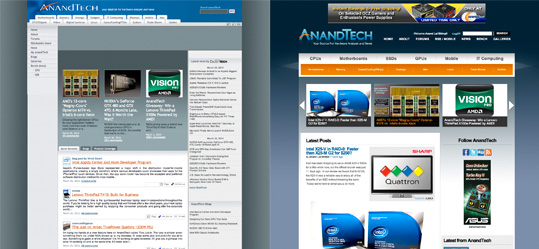
We've ditched the left hand column, streamlined some of the ads and widened the content column. While each article will still give you a preview of 10 comments, we finally have an option to view all comments on each review page. Right now we've got this set to 50 comments per page but we'll be tweaking as need be. We're also cutting down on the number of page loads you'll encounter. In view all comments mode there's no page refreshing between comment pages. We'll be bringing this feature to more parts of the site in the future. User friendliness is our drug :)
The front page allows for both linking to our superlong articles as well as shorter stories that can just appear on the front page for quick scanning. By default the latest 5 articles will appear in the rotating carousel up top, but if something super interesting comes up we'll promote it up there (similar to what did on the old site). The expanded summaries on the front page will give you more insight into what it is we're talking about in the article before you ever click anything.
Tags are enabled but not in full effect just yet. We'll be beefing up search, comments (the return of ratings!), galleries, Bench, user profiles and site layout/color customization over the coming weeks. We're planning on this being a regularly updated thing so if you see anything that warrants our attention let us know.
It's not all about a pretty face though, we're still going to be publishing the content that you demand from us. If you haven't seen it, be sure to read Ryan's GeForce GTX 480 & GTX 470 Review. And I'm commemorating today with a new SSD article addressing one of the longest running questions you've been asking: how do SSDs perform in RAID?
As always, thank you for your support over the years and for reading the site. It's been a pleasure to be able to write for you all over the past 13 years. Thank you guys for giving me and all of us the opportunity to do just that. If you haven't been able to tell by now, I love writing this stuff - and you all make it possible.










277 Comments
View All Comments
zagood - Tuesday, March 30, 2010 - link
description meta tag (and keyword but not as important)Once Google/Bing etc. re-index the site you'll want to have that set up.
RaistlinZ - Tuesday, March 30, 2010 - link
I like the design! :)Dennis Travis - Tuesday, March 30, 2010 - link
I really like it. Very nice. Only thing right now I can't find is the My Anandtech and my system rigs.Keep up the great work. Looks great.
at80eighty - Tuesday, March 30, 2010 - link
It's cleaner & the gradient background is so much easier on the eyes. also Ive always wanted to view all comments in one page.great work Anand & crew!
at80eighty - Tuesday, March 30, 2010 - link
hm just noticed, when you expand the comments on long threads the background becomes solid again - any way to keep the gradient while scrolling too?semo - Tuesday, March 30, 2010 - link
I thought that feature was good but now it seems that you get 50 posts per page max. Still, much better than before where your post might be on page 2 one day and 4 the next.Lonyo - Tuesday, March 30, 2010 - link
It's nice, in theory, but I like to be able to see more stories.Having massive pictures, massive amounts of text on the summary/preview etc, it feels like a cheap blog.
I want to be able to see much more content without having to scroll. Surely people are going to be less likely to click on things if they have to scroll a lot?
On my 1280x800 laptop screen, the only thing I can see is the 3 articles in the carousel. That's it. I have to do a lot of scrolling to see anything further back than that, or to see any of the recent article text summaries (which are too long).
The scheme is nice. The ideas are nice. The execution IMO sucks unless you are running a 30" monitor in portrait mode.
Everything needs to be smaller and more compact so more is viewable on the screen, like it used to be.
For instance, change the carousel so each image is smaller, and maybe make it 4 wide or so by default. Reduce the space around the categories so they don't take up such a large proportion of the screen.
At the moment it goes:
Gap
Banner
Gap
Headers/logo
Gap
Categories
Gap
Carousel
Gap
Titles (Latest Post/Follow AT)
Title (of most recent article)
Small Gap
ACTUAL WRITTEN CONTENT. JACKPOT.
E
x
c
e
s
s
i
v
e
l
y
L
o
n
g
S
u
m
m
a
r
y
ARTICLE TITLE NUMBER TWO
SECOND LOT OF CONTENT! JACKPOT!
Devo2007 - Tuesday, March 30, 2010 - link
Site definitely looks impressive. Nice job!i am actually looking at the page using Opera Mobile 10 on a Samsung Omnia II and was surprised to see how fast it loaded - even the carousel. I am using HSPA, not Wi-Fi so that is even more impressive for a design that looks modern like this.
Only main display glitch is a white box at the top right obscuring the Bench item and anything to the right (though the search bar is present).
I realize mobile access probably isn't a priority but overall it still seems to work well. Awesome job!
SunLord - Tuesday, March 30, 2010 - link
The last page of an article needs a home button like the last version had I don't want to have to scroll back to the top just to leave an article.529th - Tuesday, March 30, 2010 - link
AWESOME!!!